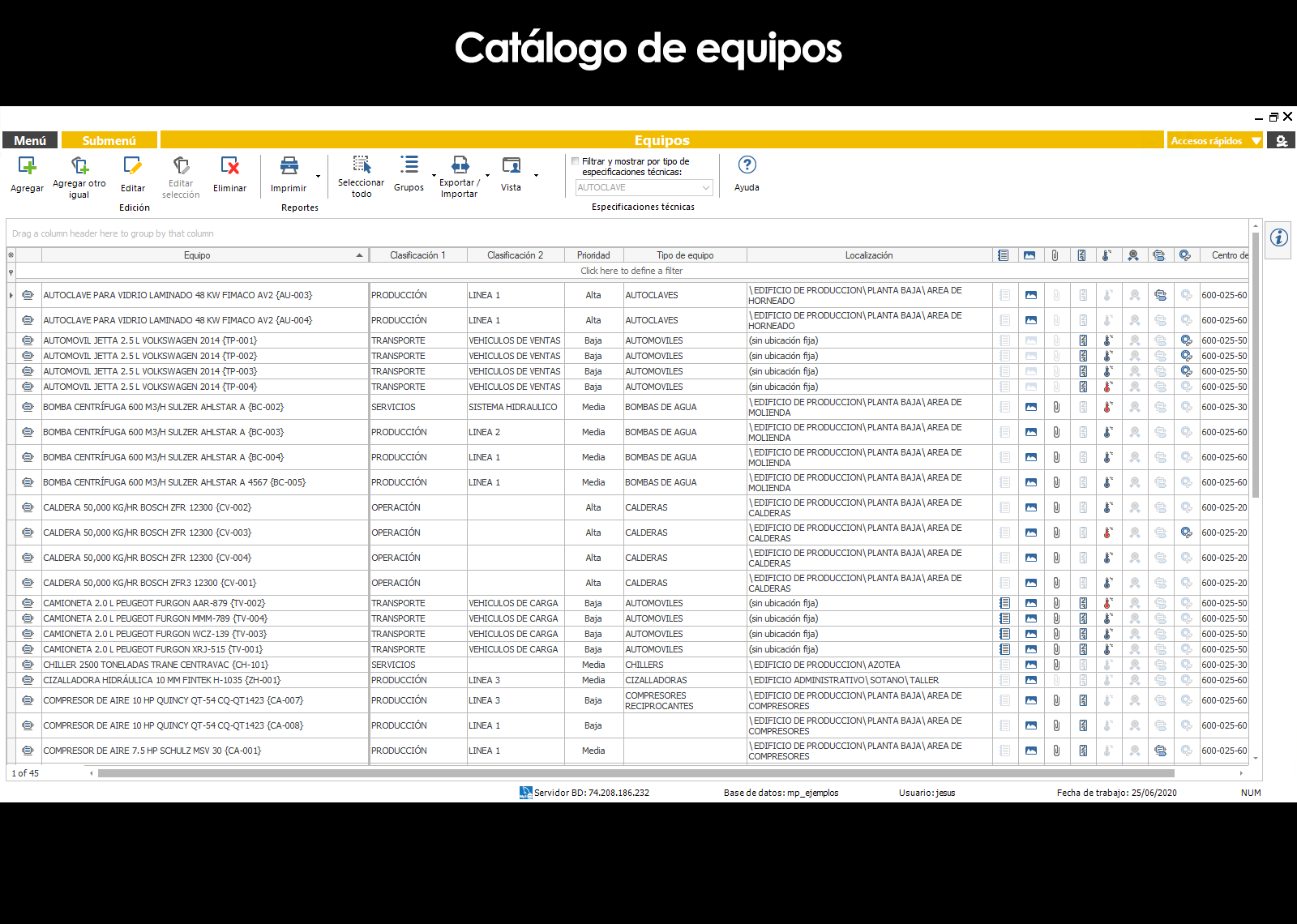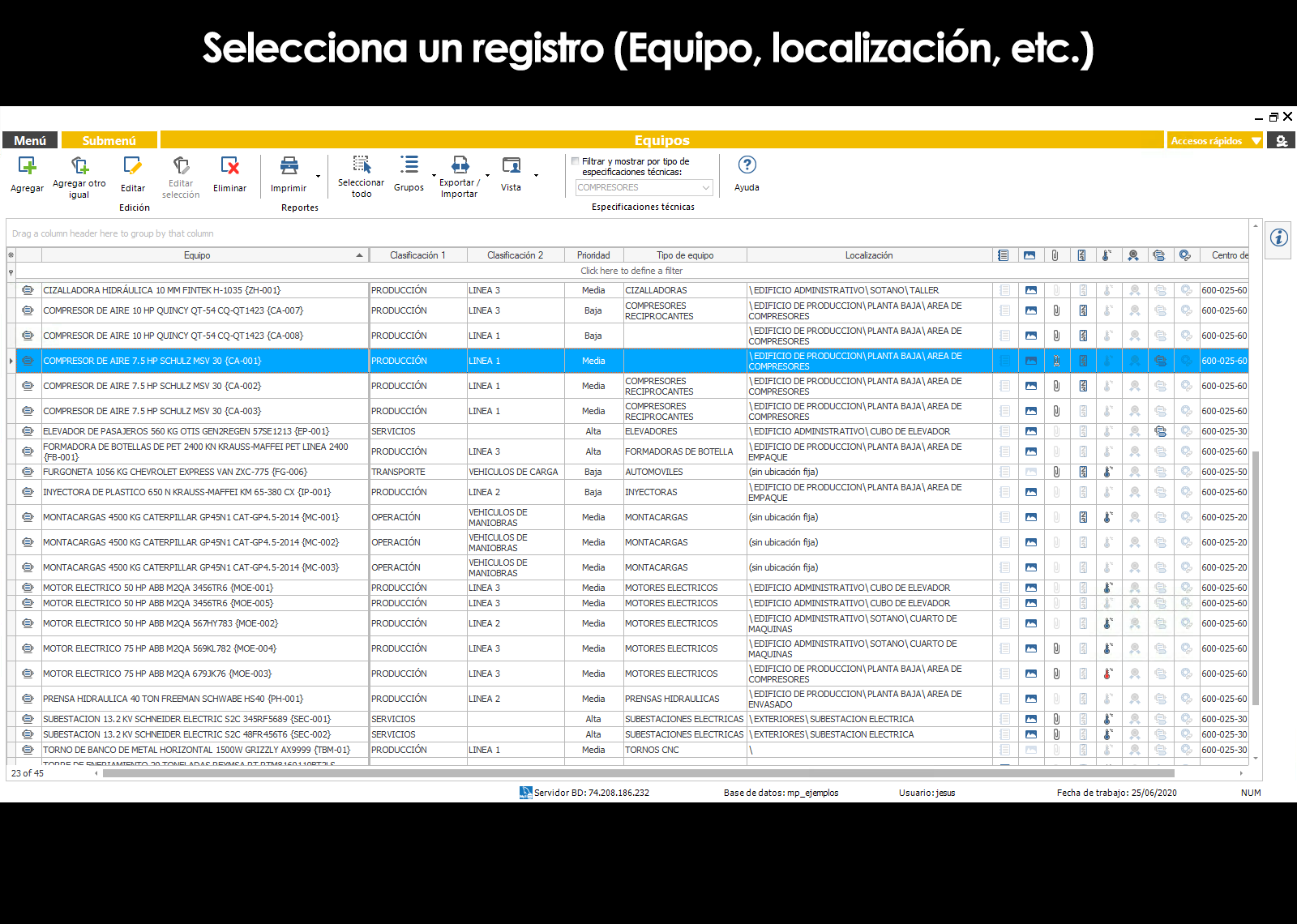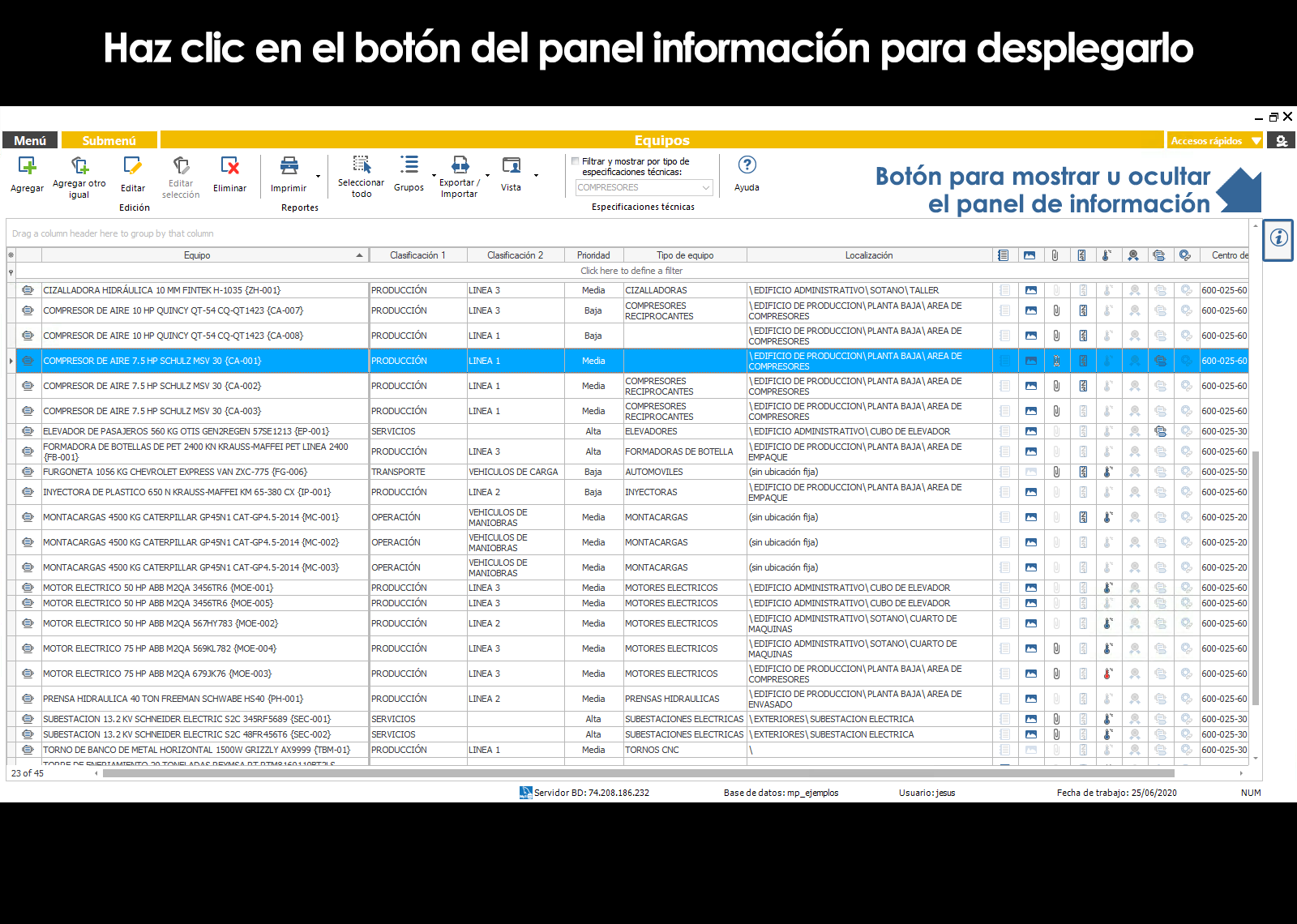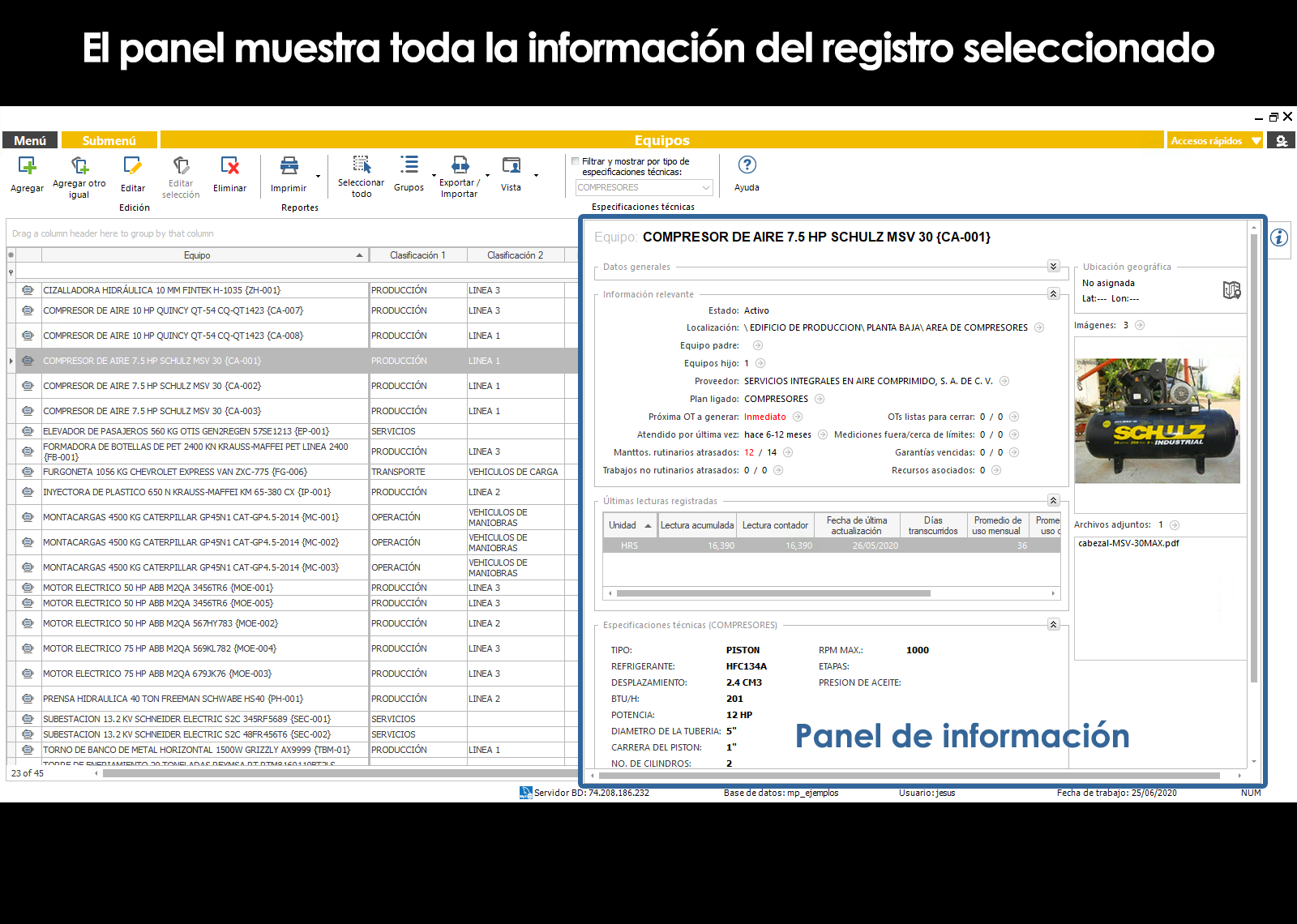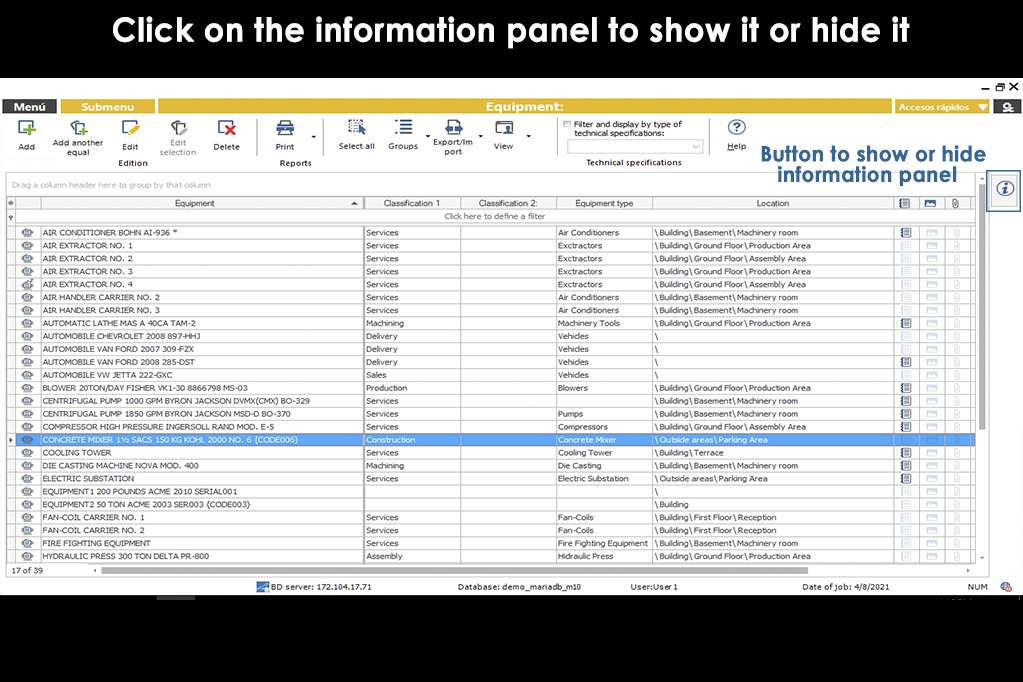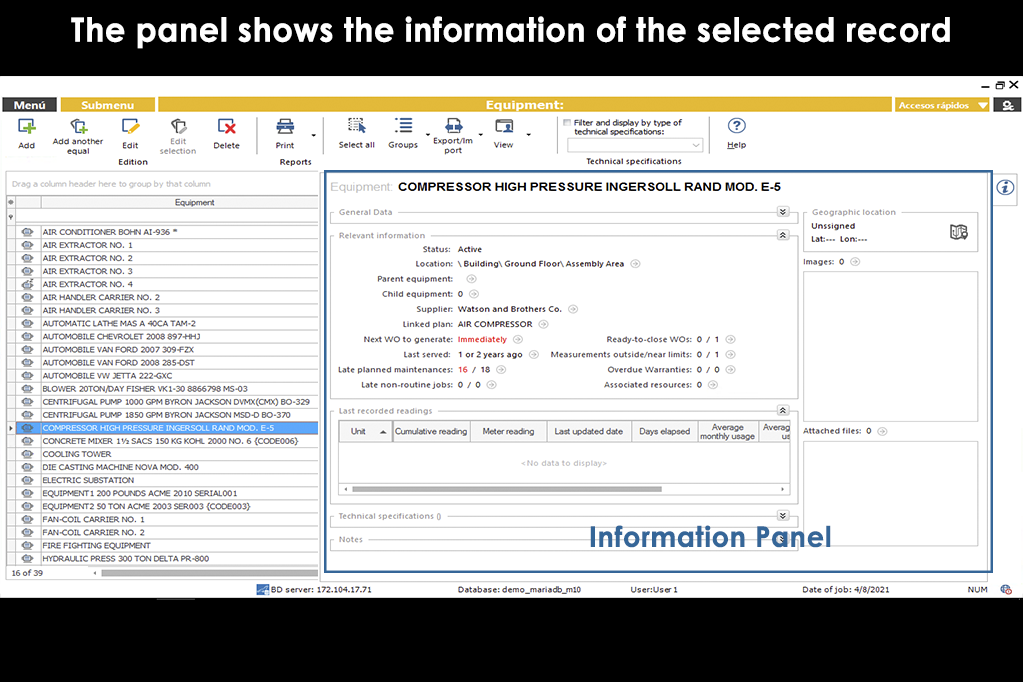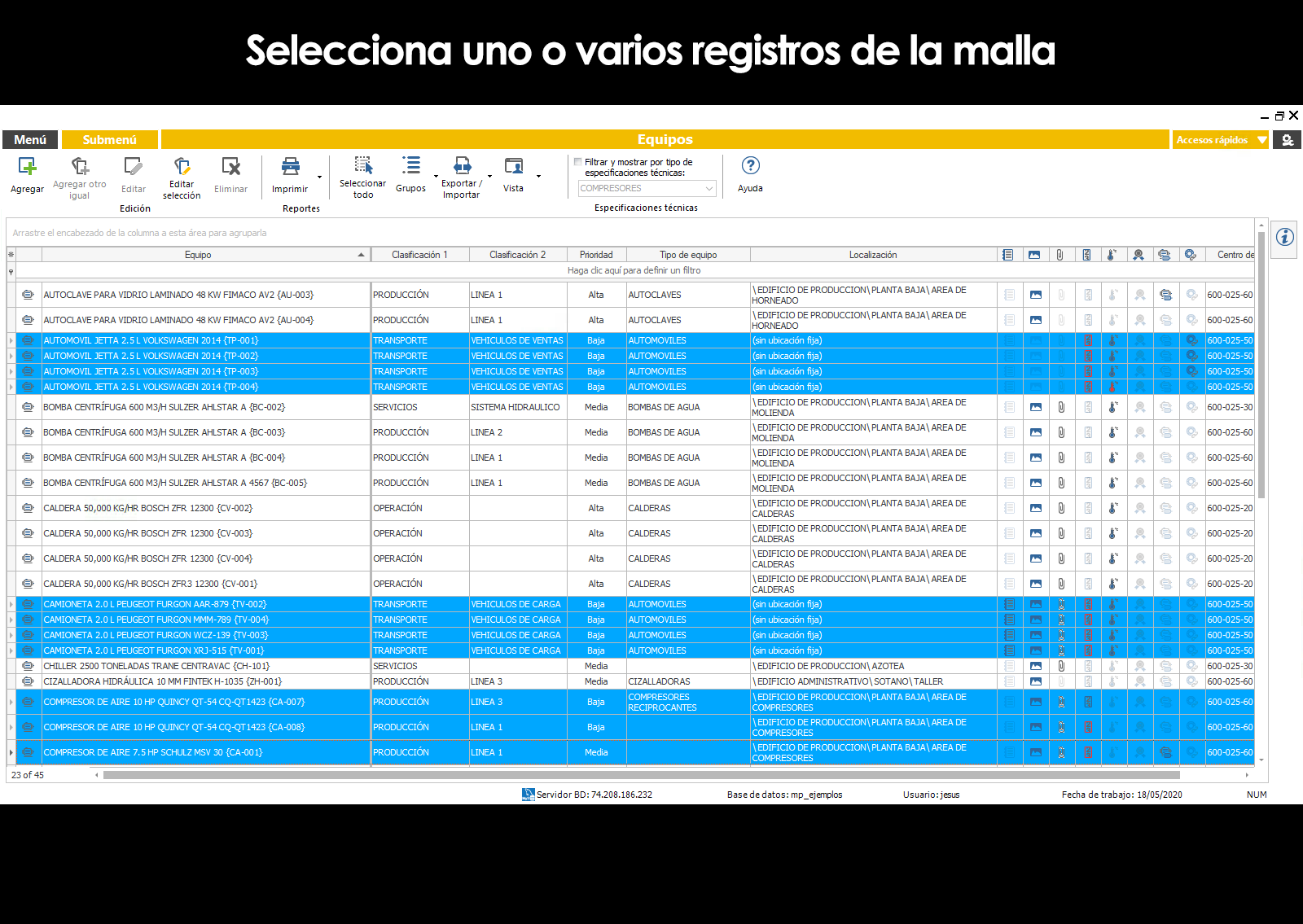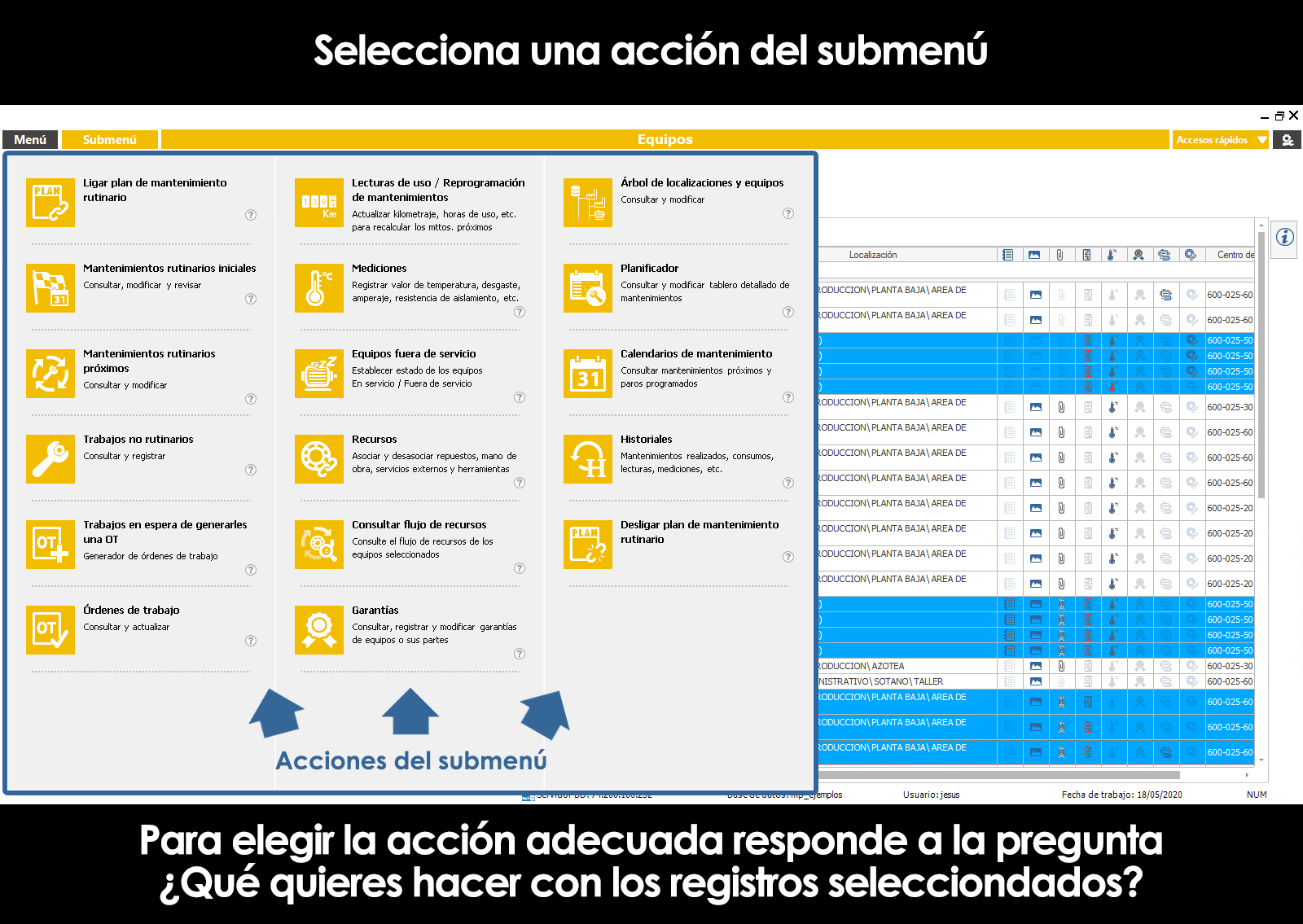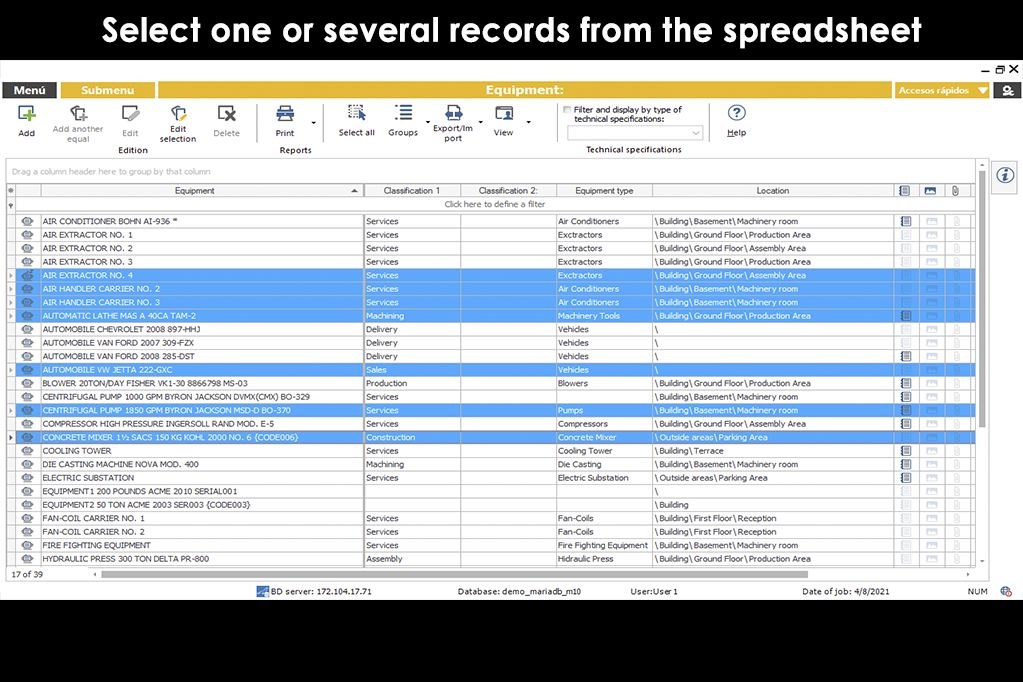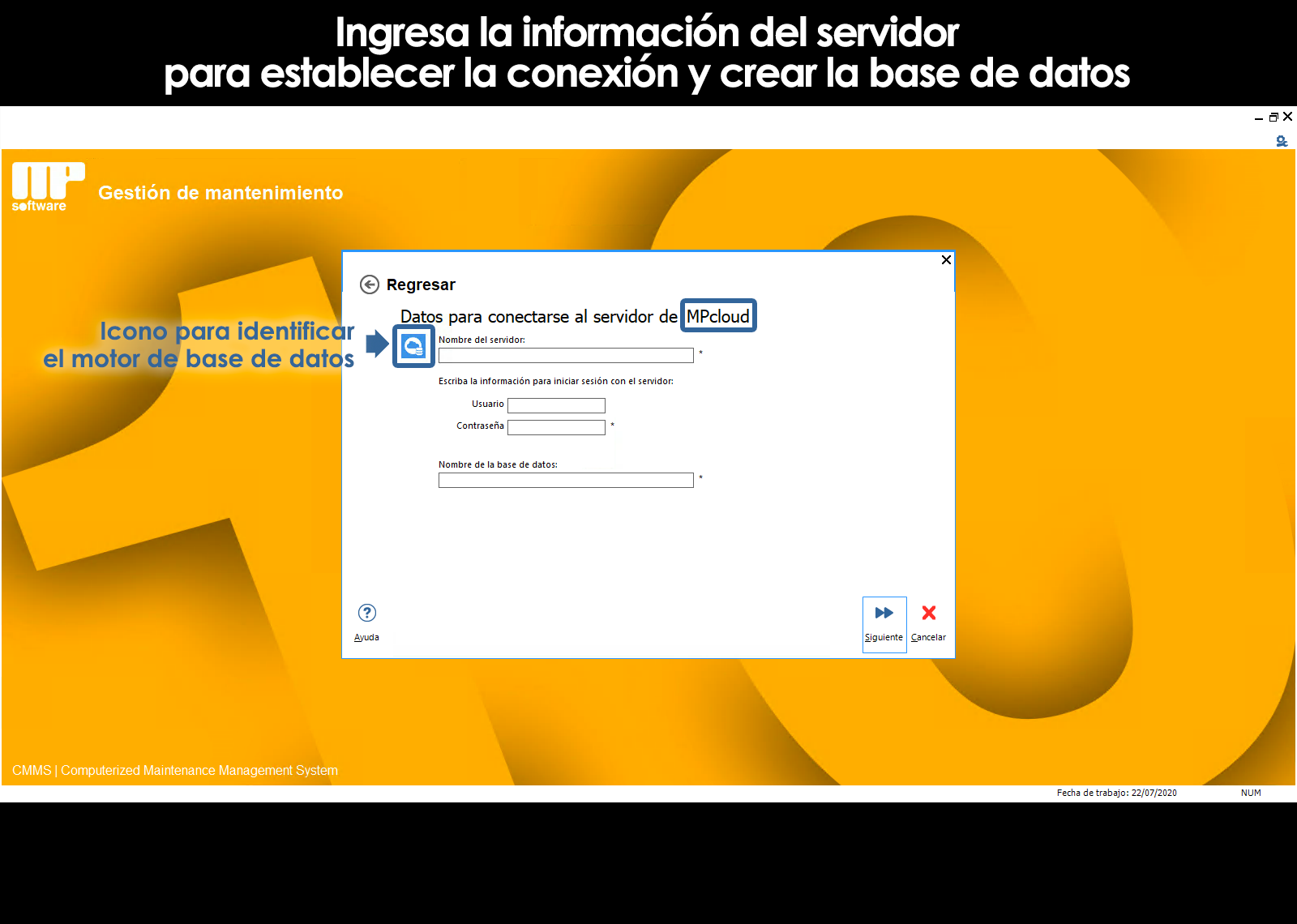Inicio / Gestión de mantenimiento
Temas relacionados
▸ Agregar un equipo
▸ Agregar otro igual
▸ Editar un equipo
▸ Eliminar un equipo
▸ Edición múltiple de equipos
▸ Descripción del equipo
▸ Clasificación del equipo
▸ Prioridad del equipo
▸ Proveedor del equipo
▸ Localización o equipo padre del equipo
▸ Ubicación geográfica
▸ Centro de costos del equipo
▸ Especificaciones técnicas, tipo de equipo y campos personalizados del equipo
▸ Imágenes, archivos adjuntos y notas del equipo
▸ Catálogo auxiliar de imágenes
▸ Catálogo auxiliar de archivos adjuntos
Introducción al catálogo de equipos
El primer paso para la implementación consiste en generar un catálogo en donde se registran los equipos cuyo mantenimiento se desea controlar.
Una vez registrados los equipos, el sistema permite consultar y mantener actualizada toda la información de los equipos, como:
- Datos técnicos
- Localización
- Fotografías, diagramas, planos
- Fichas técnicas
- Datos del proveedor
- Documentos adjuntos como manuales de operación y mantenimiento
- Fechas de sus próximos mantenimientos
- Lecturas y mediciones
- Órdenes de trabajo
- Repuestos
- Costos de mantenimiento
- Historial de mantenimientos realizados
- Historial de fallas
- Historial de consumos
- Historial de repuestos
- Etc.
Para ingresar al módulo de equipos seleccione Equipos en el Menú principal. Se muestra en pantalla el catálogo. En este módulo puede anexar nuevos equipos, modificar y dar de baja equipos existentes.
Vista del catálogo de equipos
El sistema le permite ordenar, filtrar y agrupar la información de una gran cantidad de maneras diferentes, ya sea para una consulta o para la generación de un reporte impreso, permitiendo ubicar rápidamente un equipo o un grupo de equipos sin importar el tamaño de su base de datos. Una vez que organice la información, podrá imprimir lo mismo que está viendo en pantalla.
¿No encuentras la respuesta a tus dudas o preguntas?
Opcionalmente ofrecemos cursos de capacitación
Nuestras opciones flexibles de capacitación online y presenciales te brindarán todo el conocimiento necesario para comprender e implementar tu software de mantenimiento.