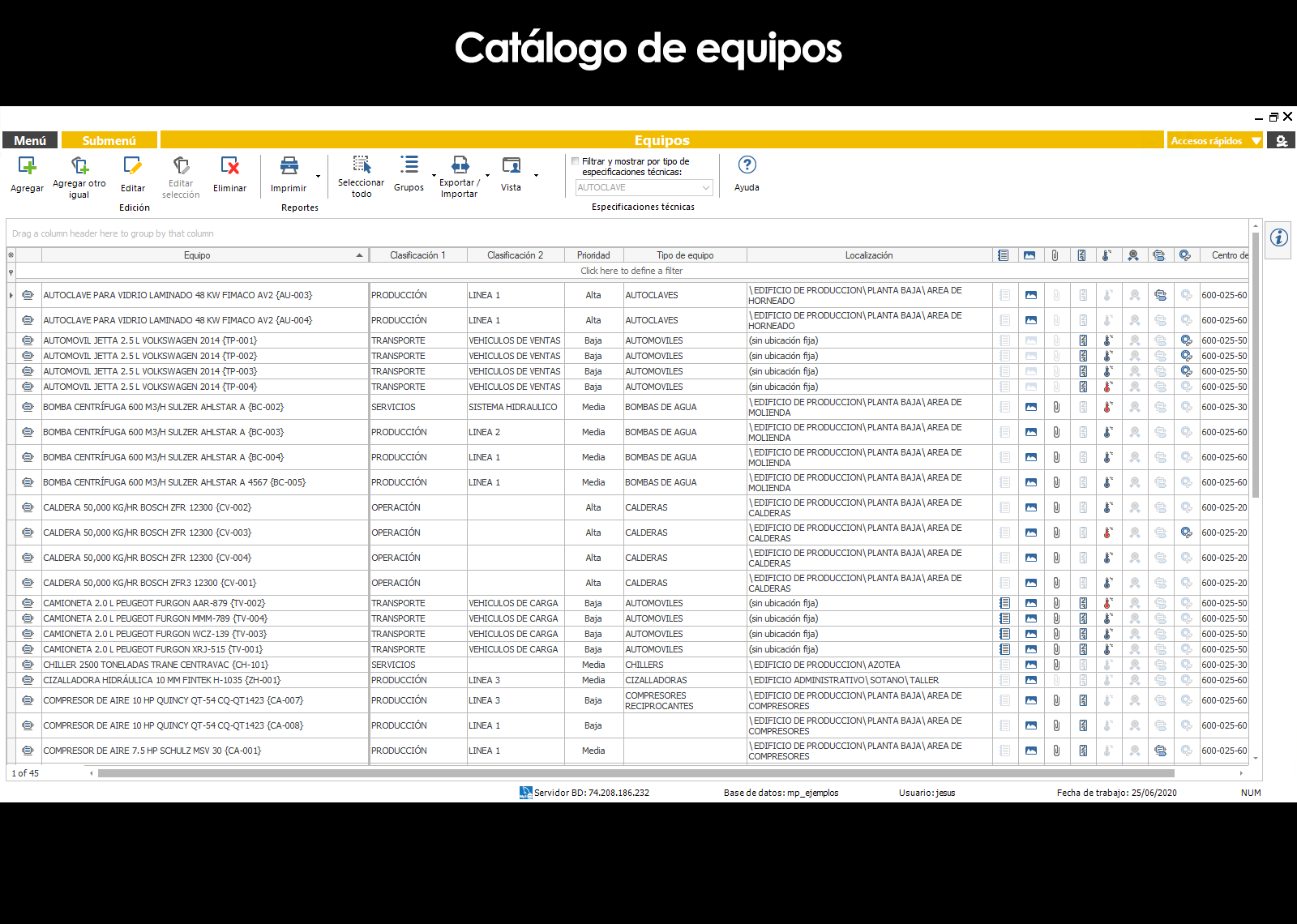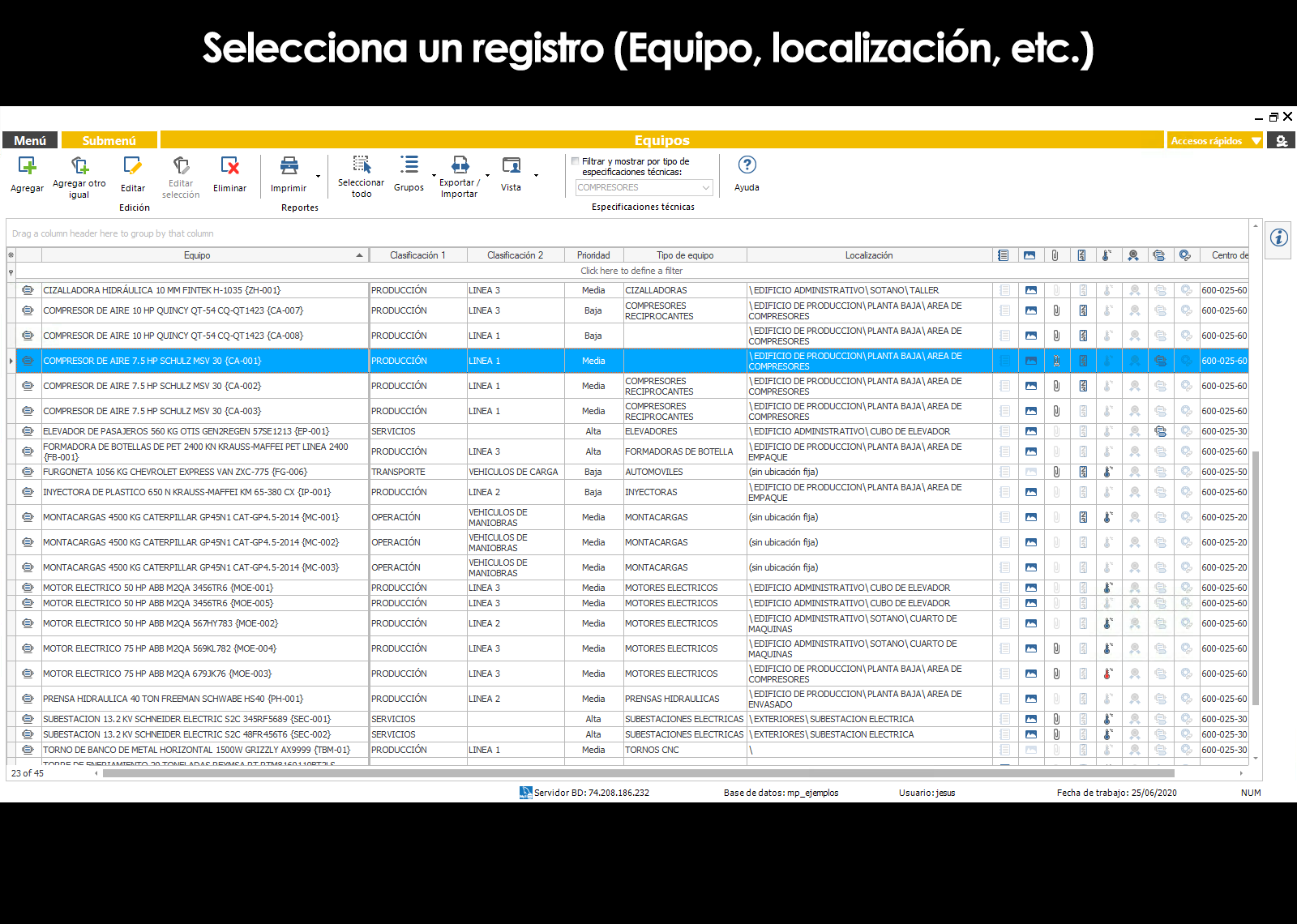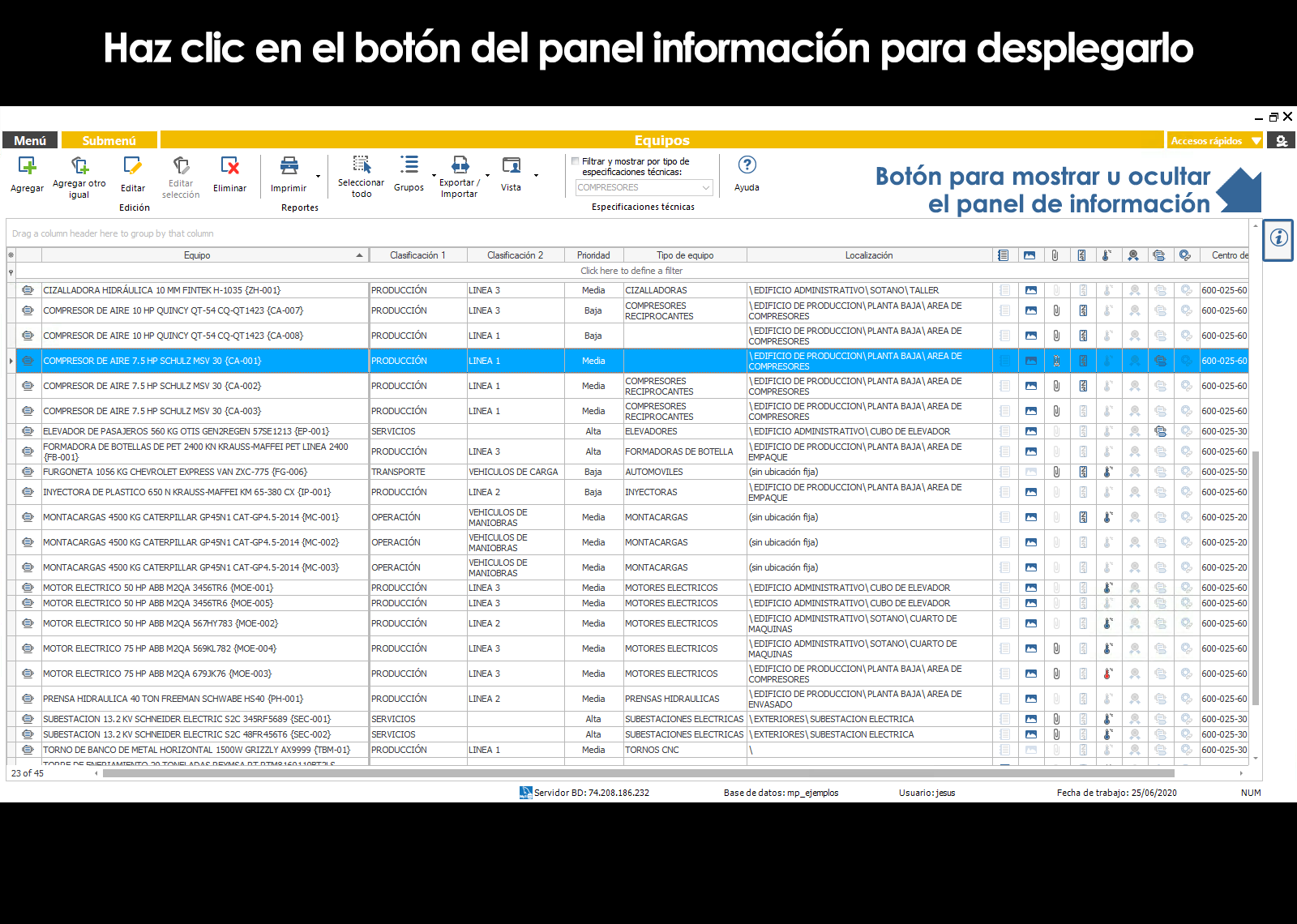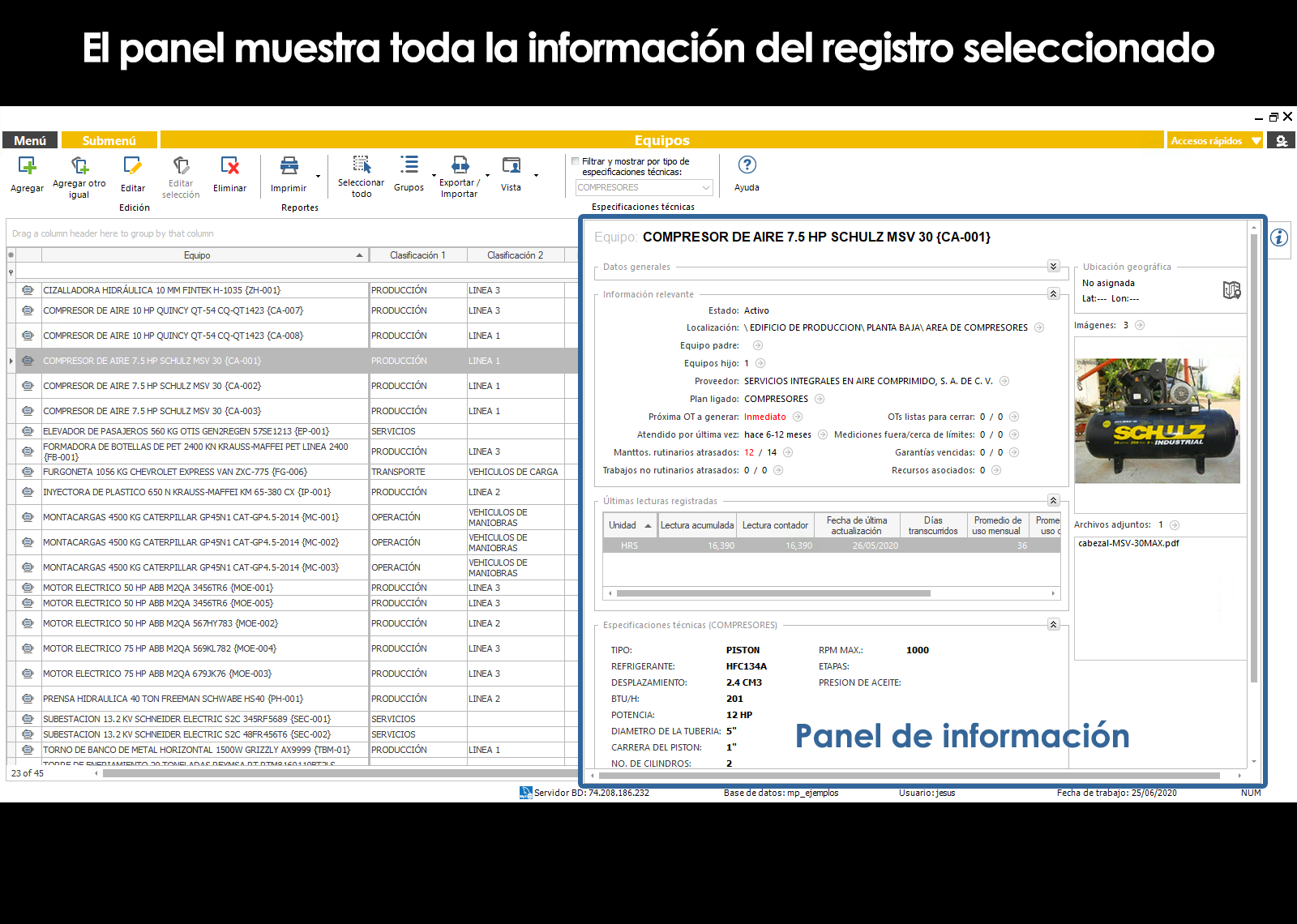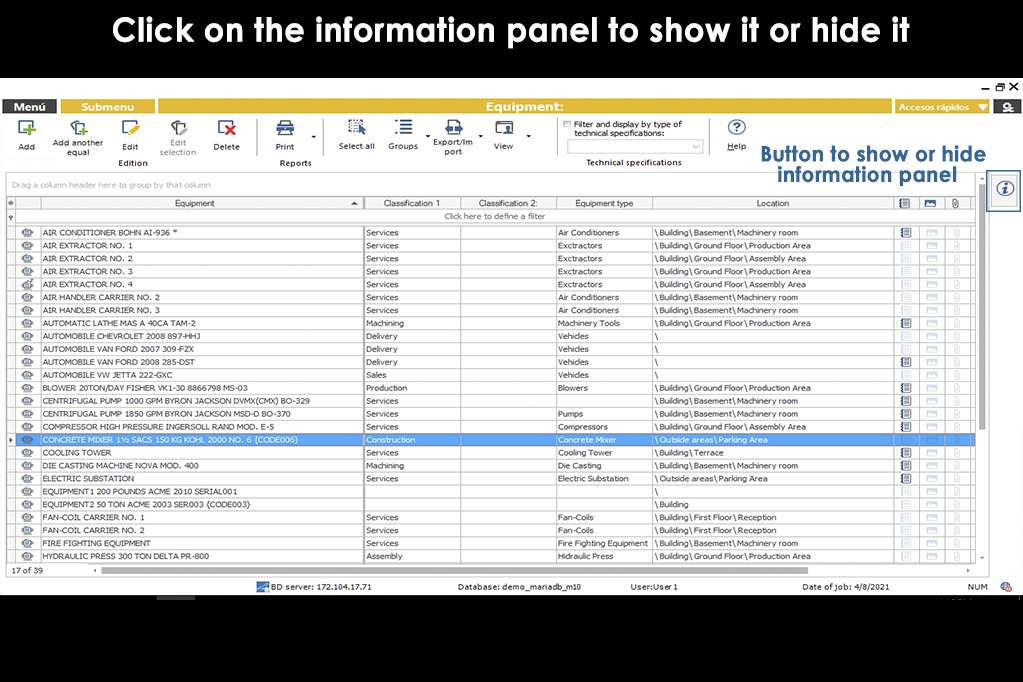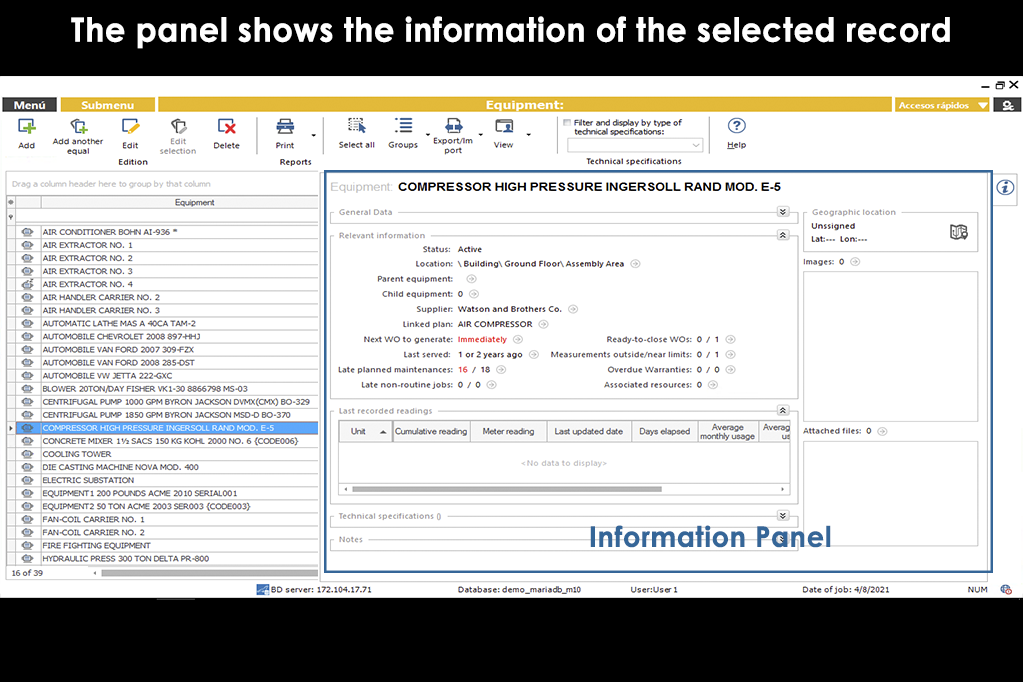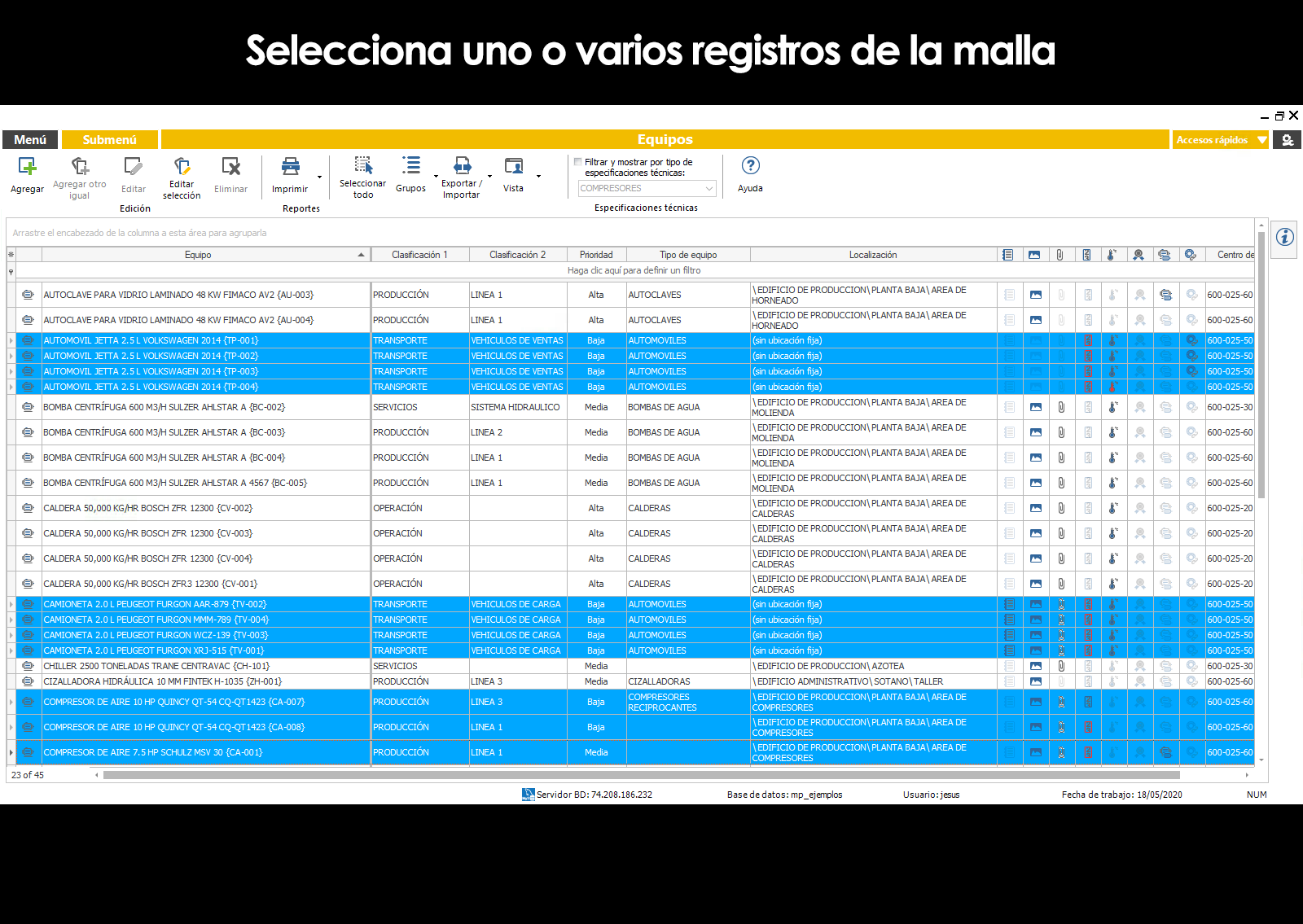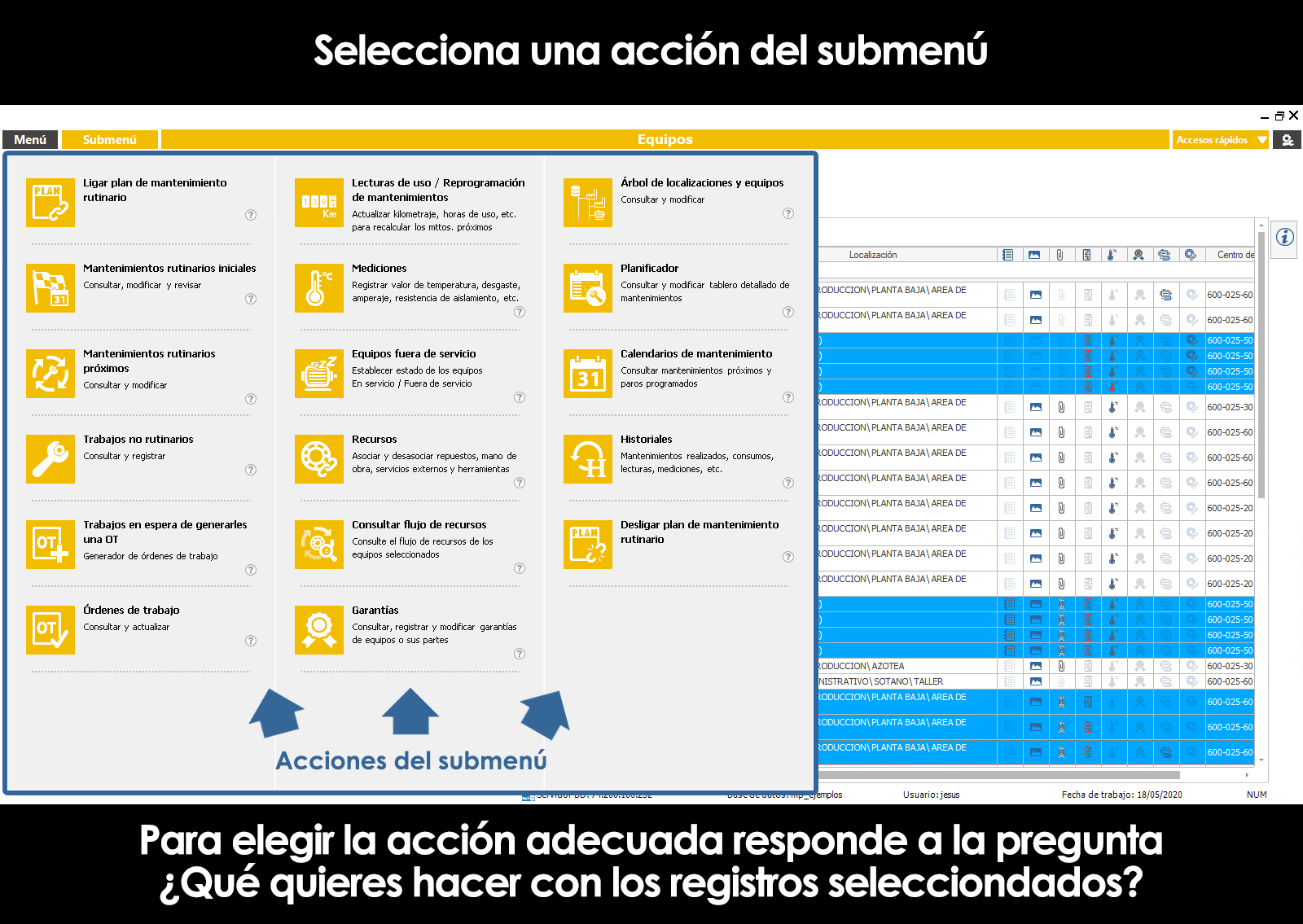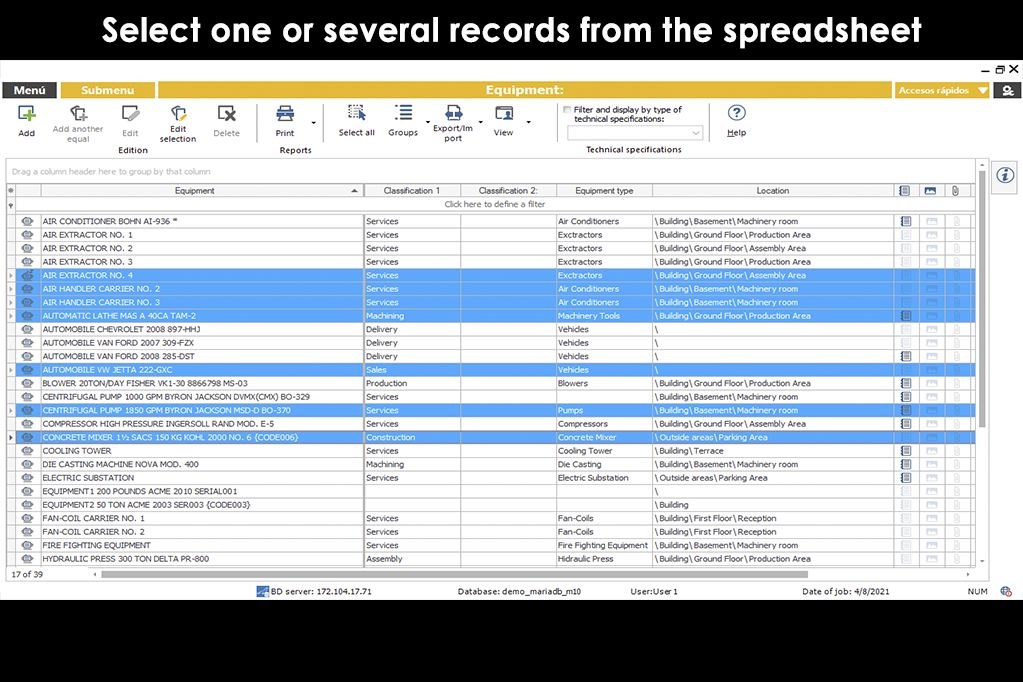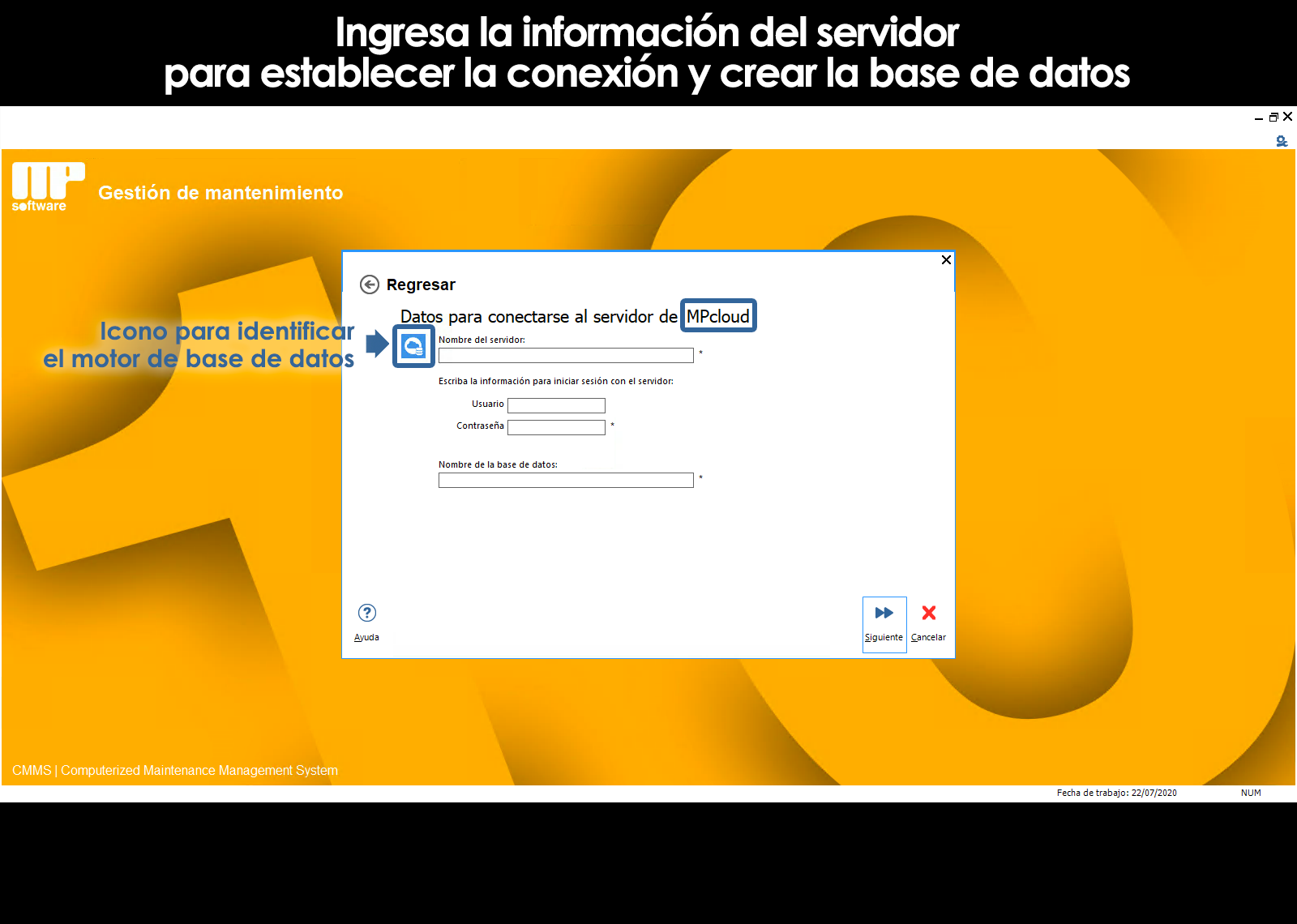Related topics
▸ Add a computer
▸ Add another one like it
▸ Edit a team
▸ Deleting a team
▸ Edit multiple computers
▸ Description of the equipment
▸ Equipment classification
▸ Priority of the team
▸ Equipment supplier
▸ Location or team parent team
▸ Geographic location
▸ Centre of costs of equipment
▸ Technical specifications, equipment type and custom fields of the computer
▸ Images, attachments and notes for the team
▸ Catalog auxiliary images
▸ Catalog auxiliary attachments
Introduction to the catalogue of equipment
The first step in the implementation is to generate a catalog in which is recorded the equipment whose maintenance you want to control.
Once registered teams, the system allows you to check and keep up to date with all the information of the equipment, such as:
- Technical data
- Location
- Photographs, diagrams, drawings
- Technical specifications
- Data provider
- Attachments such as operation and maintenance manuals
- Dates of their upcoming maintenance
- Readings and measurements
- Work orders
- Spare parts
- Maintenance costs
- History of the maintenance tasks performed
- Fault history
- History of consumption
- History of spare parts
- Etc.
To enter the module teams select Teams in the Main menu. The display shows the catalog. In this module, you can append new equipment, modify, and terminate existing equipment.
View the catalog computers
The system allows you to sort, filter and group the information from a large number of different ways, whether it is for a consultation or for the generation of a printed report, allowing you to quickly locate a computer or group of computers, regardless of the size of your database. Once you organize the information, you can print the same thing you are seeing on the screen.
Can't find the answer to your doubts or questions?
Additionally, we offer training courses
Our flexible options of online training and face-to-face will provide you with all the knowledge necessary to understand and implement your software maintenance.