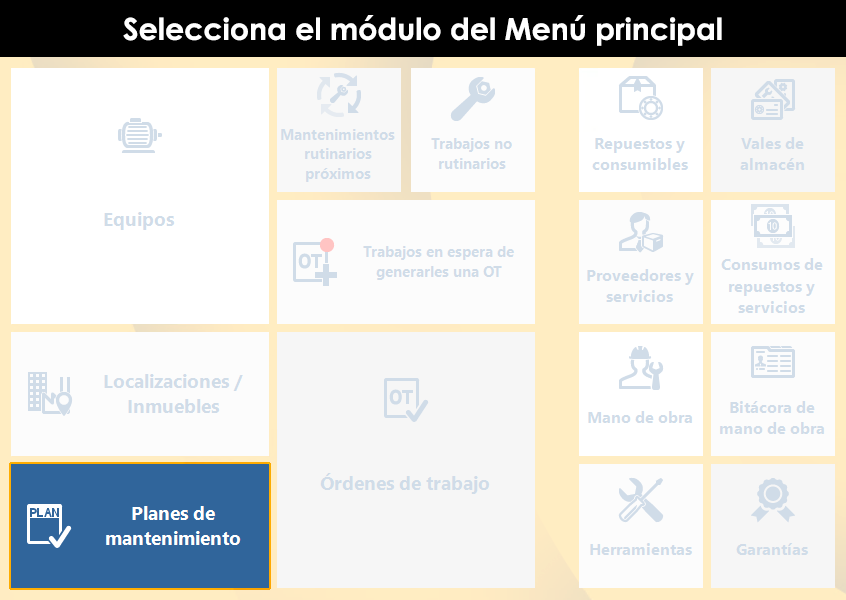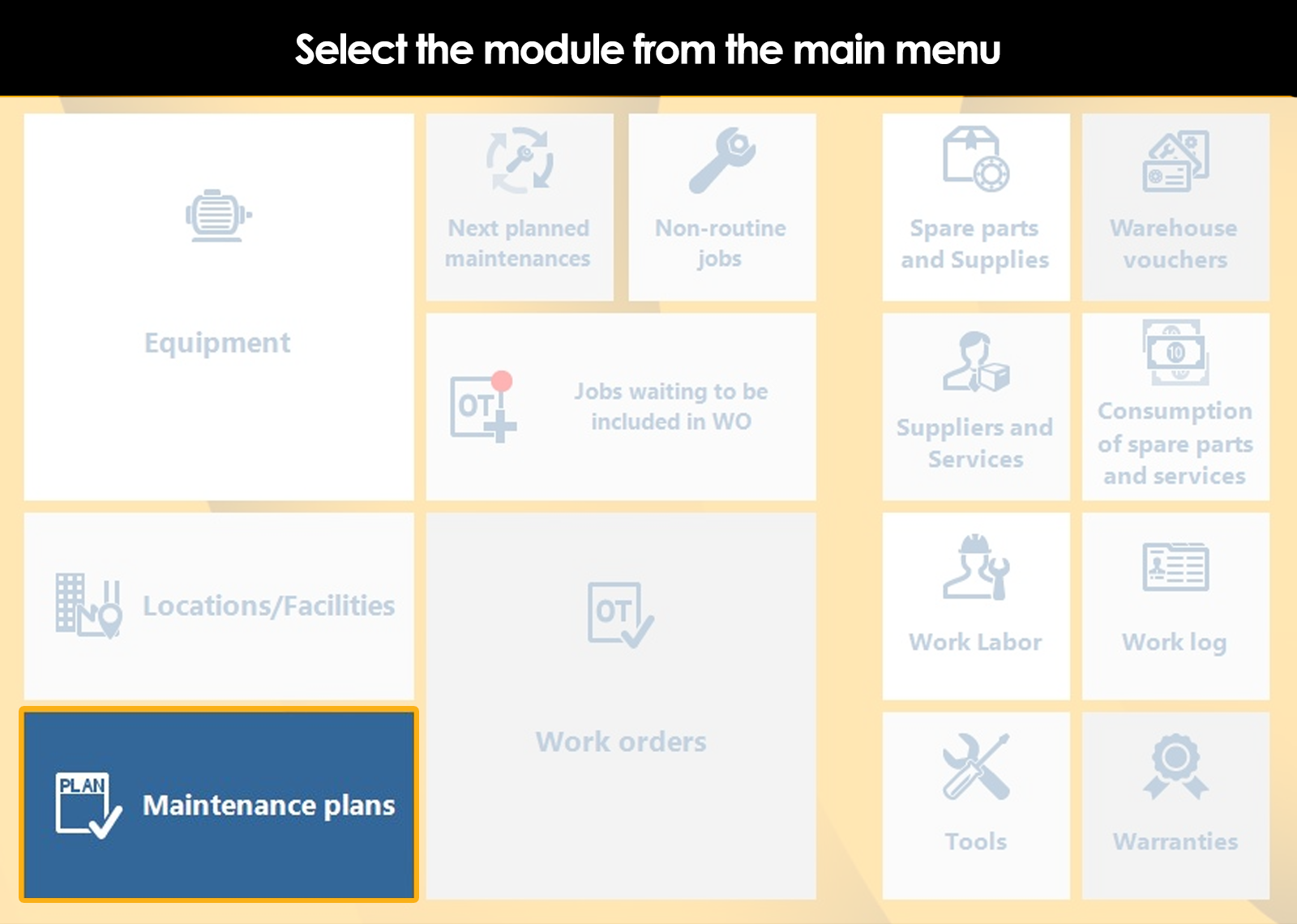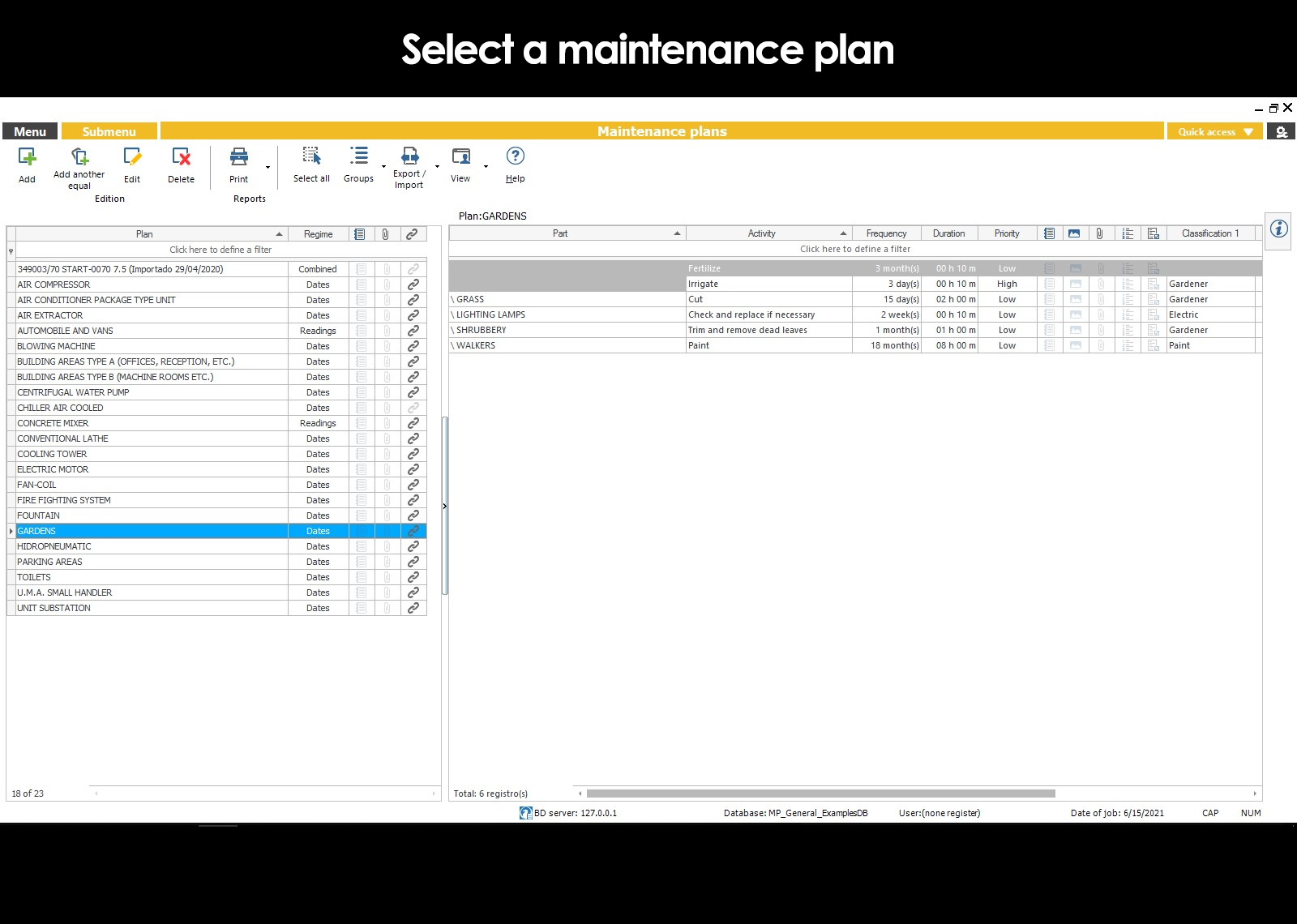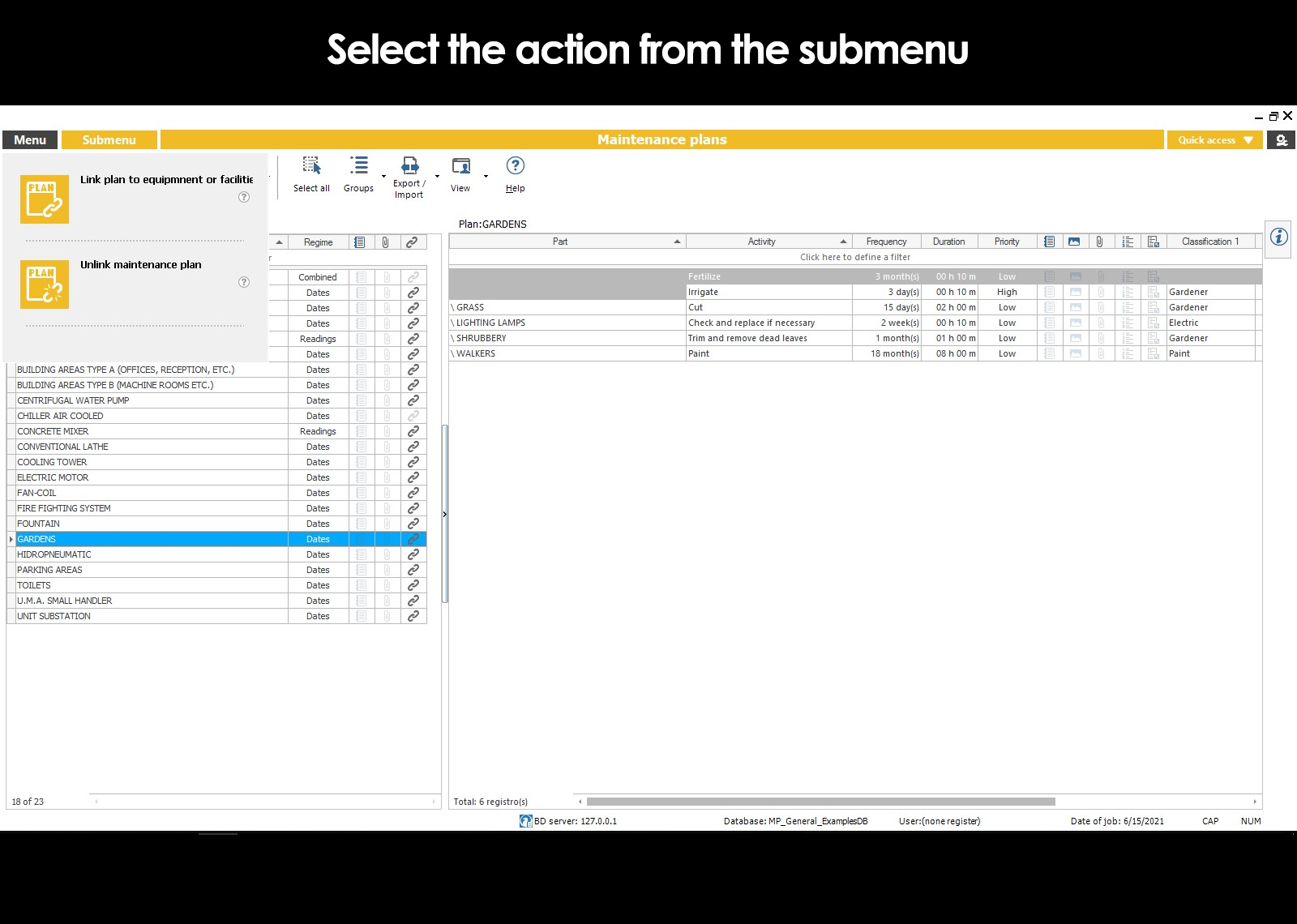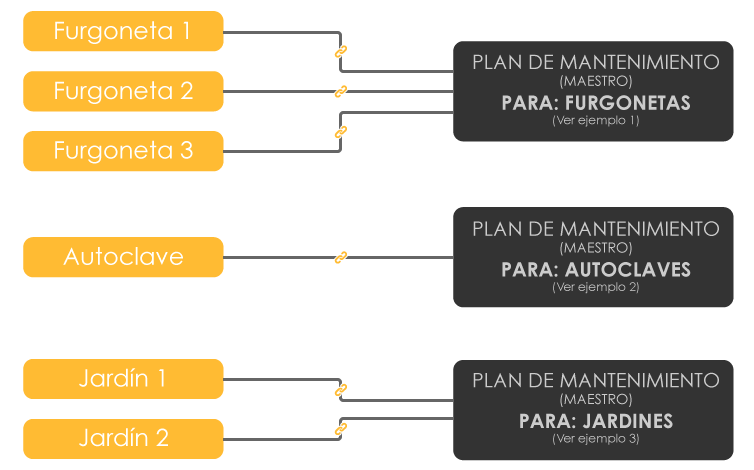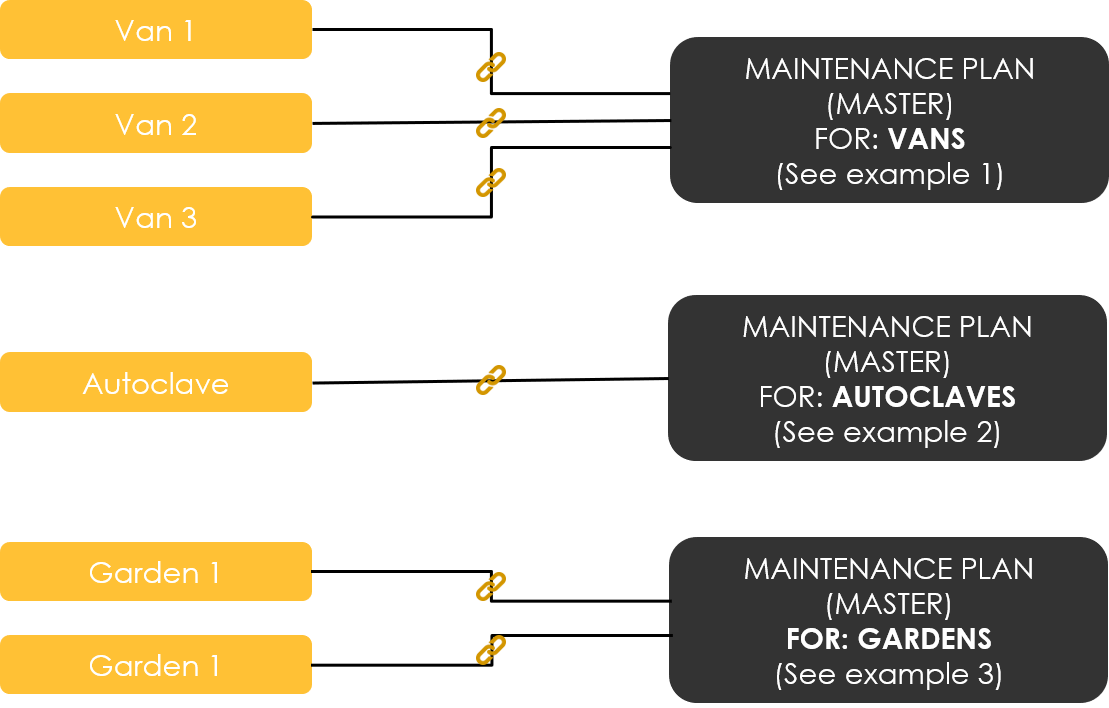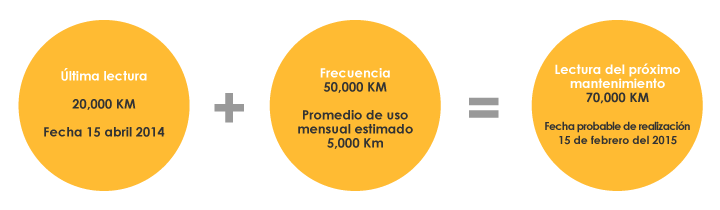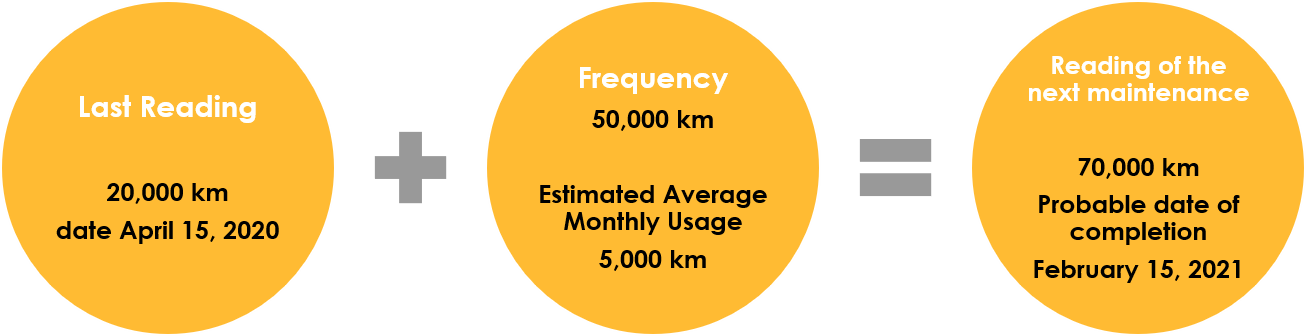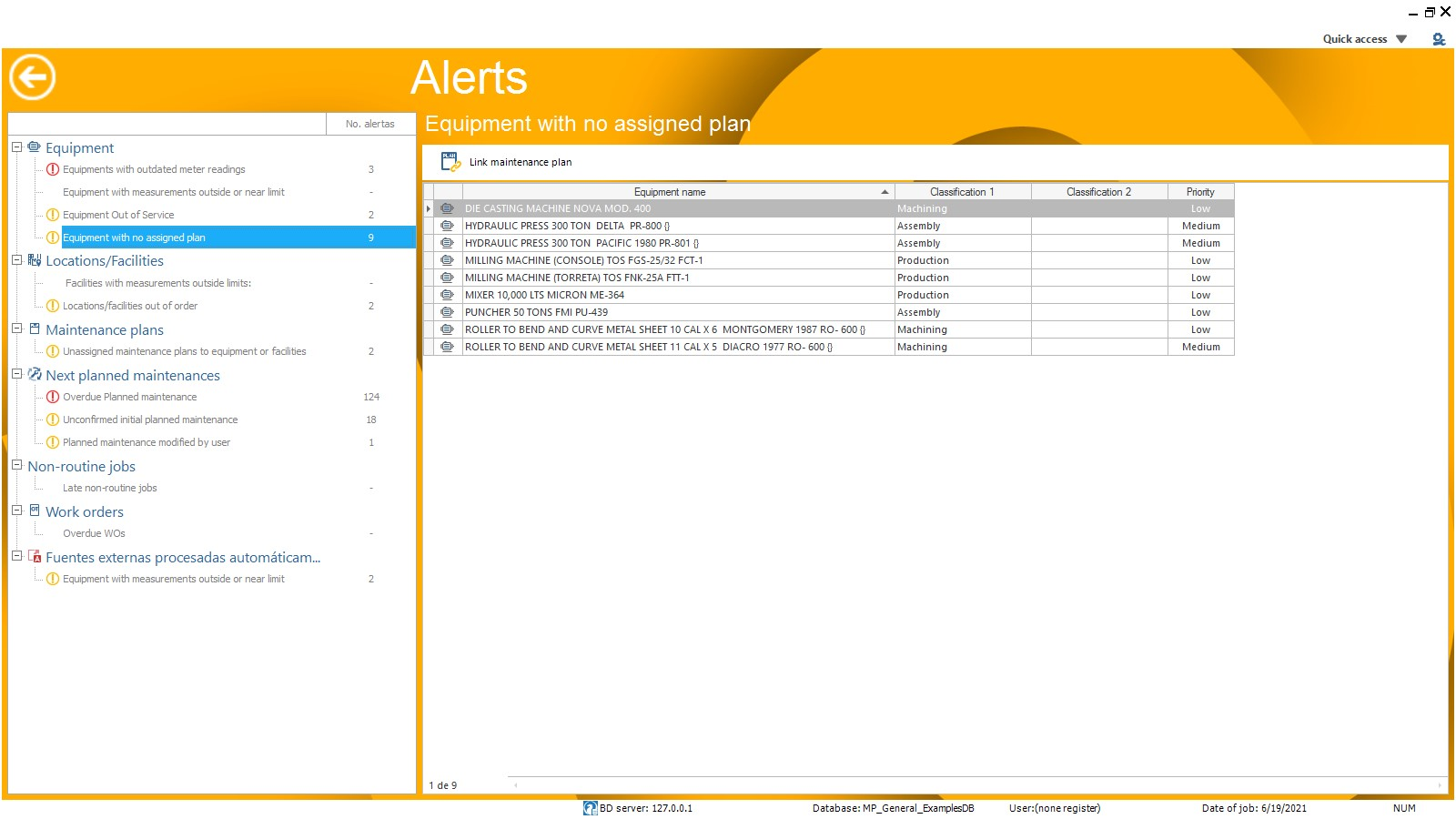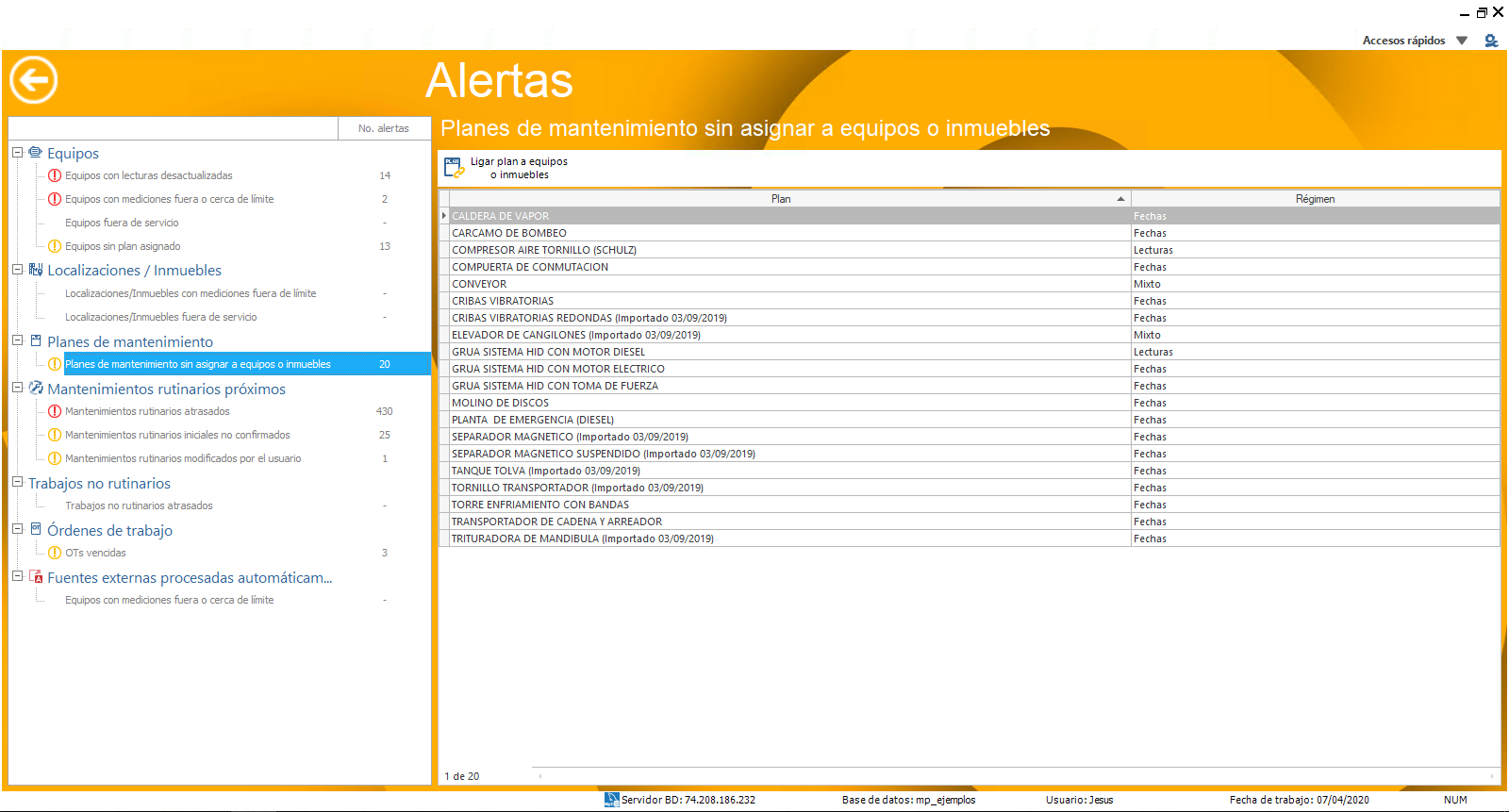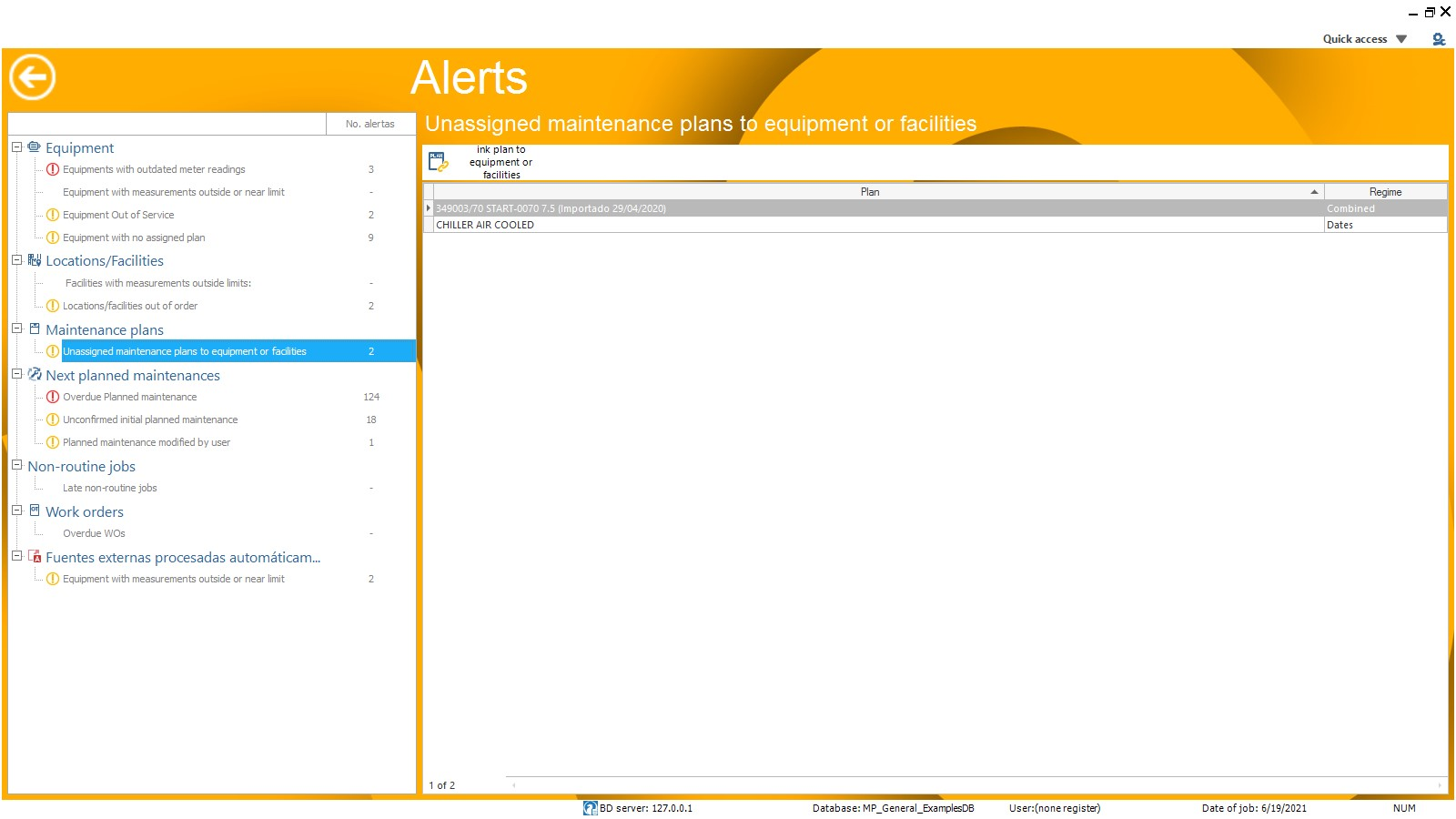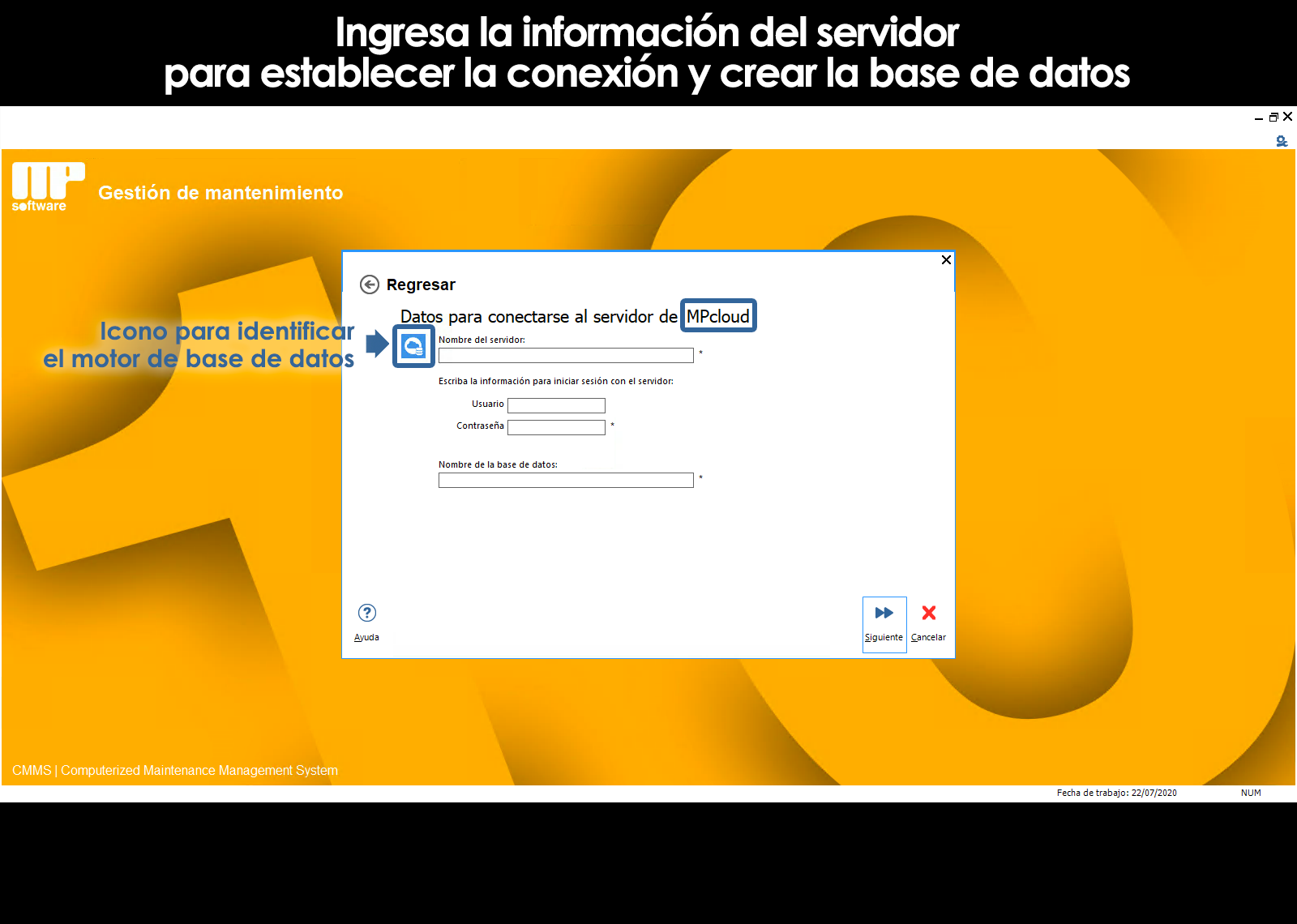Related topics
▸ Introduction to maintenance plans
▸ Basic elements of a maintenance plan (Parties, activities, and frequency)
▸ Submenu of the catalog maintenance plans
▸ Add a maintenance plan
▸ Parts and activities of the plan
▸ Notes and attachments of the plan
▸ Add another maintenance plan as
▸ Edit a maintenance plan
▸ Delete a maintenance plan
▸ Add parts
▸ Edit parts
▸ Delete parts
▸ Copy and paste parts
▸ Insert a maintenance plan within another
▸ Add activities
▸ Edit activities
▸ Frequency of activities
▸ Priority of activities
▸ Duration of the activities
▸ Strike team
▸ Classification of activities
▸ Activities that involve the taking of a measurement (predictive Maintenance)
▸ Procedure to perform the activities
▸ Safety notes, images, and attachments of activities
▸ Requirements to close or include activities in OT
▸ Delete activities
▸ Copy-and-paste activities
Bind maintenance plans
The scheduled maintenance of equipment or location, starts from the association of a computer with its own maintenance plan.
To begin the programming of the routine maintenance of equipment or a location, they must bind first with the maintenance plan that corresponds to them.
To handle routine maintenance, it is necessary to link each computer or location with a maintenance plan, as the plan of maintenance (teacher) is the one that contains the information about the routine activities that must be performed.
A maintenance plan can be used to govern the routine maintenance of multiple computers or locations related to the plan. This avoids the need to capture the same plan multiple times for teams or locations related.
Example of a league of teams and locations with maintenance plans.
To link a maintenance plan to computers or locations, choose in the catalog of plans, the plan that you want to link their computers or locations, and then click on the action Bind maintenance plan teams or locations from the submenu.
Check the equipment or locations that you want to link to the plan previously selected, and then click Following. If you are ligand a maintenance plan that contains activities controlled by the readings, the system prompts you to type in the last read-known of the equipment and your average monthly usage for finish with the league.
In the same way it is possible to link maintenance plans, equipment, or locations from their respective modules. Select one or more computers or locations according to the module in which it is found, click the submenu Bind maintenance plan and follow the on-screen instructions.
In the column Plan assignedthe user can enter in each cell the name of the plan that you want to assign to the computer. You can also select multiple records from the list and assign them to the same plan with the button Assign plan to selected computers.
To link a maintenance plan with activities with the regime of readings
We have seen that the frequency with which it must be an activity can be set by time or by readings (Example, kilometers, hours of use, parts produced etc).
When a maintenance activity is controlled by the regime of readings or mixed, the control is more accurate since it is directly dependent on the use of the computer and not only on the elapsed time. However, the control reads and mixed it a little bit more complex, since it forces the user to register is periodically read of use that mark an odometer, clock, hour meter, etc the same way, to be able to predict a tentative date of completion of the activity, it is necessary to indicate in these cases a average monthly usage estimate.
Therefore, when linking a maintenance plan controlled by the readings, the system prompts the user to type in the last read-known of the equipment and your average monthly usage. For more information concerning the control for readings click here.
Desligar maintenance plans
At the time of decoupling a plan of maintenance of a computer or location, will be deleted from the measurement history, resources (labor, outside services and tools), and readings associated with them, and it will not be possible to register new values to flirt back with a plan.
From the catalog maintenance plans, select the maintenance plan that you want to disassociate from the computer or location and then click action Desligar maintenance plan from the submenu.
A list will appear with the equipment or locations that are linked to the plan that was previously selected. Check the computer or location that you want to unlink, and then click Desligar plan.
Note: To unlink a maintenance plan must ensure that none of the activities of the plan assigned to the computer or location is in an OT open. You will be able to continue recording the maintenance, non-routine equipment or locations that do not have plan assigned.
Alerts related to maintenance plans
To link equipment and locations with their respective plans of maintenance is critical for the control of routine maintenance. Do not just add teams and structure maintenance plans in the system, it is very important to them to define the start of the maintenance work and the schedule of upcoming dates that will be performed each of the activities that we include in the plan. For this reason, the system has the following alerts:
Alert computers without a plan assigned
Displays a list of all the computers that have not been associated with a maintenance plan.
Warning of maintenance plans without assigning it to a computer or location
Displays a list of all the maintenance plans that have not been associated with equipment or locations.
Can't find the answer to your doubts or questions?
Additionally, we offer training courses
Our flexible options of online training and face-to-face will provide you with all the knowledge necessary to understand and implement your software maintenance.