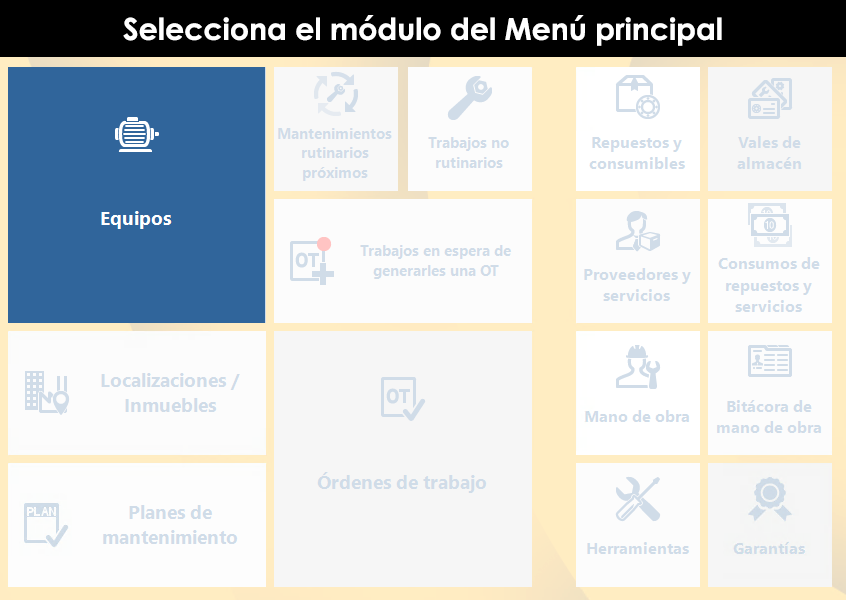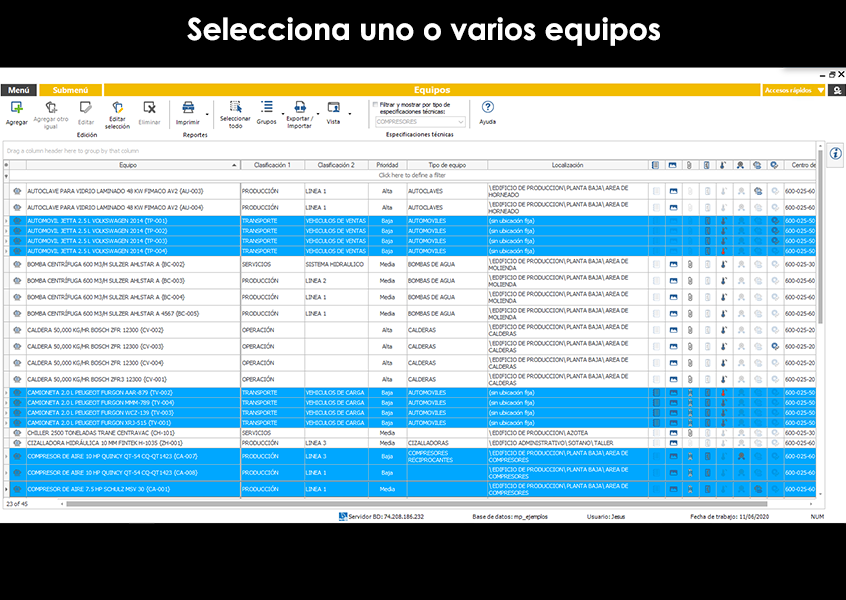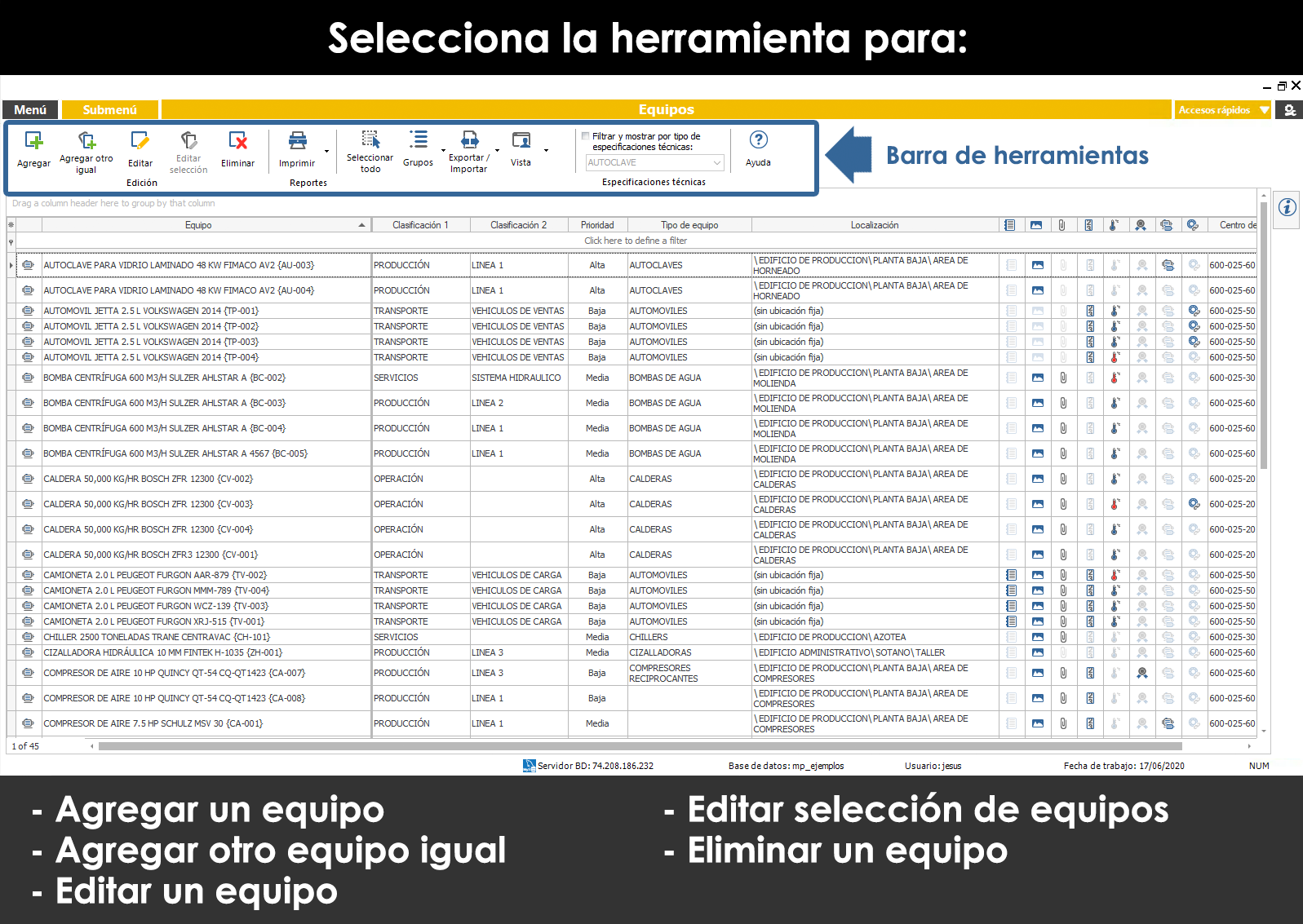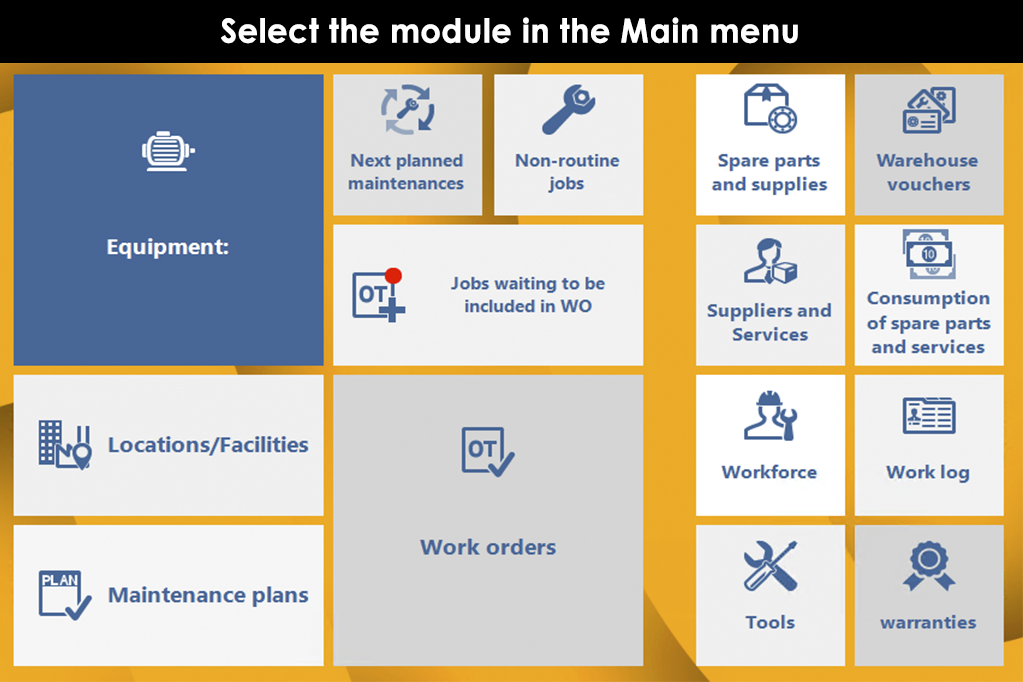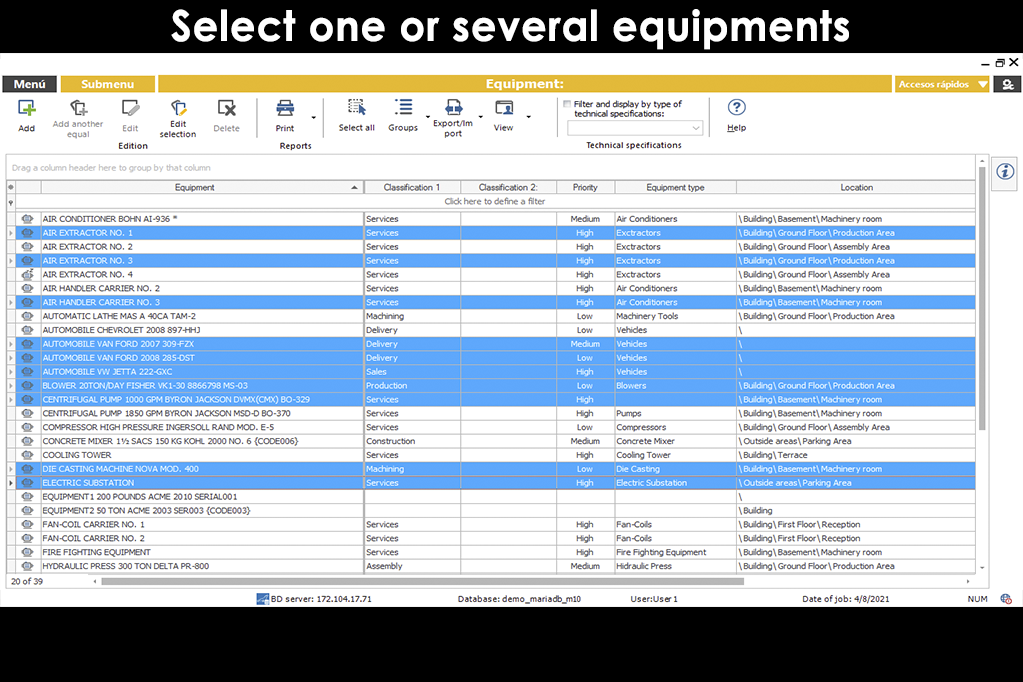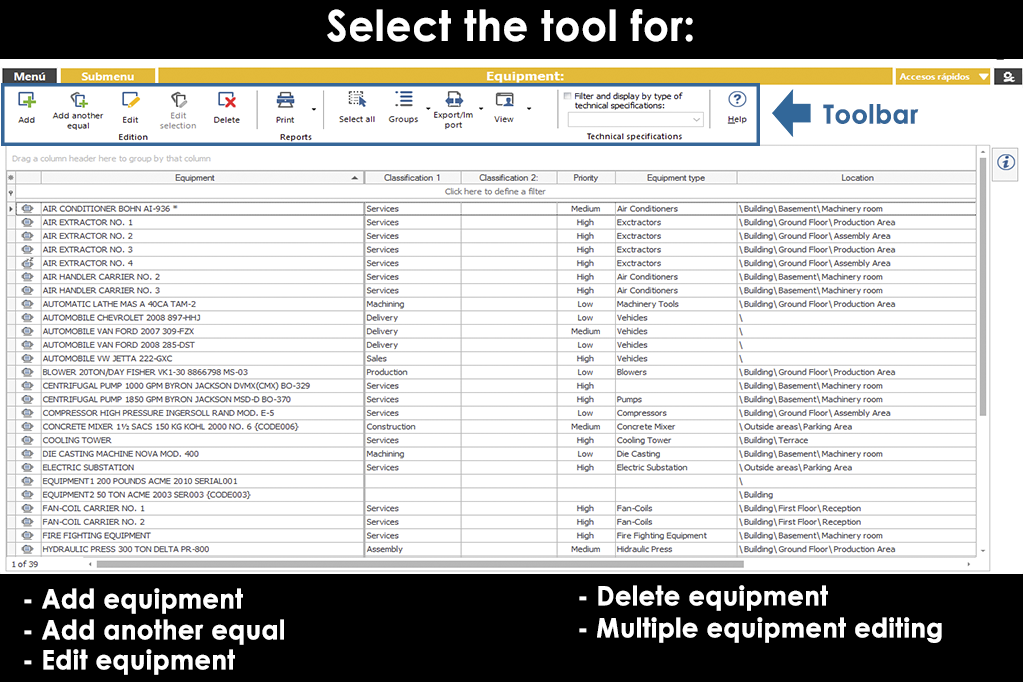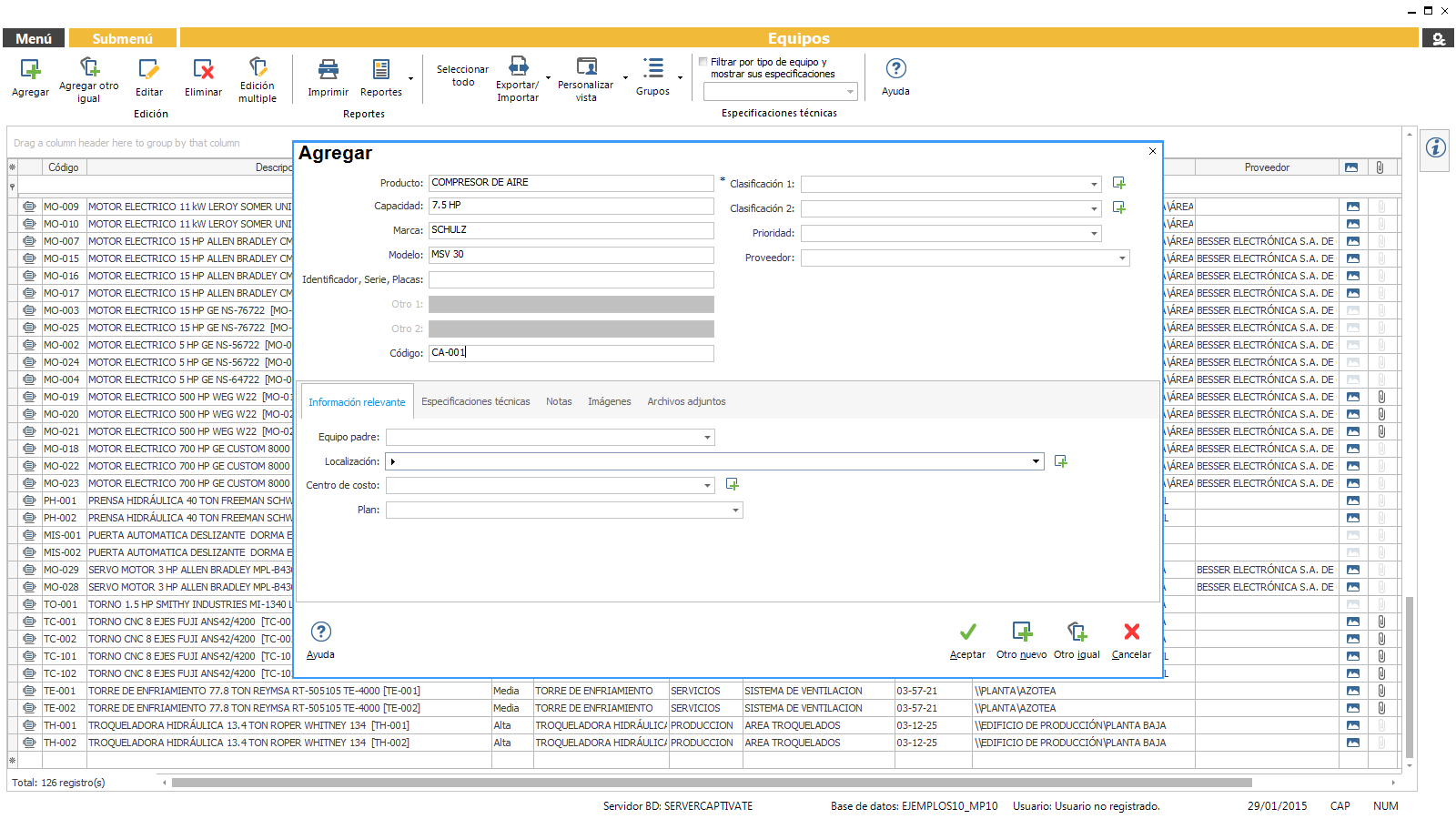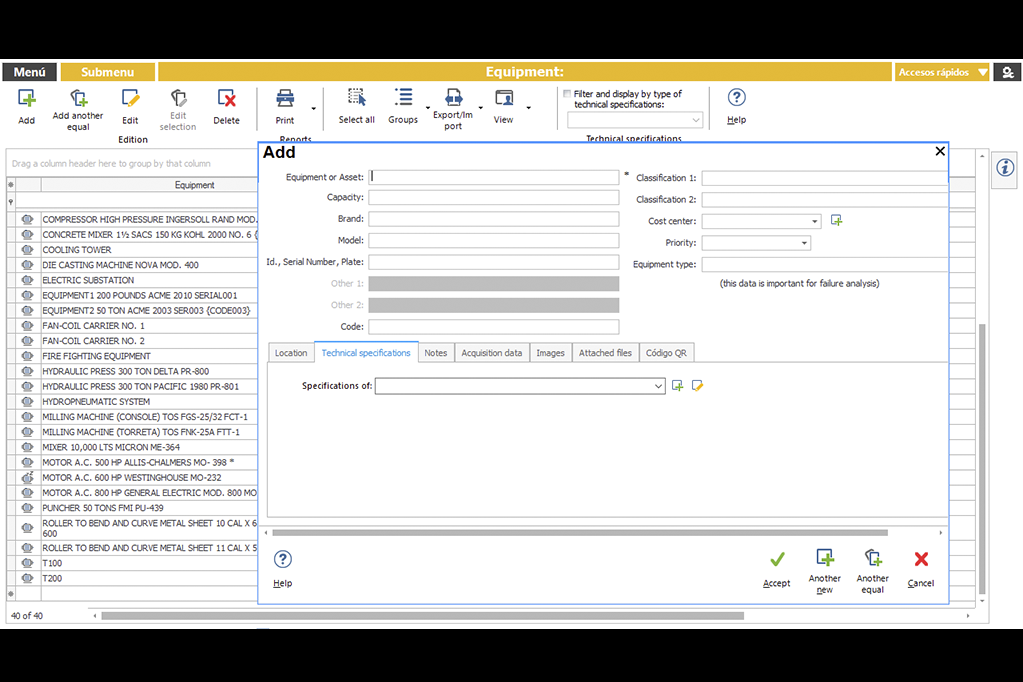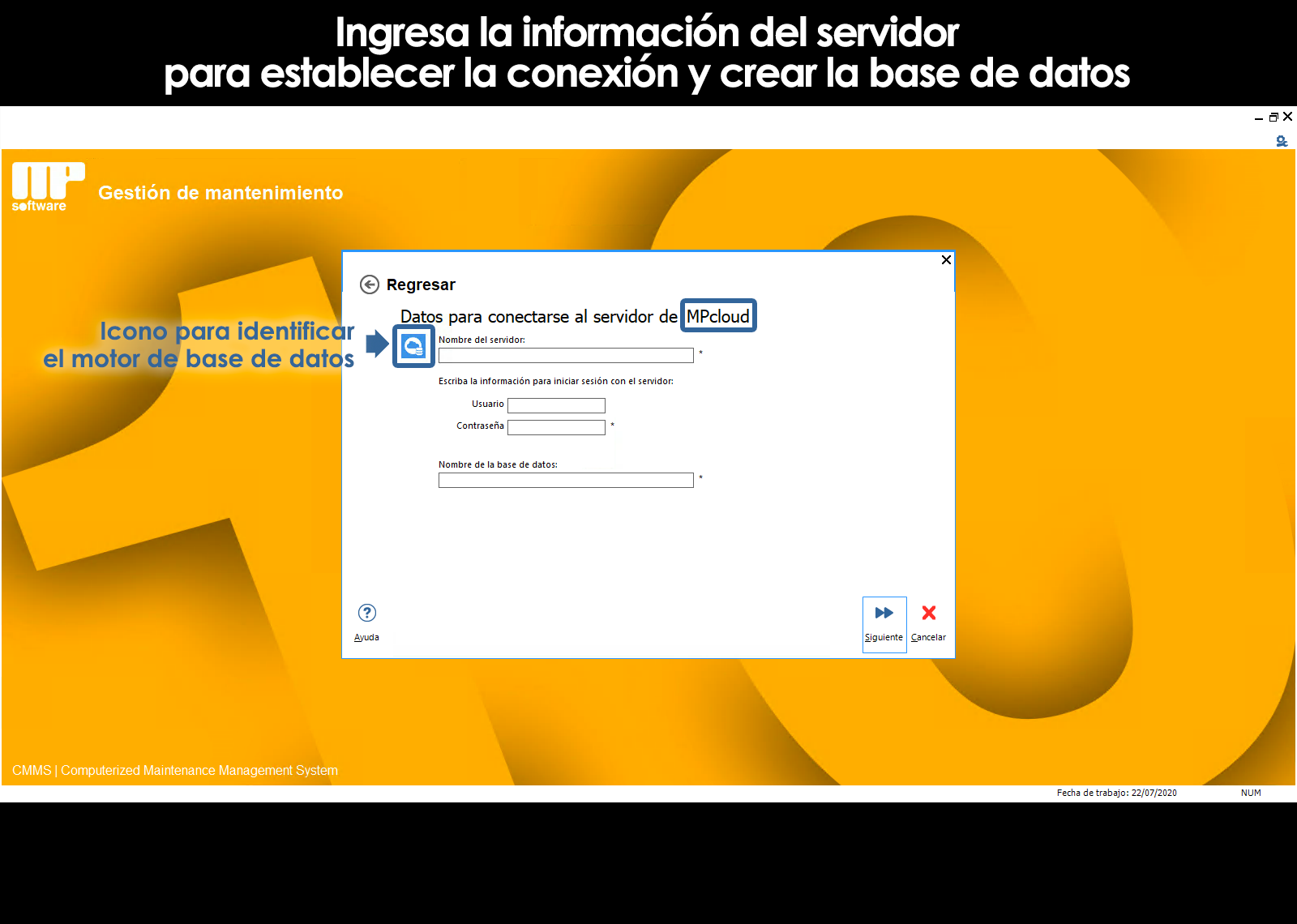Related topics
▸ Introduction to the catalogue of equipment
▸ View of the equipment catalogue
▸ Information Panel computers
▸ Submenu of the equipment catalogue
▸ Description of the equipment
▸ Equipment classification
▸ Priority of the team
▸ Equipment supplier
▸ Location or team parent team
▸ Geographic location
▸ Centre of costs of equipment
▸ Technical specifications, equipment type and custom fields of the computer
▸ Images, attachments and notes for the team
▸ Catalog auxiliary images
▸ Catalog auxiliary attachments
Add a computer
To register for a new computer, press Add on the toolbar. A new screen will open with fields to capture and supplementary information in the computer that you want to add to your catalog. In this way it is possible to have a catalog of easy access and with a large amount of information related to each computer.
To learn more about how the equipment description and an explanation of each of the fields of capture click here.
To learn more about how to change the name of the fields, enable, and disable fields capture and/or change the order of the concatenated(1) that shape the description of the kit, please refer to configuration options.
| Product: | AIR COMPRESSOR |
| Capacity: | 7.5 HP |
| Brand: | SCHULZ |
| Model: | MSV-30 |
| Id: | |
| Code: | CA-001 |
When you press Ok your computer is registered in the database.
Add another one like it
This tool is very useful when it is required to capture multiple computers with similar characteristics. It is necessary to modify the code because it is a unique and unrepeatable to each team.
Editing a team
To change the information on a computer, select the computer from the device catalog and press the tool Edit
Delete a team
To remove a team from the catalog of computers, select the computer, and then press the tool Delete
Editing multiple computers
The tool Edit selection allows you to modify the information of multiple computers on a mesh, making this edition a much more quick and easy of multiple registrations, in comparison with the individual edition. For a better understanding of this tool it is strongly recommended to watch the video.
In the window “Edit multiple computers” is enabled the editing directly in the mesh of information. This allows you to select multiple cells and to establish, for example, the same priority to the selection using the tool To assign the same value.
Use the tool Serialize values when you need to generate codes consecutive (Eg. MC-002, MC-002, MC-003, etc). You can also set a prefix and/or suffix string for the codes. This tool is enabled only when you select cells in the column code.
Can't find the answer to your doubts or questions?
Additionally, we offer training courses
Our flexible options of online training and face-to-face will provide you with all the knowledge necessary to understand and implement your software maintenance.