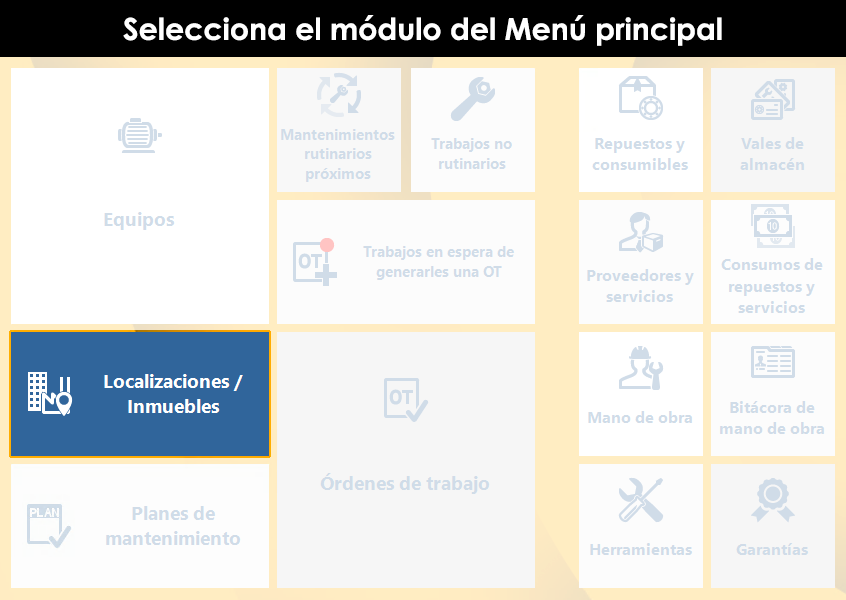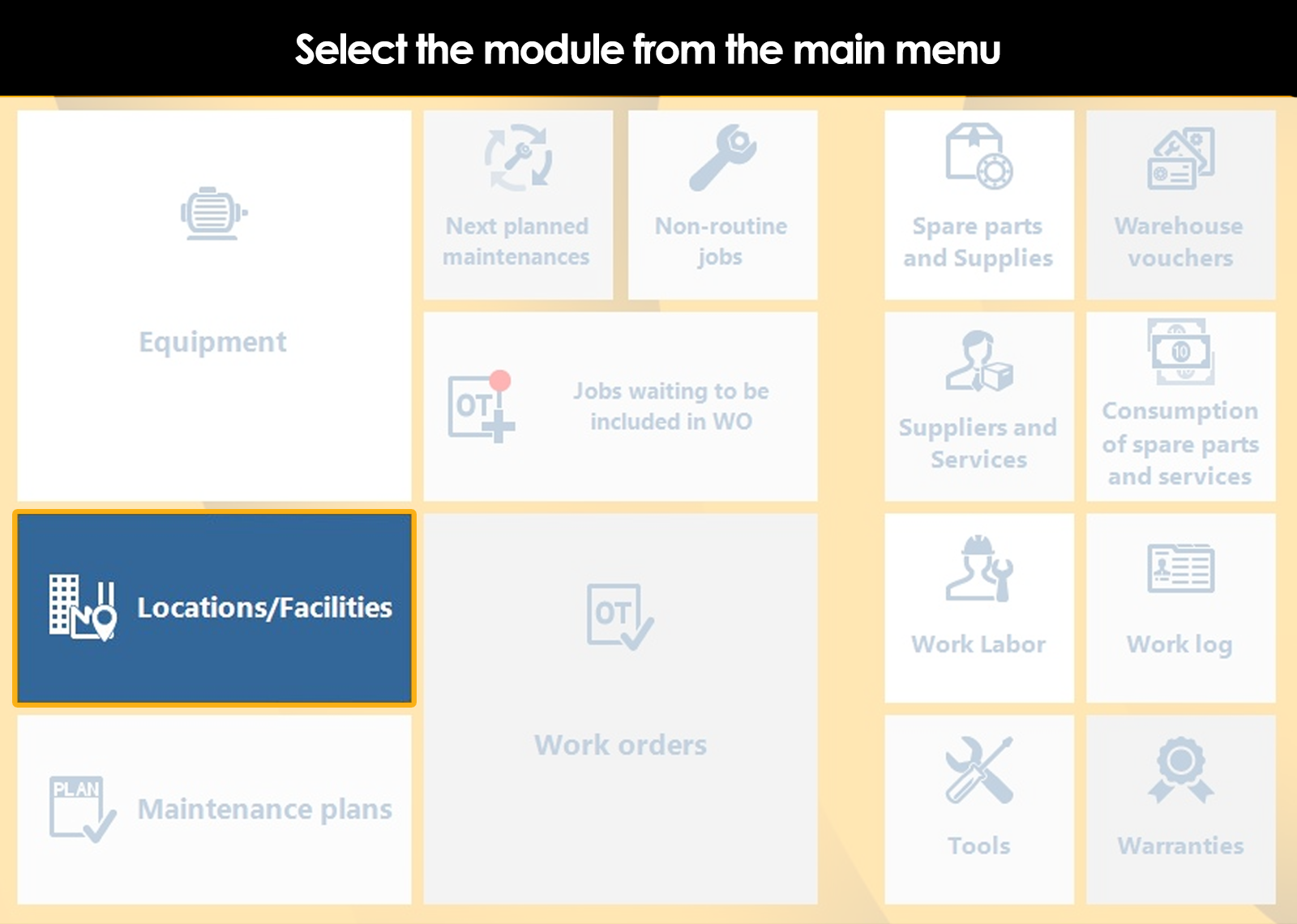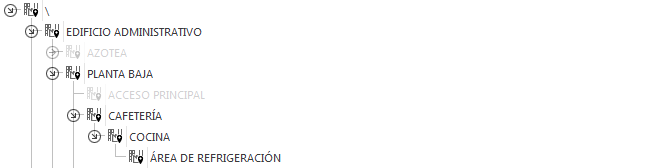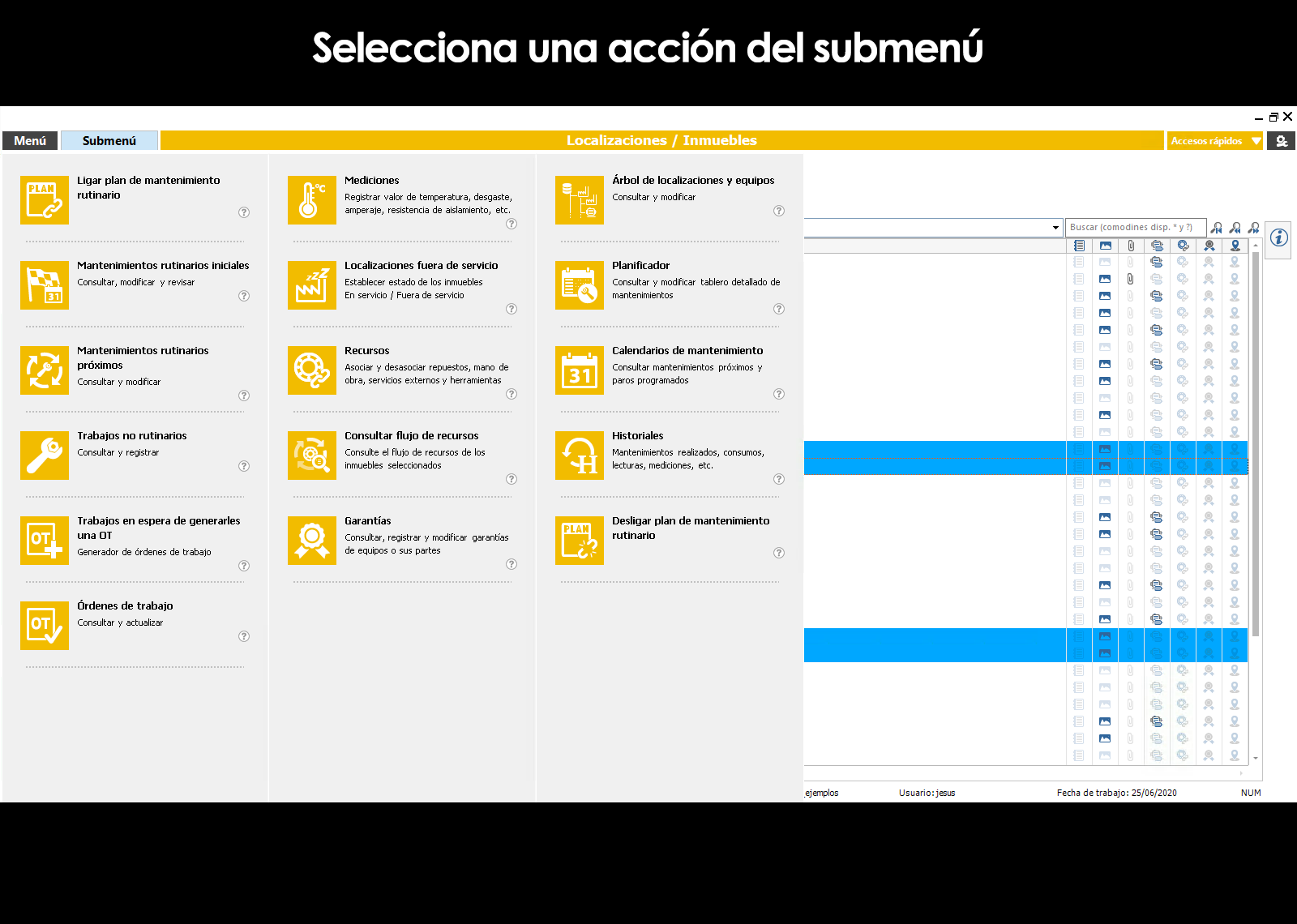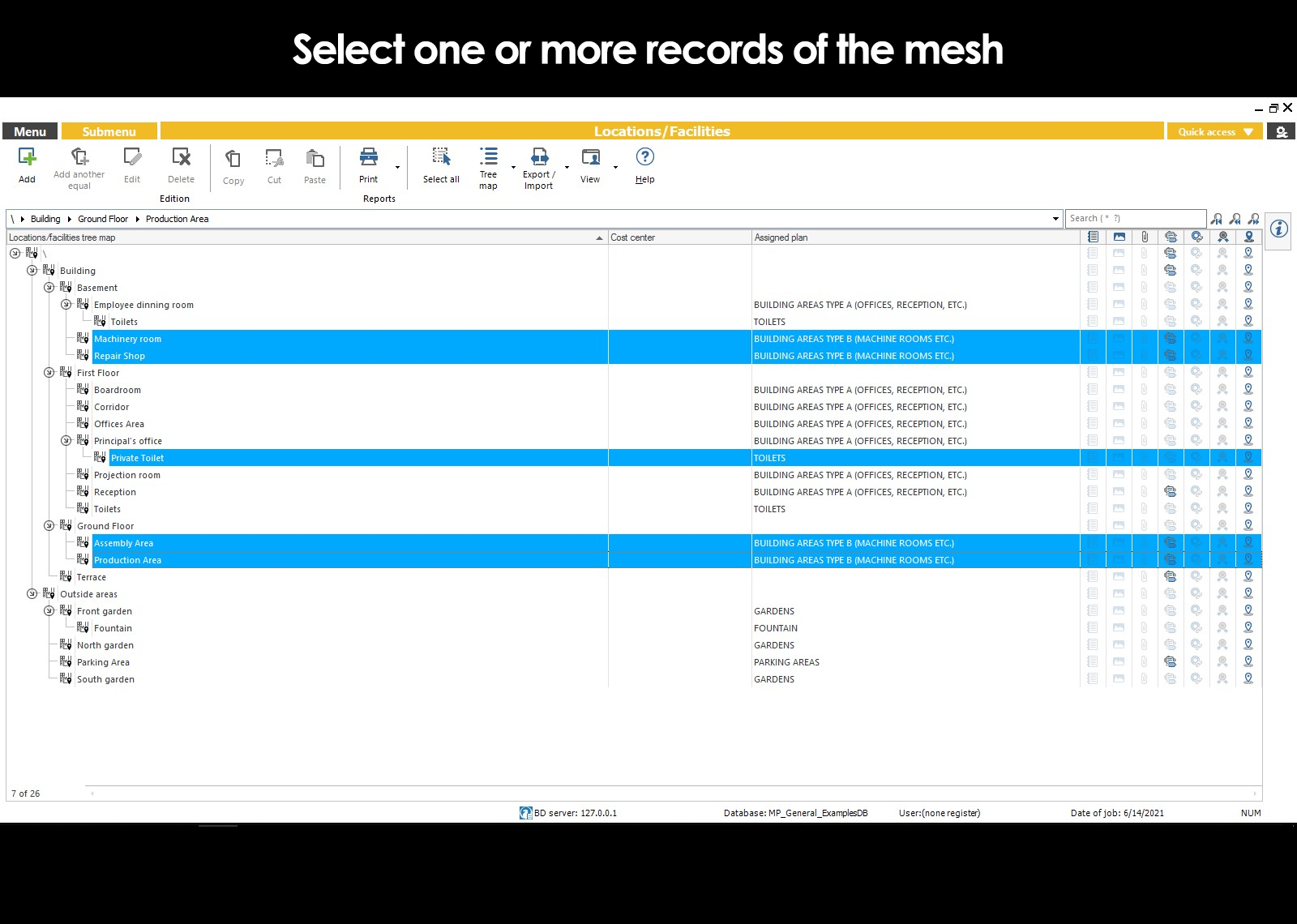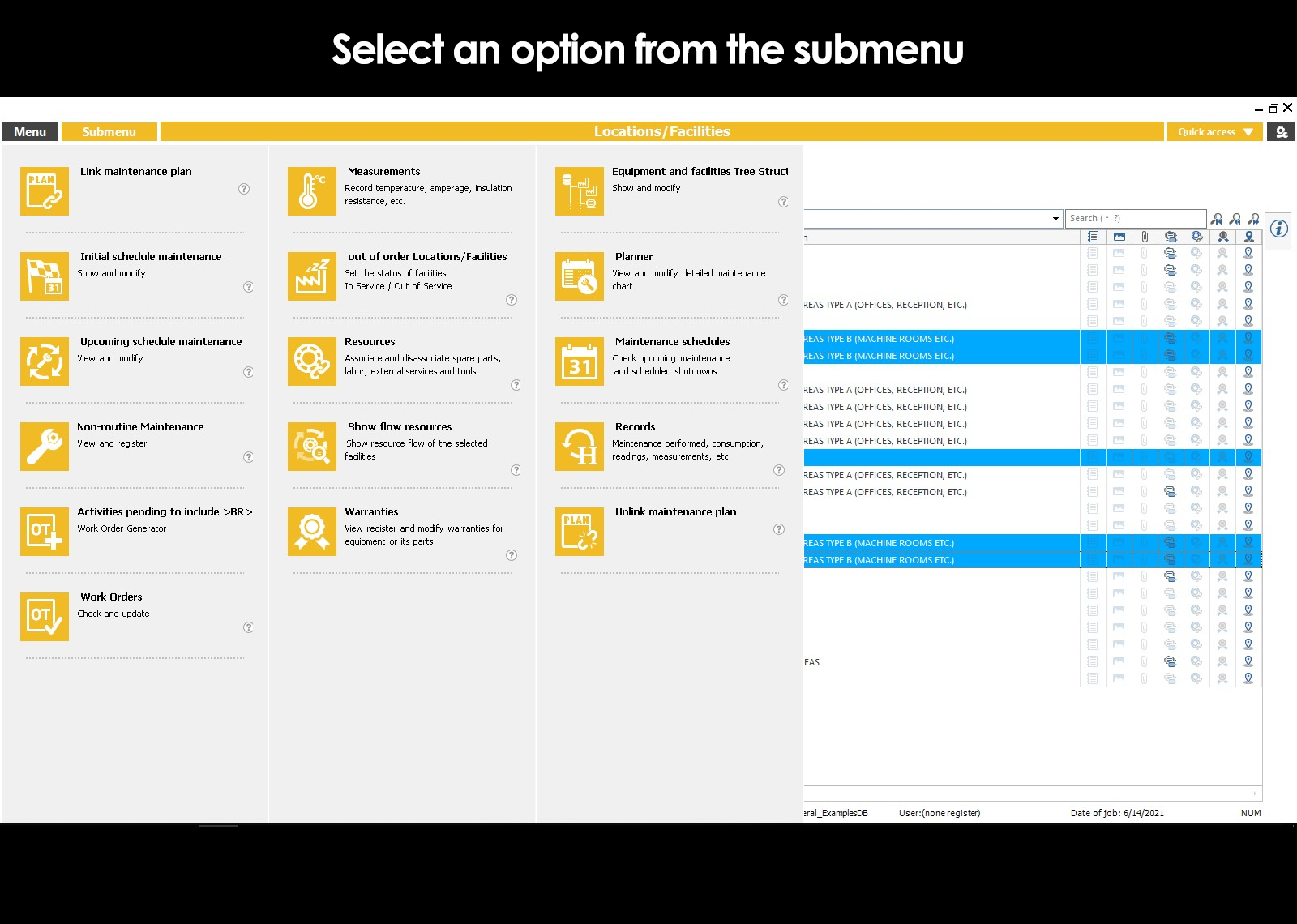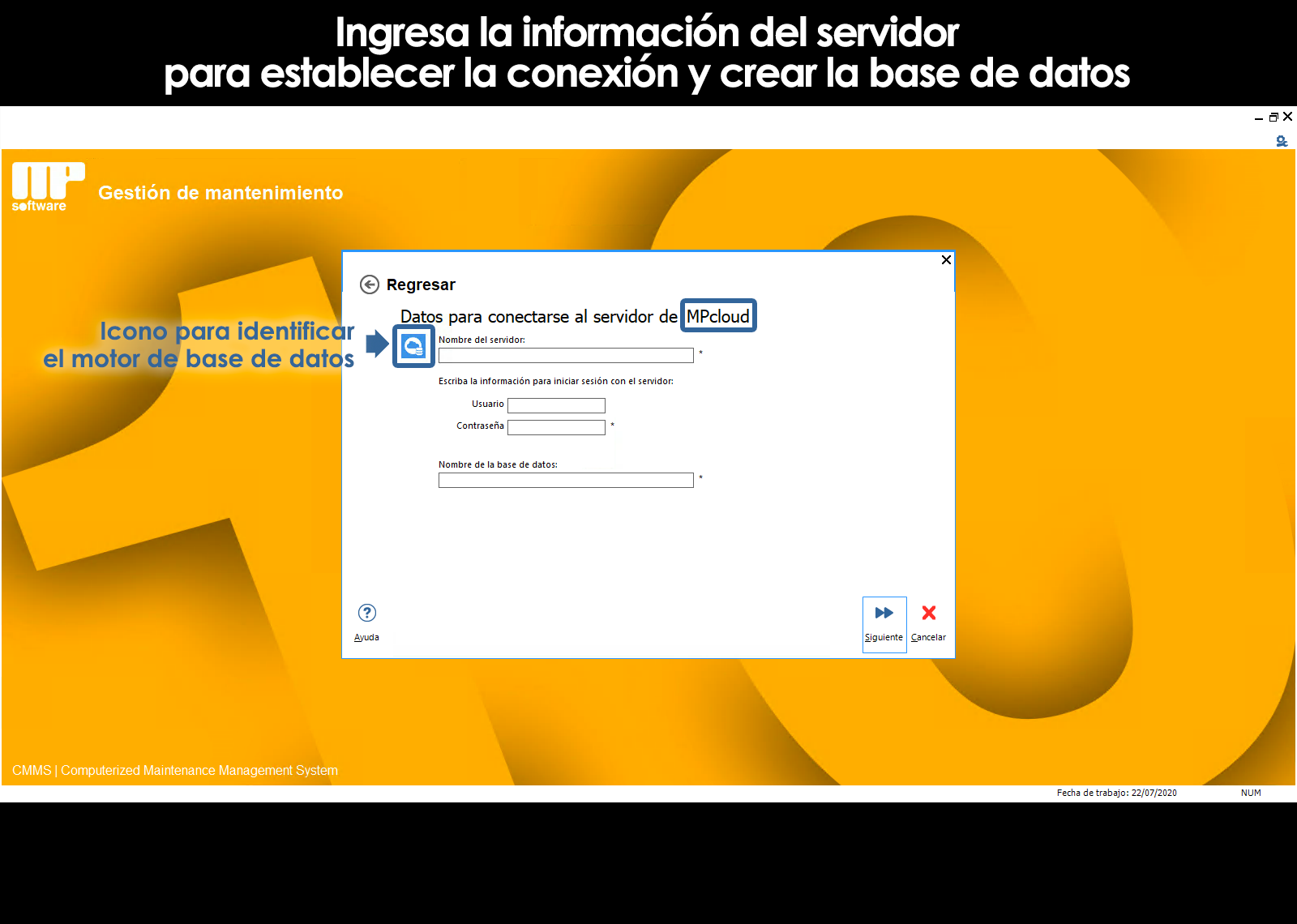Related topics
▸ Add a location/building
▸ Add another location/property equal
▸ Edit a location/building
▸ Additional information locations/real estate
▸ Cost center locations/real estate
▸ Images, attachments, and notes of locations/real estate
▸ Delete a location/building
▸ Introduction to the tree of locations and equipment
▸ Linking computers with their physical location
▸ Computers without a fixed location
▸ History of locations
Introduction to the catalog of locations/real estate
One of the first steps for the implementation is to generate a catalog in which is recorded the areas of real estate of the company, which in addition to being the physical location of the equipment, may be subject to maintenance.
The Catalog of locations/real estate has a double function:
First. The areas of real estate of the company's record in the catalog, you will be able to be linked to a preventive maintenance plan and may be subject to non-routine work such as repairs and improvements reported.
Second. The catalog of locations allows you to supplement the information of the equipment as they relate to each team and their respective physical location.
To enter the Module Locations/real Estate select Locations/Real Estate in the Main menu. The display shows the catalog.
The catalogue is structured in forest by levels, allowing you to represent a logical way the distribution of all areas of a company, whether it is an industrial plant, hotel, hospital, building, etc
EXAMPLE: The area of refrigeration is located in the kitchen of the cafeteria, located on the ground floor of the administrative building.
Can't find the answer to your doubts or questions?
Additionally, we offer training courses
Our flexible options of online training and face-to-face will provide you with all the knowledge necessary to understand and implement your software maintenance.