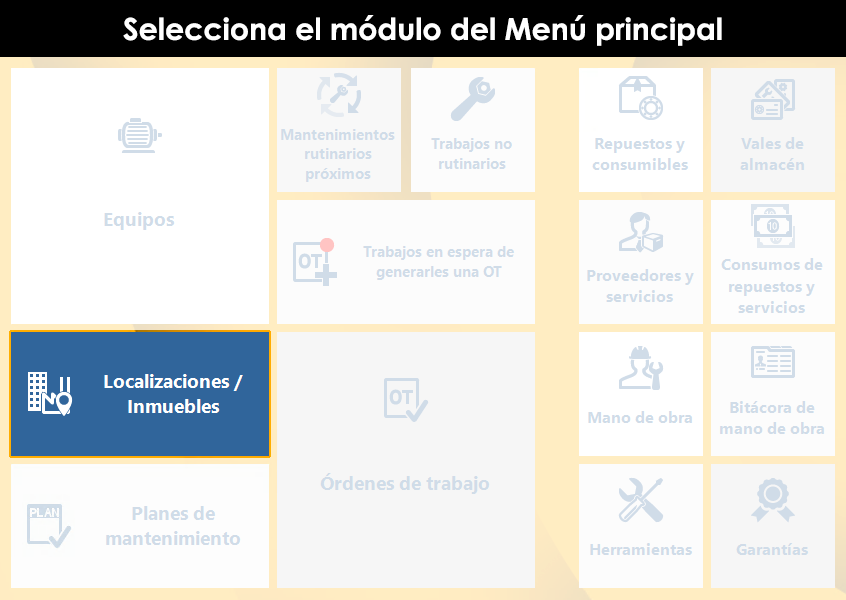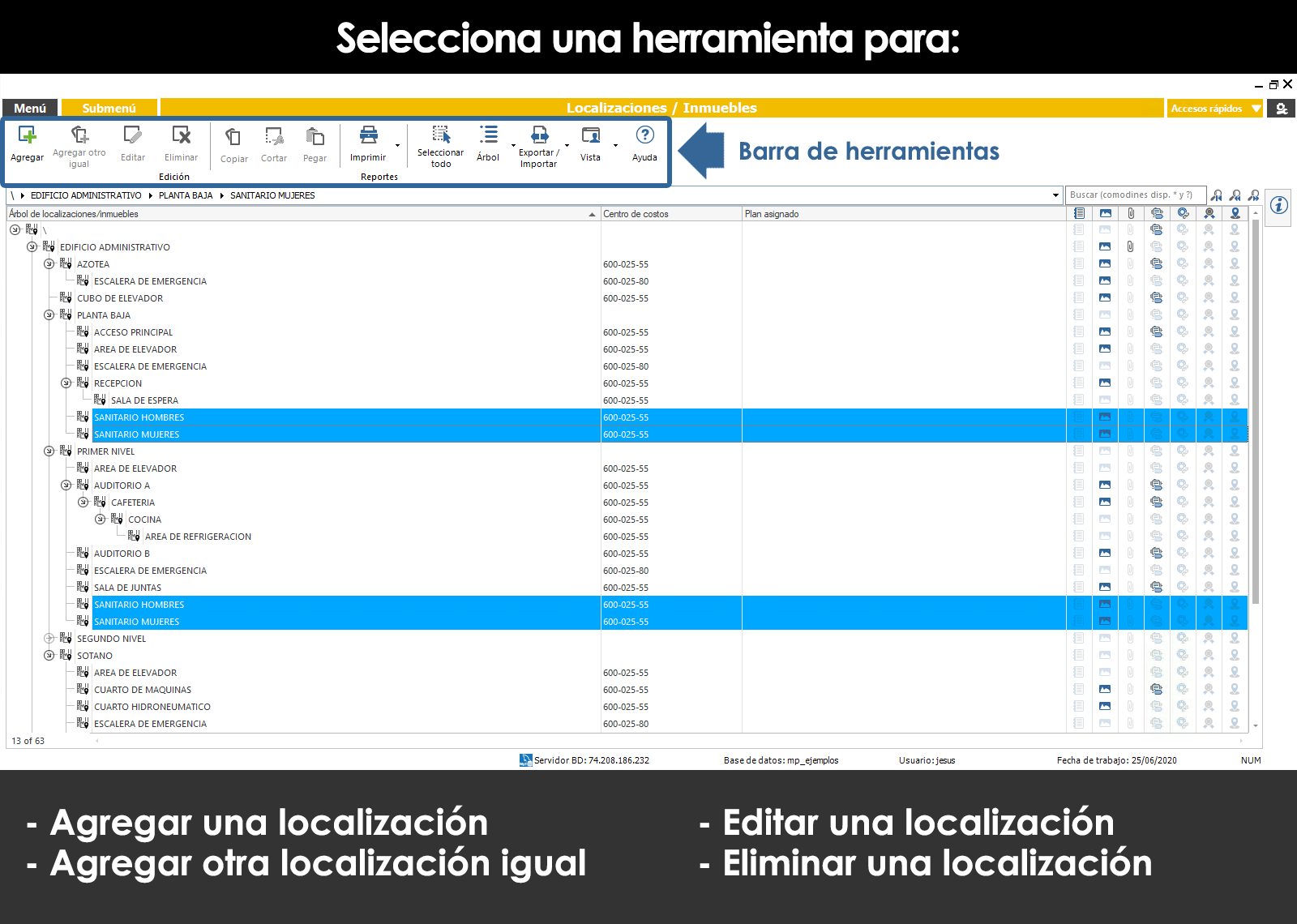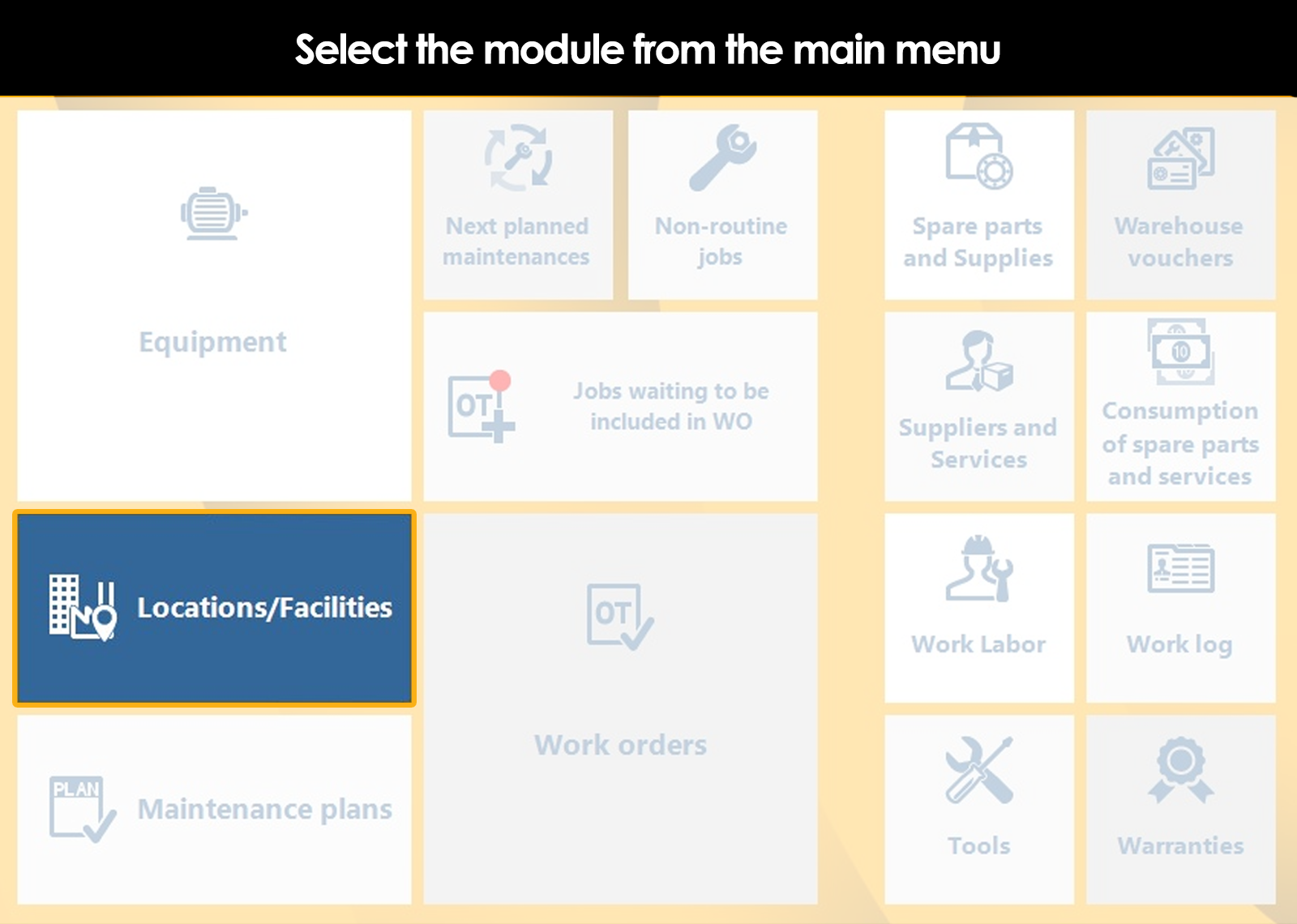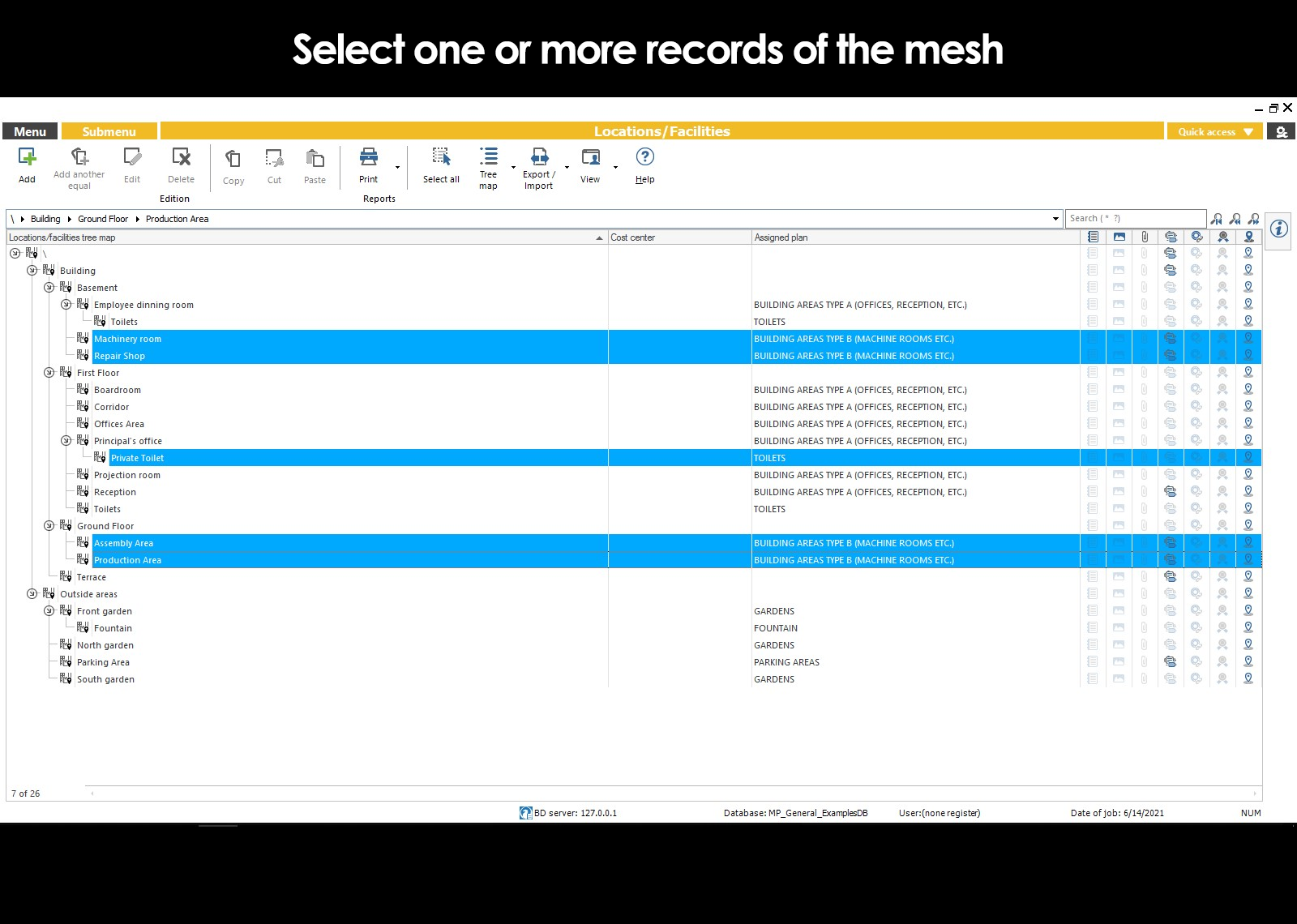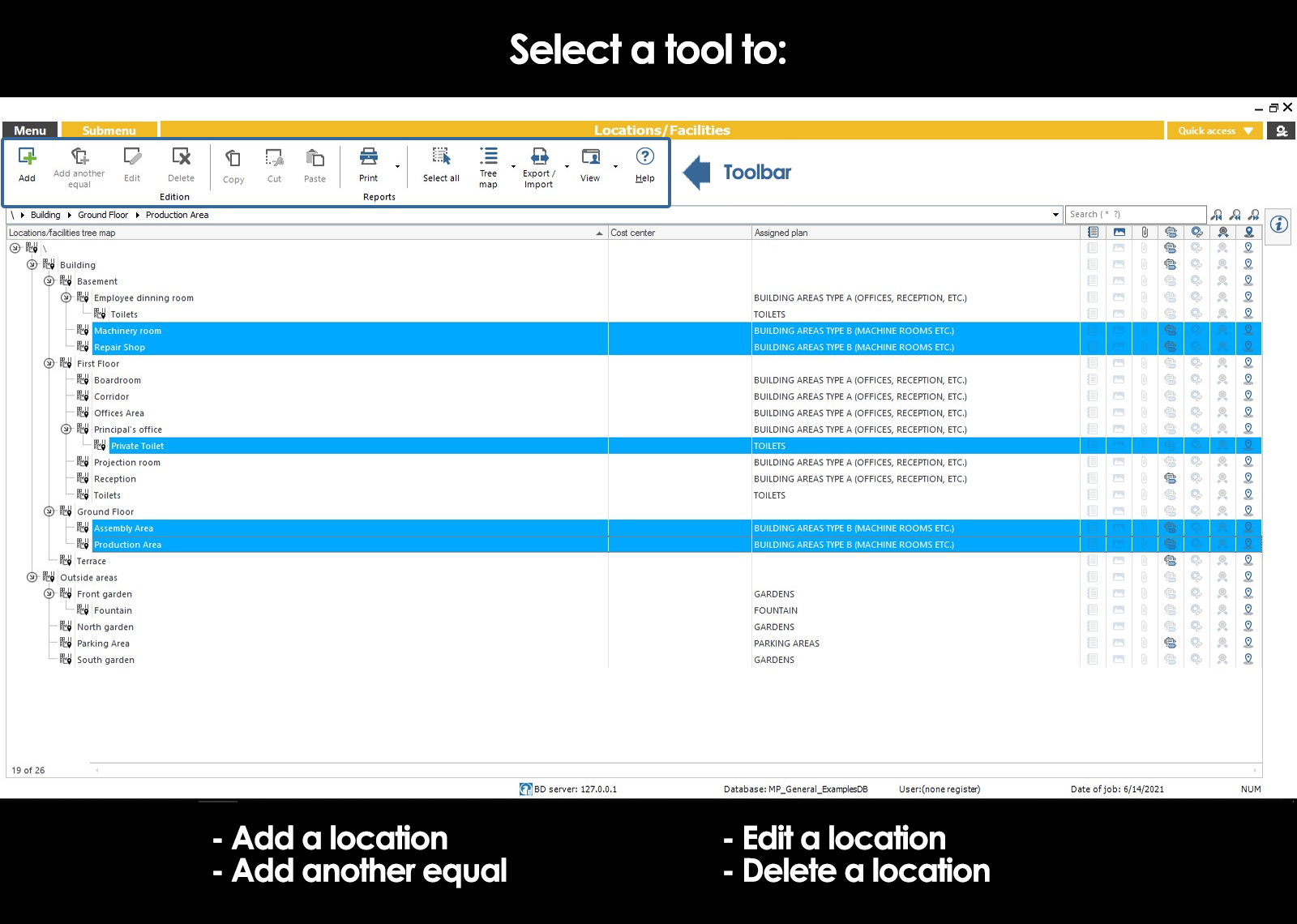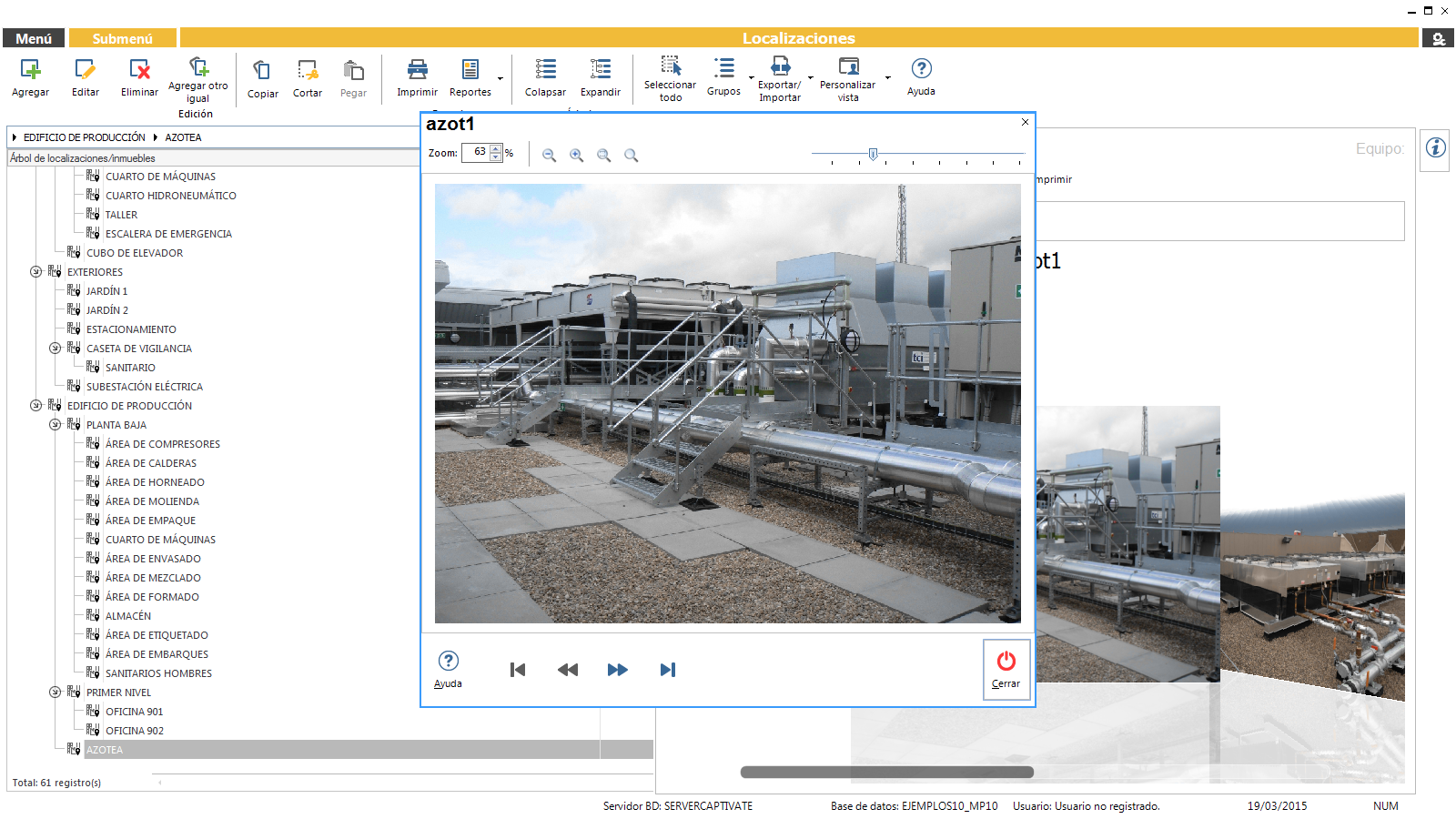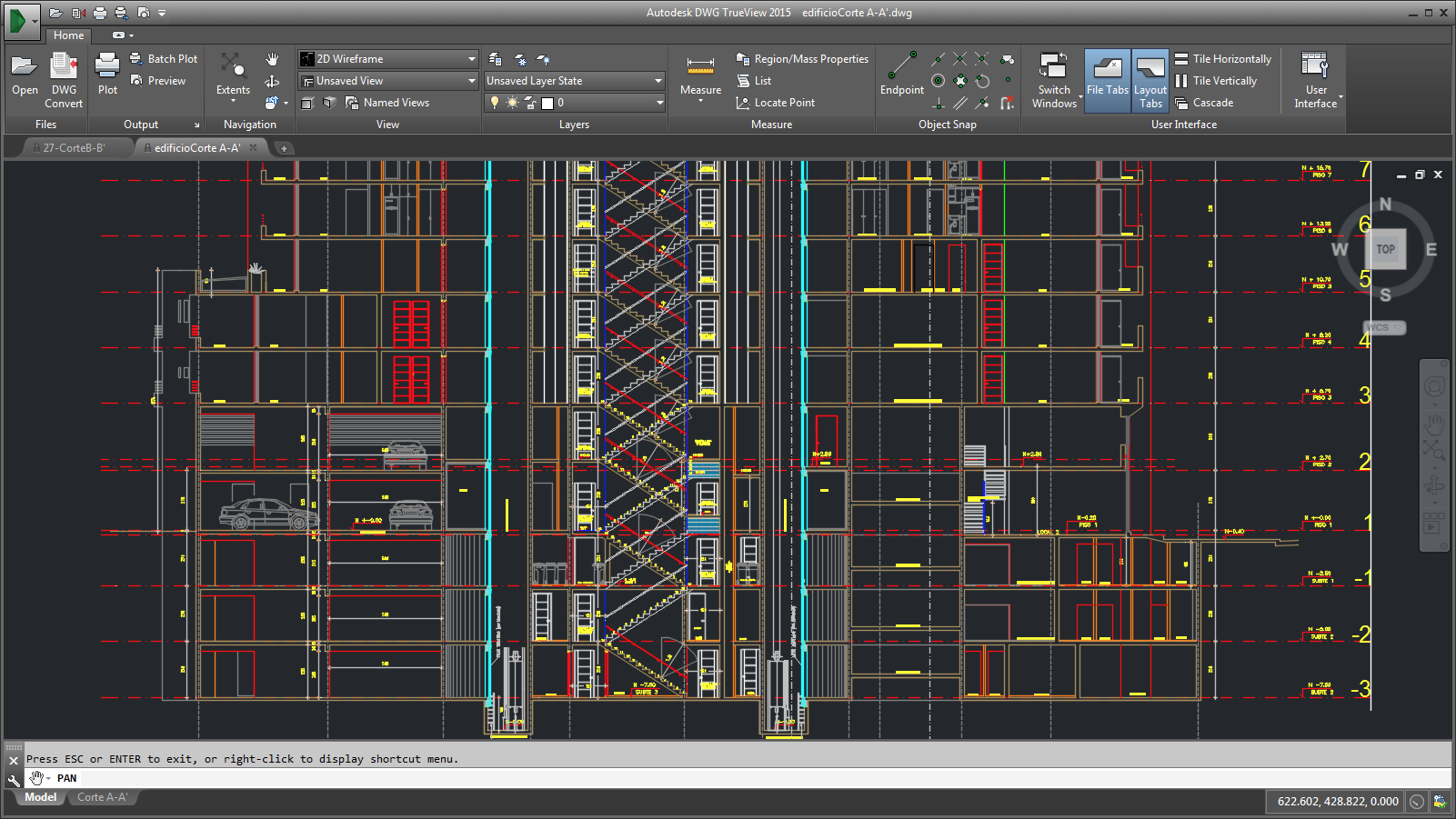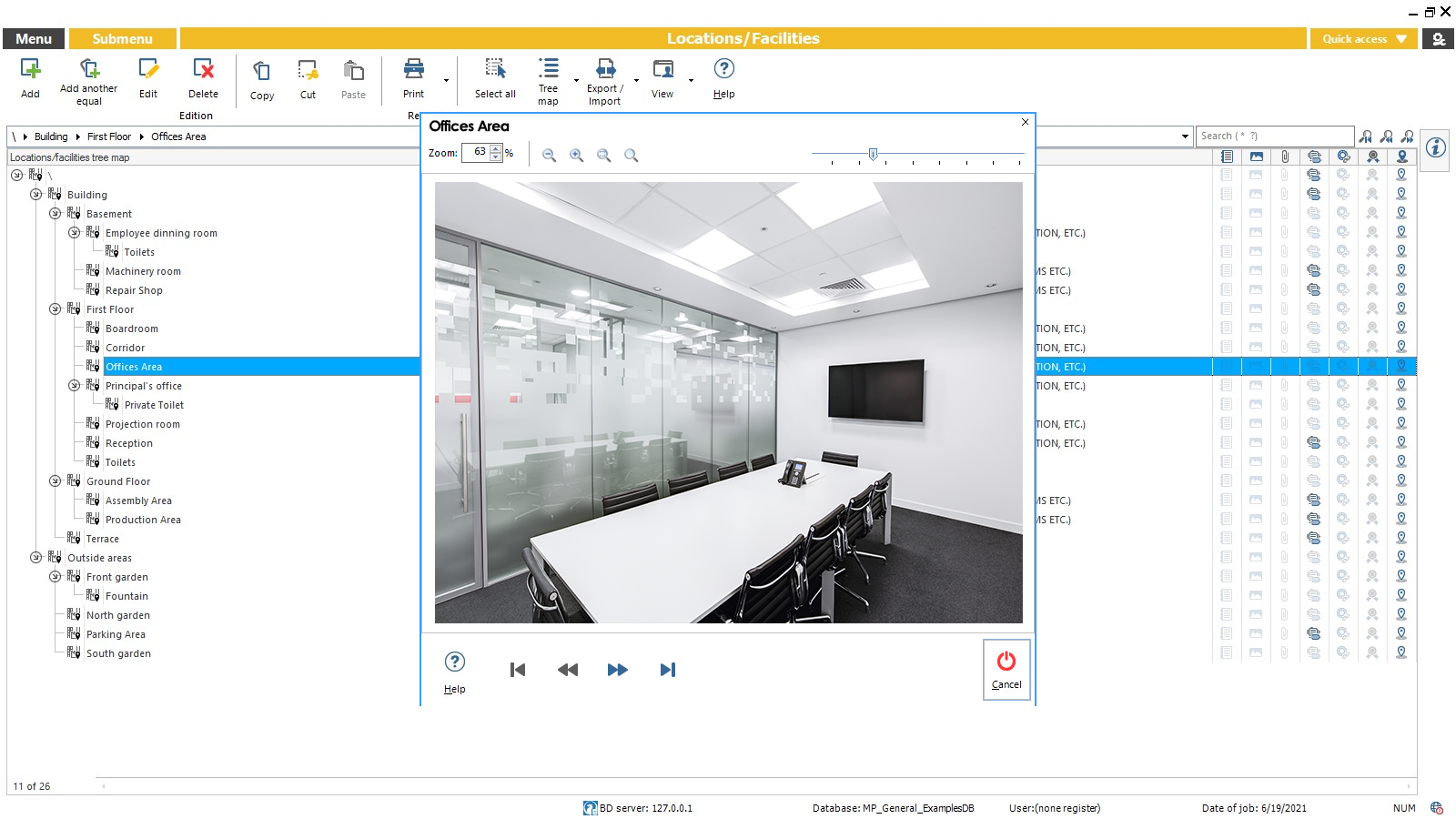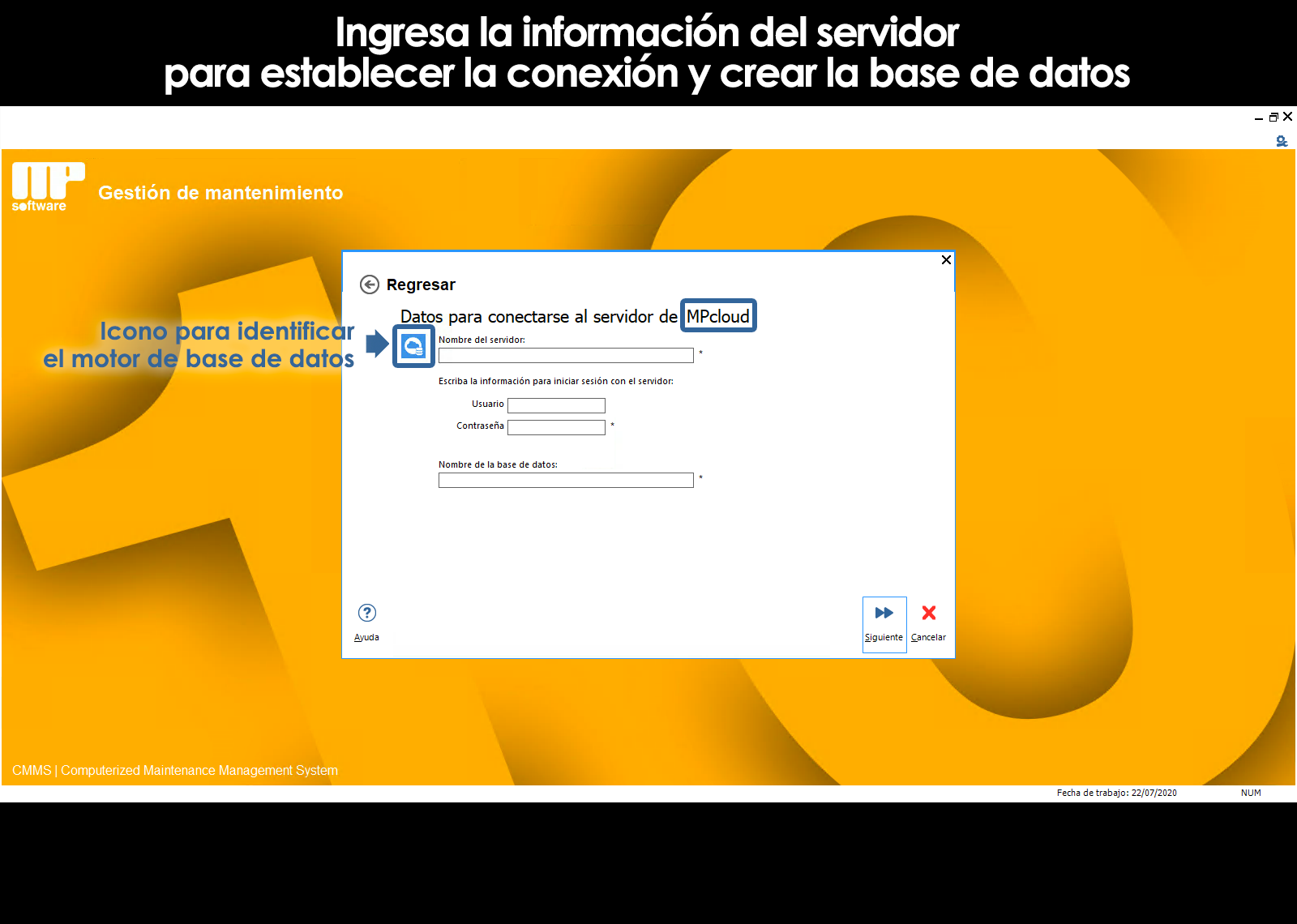Add a location/building
To enlist a new location, press Add on the toolbar. A new screen will open with fields to capture and complementary information of the location that you want to add to your library.
To add another location/property equal
This tool is very useful when it is required to capture multiple locations with similar characteristics.
Additional information for locations/real estate
Cost center locations/real estate
This field allows you to assign a cost center to which to charge the costs of maintenance of the Location/Property.
At the time of edit a Location/Building, the cost center is selected from a list contained in a catalogue auxiliary cost centers. If it is not already registered, you can add it to the catalog auxiliary cost centers in that moment, without even having to leave the editing screen, making use of the tool To add to the catalog located to the right of the field.
To edit or delete cost centers of the catalogue auxiliary, it is necessary to go to the module Catalogs auxiliary from the Main menu.
The above will generate queries graphics on maintenance costs grouped by cost center.
Images, attachments, and notes of locations/real estate
The system allows you to complete the information of the locations/real estate with images, attachments and notes, leaving this information available for quick reference.
The images allow you to document the location information with photos, floor plans, architectural drawings, wiring diagrams and hydraulic, etc
Whether it's of images and attachments associated with a team, to a location, to a maintenance activity, a warranty, picture associated to an OT, spare, etc, and association process management is the same throughout the program. To learn more see the catalog auxiliary images and the catalog auxiliary attachments.
Can't find the answer to your doubts or questions?
Additionally, we offer training courses
Our flexible options of online training and face-to-face will provide you with all the knowledge necessary to understand and implement your software maintenance.