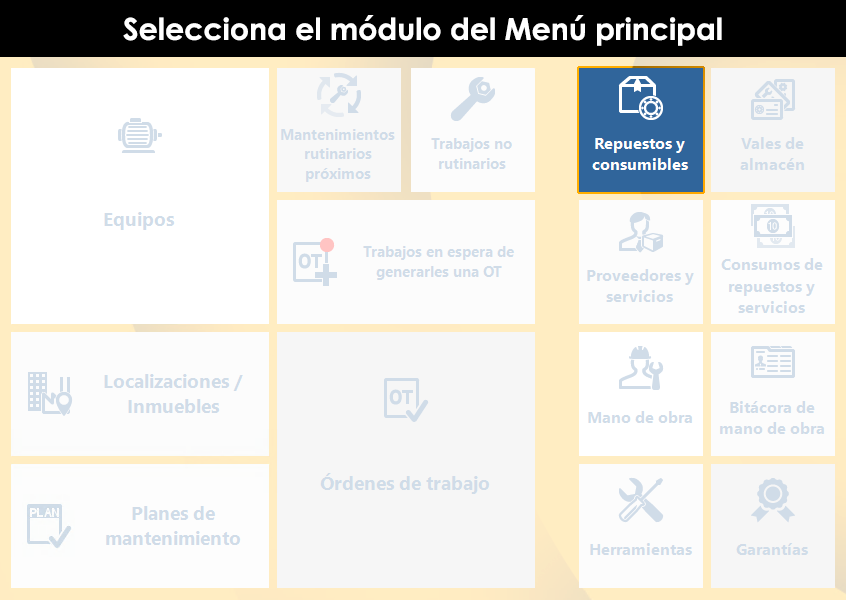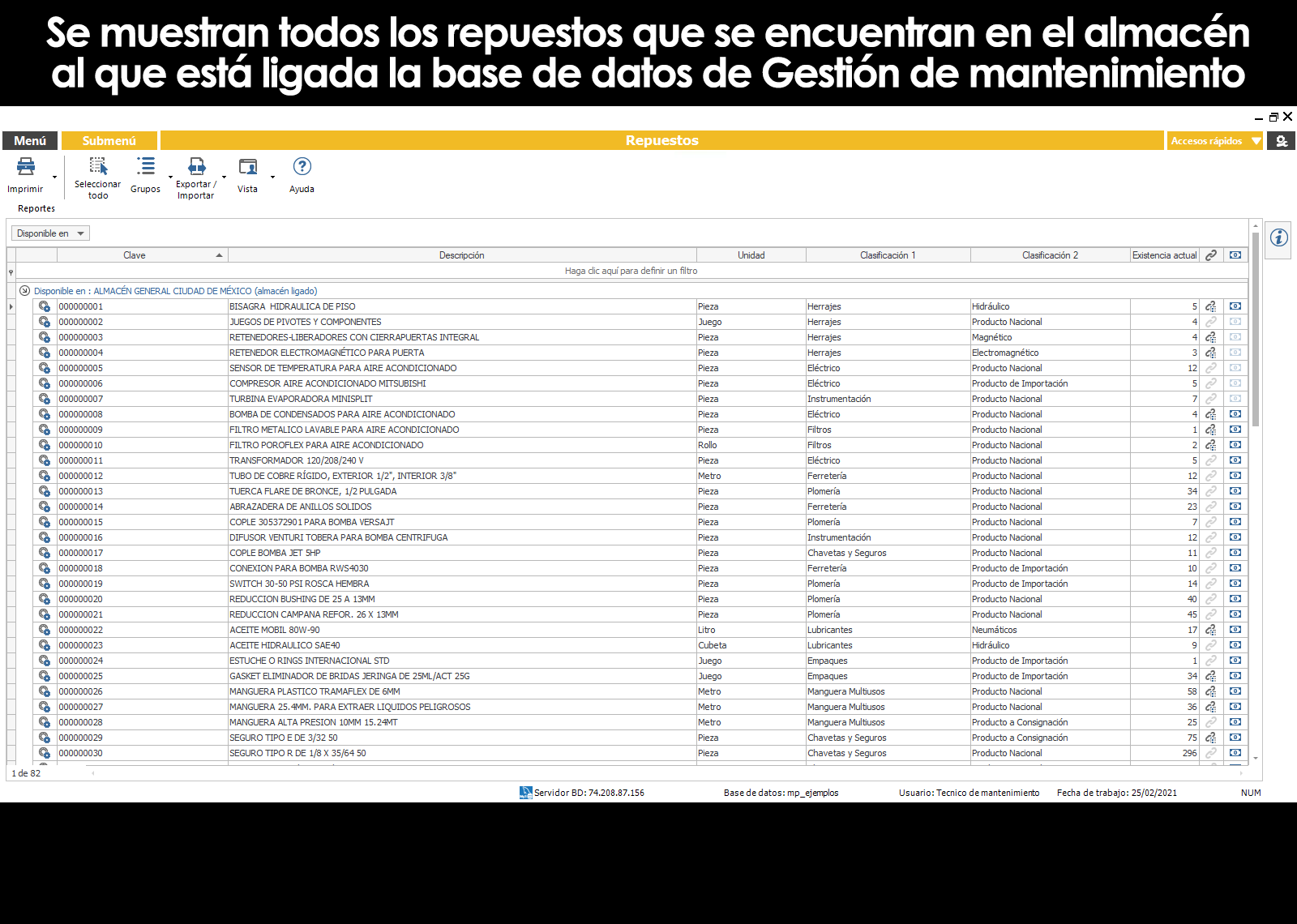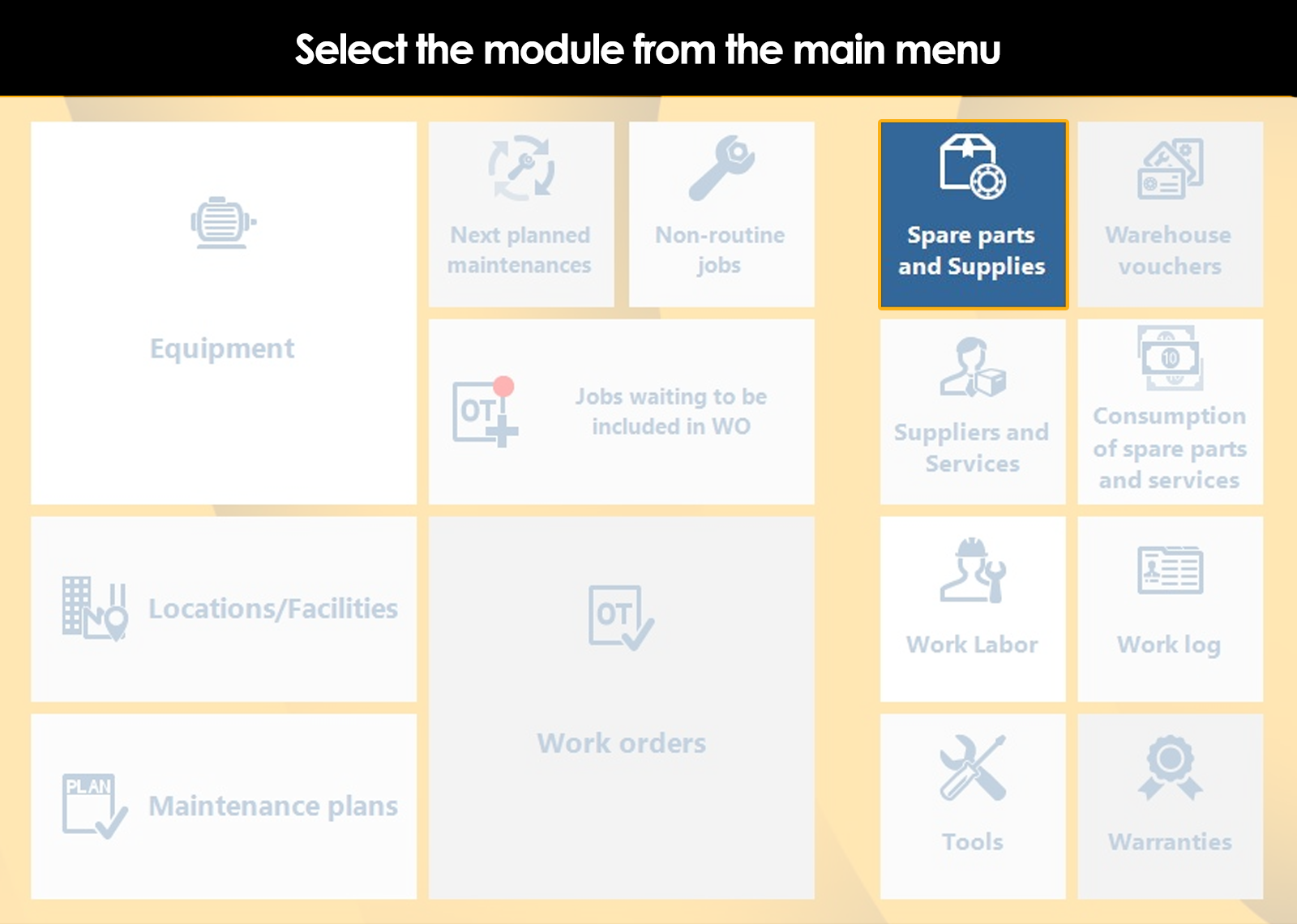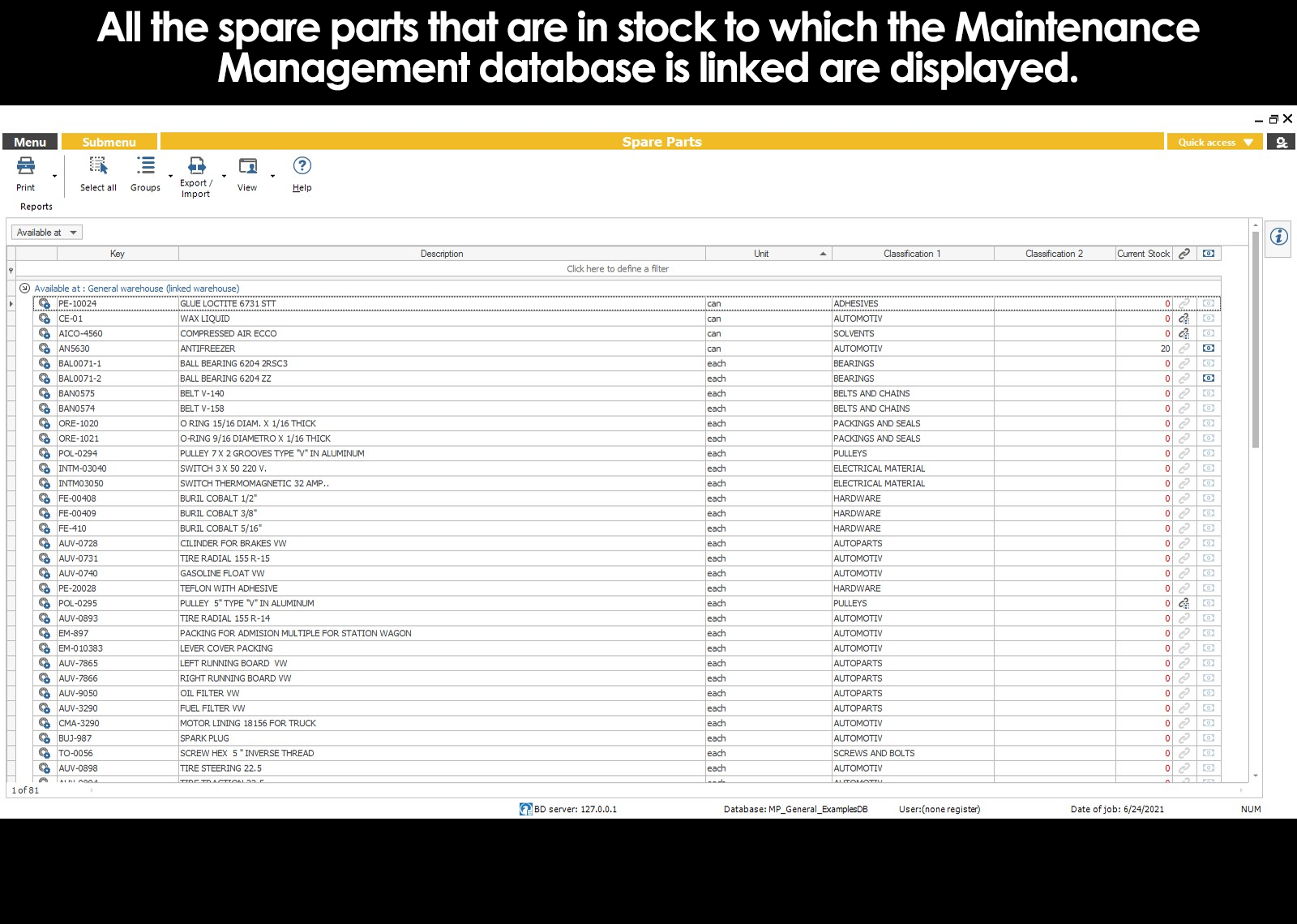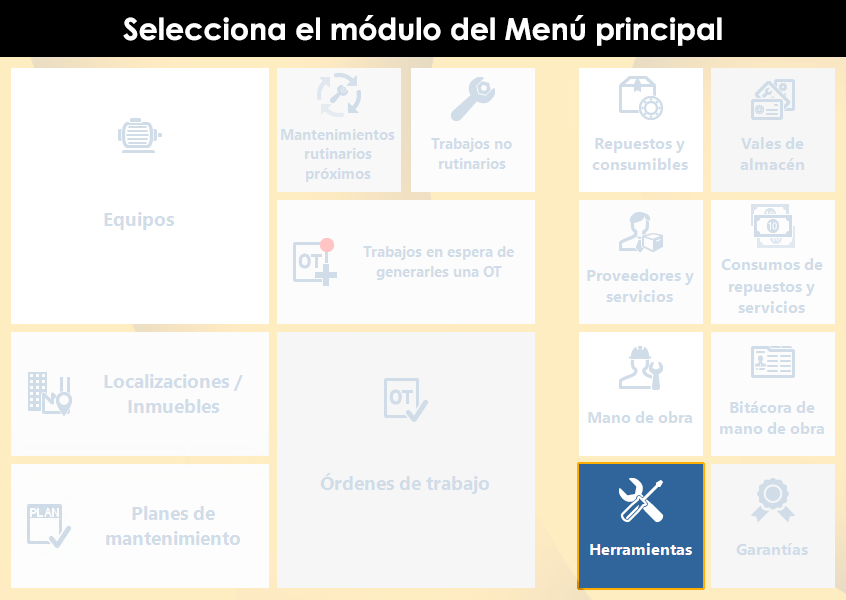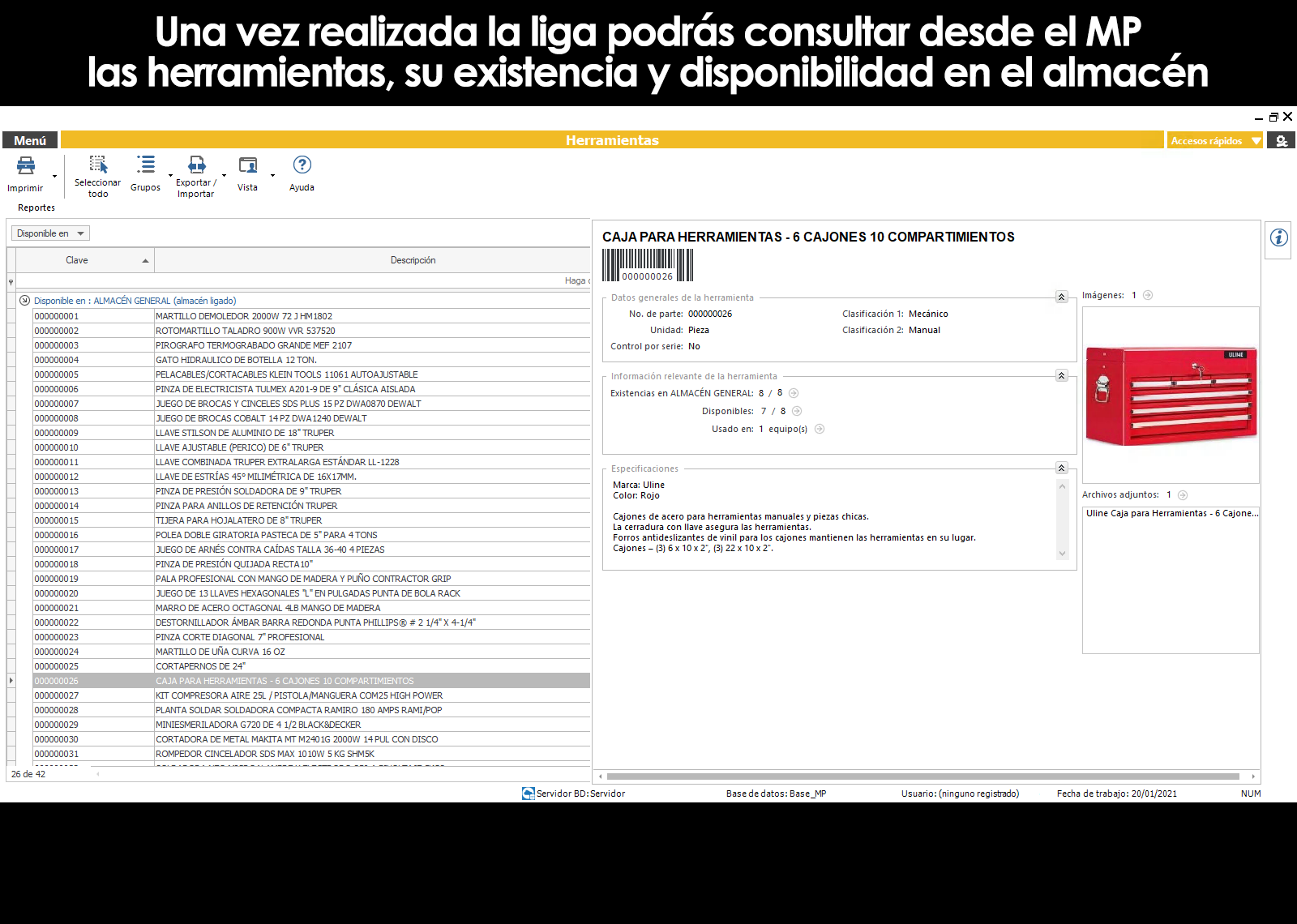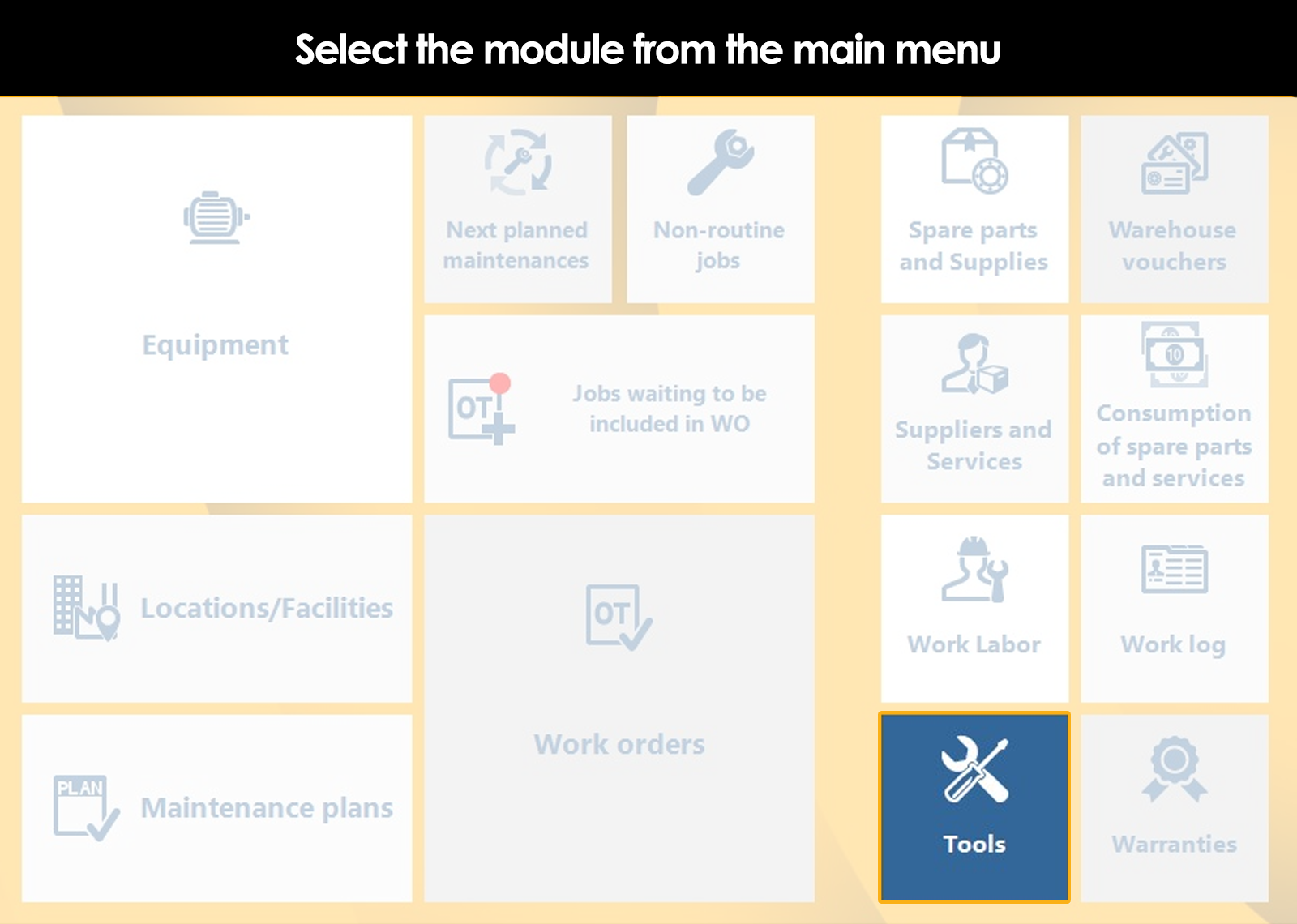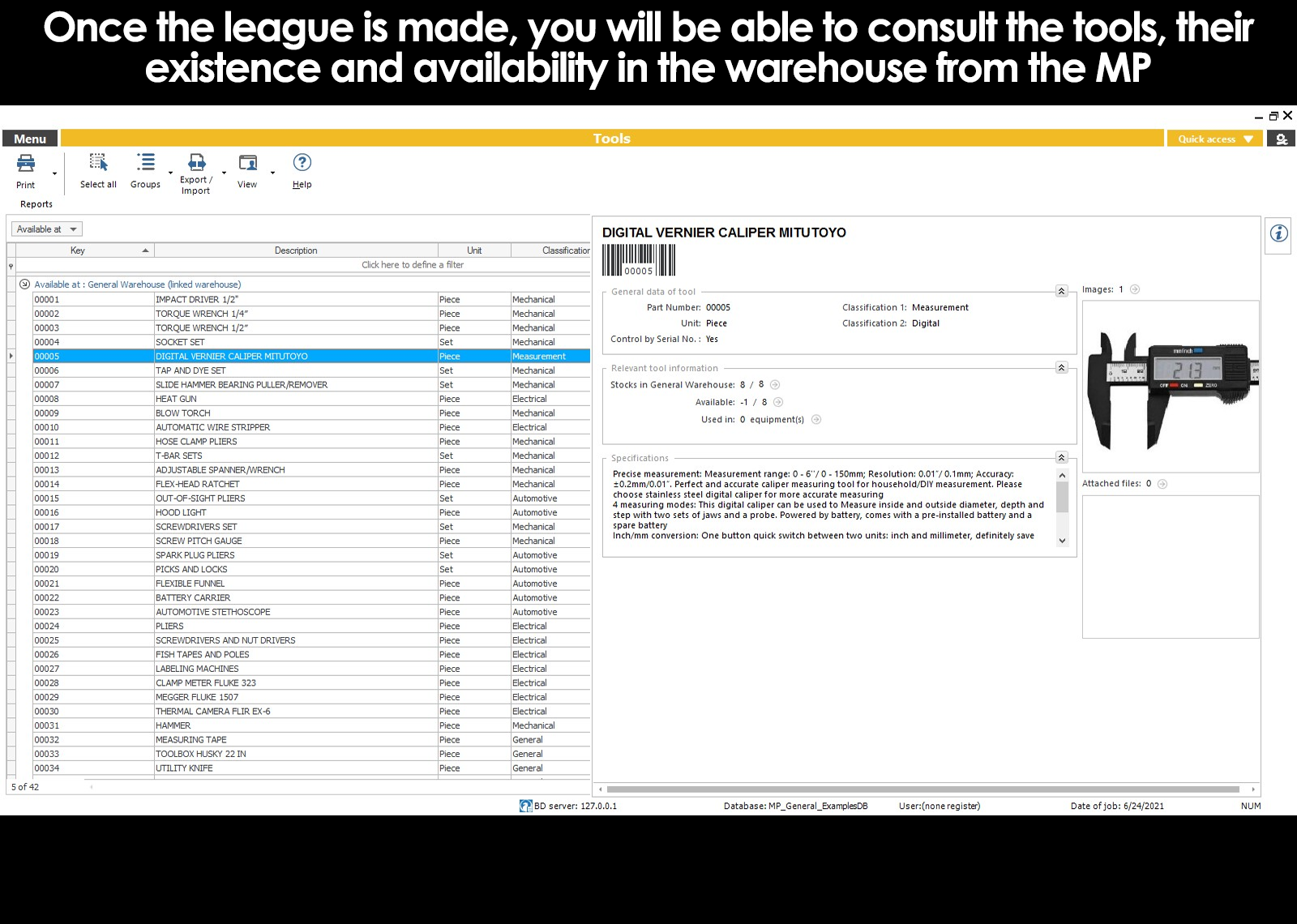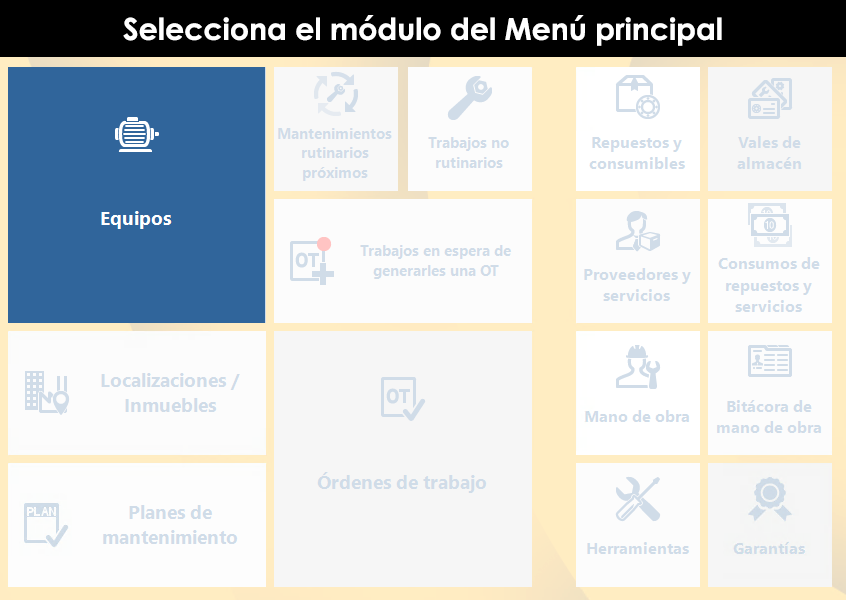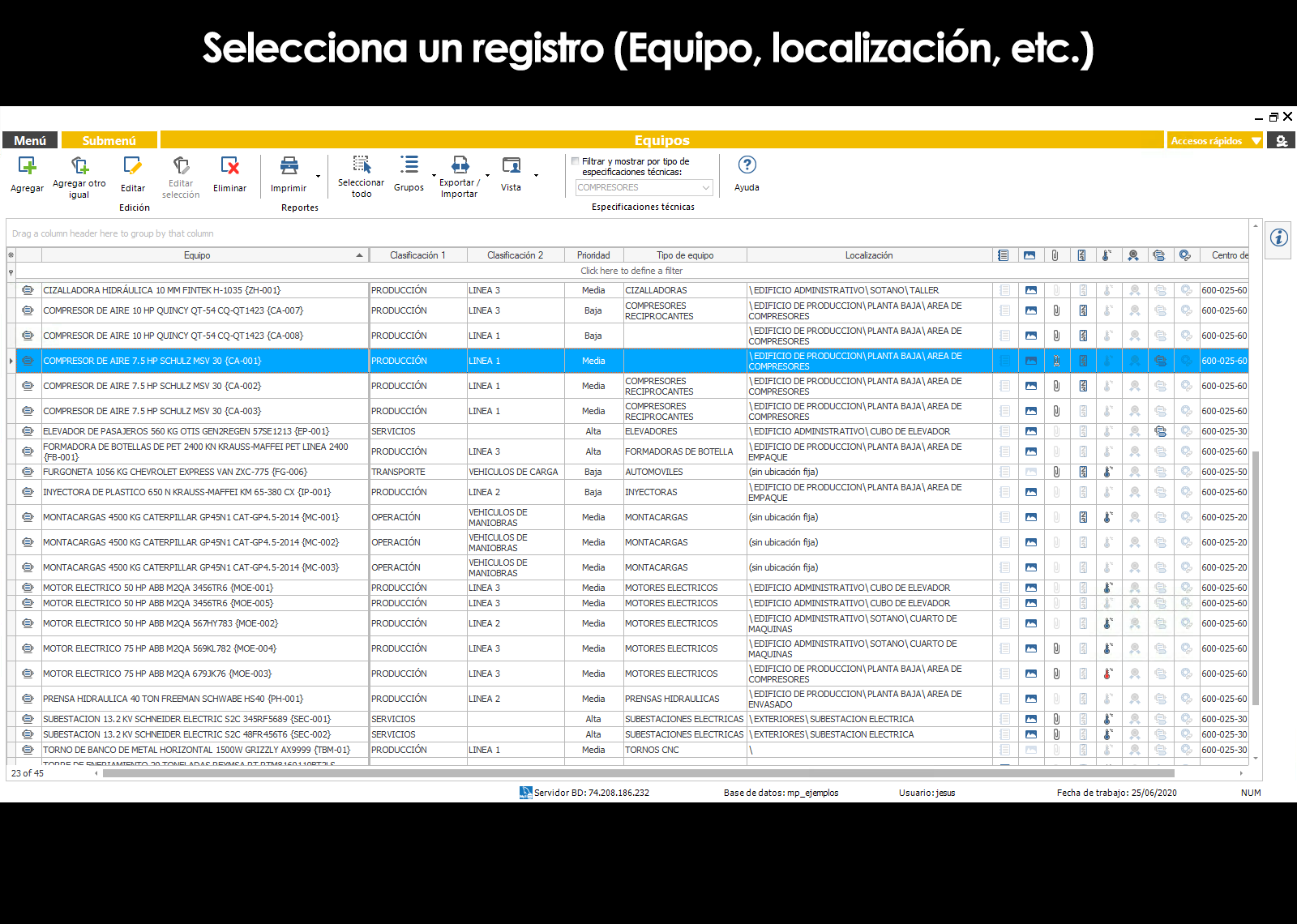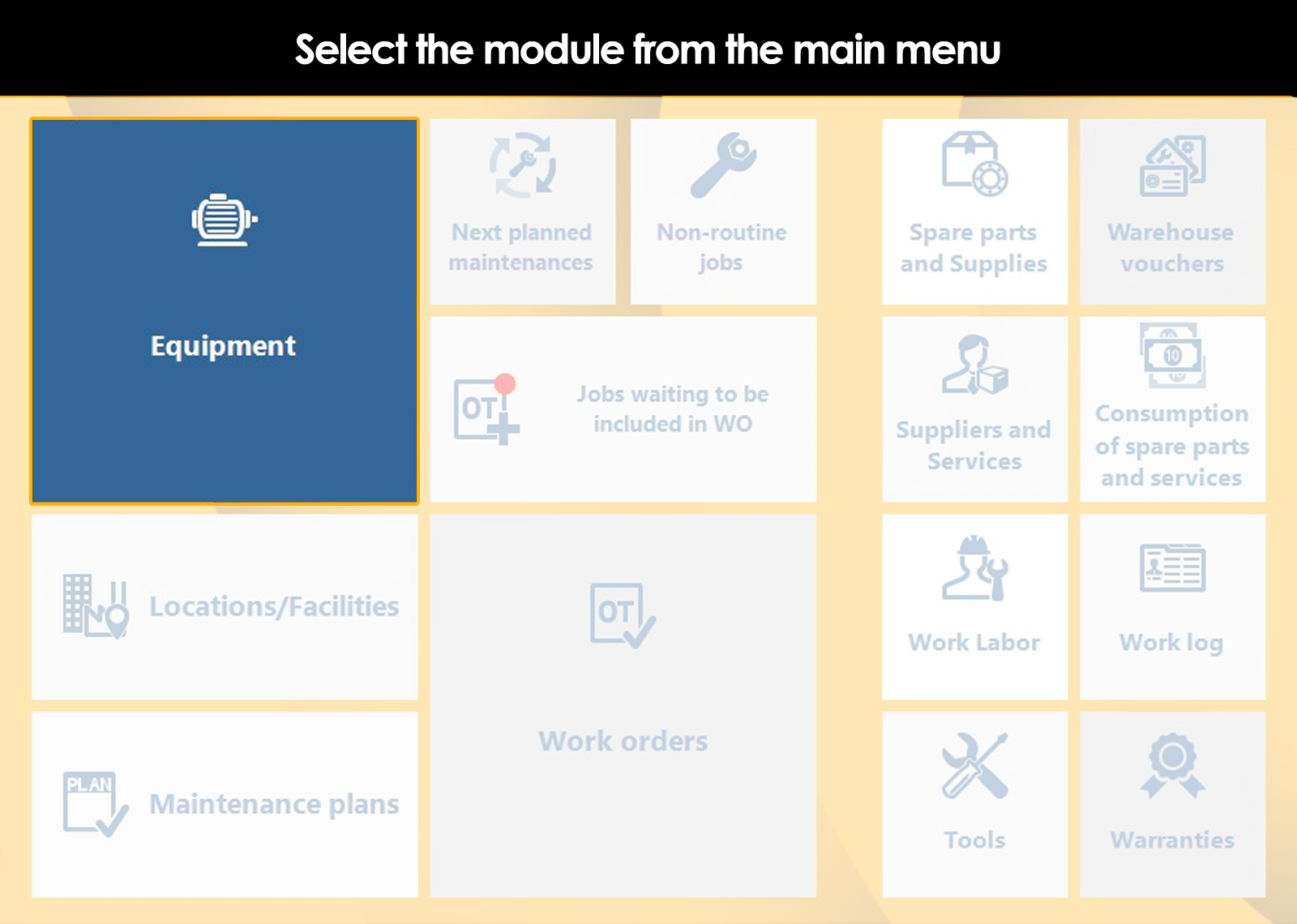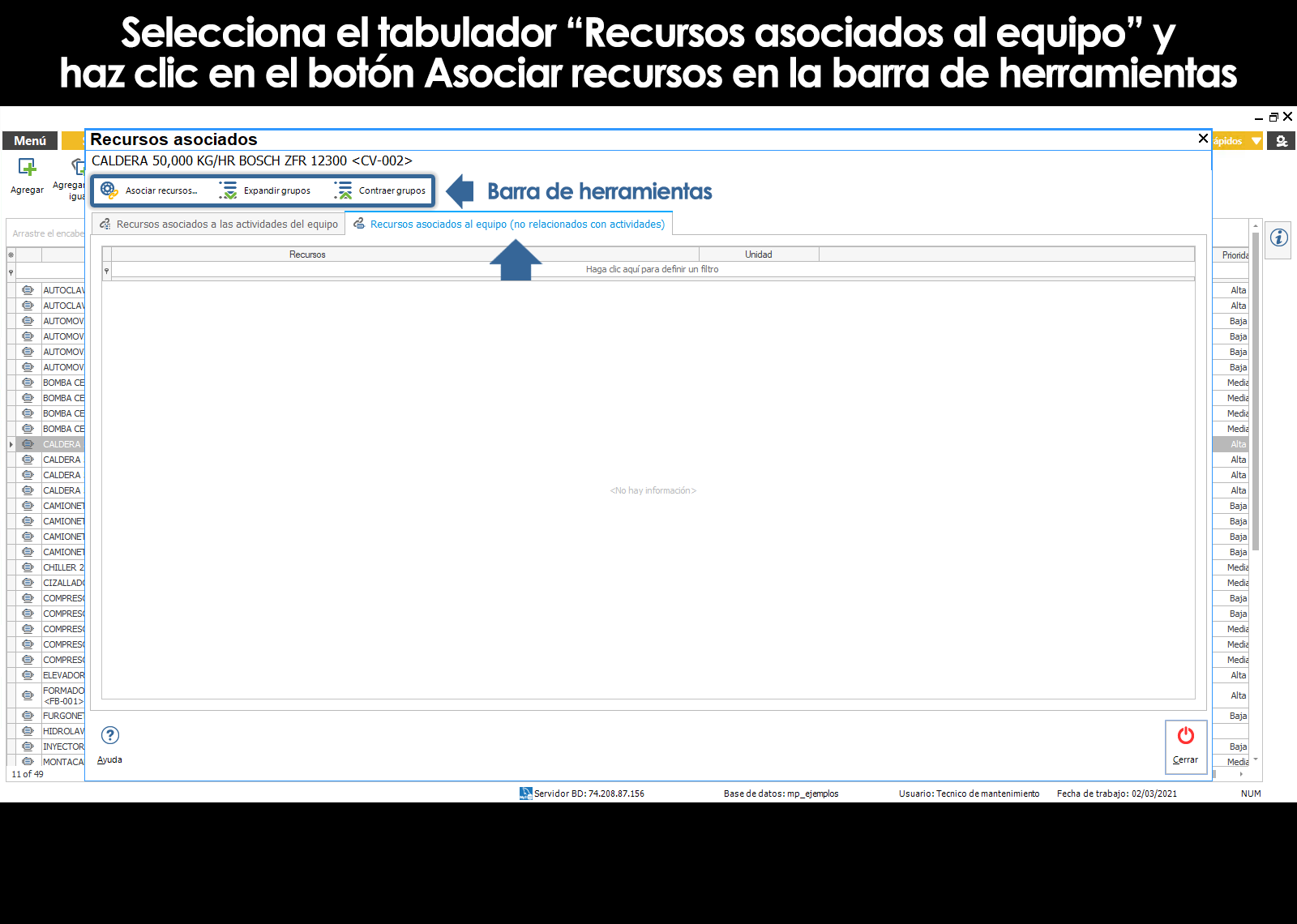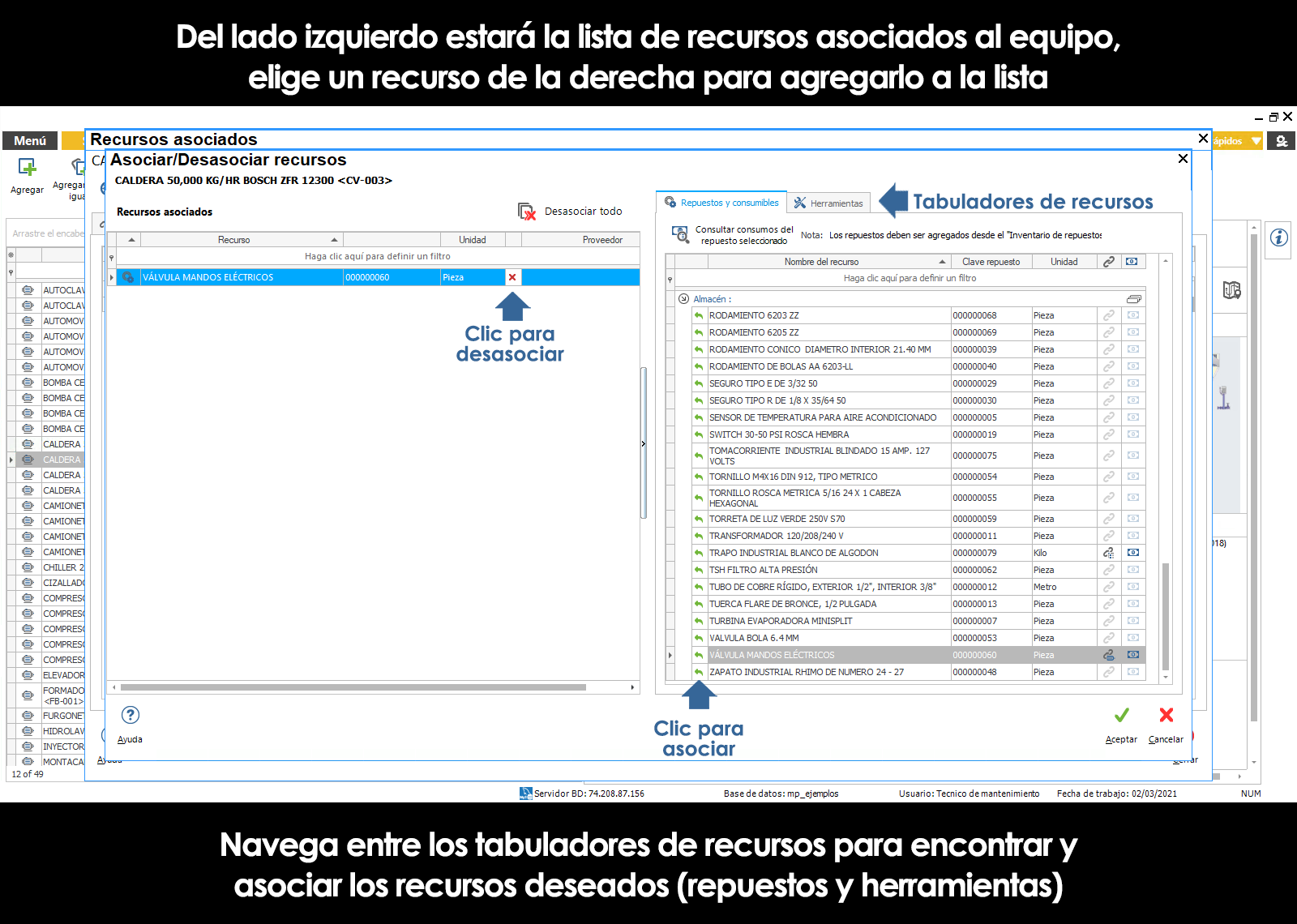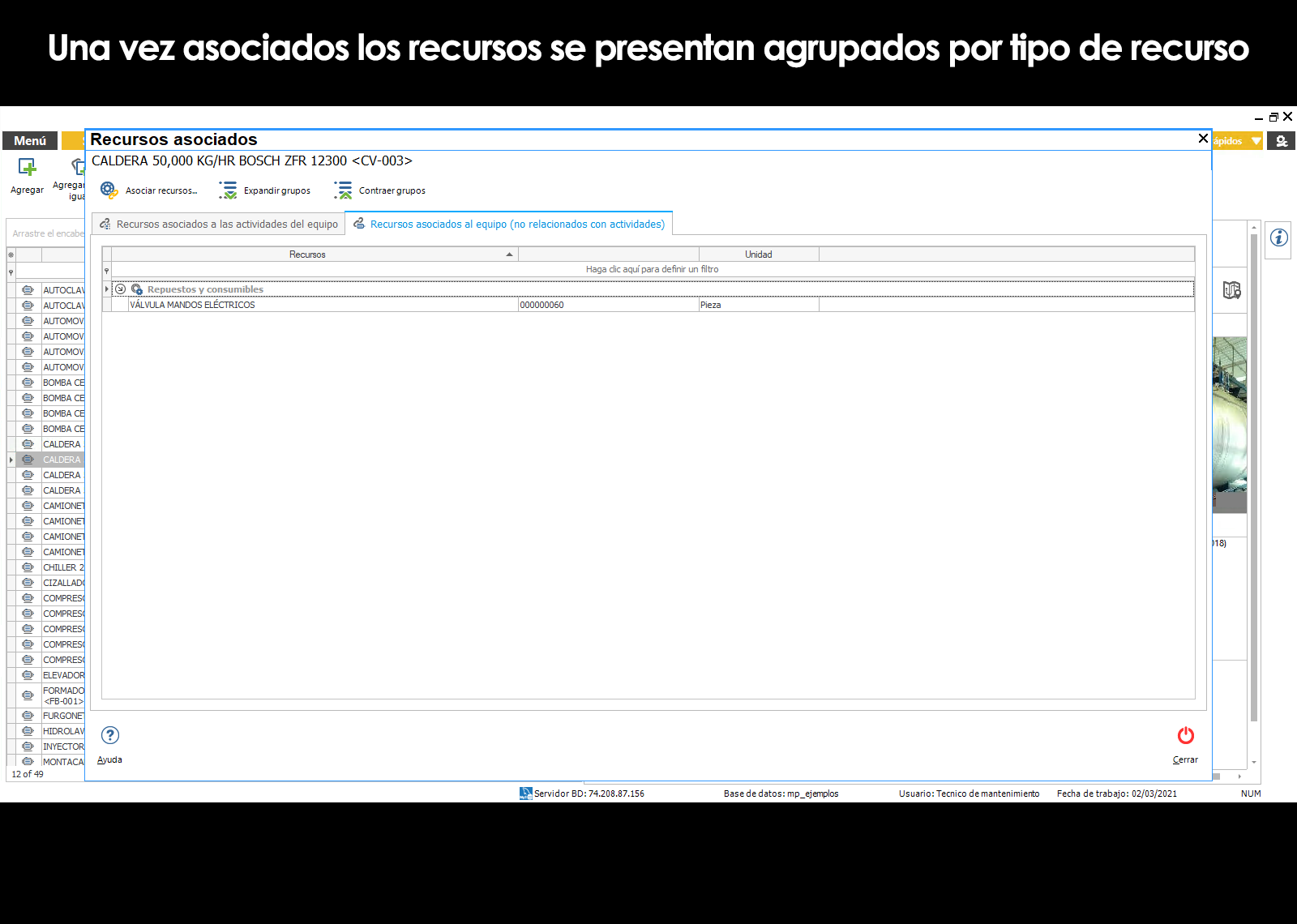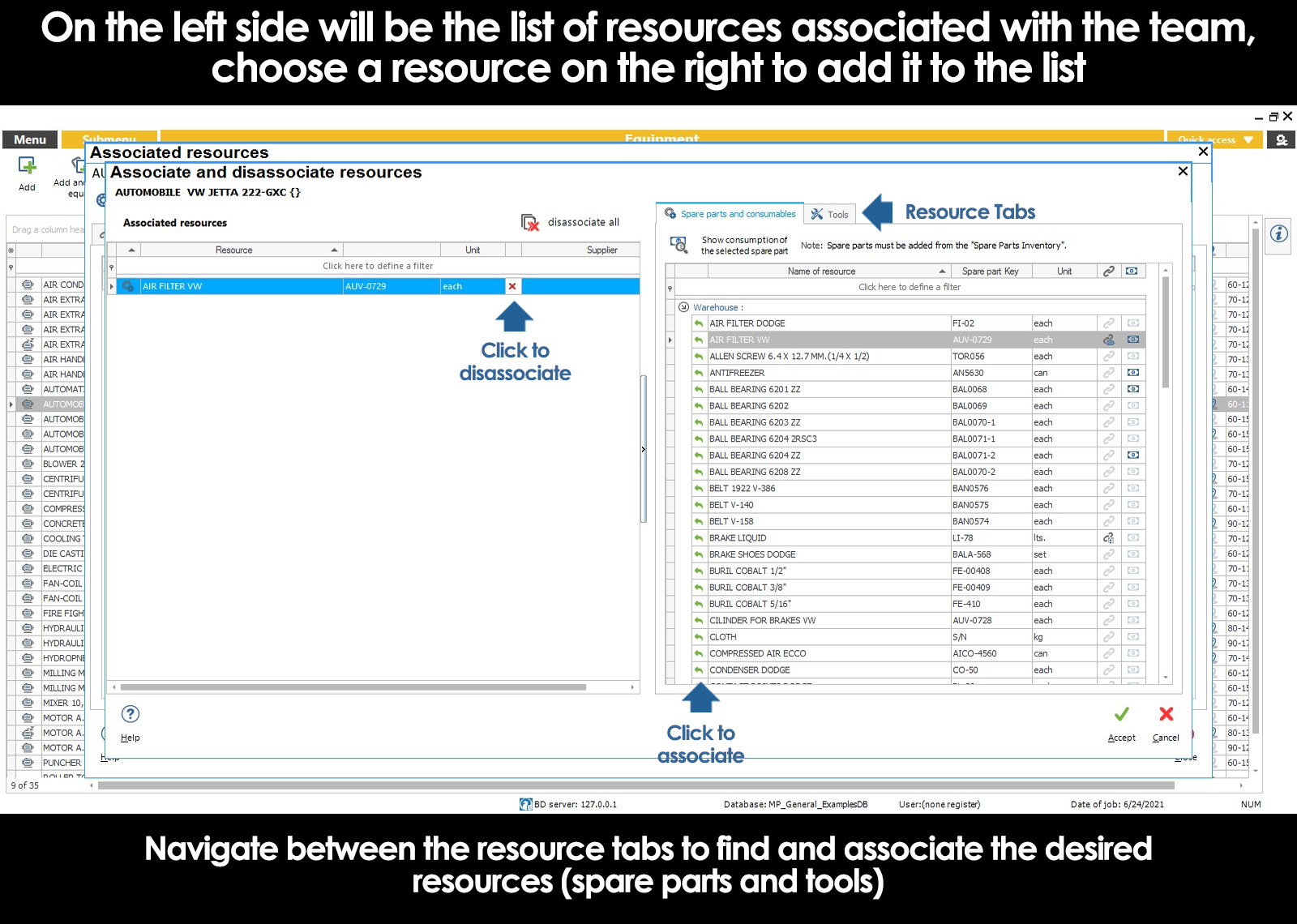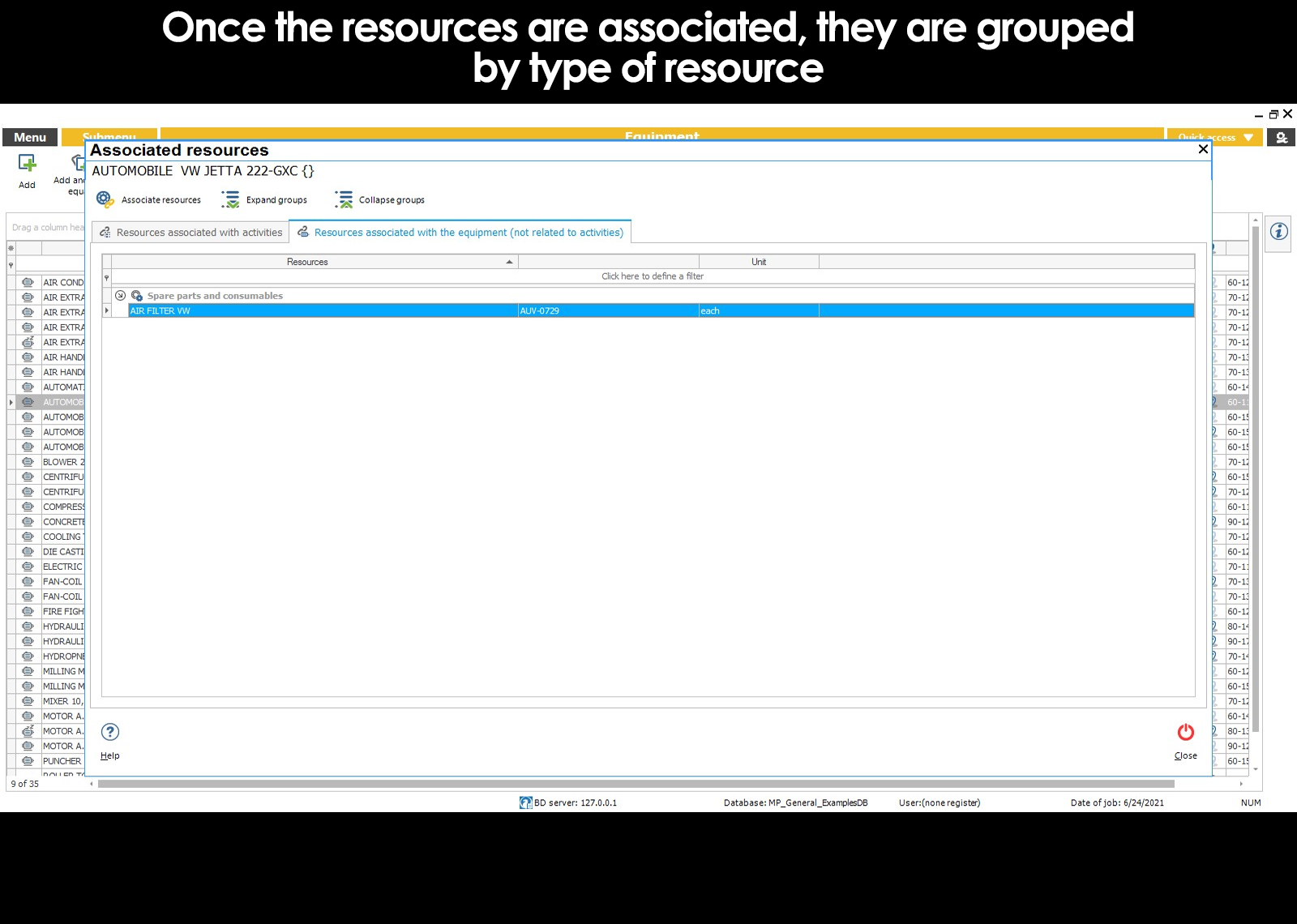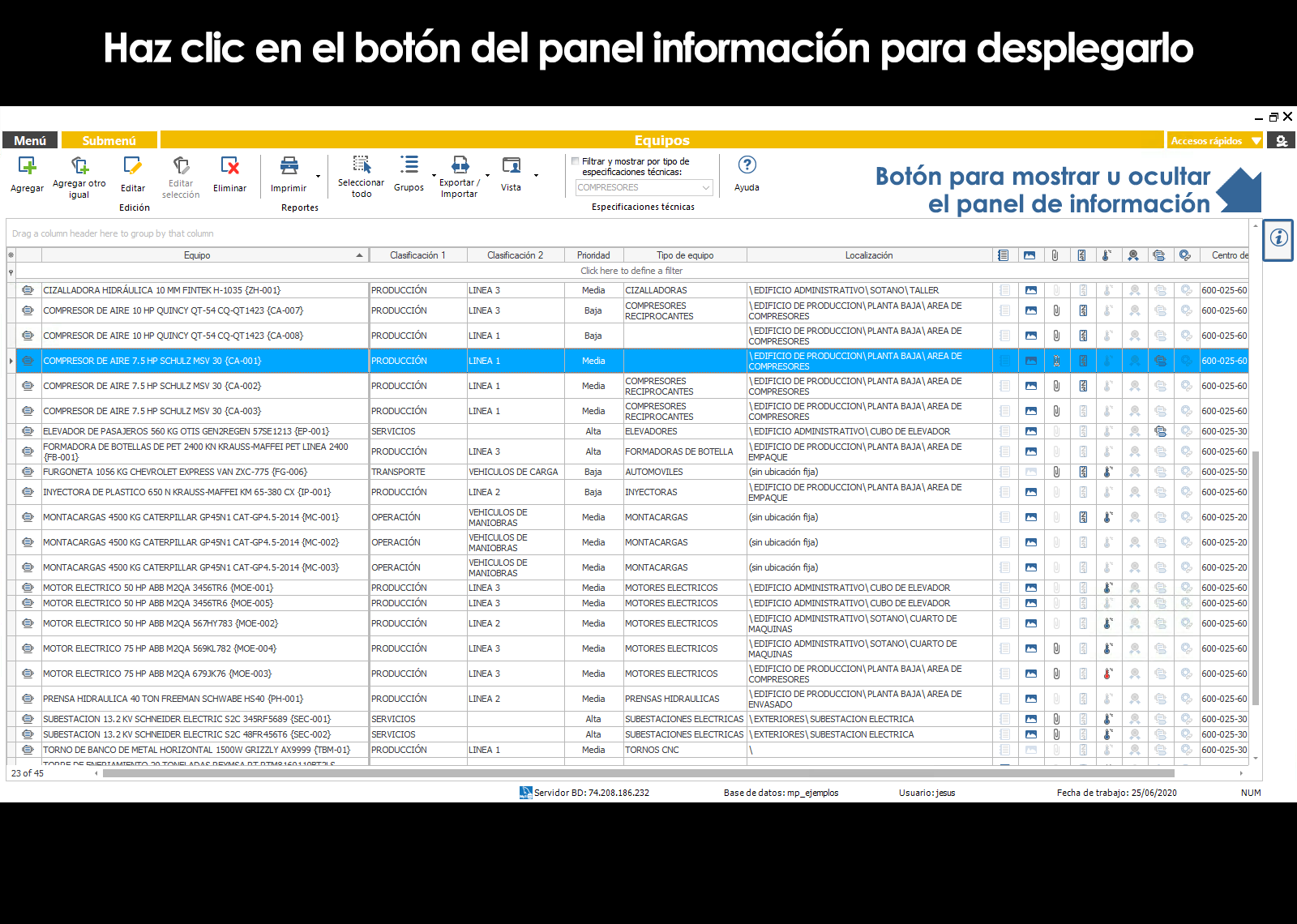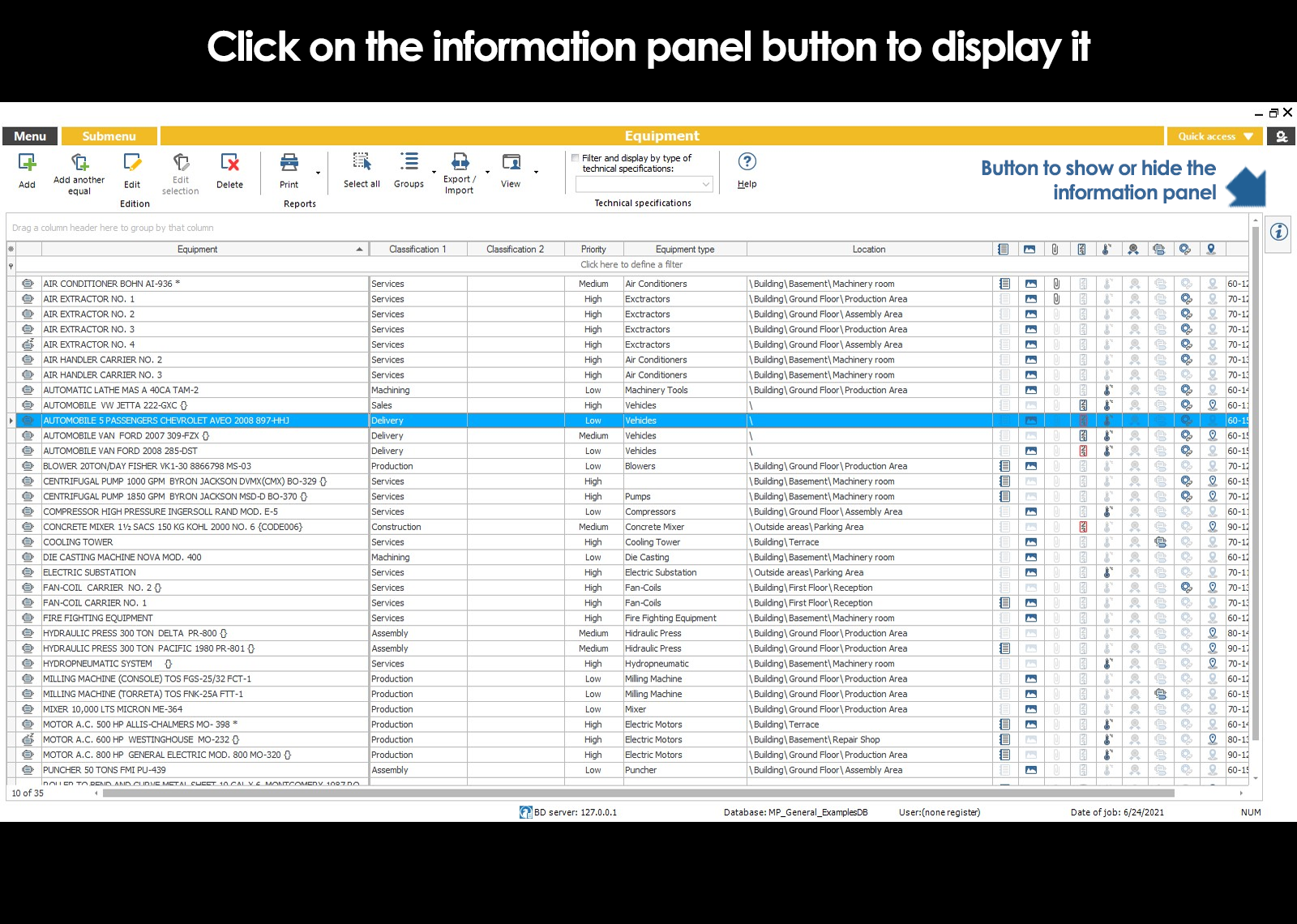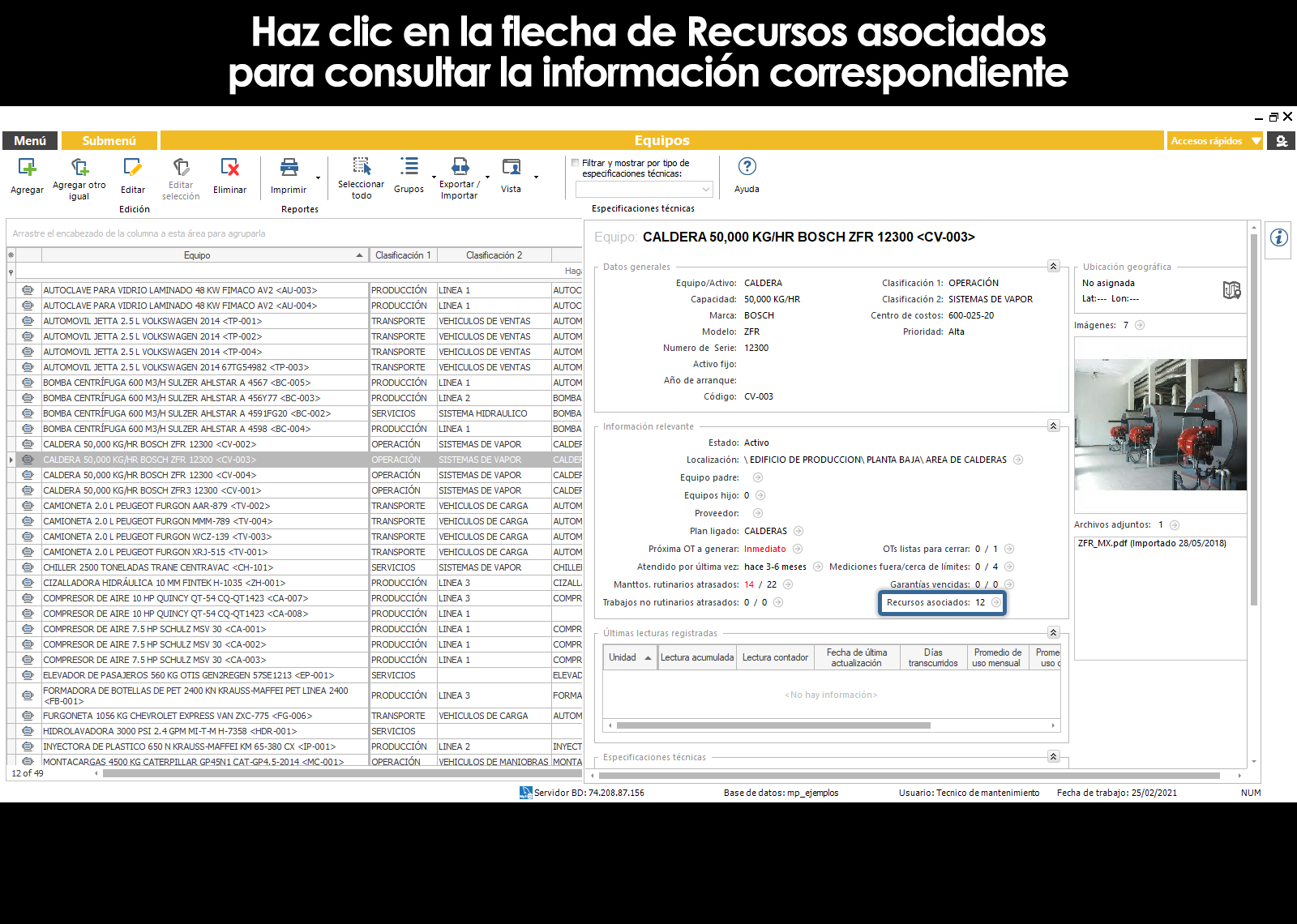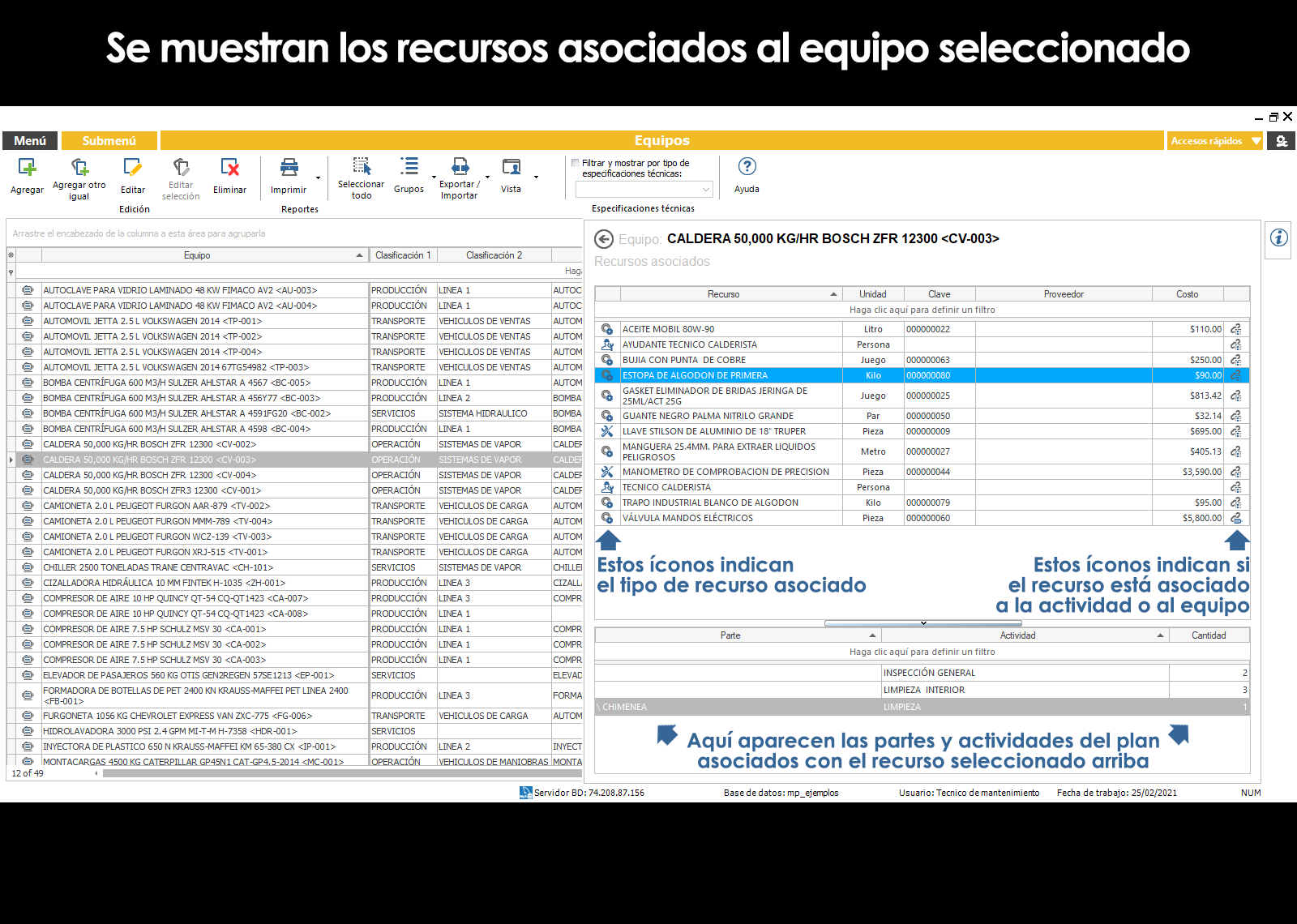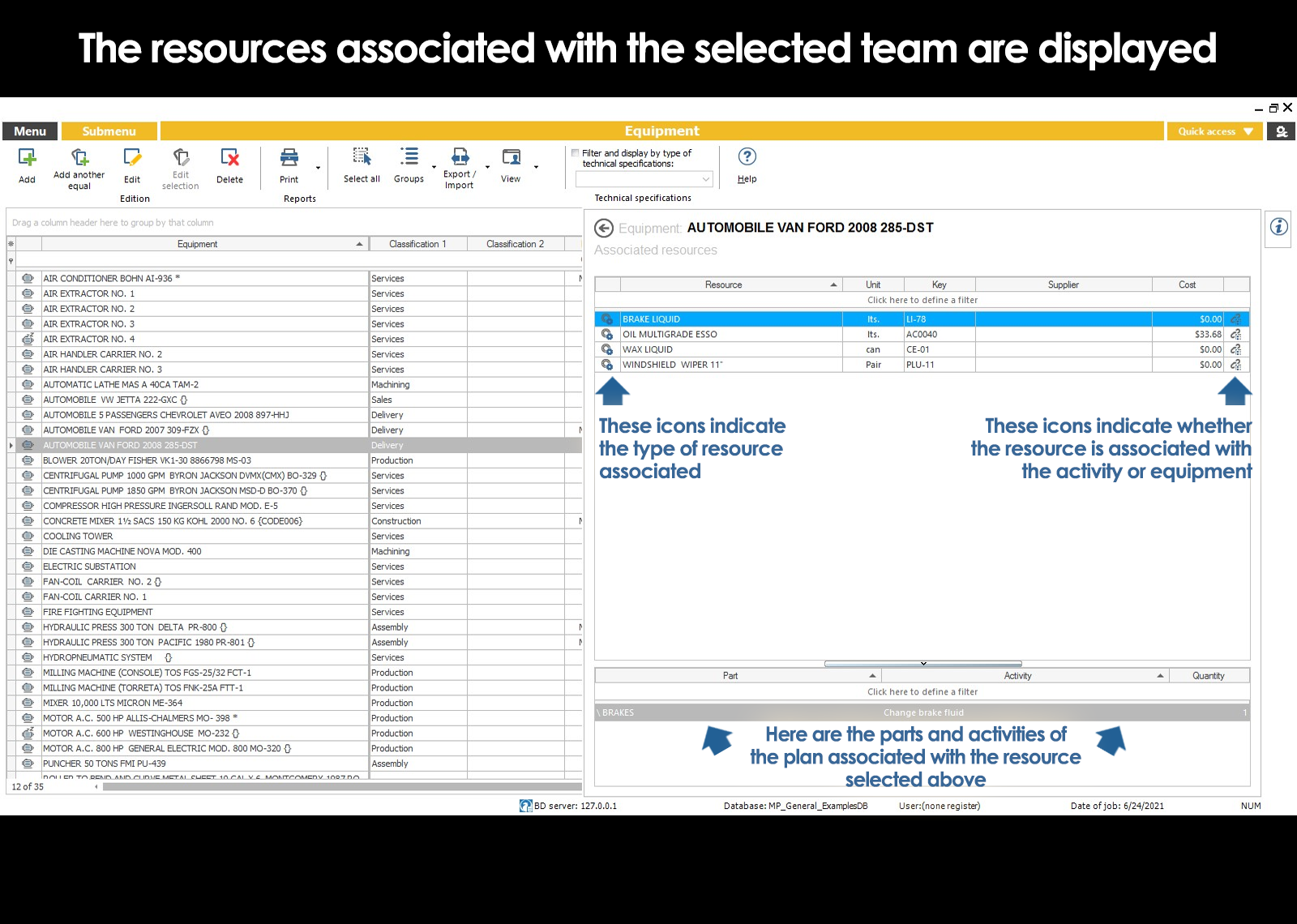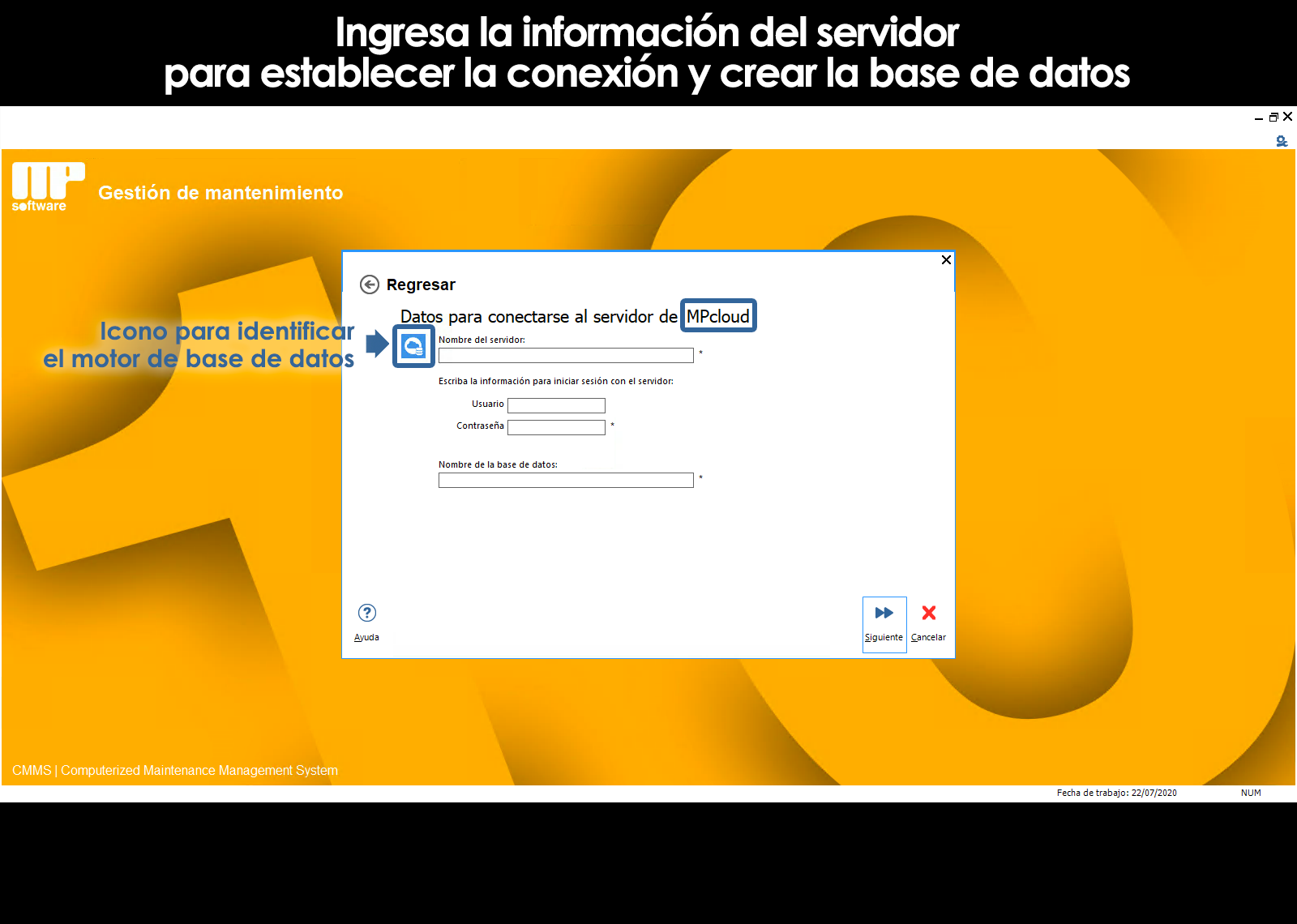Linking databases of inventory of spare parts and control tools System maintenance
The maintenance staff needs to check the stock and features the parts and the tools needed to perform the maintenance work. The connection between the maintenance program and the programs of spare-parts inventory and control of tools allows you to share information between these two applications to: create vouchers, register consumption, generate flows of resources, refer to the information of the spare parts and consumables, and availability of the tools.
See the steps to link the databases of the Maintenance storage of the inventory of spare parts.
See the steps to link the databases of Maintaining a warehouse of control tools.
Query of spare parts and tools from the system maintenance
Once you have established the link between the inventory of spare parts and the maintenance system, or the league with control tools, the query of spare parts, or tools are done entering the module spare parts from the menu, or the tools module. In the module will display all the spare parts, or tools in your case, which are located in the store with the most relevant information, including: stocks up to date, availability, features, images, placement of equipment, etc
Use the grids to search and filter the information to easily find spare parts or tools required.
It is recommended to perform the query of spare parts and tools before starting the maintenance work, avoiding the hassle of starting a maintenance work and that do not have the necessary resources in the warehouse.
Associate parts and/or tools to the teams
The association of spare parts and tools to the teams to document parts own the equipment and tools specific to that computer.
This option is useful for documenting parts of a computer that does not necessarily use or require a change in the performance of routine activities, but that, however, it is convenient to have them documented.
To document the parts, you will be able to quickly consult the spare parts that uses a computer and, in reverse fashion, the wholesaler from inventory of spare, you can check the computers that use a spare determined. The same thing will happen with the tools,
Use the information panel to see the spare parts and/or tools associated with a computer
We recommend to see also Resources scheduled as a second alternative for associated spare parts to the equipment.
Can't find the answer to your doubts or questions?
Additionally, we offer training courses
Our flexible options of online training and face-to-face will provide you with all the knowledge necessary to understand and implement your software maintenance MP.