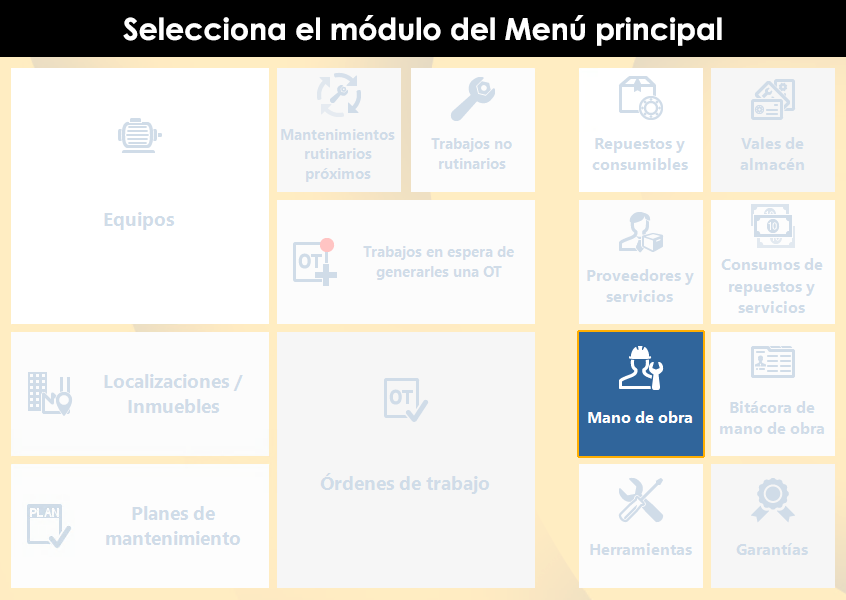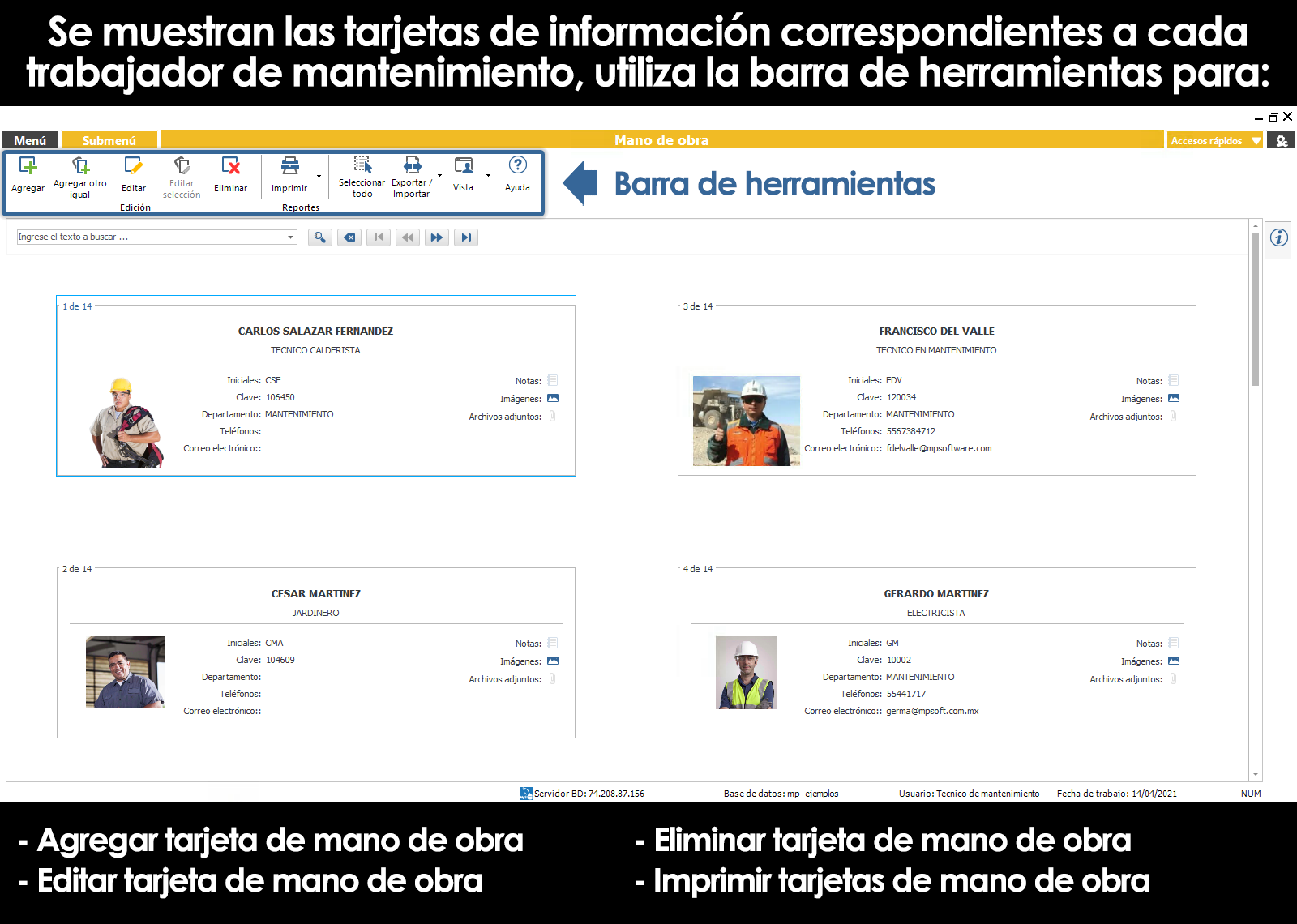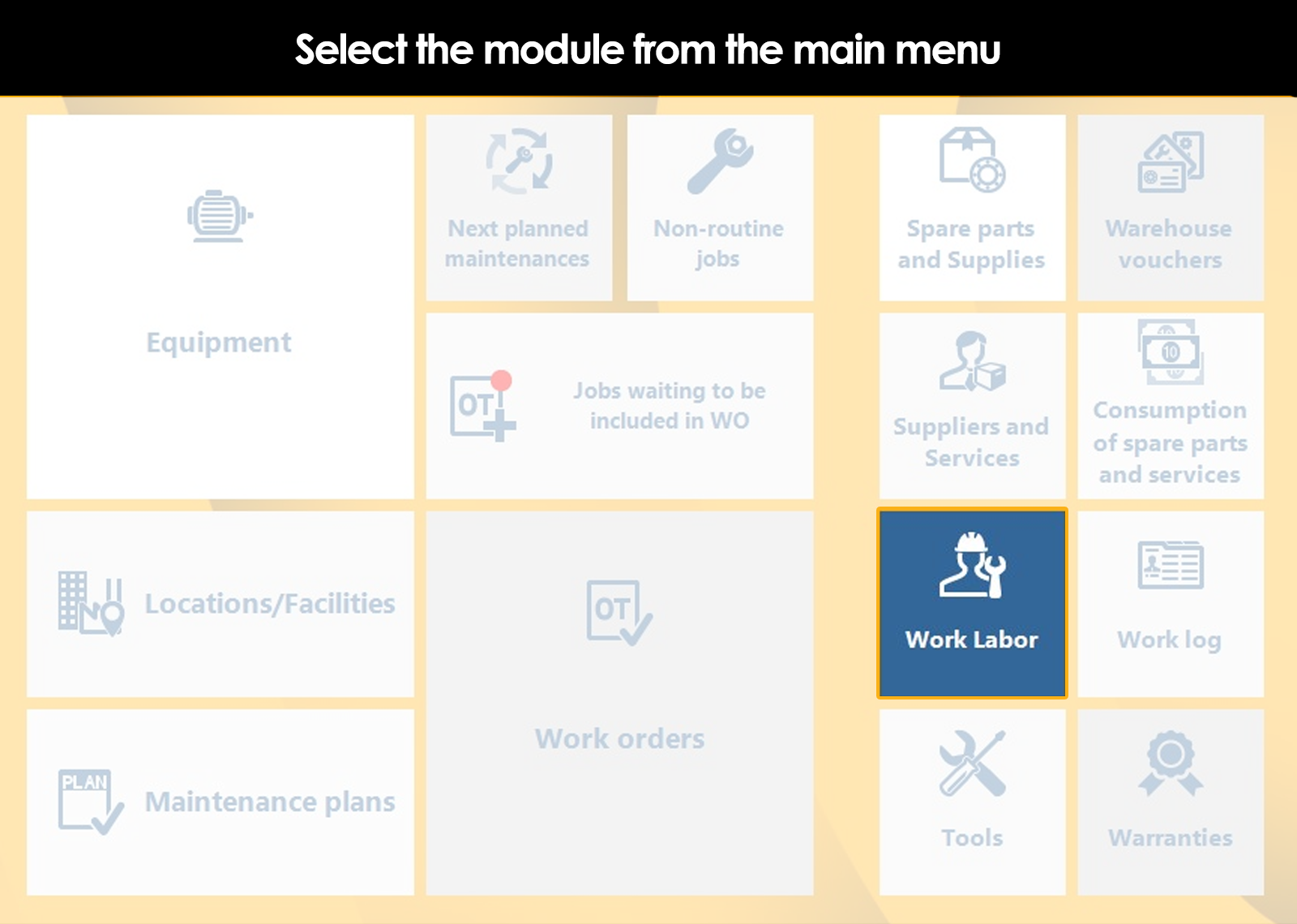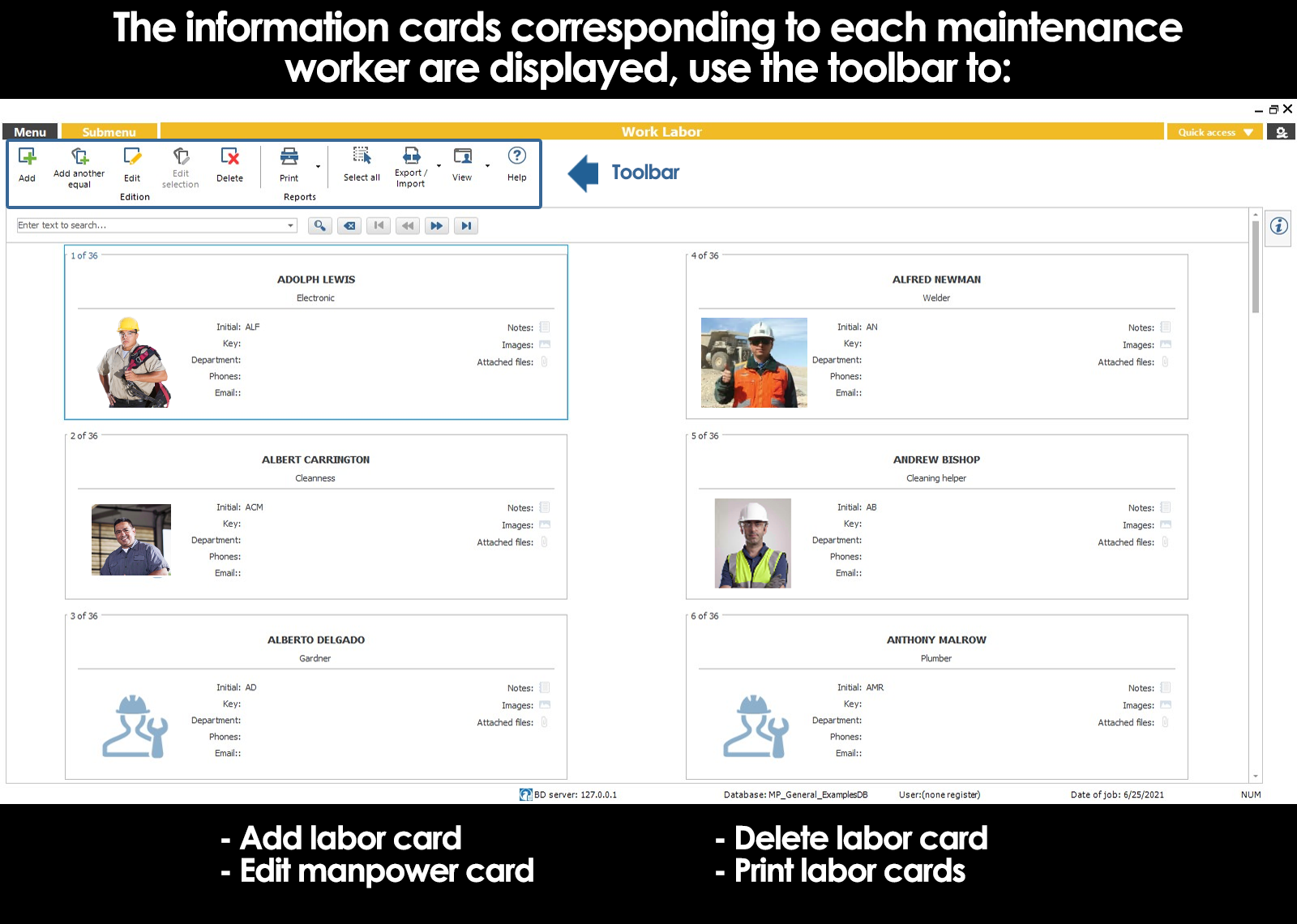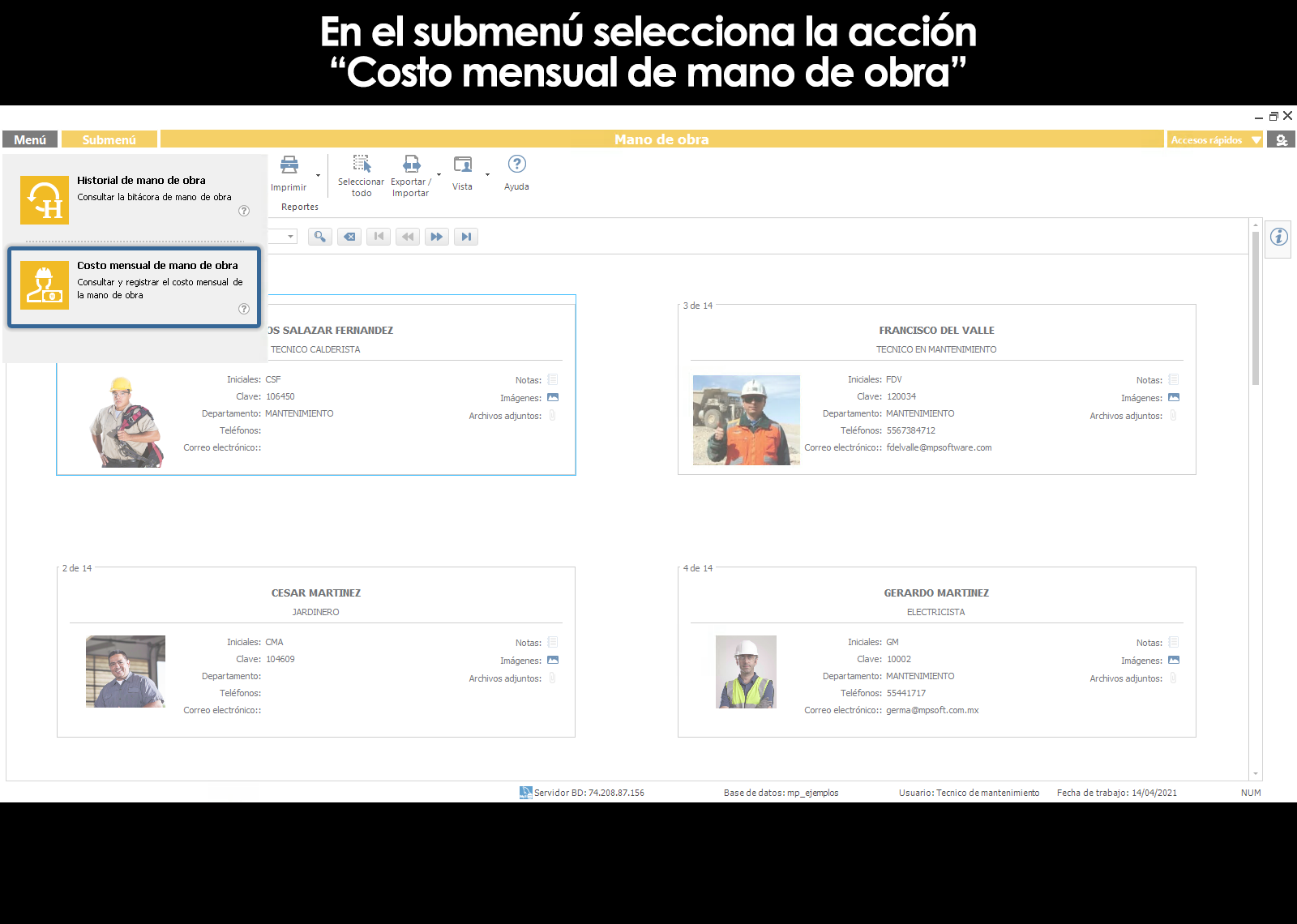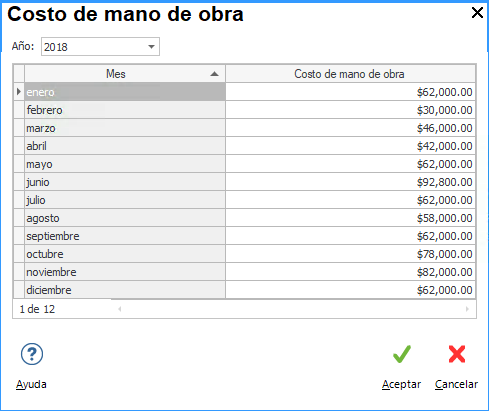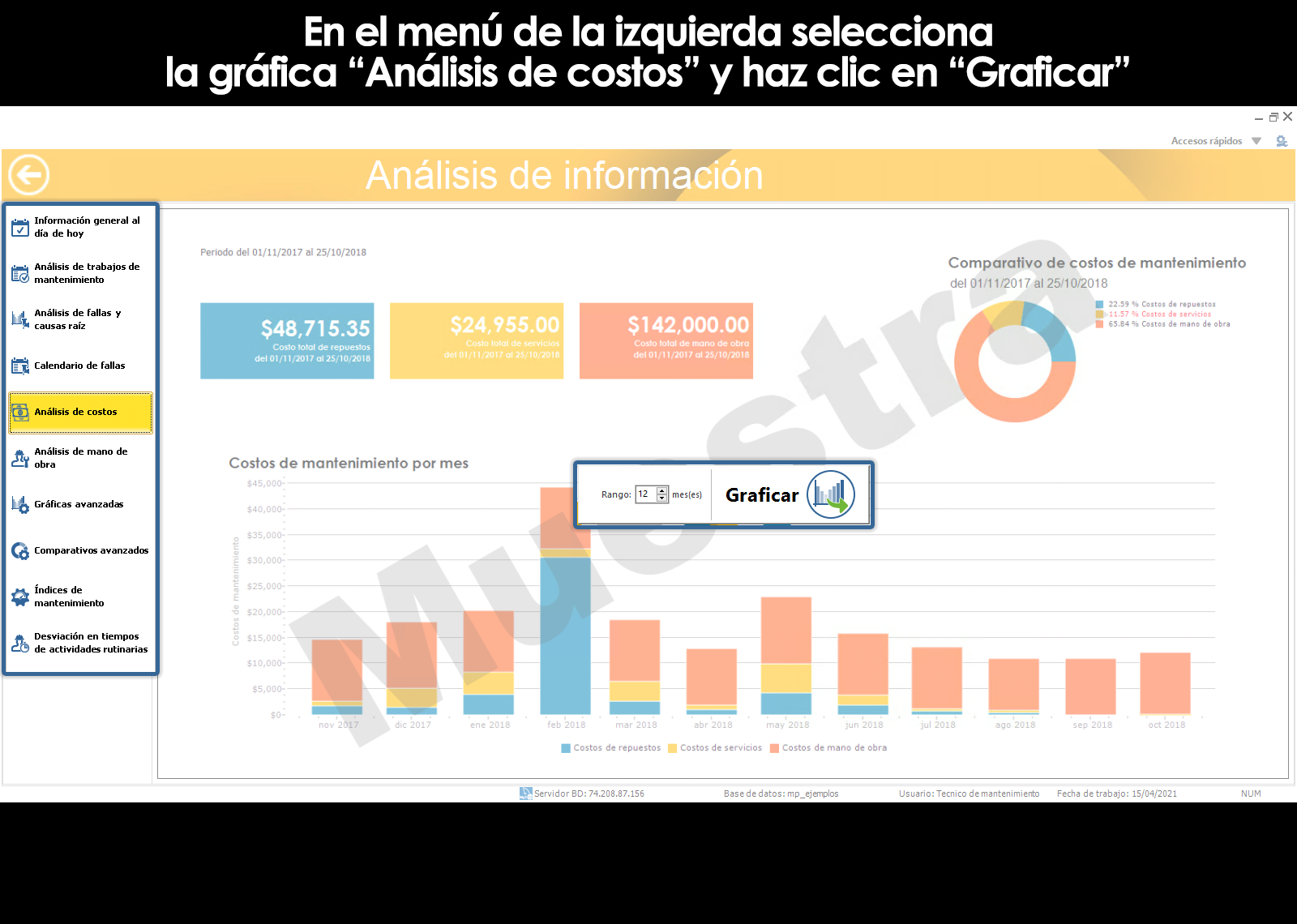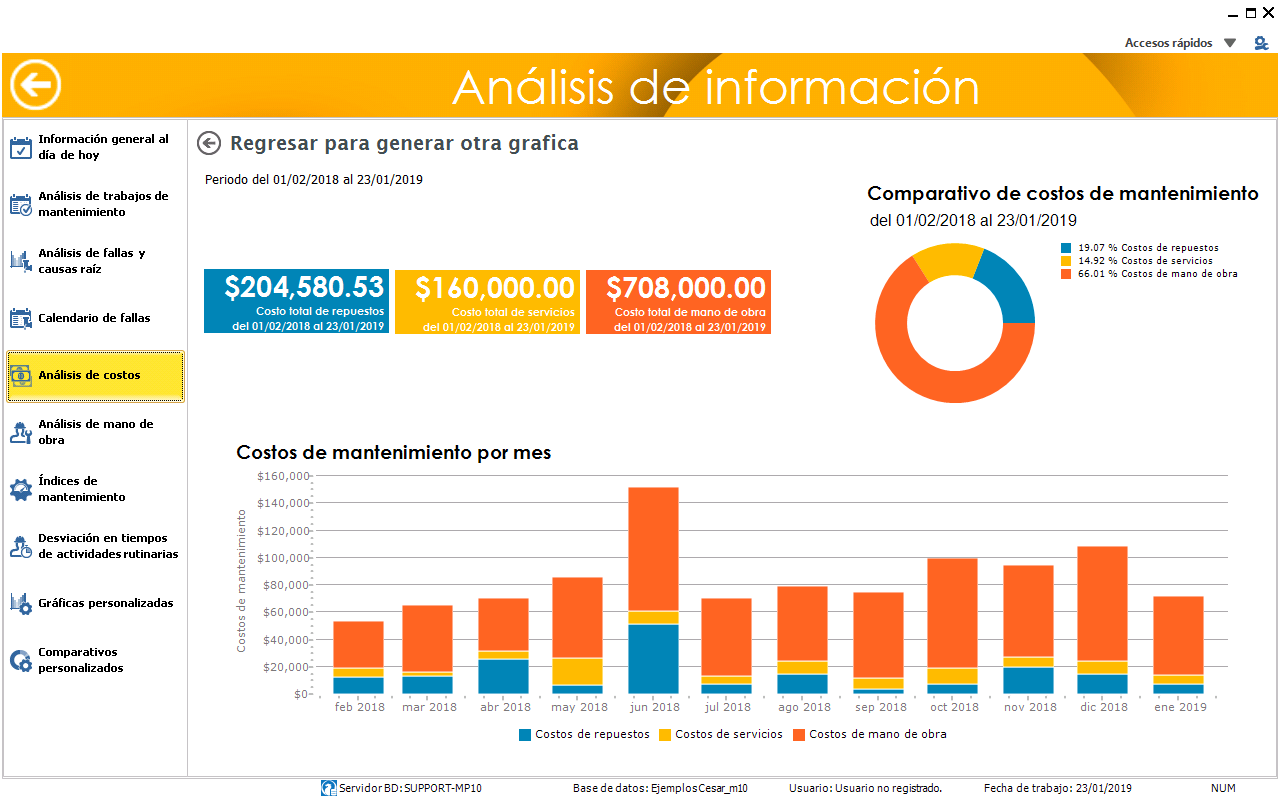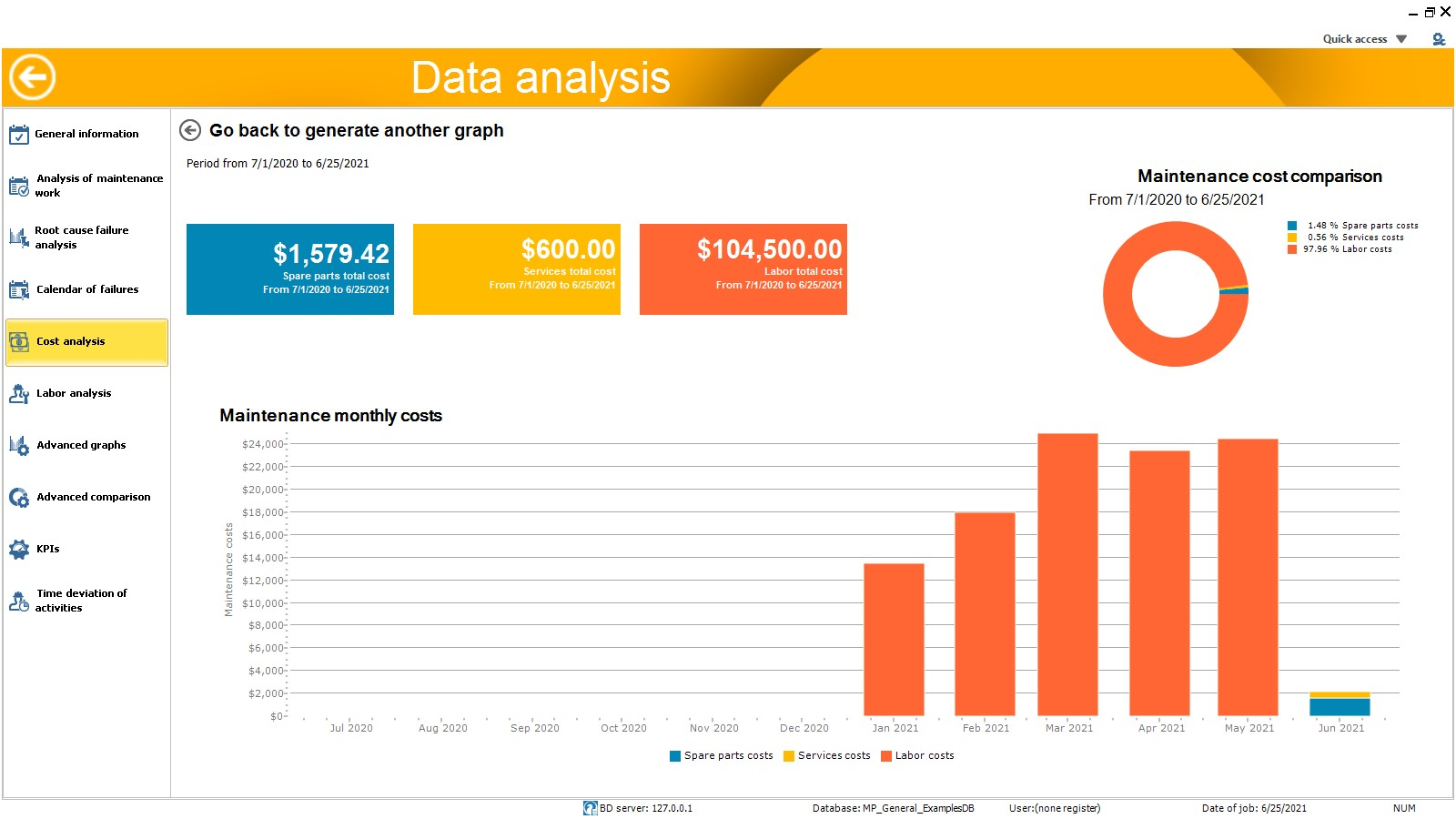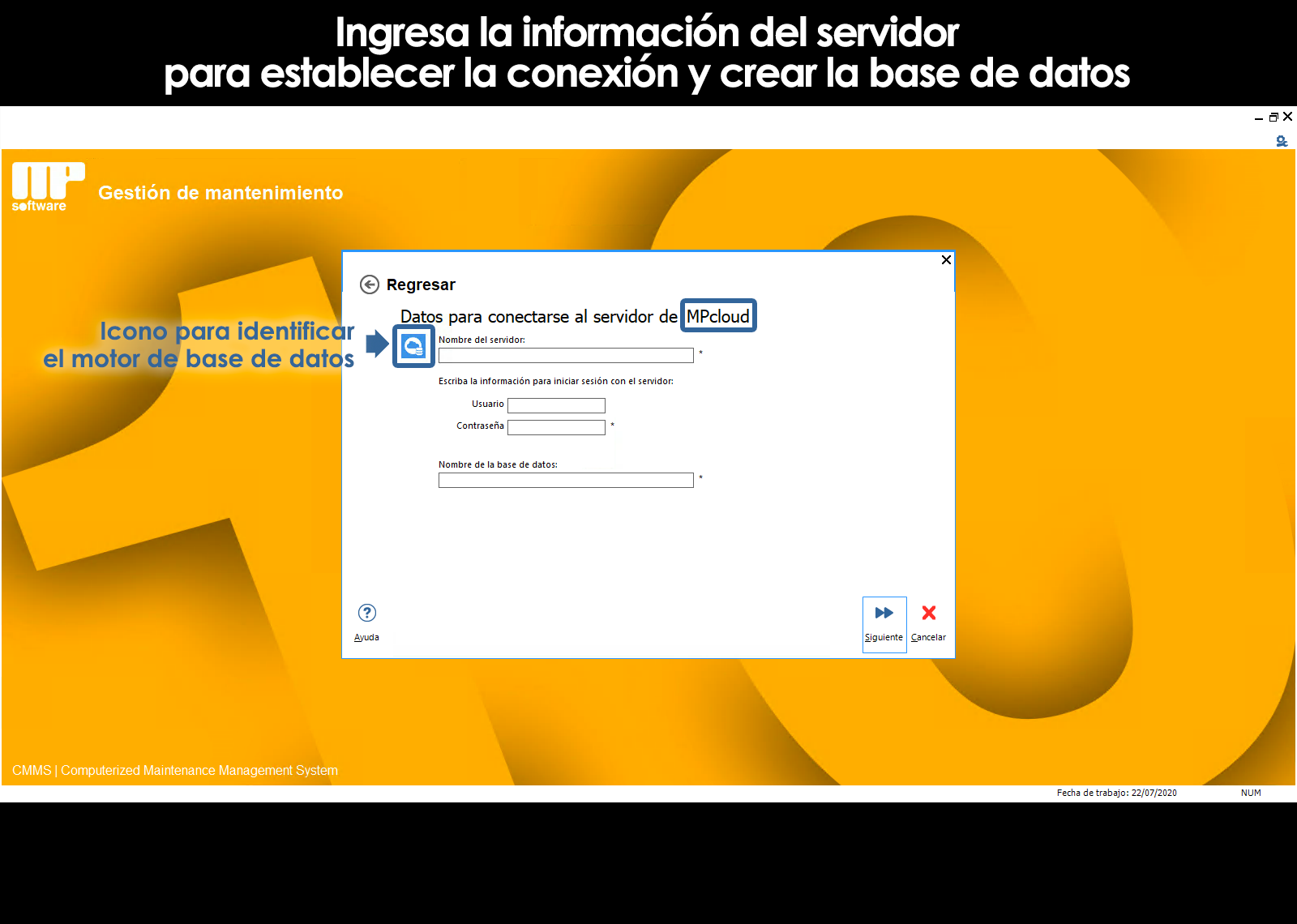Catalog of labor
To start logging to the workers in the system, enter the module Workmanship of the system. On the screen it will show the information cards for each maintenance worker. To add a new worker with press tool Add it is located in the toolbar. A window will open to capture the information of the new item together with images and attachments.
Once you have the log of the maintenance personnel can edit or delete the information with the tools found in the toolbar.
The record of the classification of the employee, may facilitate later the allocation of maintenance activities to create work orders.
Log labor cost
The system enables you to record the cost of labor in the maintenance department. The cost of labor is entered manually by means of the total cost monthly to the department, that is to say, enter the total of the payroll staff. This is exactly the cost of labor, obtaining better reporting and cost analysis.
To enter the cost of labor, enter the module Workmanshipsubsequently enter the submenu and select the action Cost of monthly labor. A window will open with a mesh to capture the cost of labor monthly.
Analysis of labor costs vs. spare parts used and external services
Graphically the costs recorded in the table above will be reflected in the graphical analysis of costs.
In the graph above we can see a comparison of the monthly costs of spare parts and materials used in the maintenance, costs of external services and workmanship.
The monthly costs of spare parts and materials used, as well as external services, are obtained as a result of the log of consumption of resources. The monthly costs for labor is obtained from the table “Cost of labor”.
Can't find the answer to your doubts or questions?
Additionally, we offer training courses
Our flexible options of online training and face-to-face will provide you with all the knowledge necessary to understand and implement your software maintenance.