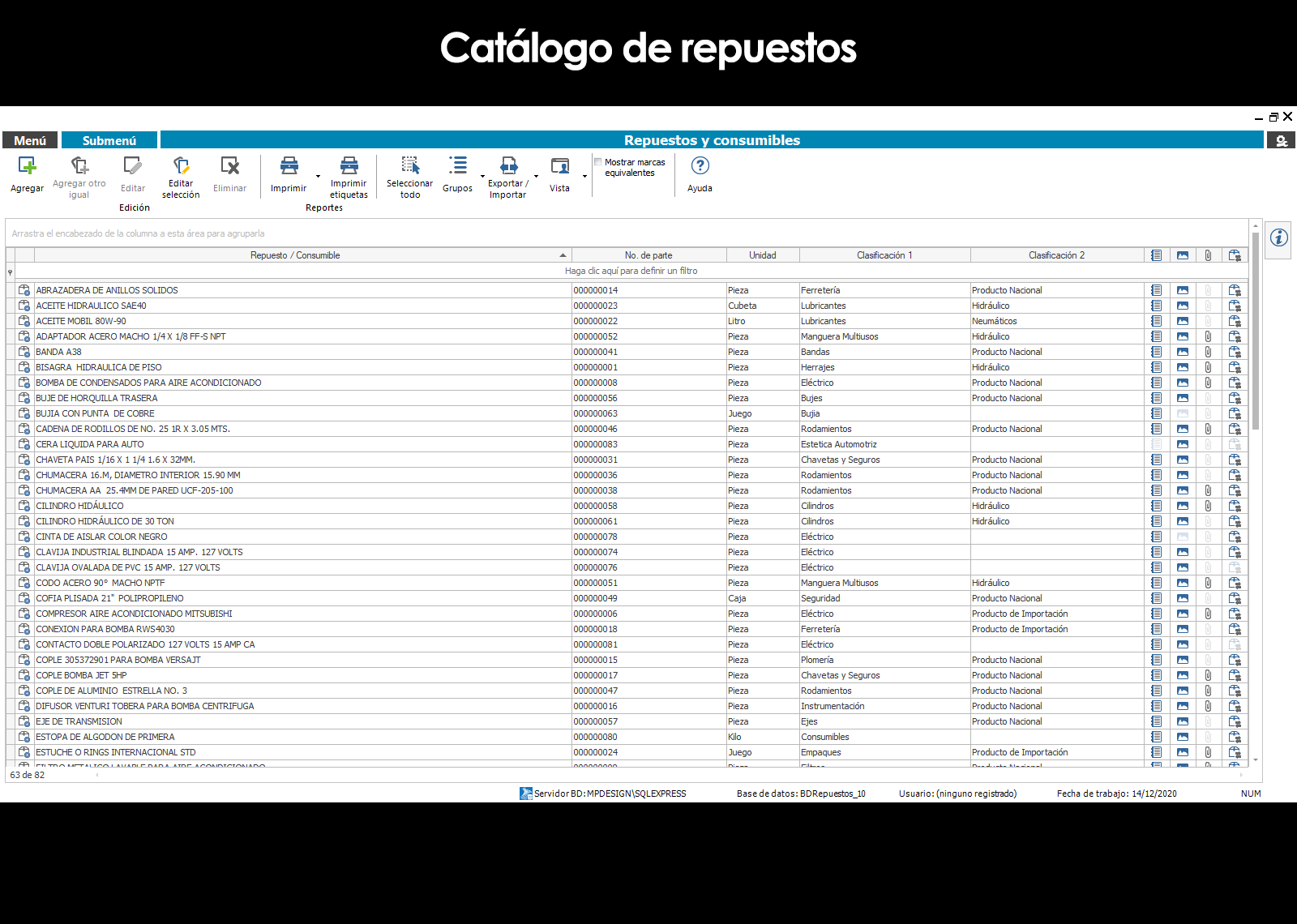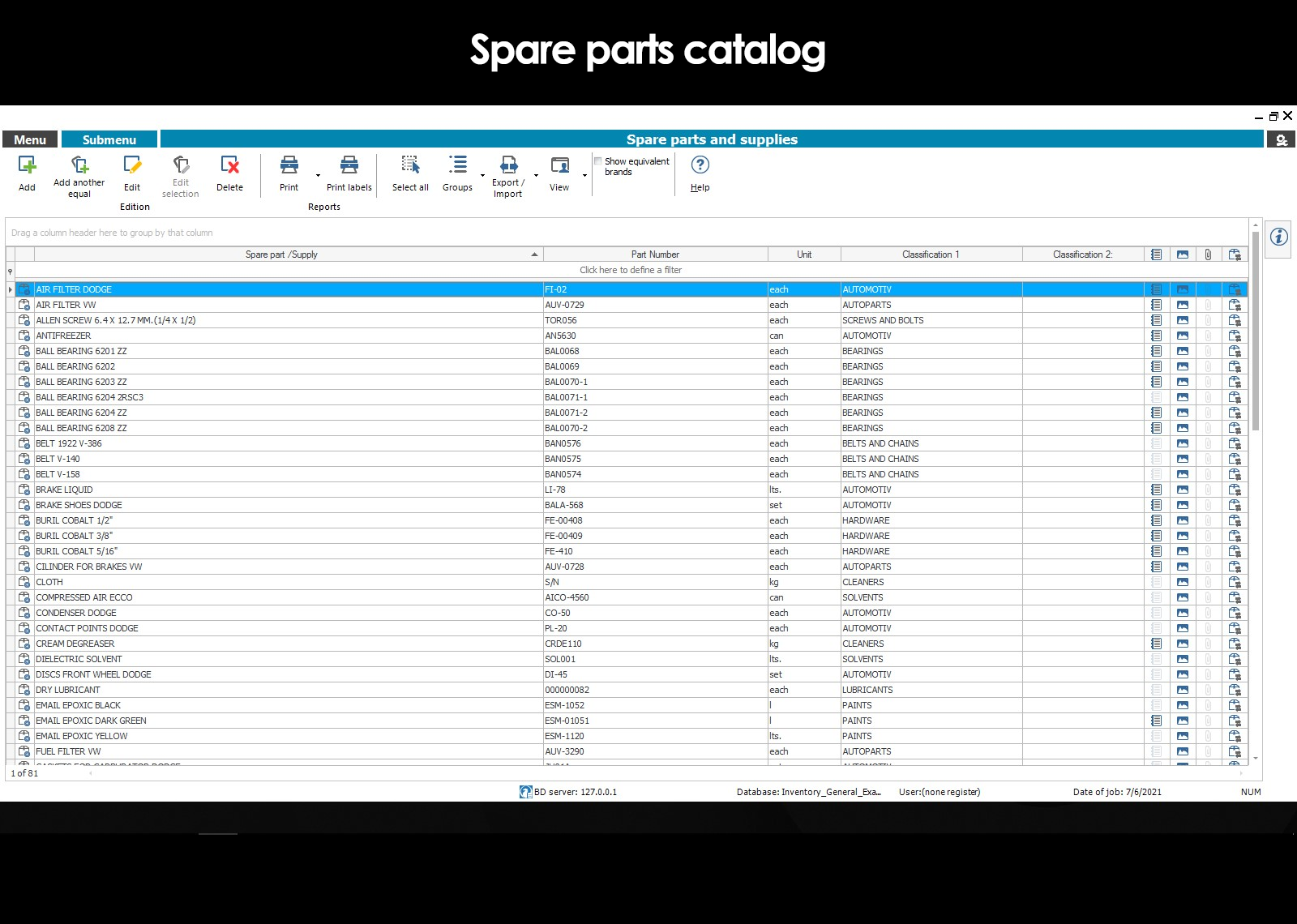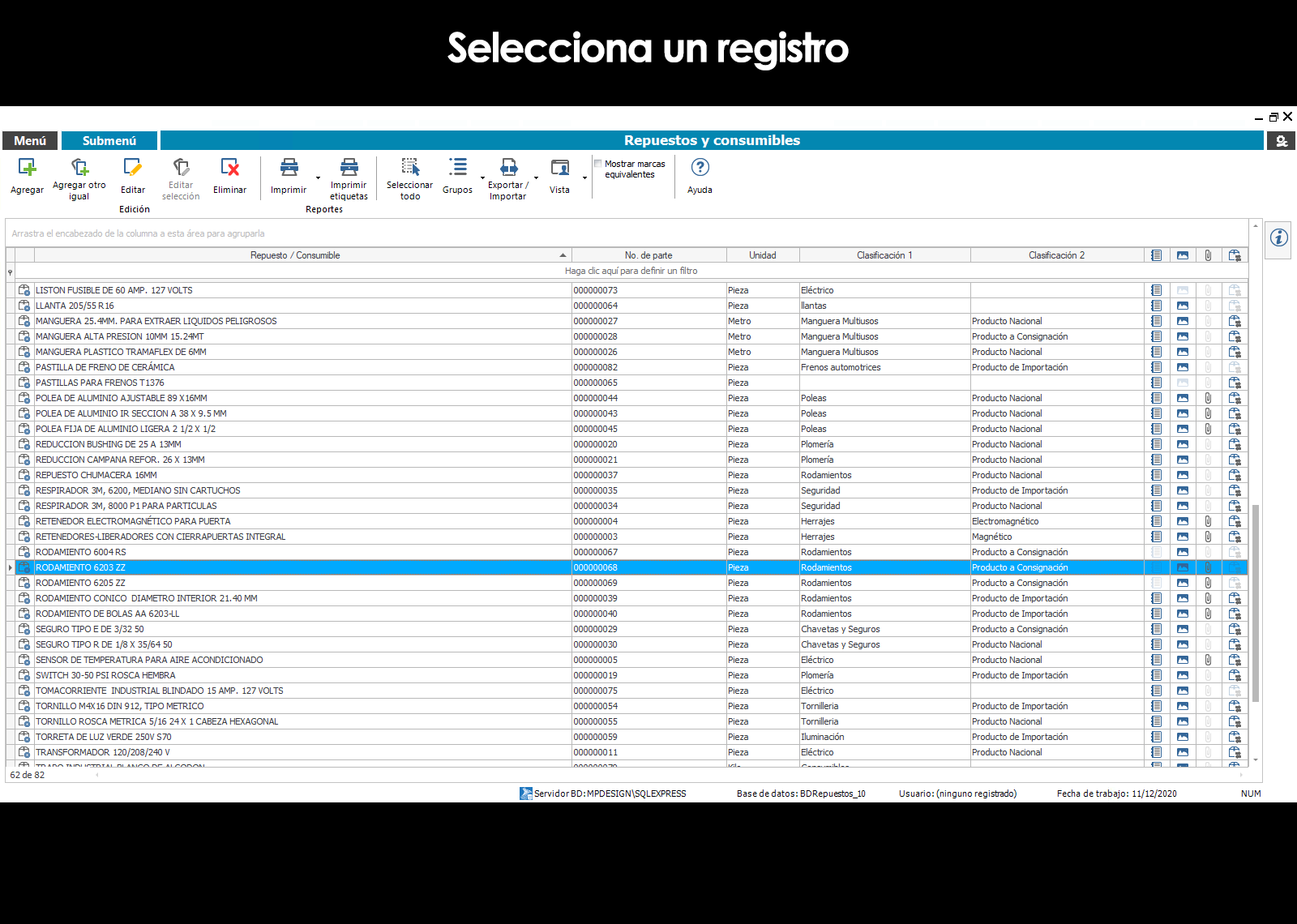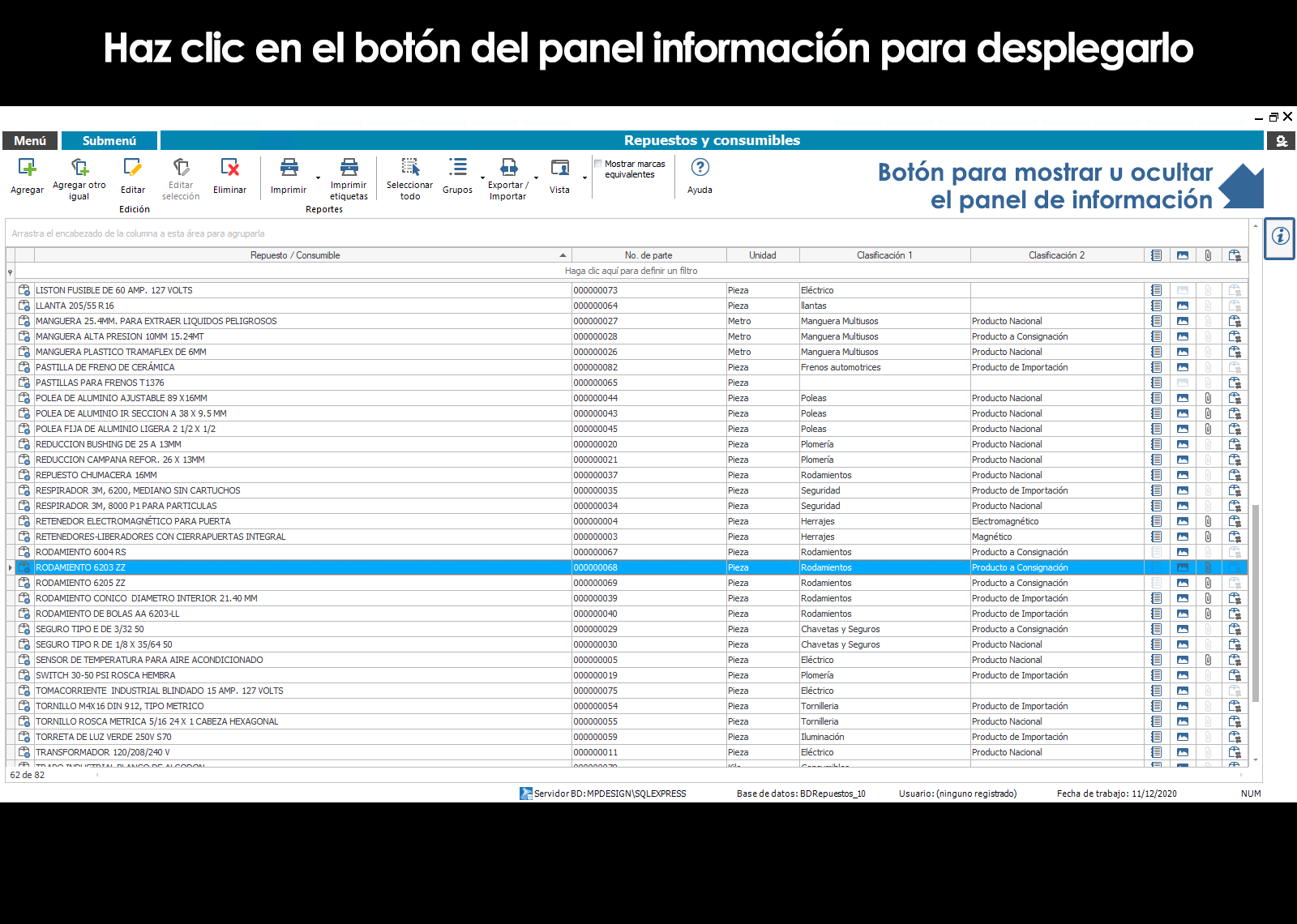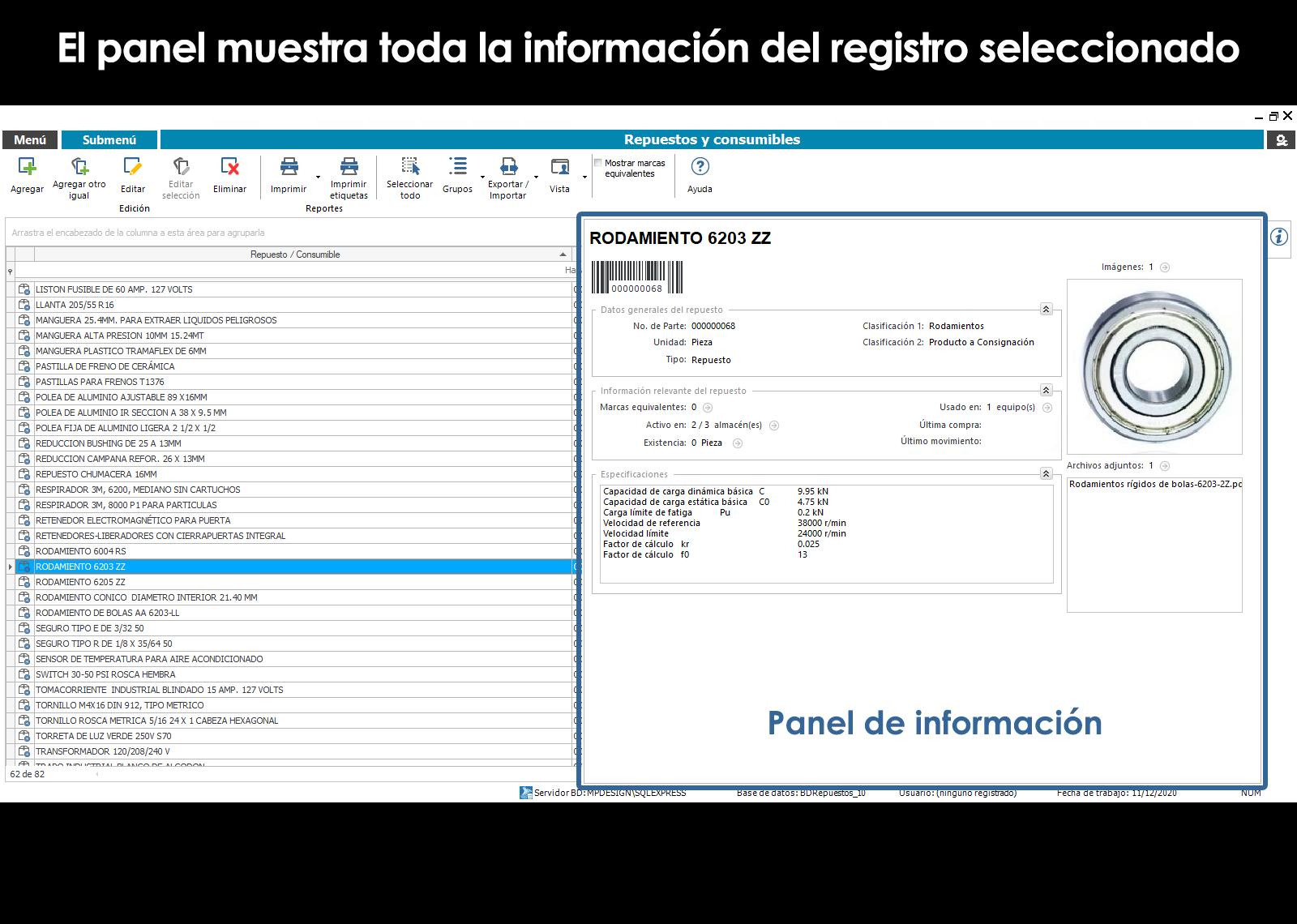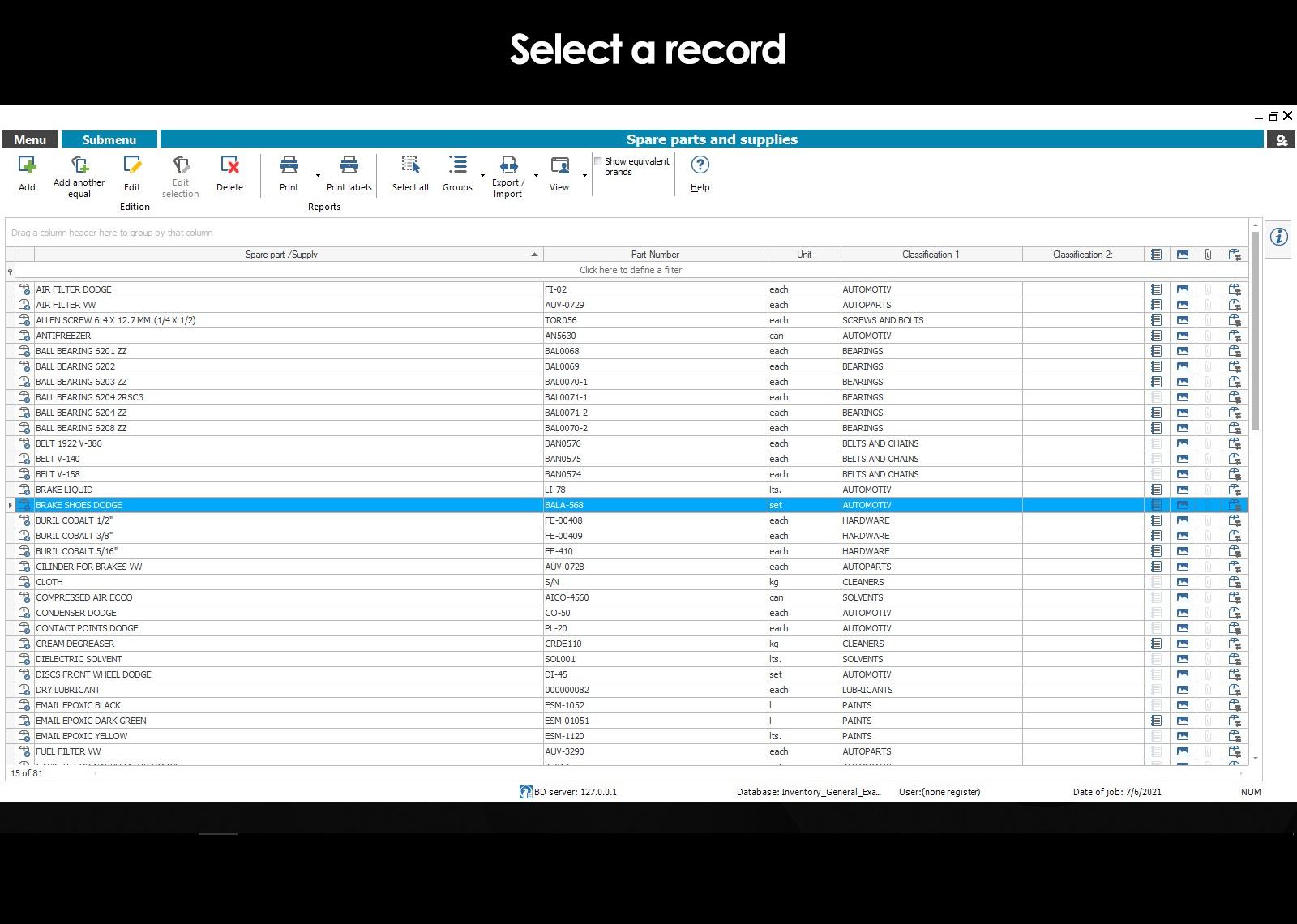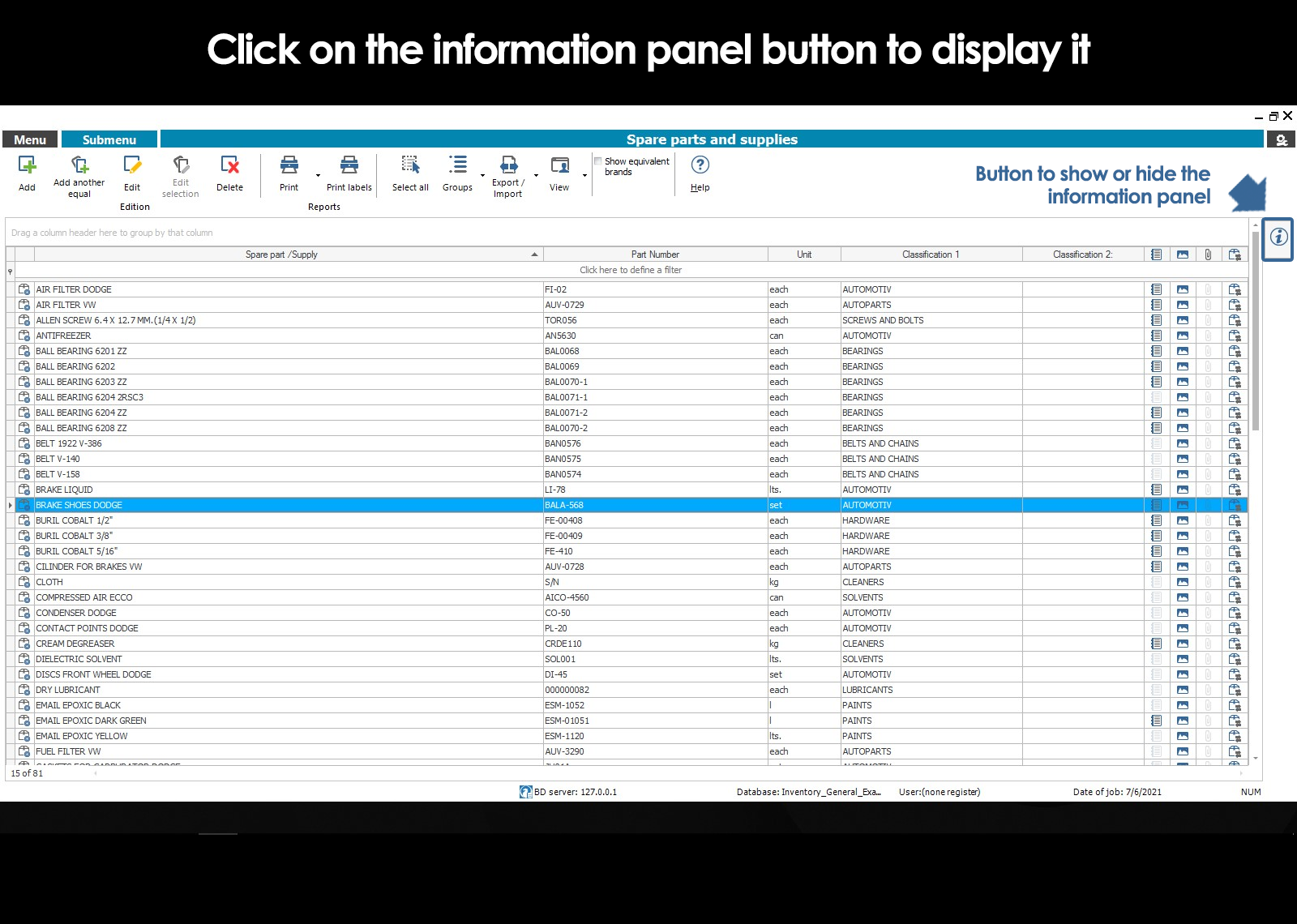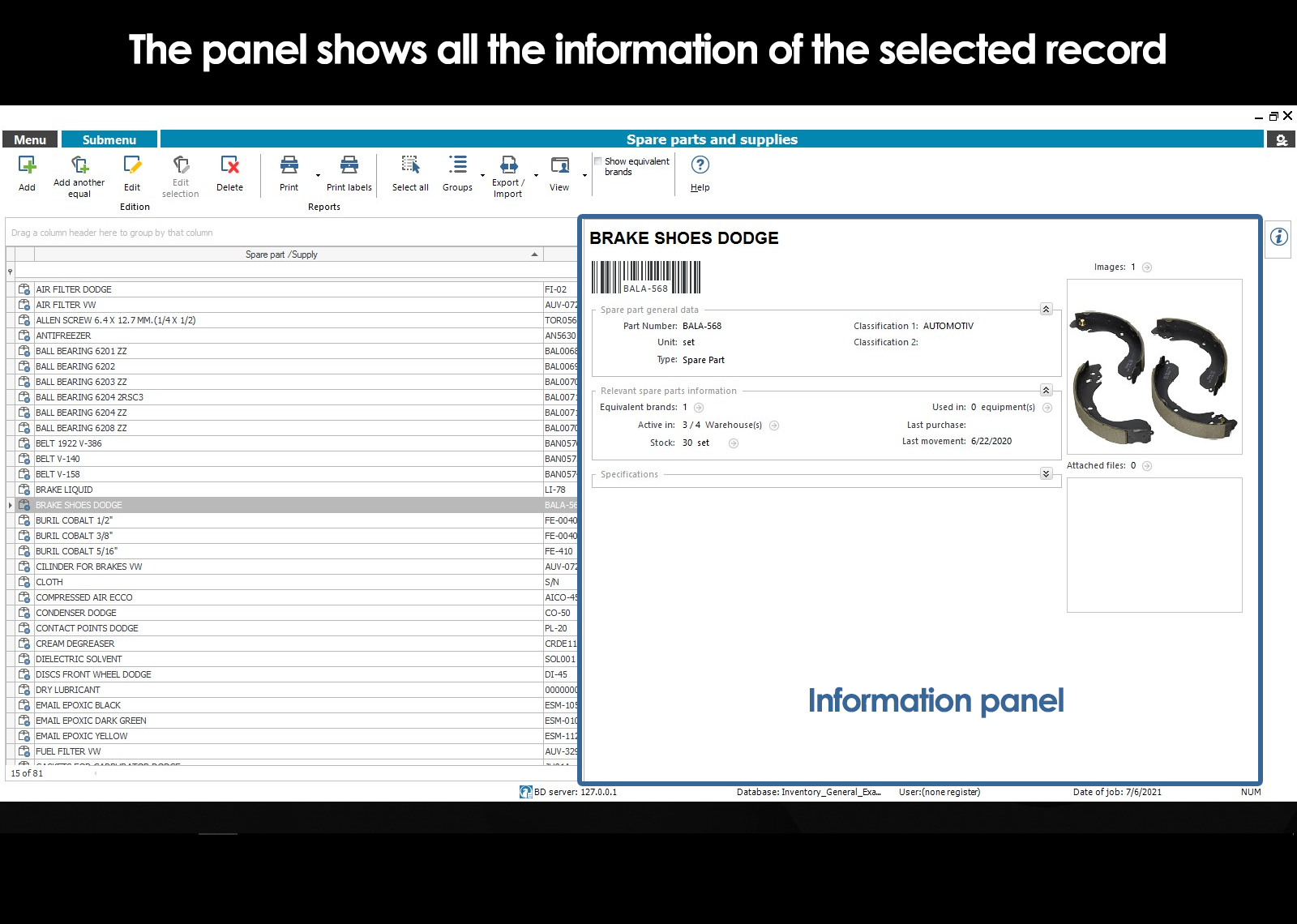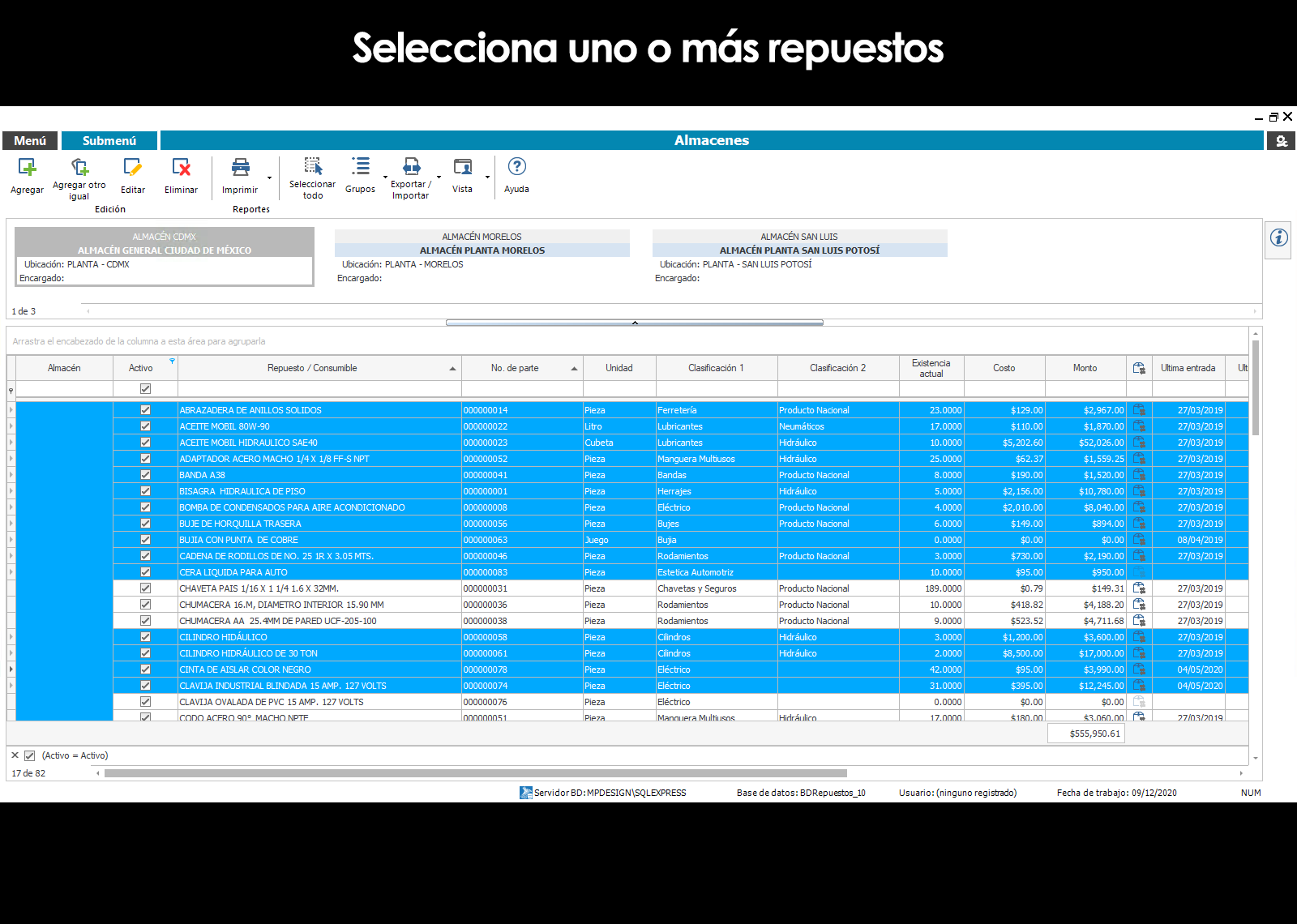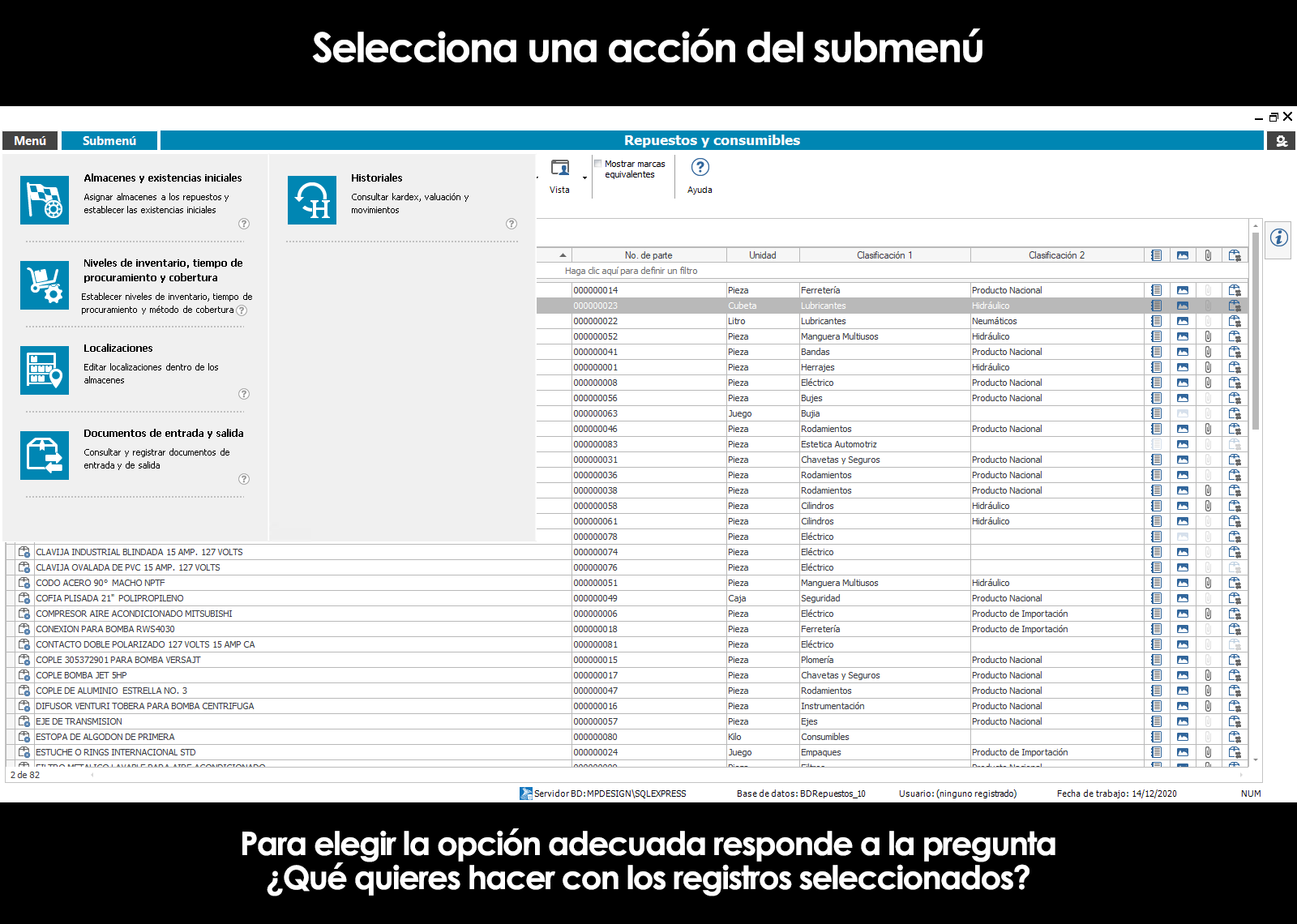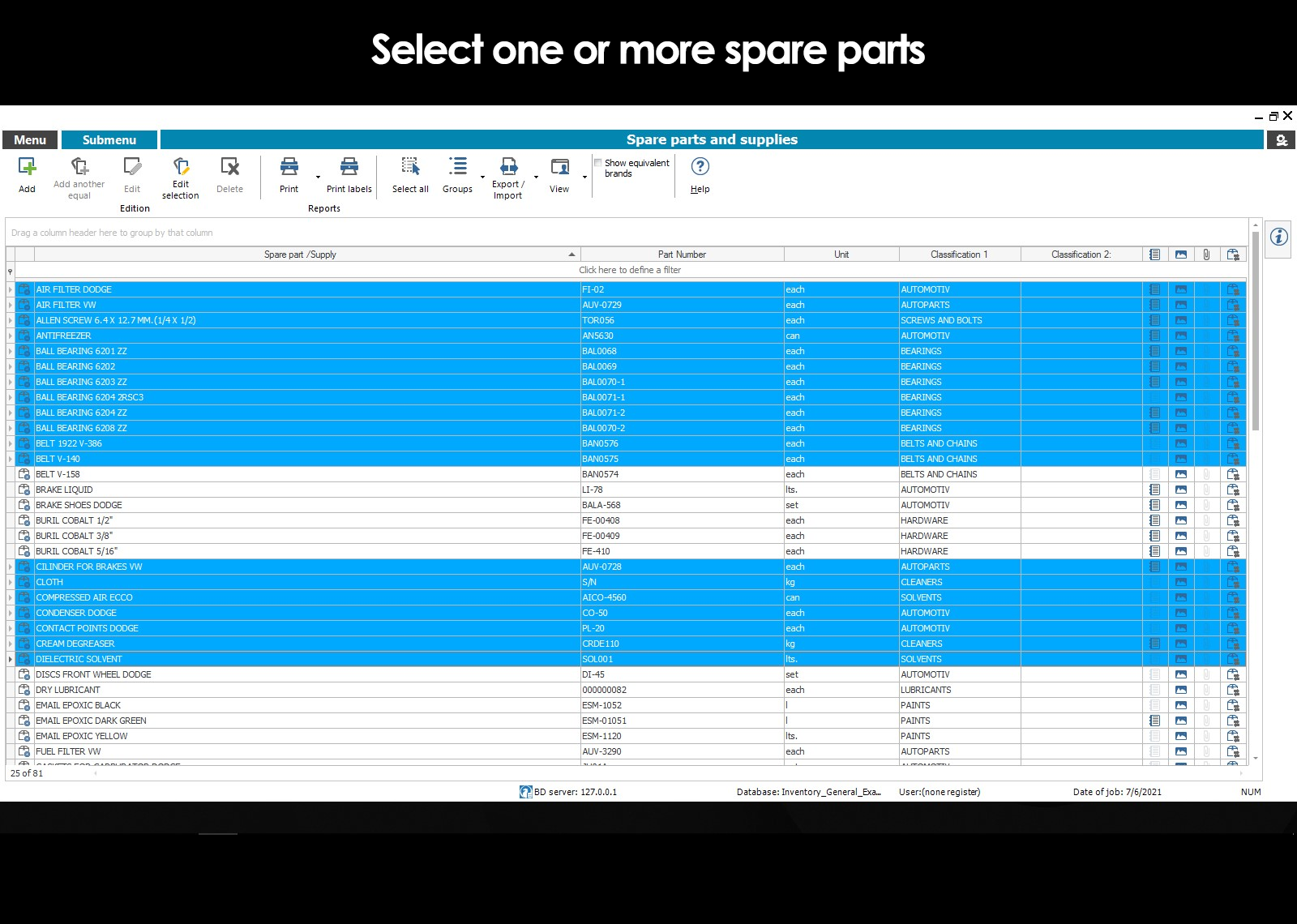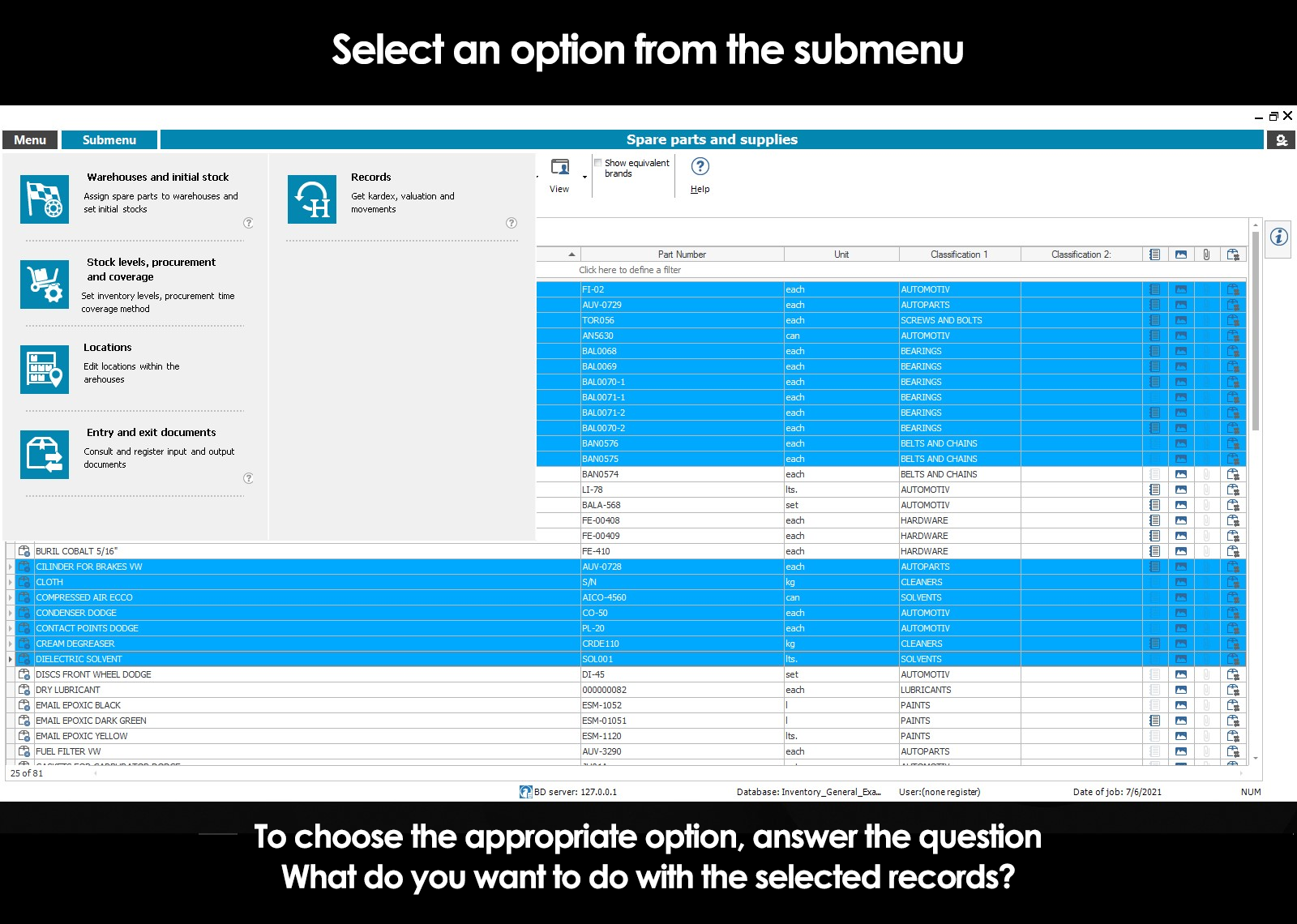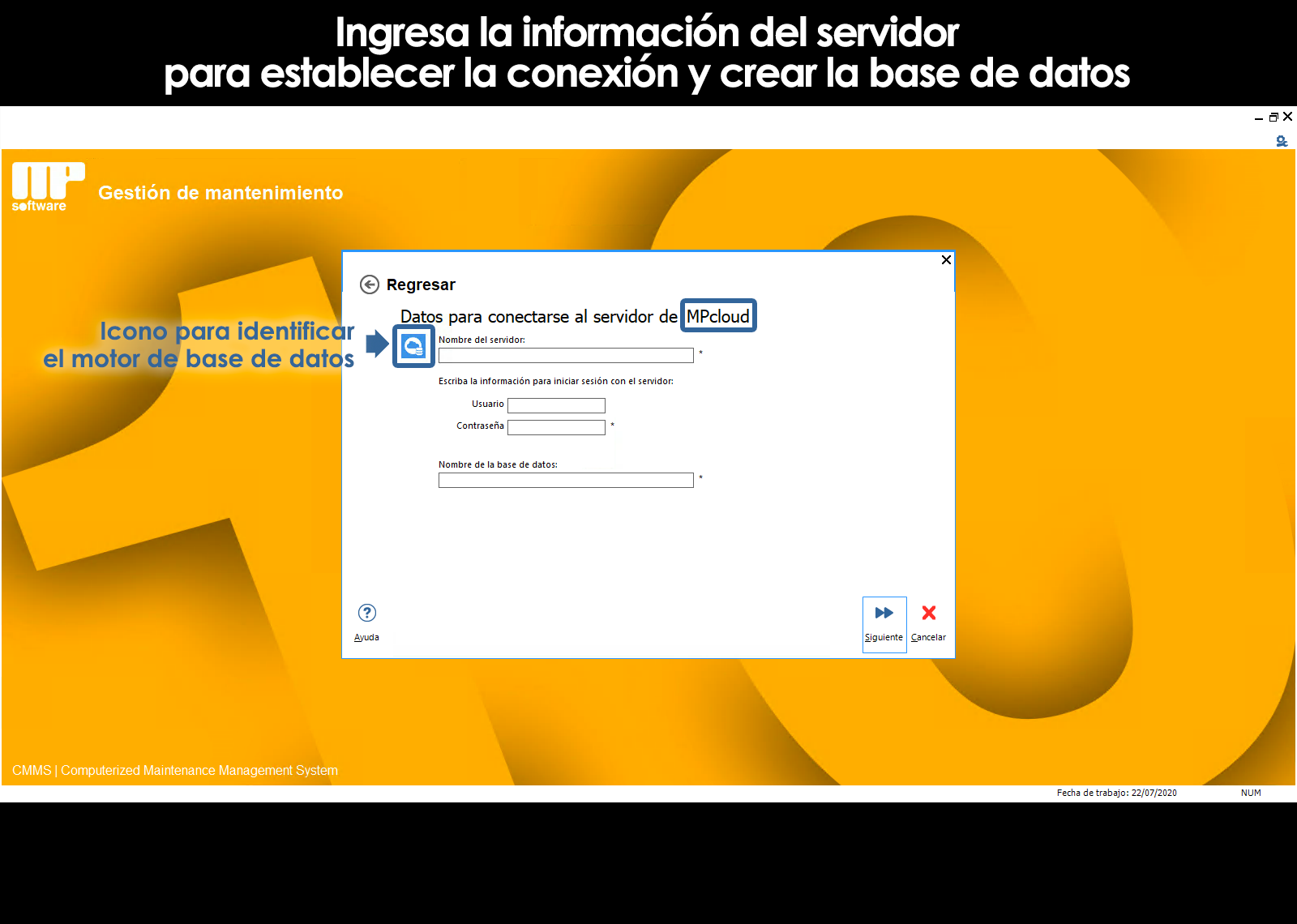Home / Inventory of spare parts
Related topics
▸ Add a spare
▸ Add another one like it
▸ Edit a spare
▸ Delete a spare
▸ Editing multiple parts
▸ Printing of labels with bar code
▸ Description spare
▸ Part number
▸ Editing, and printing of bar codes to identify the spare parts
▸ Unit
▸ Ratings
▸ Specifications, images and attachments
▸ Catalog auxiliary images
▸ Catalog auxiliary attachments
▸ Trademarks equivalent replacement
▸ Warehouses that handle the replacement
▸ Location in the warehouse
▸ Levels minimum, maximum, and optimal
▸ Time of procurement
▸ Stocks and start-up costs
Introduction to the catalogue of spare parts
The first step for the implementation of the inventory of spare parts is to create a catalog that contains all the spare parts that are handled in their stores.
Within the module Spare parts and consumables may be document and consult all information relating to the spare parts:
- Description spare with up to 140 characters
- Part number
- Barcode
- Unit (Piece, Box, Liters, Kilograms, etc)
- Classification 1
- Classification 2
- Technical specifications
- Images
- Attachments (technical specifications Sheets, installation manuals, characteristics, etc)
- Stock in the different warehouses
- Unit cost
- Location in each warehouse
- Levels to the supply (minimum, maximum, and optimum)
- Equipment that I use or have used the spare
- Trademarks equivalent
- Date of last movement
- Date of the last time you bought
- Kardex movements
- Rotation
- Etc.
To enter the module spare parts and consumables select Spare parts and consumables in the Main menu the Inventory of spare parts. The display shows the catalog. In this module, you can append new spare parts, modify, and terminate spare parts.
View of the catalog of spare parts
The application Inventory of spare parts allows you to sort, filter and group the information from a large number of different ways, whether it is for a consultation or for the generation of a printed report, allowing you to quickly locate a replacement or a group of parts regardless of the size of your database. Once you organize the information, you can print the same thing you are seeing on the screen.
Information Panel spare parts (stock, value, specs, images, etc..)
When you press the icon corresponding to the Panel informationdisplays a window showing the information of the spare part you selected. The information panel is a quick and easy way to see all the information relating to a spare determined.
Submenu of the catalogue of spare parts
In the submenu of the module spare Parts and consumables, are all possible actions to perform with the parts selected.
For example:
If you select one or several parts and then the action from the submenu “Stores and stocks started”, the program will show you the stores that are active on each part selected, and from there you can edit the stocks and start-up costs in your store in the form of a mesh.
Or, if you select the action “inventory Levels, time of organ procurement and method of the calculation of coverage you'll be able to edit this information for all spare parts are selected. In the same way, the program lets you under this action, calculate the rotation and inventory levels automatically based on the method of calculation that you have determined for the parts selected.
Can't find the answer to your doubts or questions?
Additionally, we offer training courses
Our flexible options of online training and face-to-face will provide you with all the knowledge necessary to understand and implement your software maintenance.