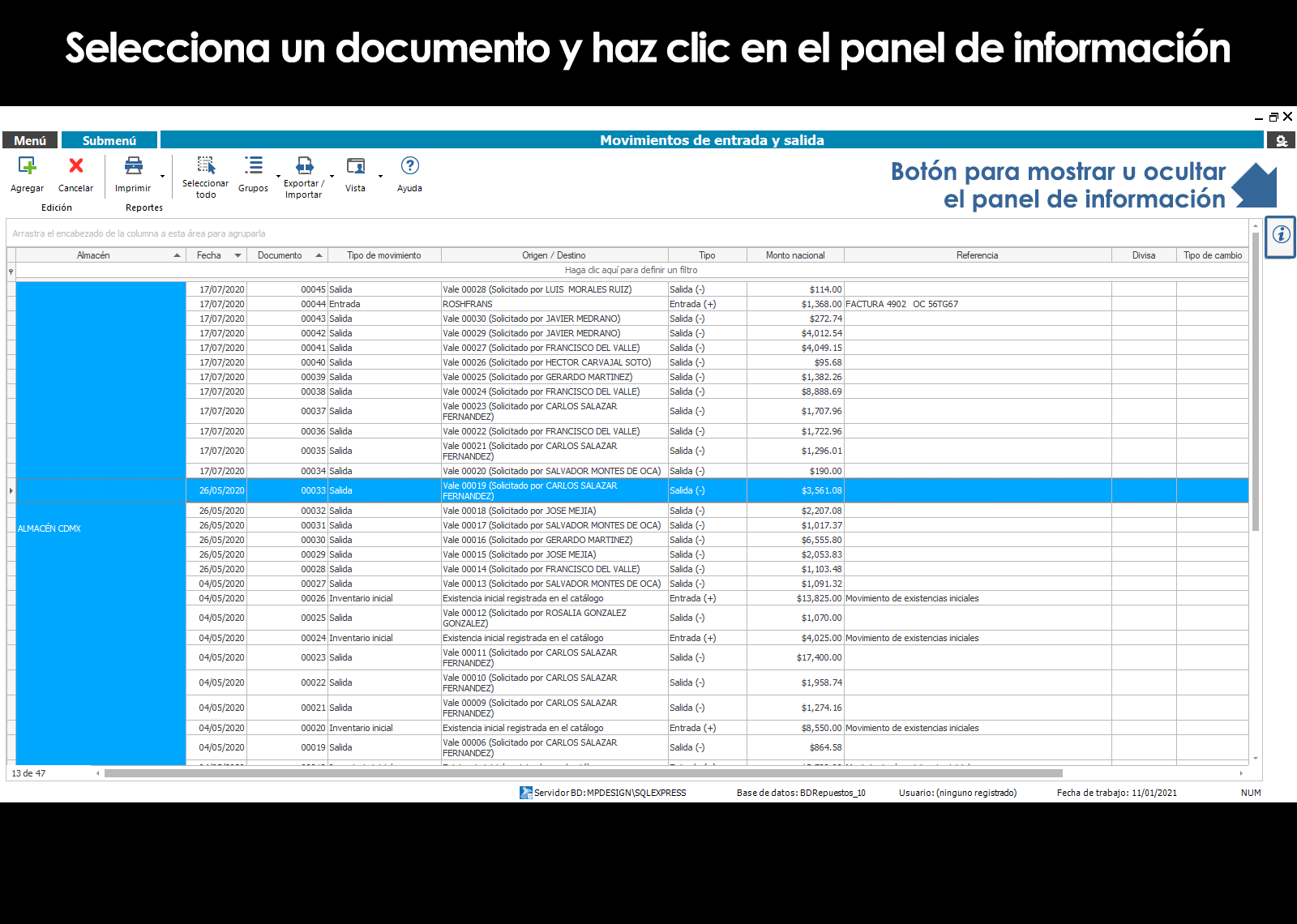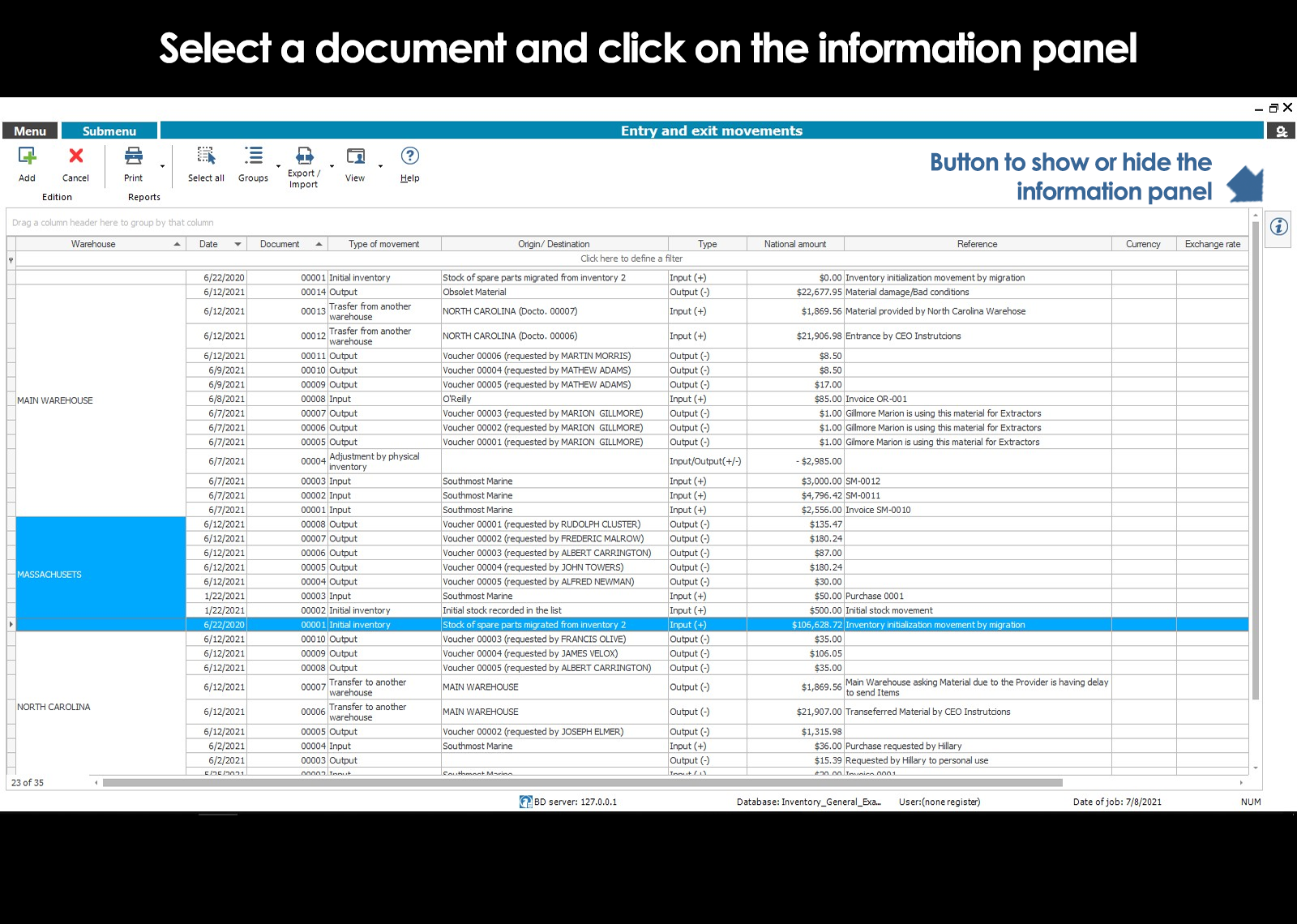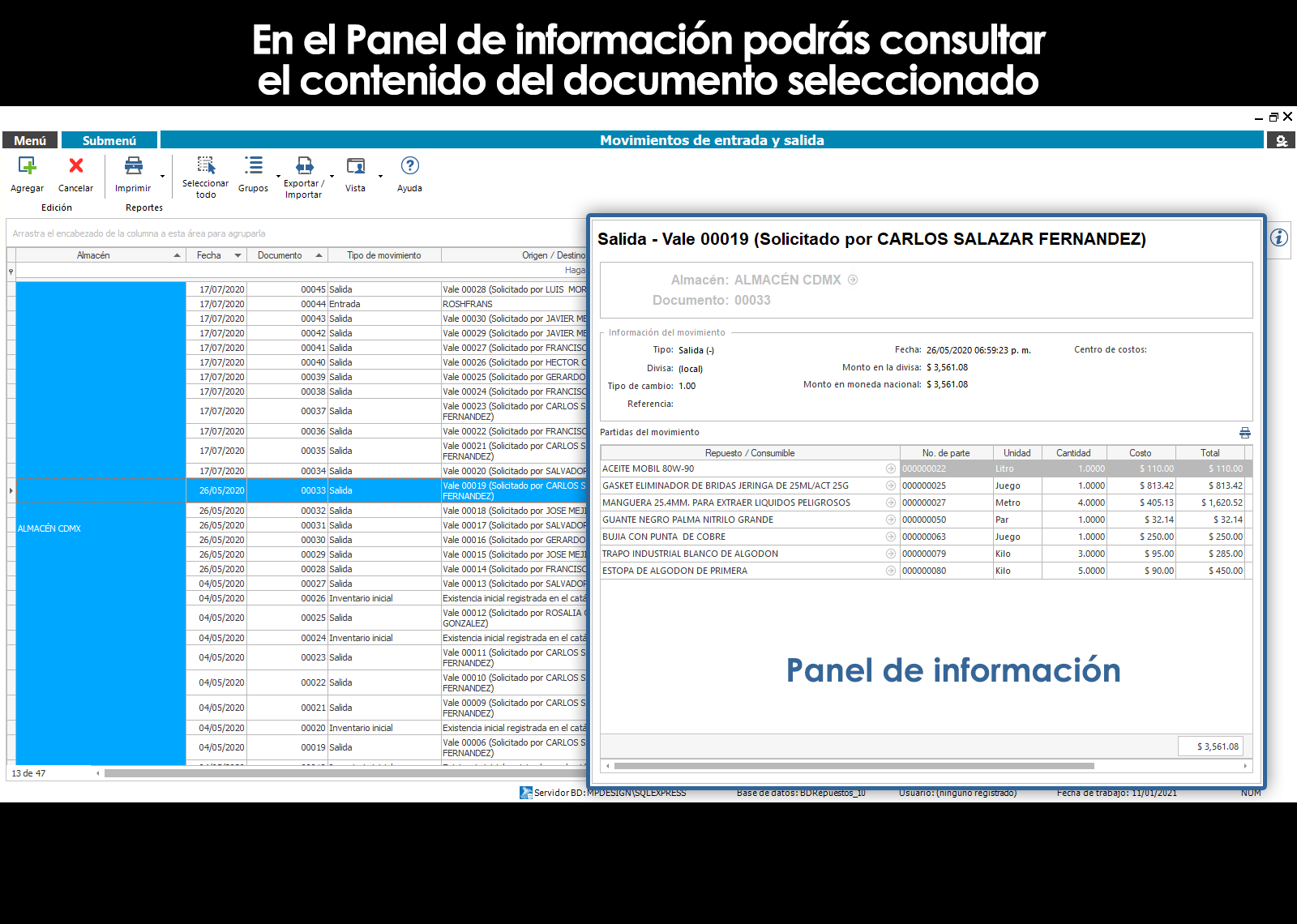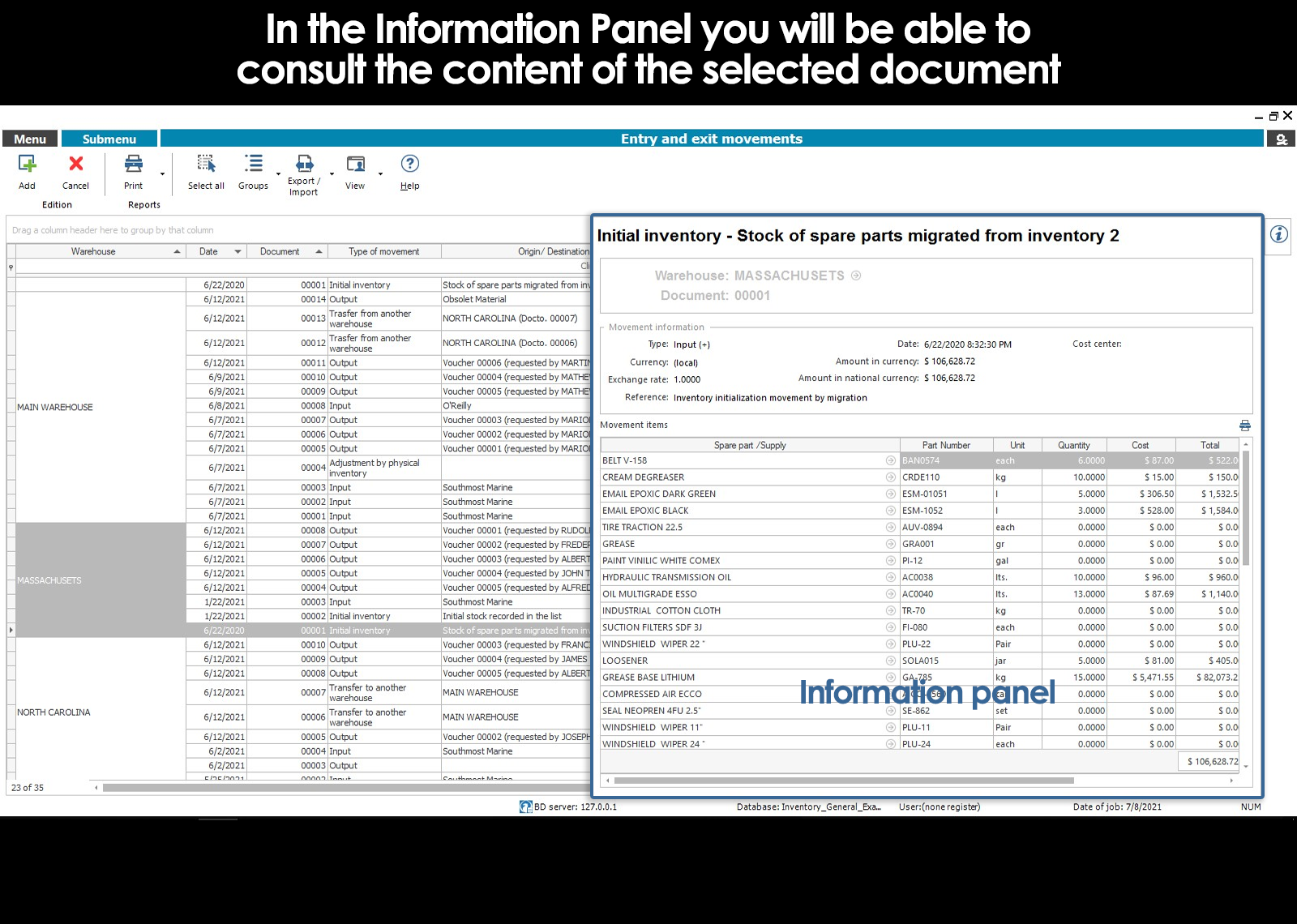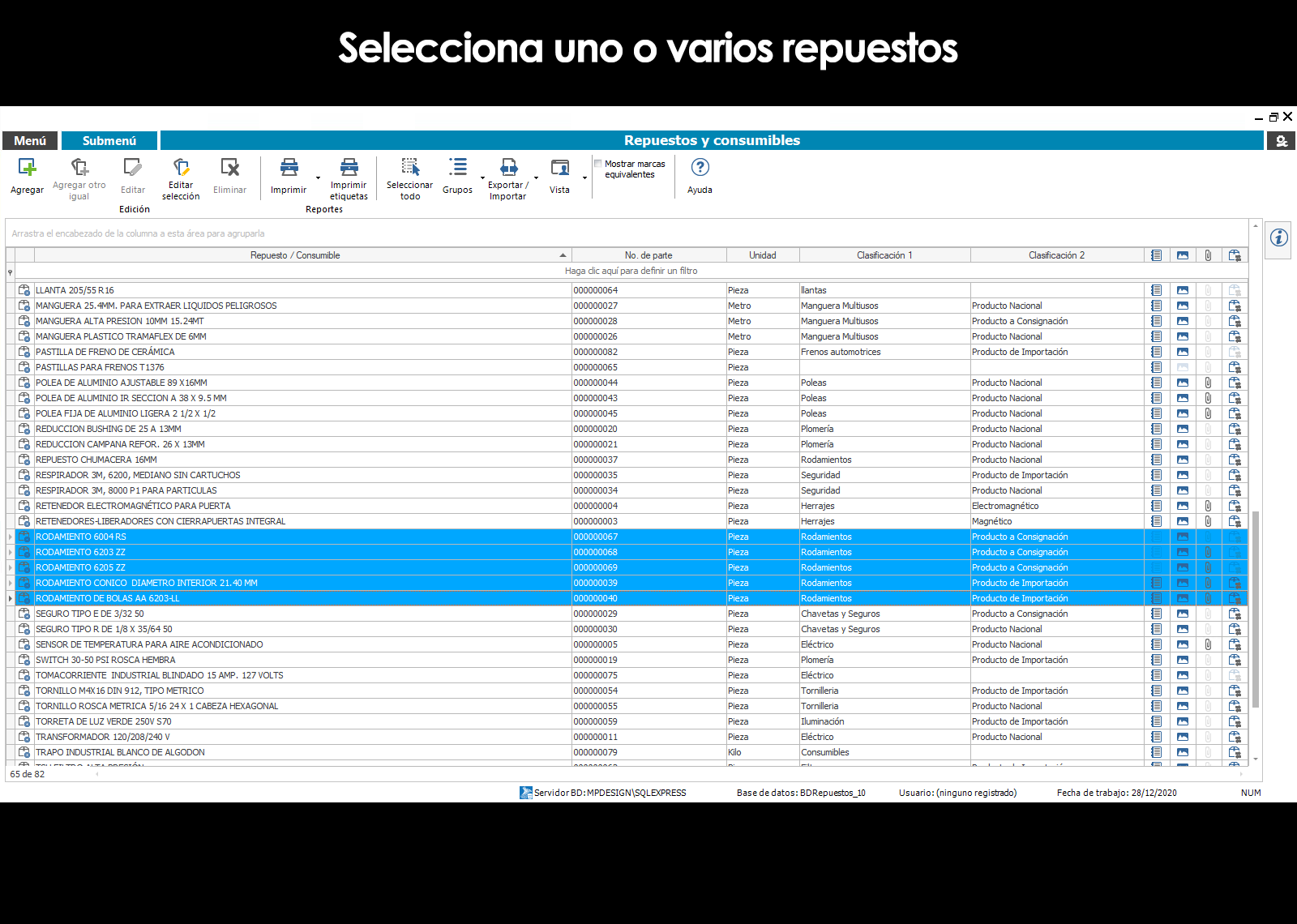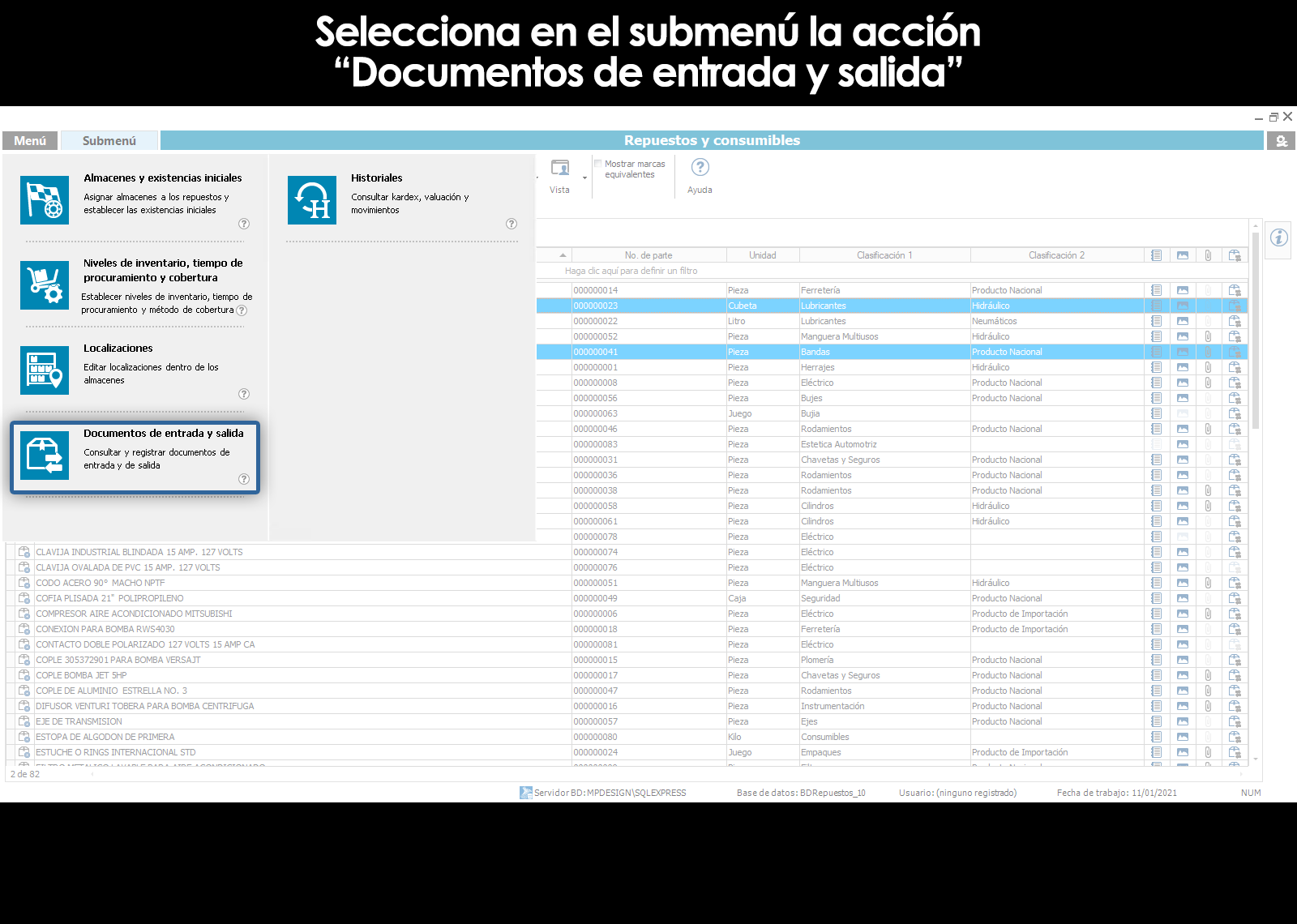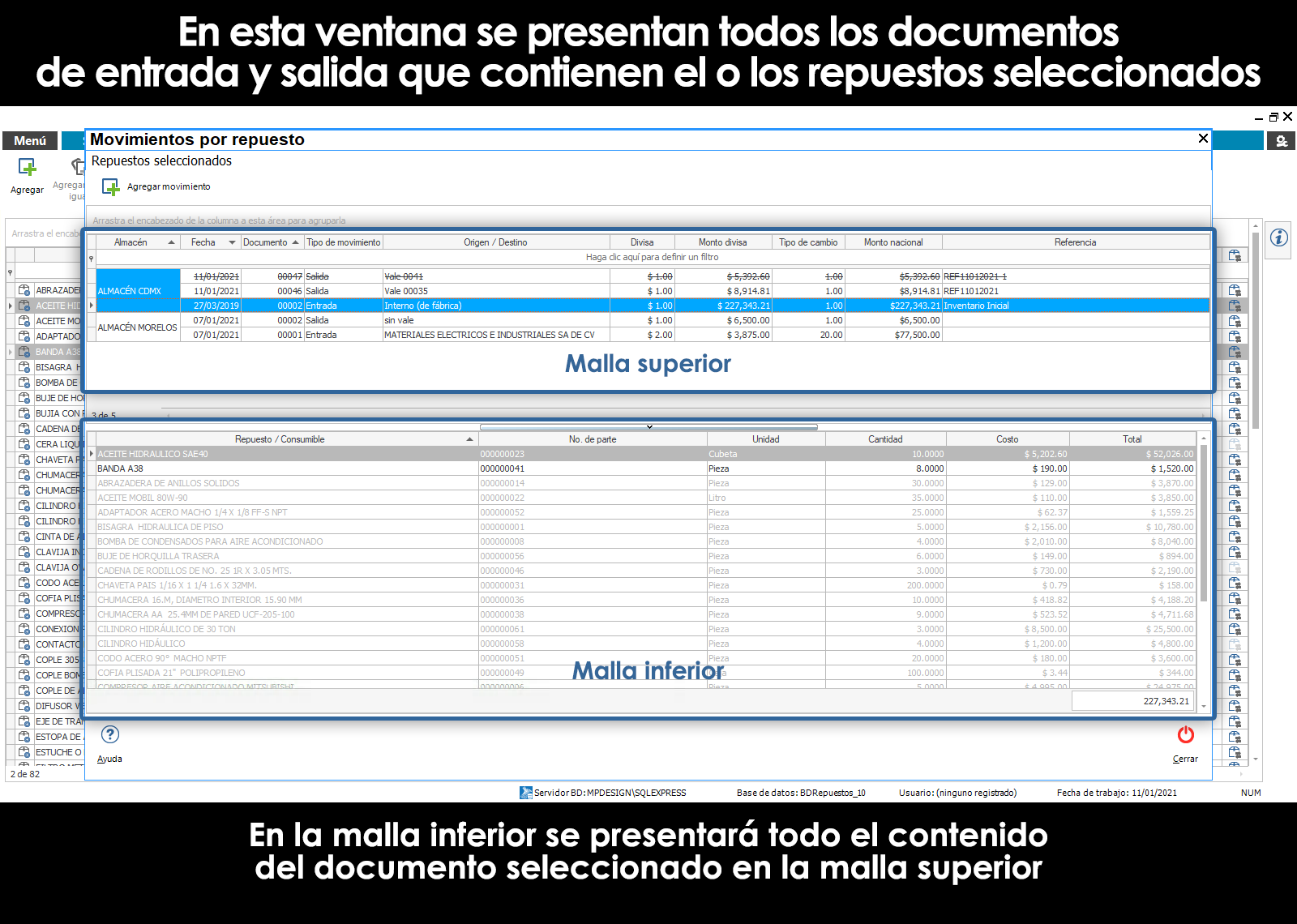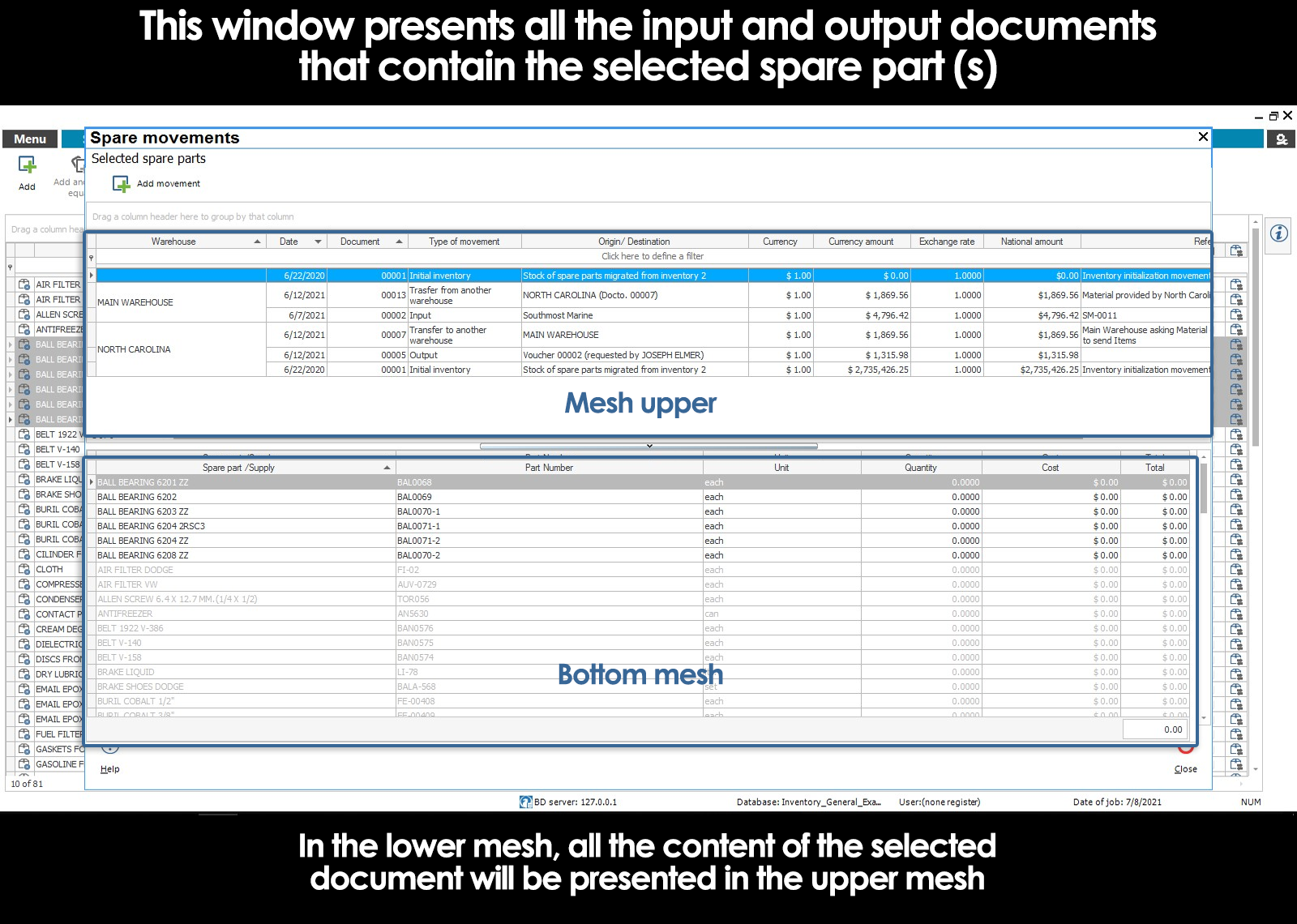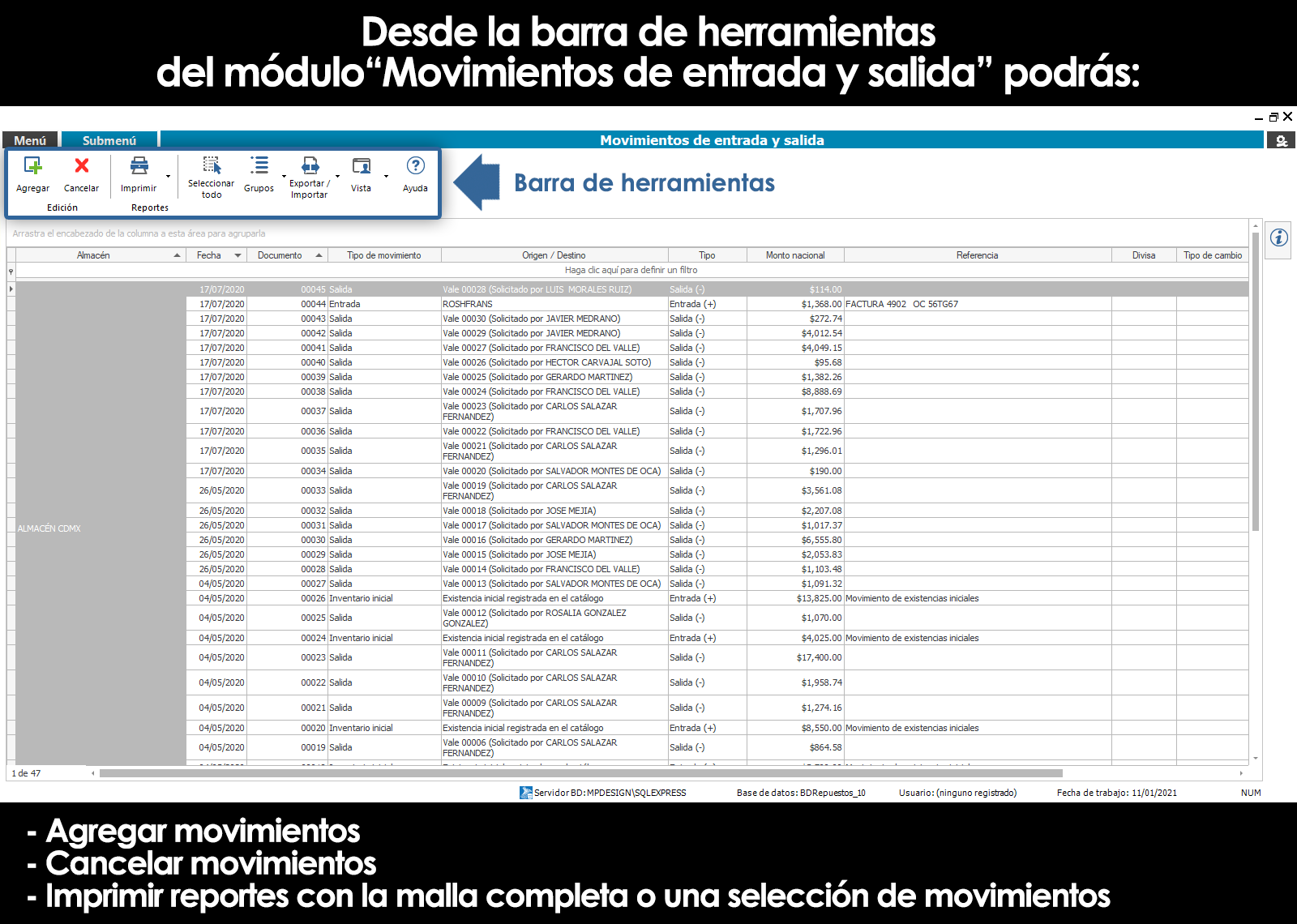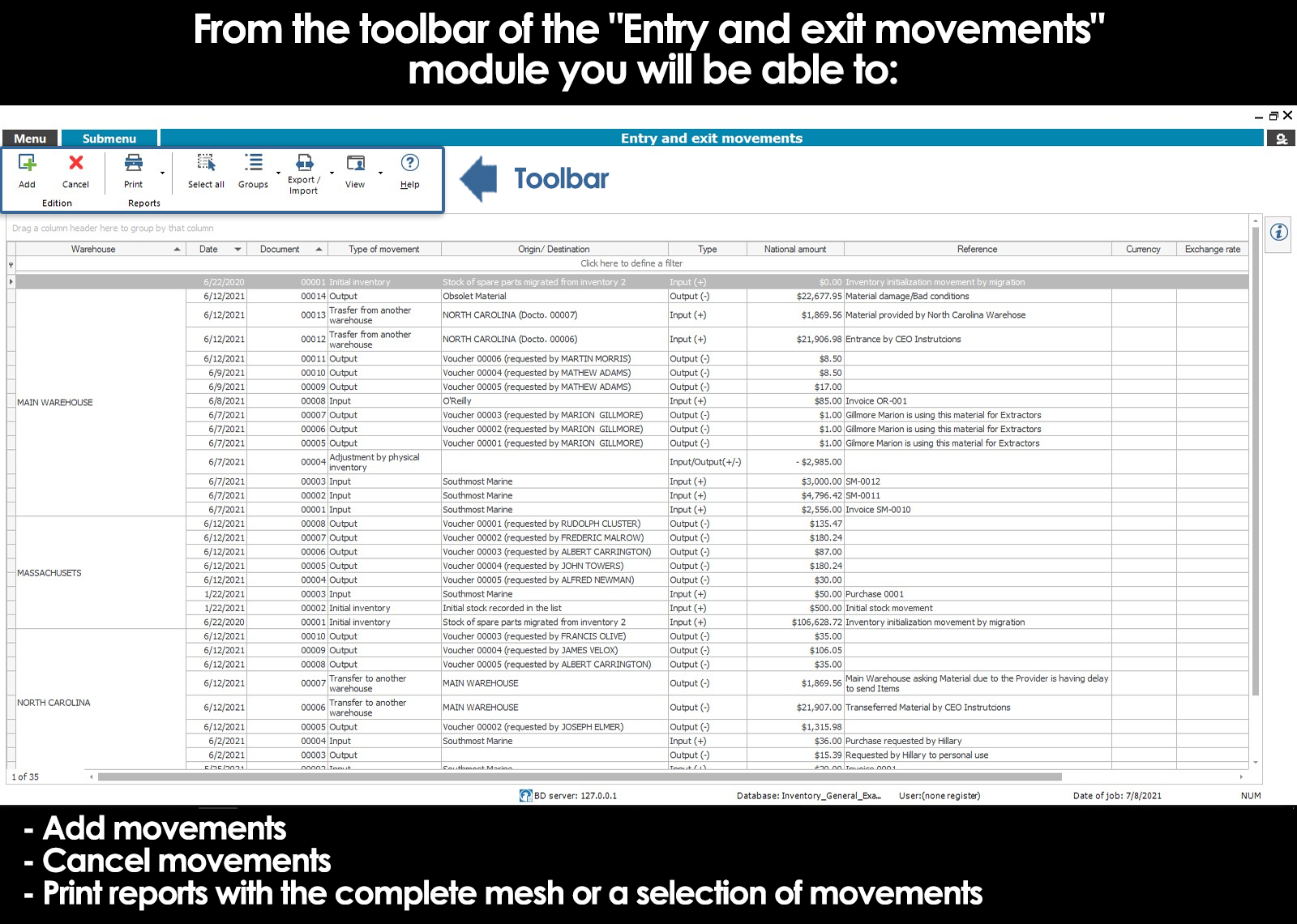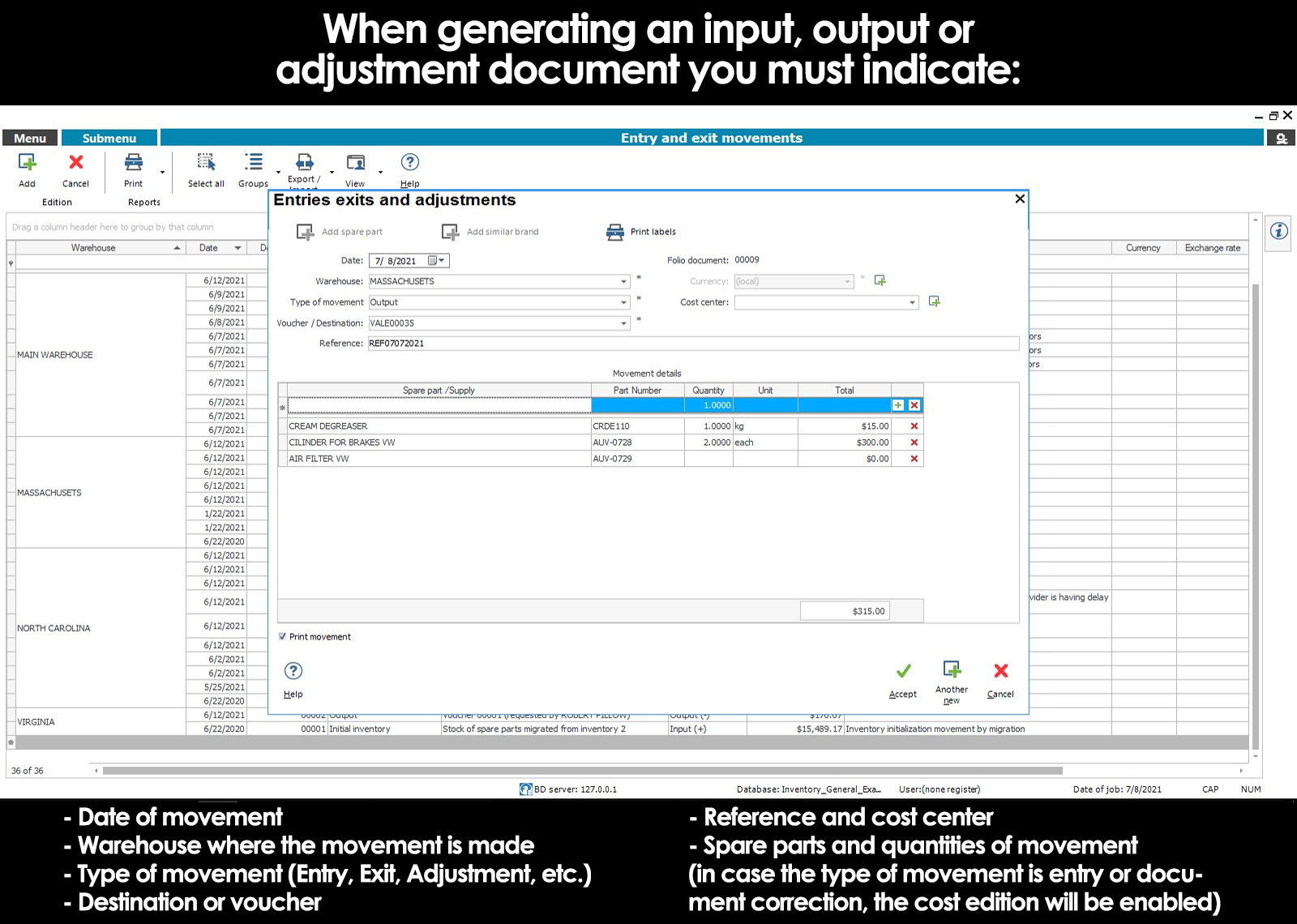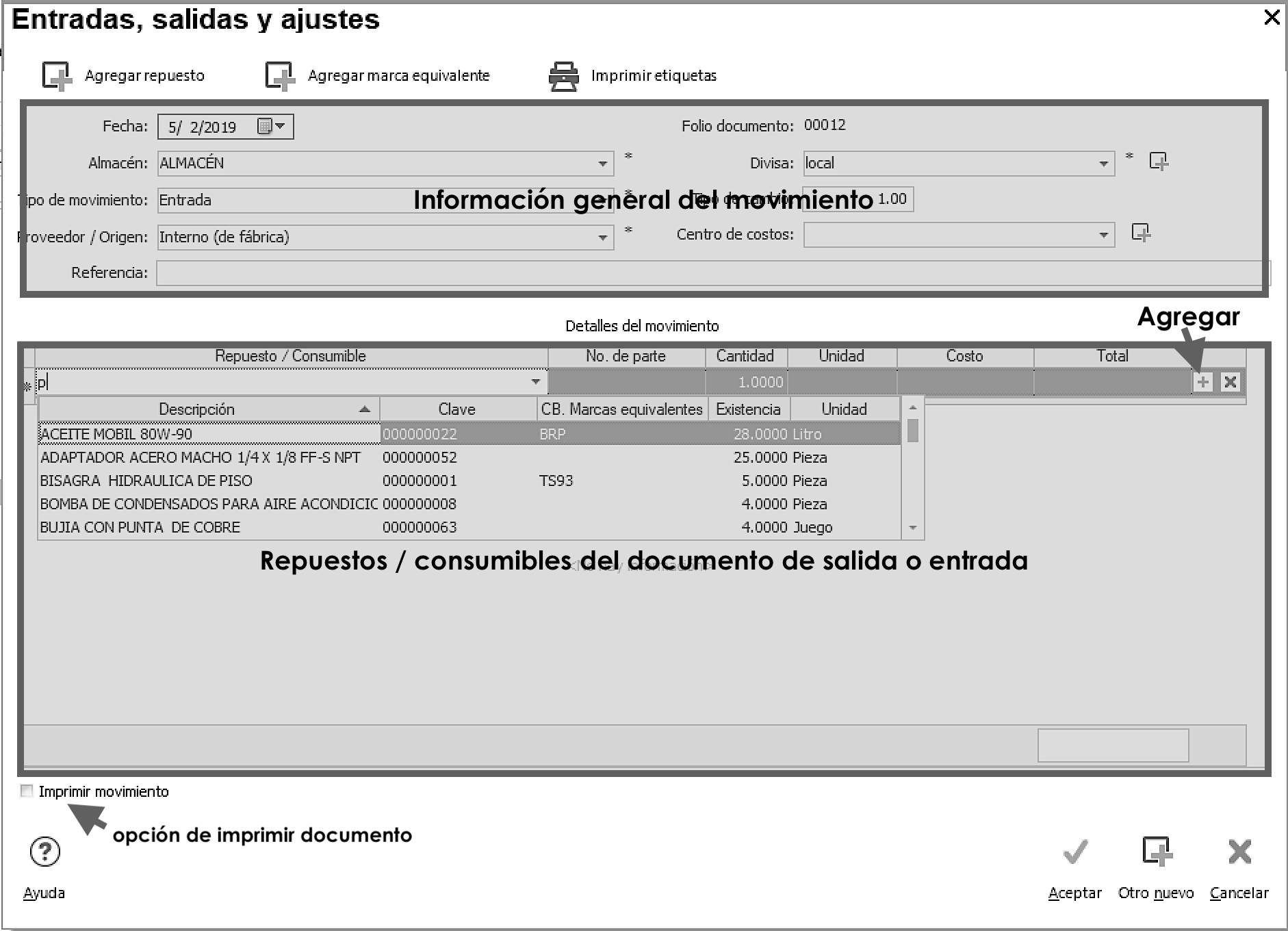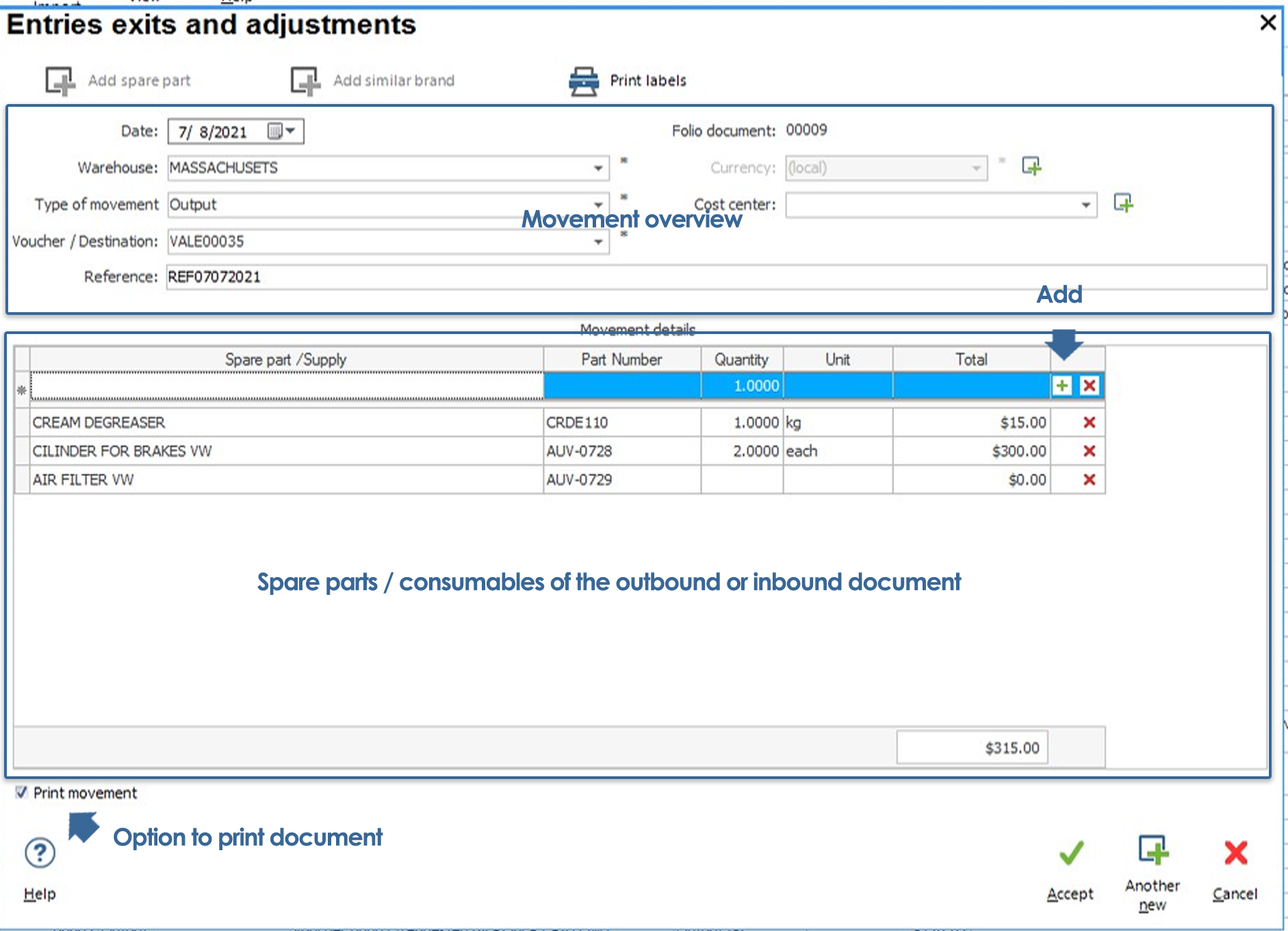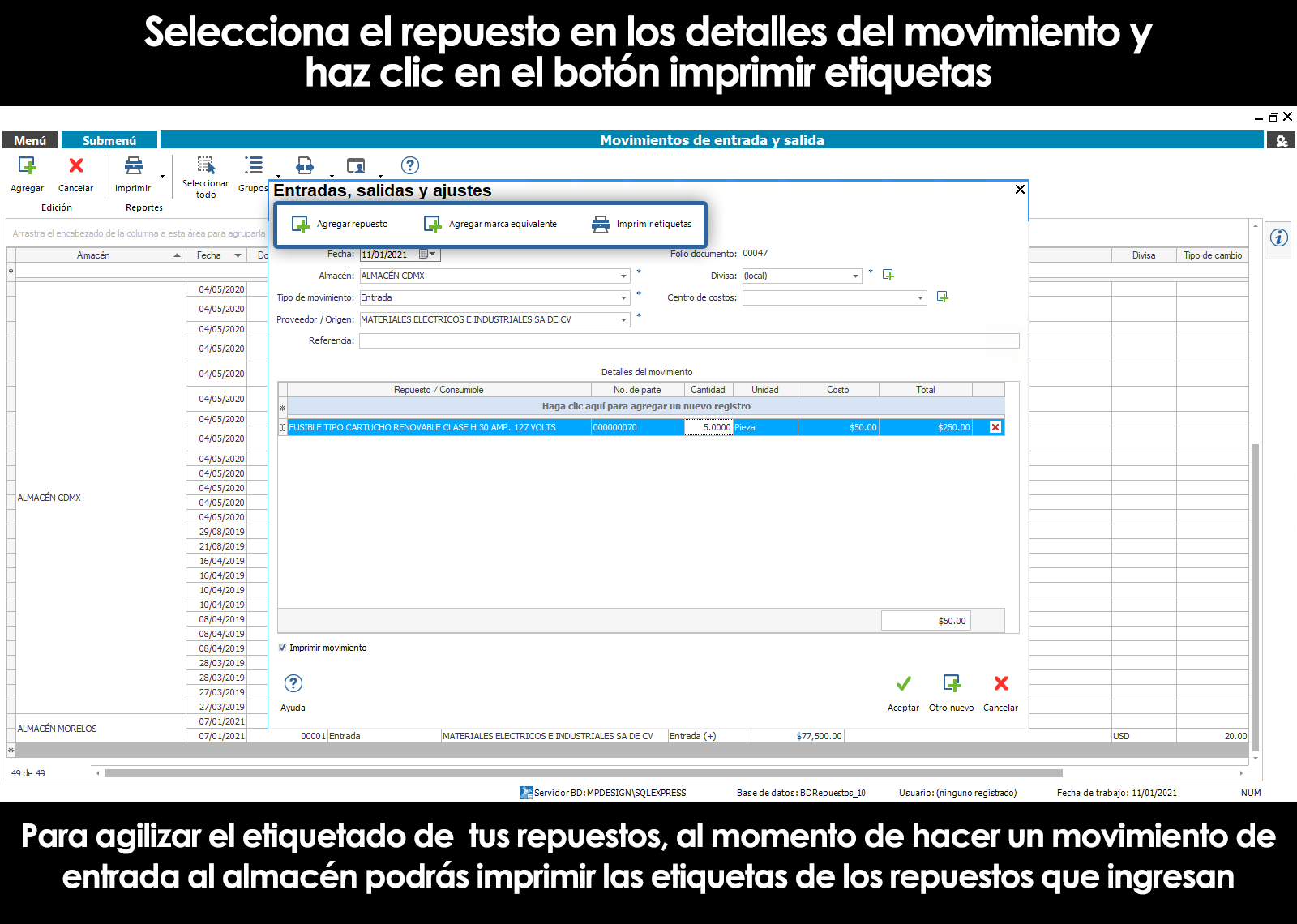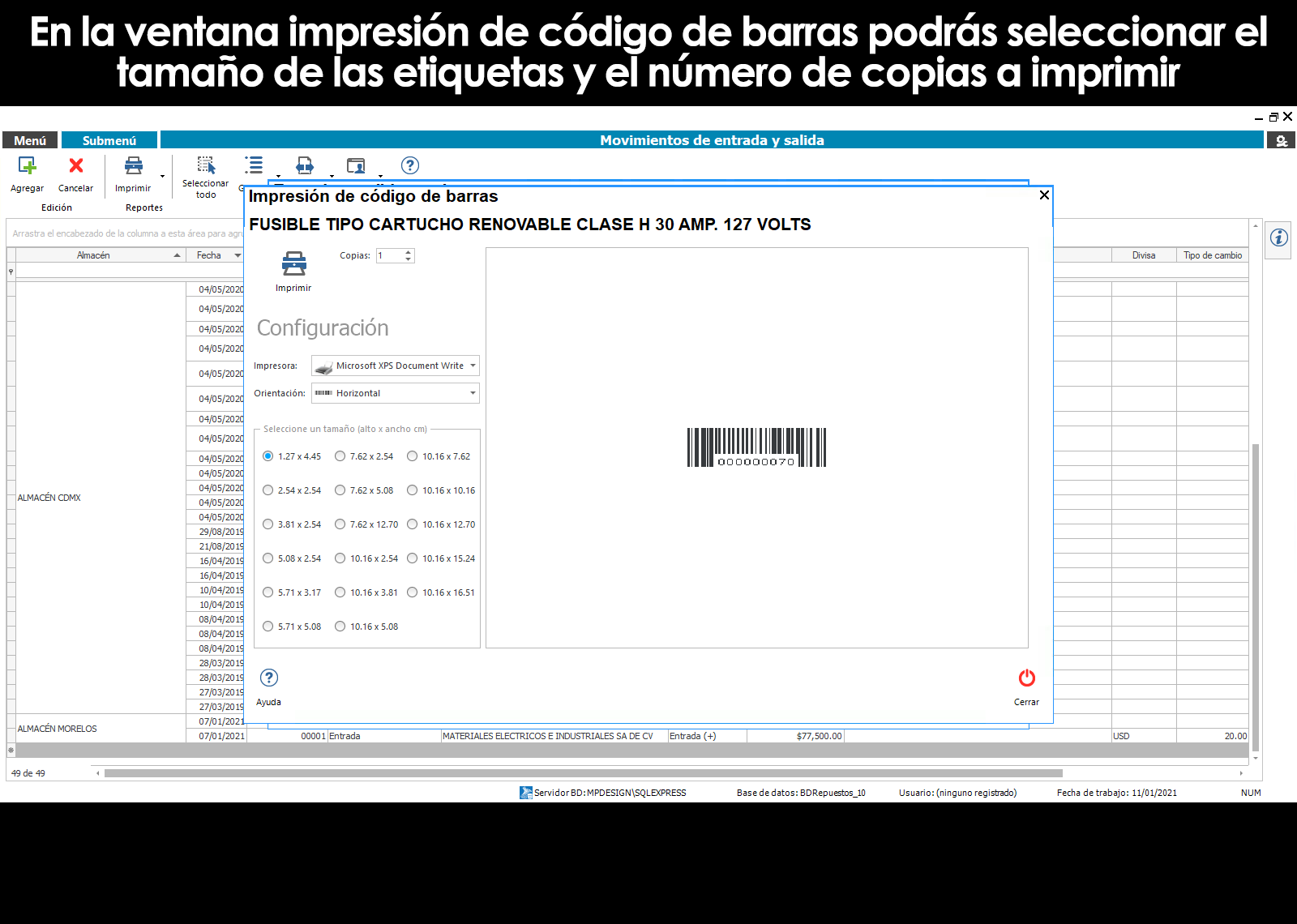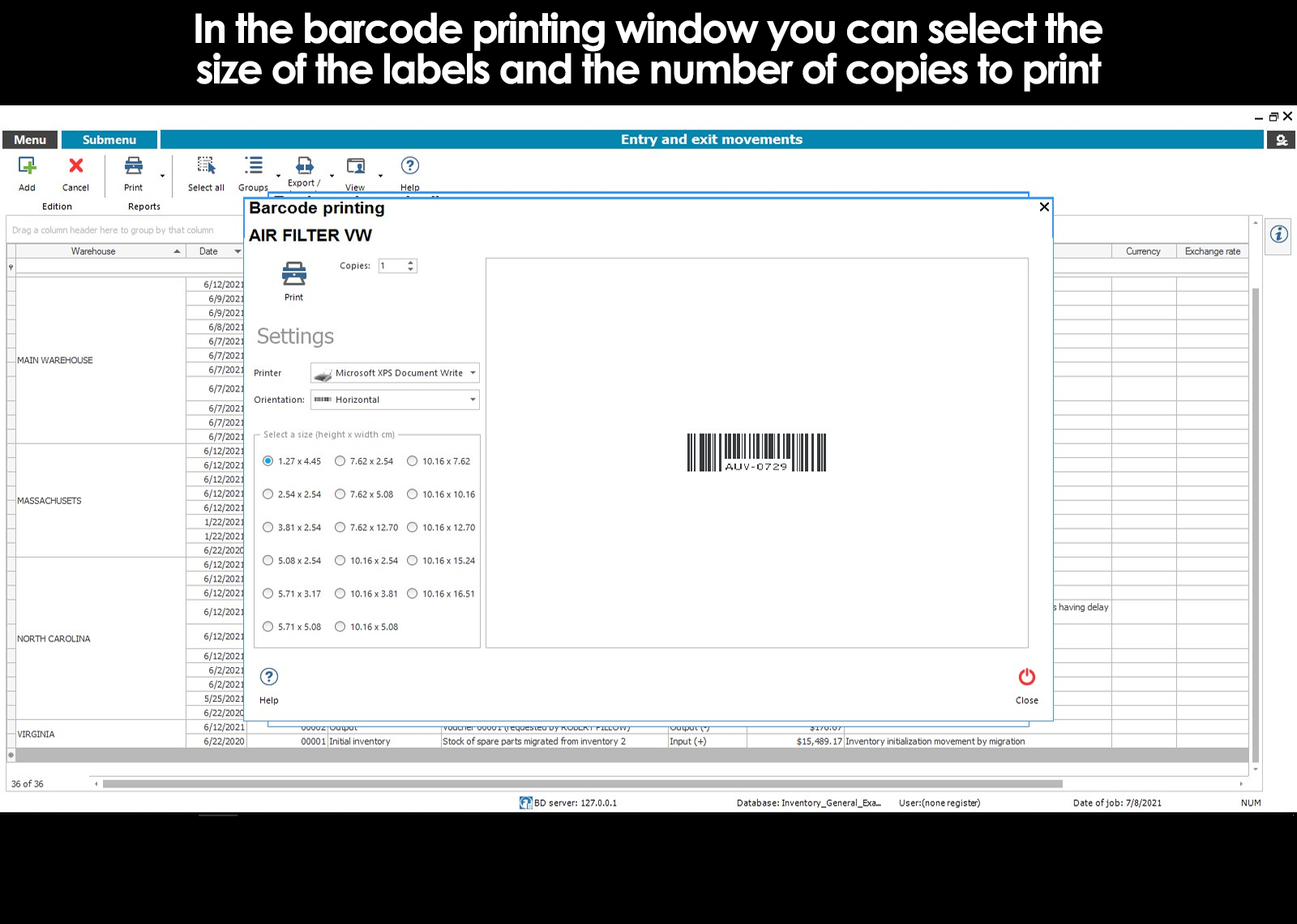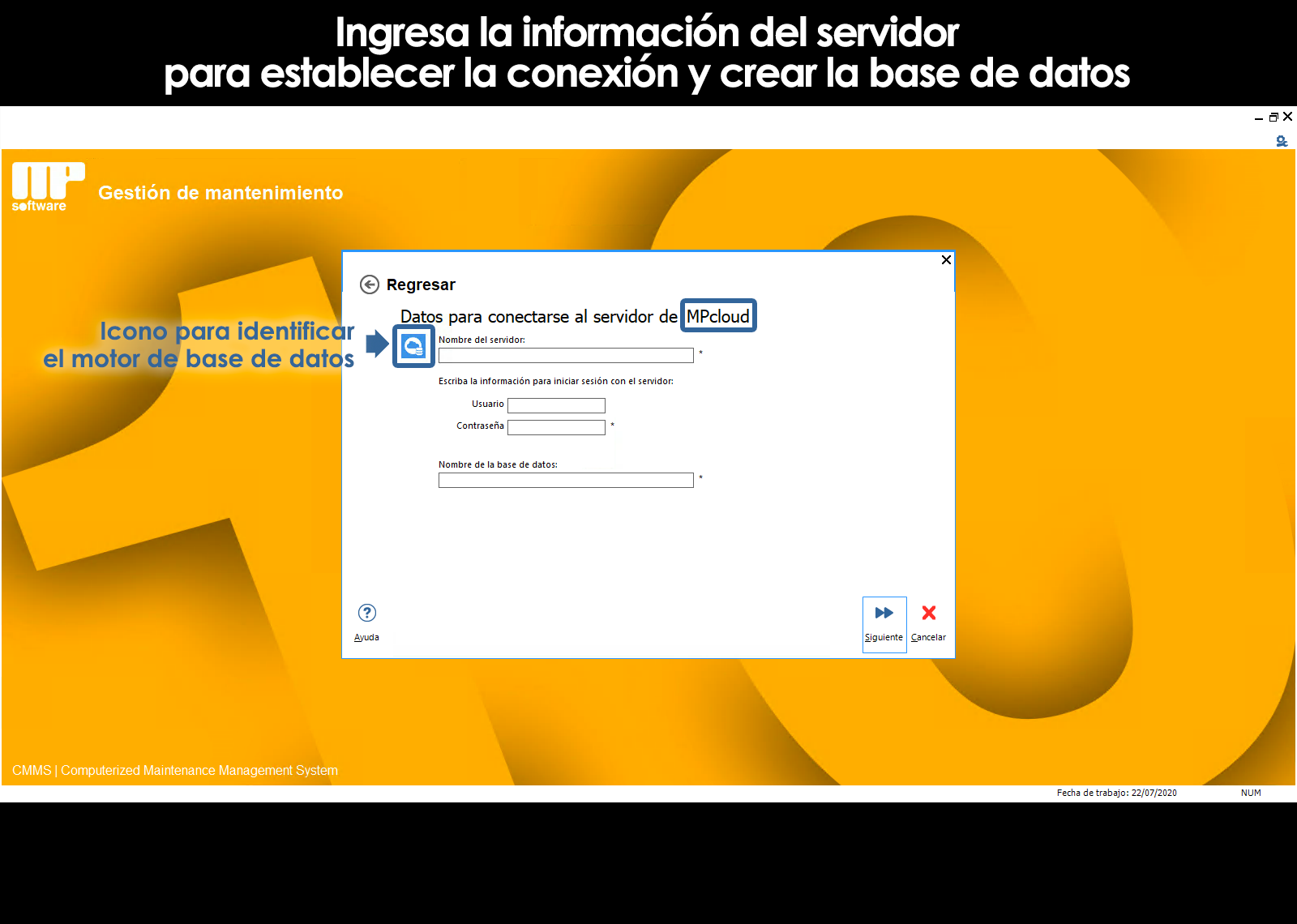Home / Inventory of spare parts
Consultation of movements of input and output
The first step when we started a store, it is register stocks and start-up costs of all the spare parts and consumables that gave it high in the catalogue of spare parts.
From which we have registered stocks and start-up costsbegins the usual cycle in which we register all the movements of input and output, to handle the program to keep up-to-date inventory and costs according to the costing method that you have chosen (Average, LIFO, or FIFO).
Then, each time you enter or get a replacement or consumable store, we need to document this through the generation of a document input or output.
Every time that we a movement of the input or output, the program generates a document with a folio number in a row, allowing us to make inquiries of all movements.
The same document input or output can cover the movement of one or more parts when they are made in the same movement.
As an example of movements we can have:
- Input motions for purchase
- Input motions for in-house manufacturing or other concept
- Movements of output to consumption of a replacement part or consumable
- Movements for Returns
- Movements for correction of documents
- Movements by differences when performing physical inventories
- Etc.
In the module “Movements of input and output,” we can see all the input documents and output.
The query option is useful when you wish to see the content of a document.
Now suppose that we want to see all the movements of a spare determined.
Generation of a movement input and output
Each time we entered or get a replacement or consumable store, we need to document this through the generation of a document input or output. In the same way, when you wish to make a correction of a movement or some adjustment for differences resulting from a physical inventory, you must create a document for correction or adjustment.
To generate a document, enter the module “Movements of input and output” in the main menu of the inventory of spare parts. You will then be shown the movements made previously. To add a new movement to select the tool “Add” located in the toolbar.
In the window, you can record all the information of the movement:
General information of the movement:
- Document date
- Store in the one that does the movement
- Type of movement:
- Input
- Output
- Transfer from another warehouse
- Transfer to another store
- The return of a movement input
- The return of a movement of departure or worth
- Correction of a previous movement
- Provider or source when the input is
- Worth or destiny when it comes to an exit, transfer, return, or correction
- Reference
- Cost center to which you will be charged for the movement
- Currency and exchange rate when the input is
Once you have captured the general information of the movement you'll be able to select the spare parts that are included in the movement, stating:
- Description spare
- No. part
- Amount
- Unit
- Cost when it comes to an entry
In the case of spare parts previously registered in the catalogue of spare parts, look for the spare part within the description column or code, and add the amount and cost of the product in your case. In the case that the replacement does not exist in the catalog, from this screen you can add a new spare in the catalogue.
For each part you must press the sign + for this to register in the document. Pressing the sign + may repeatedly go adding all the spare parts that you want to contain in your document.
Once you have registered the movements will be able to consult all of the information pertaining to these documents by selecting and then open the information panel.
Streamlines the entry and exit of your parts using a barcode reader
To facilitate and enter the spare part faster, you can use a barcode reader.
If the product is entering the store does not have print a bar code, at this time you can print a label with the bar code on the product to label and now will be more easy to identify by scanning it with a barcode reader.
Can't find the answer to your doubts or questions?
Additionally, we offer training courses
Our flexible options of online training and face-to-face will provide you with all the knowledge necessary to understand and implement your software maintenance.