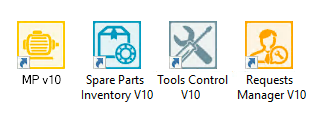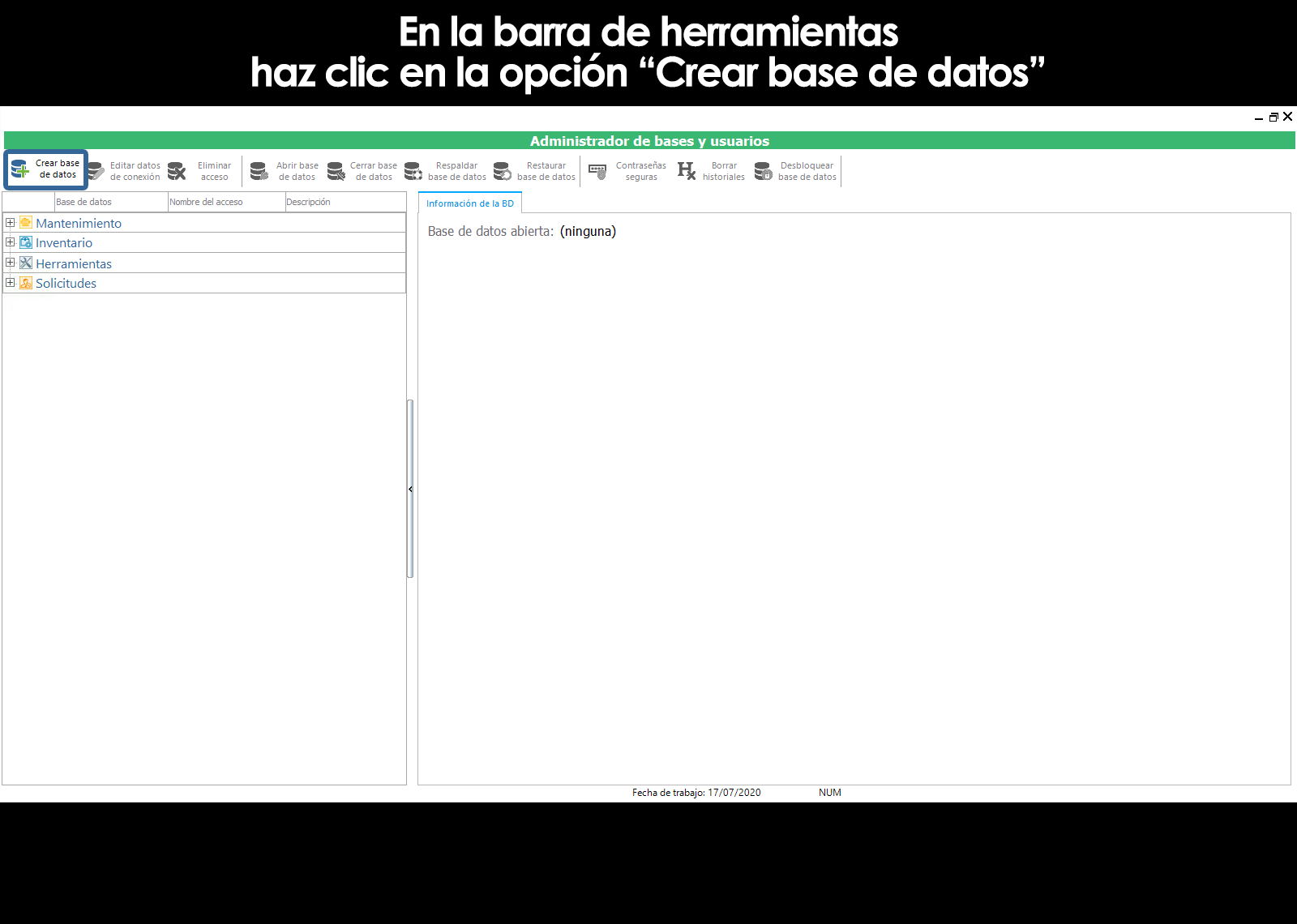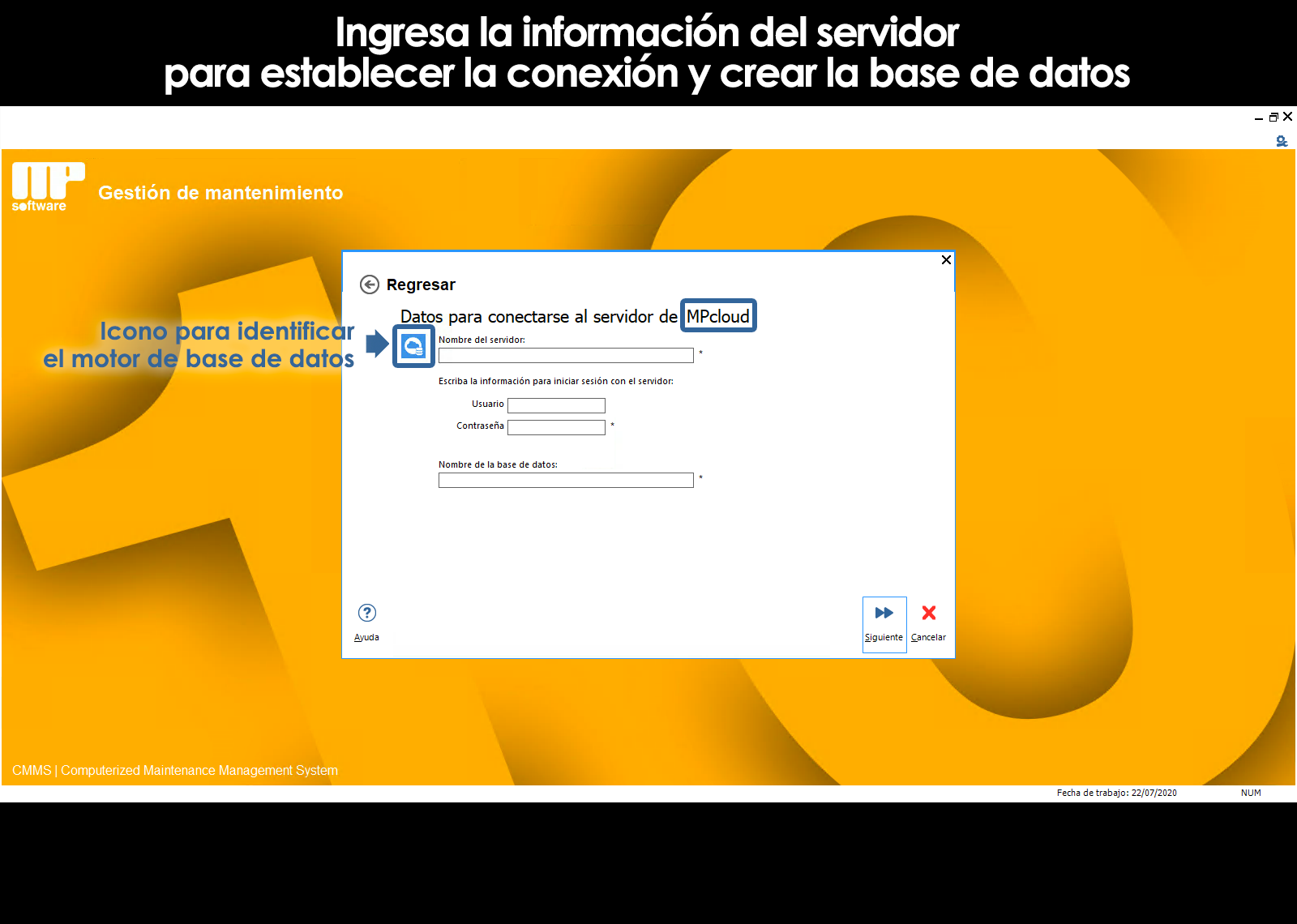Home / About the installation, databases and the environment
Basic concepts about the creation of new databases
What is a access to the database?
Selection of the Database when you enter the application
How do I create a new database?
– Streamlined for the creation of databases on your local computer
– Advanced option for the creation of databases in the cloud or on a network (Firebird, SQL, MySQL, MariaDB, Oracle, Cloud and Hosting)
Related topics
▸ Types of databases and where you can stay
▸ Access to the database engine when hired Cloud or Hosting
▸ Uses the database of examples to practice and learn the System
▸ Introduction to data migration from previous versions
▸ How do I migrate the information from previous versions?
▸ Migration of databases without warranty
▸ Reason to register the users who will have access to each database
▸ What happens if I do not log users?
▸ Who is the admin user of the databases?
▸ Register users and assign user profiles
▸ Create custom access levels
▸ Log of transactions
▸ Connection of the programs installed on your computer with the database
▸ Create a shortcut in your pc to connect to a database
▸ Connection of the database with mobile devices
Basic concepts about the creation of new databases
To do the full installation of the program, it is installed on your computer, a database of examples that will allow you to start navigating through the program and become familiar with it quickly. About this database you will be able to make changes, add equipment, add parts, etc., allowing you to make tests and making it easier for the learning.
Once you decide to initiate the deployment, you will need to create a new database with all the records in white where you'll start to upload your information or, if you are already a user .
To do this, you must have defined the database engine and your locationwhether you want to host on your computer, in a virtual machine, in all kinds of networks (Wan, Lan, Wlan, Vlan, etc), on a server in the cloud, etc
Multi Databases:
The System allows you create multiple databases to independently control the maintenance of various industrial plants, buildings, areas, etc..
The management of separate databases, it is desirable for ease of administration and depends on the structure and organization of the maintenance of each company or corporate. For example, a large corporate hotels, surely it will be more convenient to manage a separate database for each hotel. Or, it is also possible that, in the case of an industrial plant, the management of the maintenance of the vehicle fleet to handle a separate area of the area responsible for the maintenance of the facilities. But as already mentioned, this way of organising the information in separate databases is optional and depends on the structure of the maintenance of each company or corporate.
Example:
| Name of the database See characters and permitted length. |
Name of the access to the database What is this? |
Long description of the database |
| PLANTA_SPEREN_1 | ACCESS TO PLANTA_SPEREN_1 | PLANT SPEREN PARQUE INDUSTRIAL EXPORTEC II |
| PLANTA_SPEREN_2 | ACCESS TO PLANTA_SPEREN_2 | PLANT SPEREN PARQUE INDUSTRIAL HUEHUETOCA |
| PLANTA_SPEREN_3 | ACCESS TO PLANTA_SPEREN_3 | PLANT SPEREN INDUSTRIAL PARK JILOTEPEC |
| HOTEL_Mara_A | ACCESS TO HOTEL_Mara_A | Hotel All Inclusive Mara Place, Cancun, QR |
| HOTEL_Mara_B | ACCESS TO HOTEL_Mara_B | Gran Executive Hotel Mara Place mexico City, Mexico |
| HOSPITAL_TRAUMATOLOGIA | ACCESS TO HOSPITAL_TRAUMATOLOGIA | Hospital of Traumatology Loma Verdes, Naucalpan |
| HOSPITAL_NEUROLOGIA | ACCESS TO HOSPITAL_NEUROLOGIA | National institute of Neurology and Neurosurgery, CDMX |
| FLOTILLA_1 | ACCESS TO FLOTILLA_1 | Fleet Cars and trucks SPEREN EXPORTEC II |
In the application Manager Databases and users MP also lets you determine who will have permission to access each database.
What is a access to the databases?
When you create a database, it automatically creates an access to the database. Access is a file that contains encoded all information regarding the IP address or name of the server where the database resides. This information is also recorded in a QR code, which will facilitate the connection of mobile devices to the database (The QR code is available for MySQL databases, SQL, Oracle, MariaDB, and Cloud. The QR code is not available for databases Firebird).
Selection of the Database when you enter the application
When you run any of the programs in the suite of the MP, the first thing that appears is a window requesting the user to select the access database that you want to work.
To the right you can see the information of the access to each database.
The QR code that appears in the window will be of great utility to facilitate the connection of mobile devices to the database. For more information, see connection of mobile applications MPmobile and MPsolicitudes (The QR code is available for MySQL databases, SQL, Oracle, MariaDB, and Cloud. The QR code is not available for databases Firebird).
To the right you can see the information of the access to each database.
The QR code that appears in the window will be of great utility to facilitate the connection of mobile devices to the database. For more information, see connection of mobile applications MPmobile and MPsolicitudes (The QR code is available for MySQL databases, SQL, Oracle, MariaDB, and Cloud. The QR code is not available for databases Firebird).
Once you have selected the database, the main menu appears. At the bottom of the main menu, appears the name of the selected database, the type of the database and the IP of the server in which it is located, as well as the name of the user.
If you want to change the database, double-click on the name of the database to present again the selector database.
Also the icon of tools located in the top right corner of the screen allows us to change the database.
How do I create a new database?
There are two options to create new databases.
Option 1. – From the applications in the Suite of the MP.
Note: Depending on the application you choose, you'll create a new database for the application. For example, if you do it from the application Inventory of spare Parts, from there you'll be able to create a new database for the Inventory of spare Parts.
Option 2. – From the desktop application Manager Databases and Users.
Below, we'll walk you through the creation of BD from the applications in the Suite and what it explains, and applies equally when we create a database from the Database Administrator and Users.
The Database Administrator and Users, in addition to creating databases, it enables you to management a more complete database, with tools that allows you to edit a connection, to register users and set permissions for each user, make backups, etc
Step 1. When you run the program, select the option “Start using my databases.”
Step 2. Click on the button Next.
Step 3. Click on the button Add a database.

Step 3. Click on the button Add a database.

Step 4.
Choose the Streamlined if you're not familiar with the operation of the servers and database engines, and do not intend to share your database with other users.
Choose the Advanced option if you're going to share your databases in the cloud or on your company's network with other users.
Step 5. Click on the button Next.
Streamlined for the creation of databases on your local computer
When choosing this option will automatically create a database type Firebird into your computer. You only need to assign a name to the database, and a brief description to start working with her.
This option is useful, and the more practice if you're not familiar with the handling of servers and database engines and do not intend to share your database with other users.
If you are sharing your database with other users, our recommendation is that you use the advanced optionby placing it from the start it on a server with their respective database engine.
Notwithstanding the above recommendation, it is worth mentioning that if you created your database with the streamlined and later you want to change the location of the database or convert it to another database engine, MP lets you do it.
When you select this option, the following screen appears:
The IP 127.0.0.1 refers to the database is to be created on the hard disk of your computer where you are performing the process of creation of the database.
The name of the database refers to the name of the database file type Firebird with extension .fdb that will be created on your computer. See characters and permitted length.
Click next and a new window will appear that allows you to supplement with a brief description of the database. This description is up to 50 characters long and does not have limitations in terms of special characters:
Example:
| Name of the database See characters and permitted length. |
Name of the access to the database What is this? |
Long description of the database |
| PLANTA_SPEREN_1 | ACCESS TO PLANTA_SPEREN_1 | PLANT SPEREN PARQUE INDUSTRIAL EXPORTEC II |
| PLANTA_SPEREN_2 | ACCESS TO PLANTA_SPEREN_2 | PLANT SPEREN PARQUE INDUSTRIAL HUEHUETOCA |
| PLANTA_SPEREN_3 | ACCESS TO PLANTA_SPEREN_3 | PLANT SPEREN INDUSTRIAL PARK JILOTEPEC |
| HOTEL_Mara_A | ACCESS TO HOTEL_Mara_A | Hotel All Inclusive Mara Place, Cancun, QR |
| HOTEL_Mara_B | ACCESS TO HOTEL_Mara_B | Gran Executive Hotel Mara Place mexico City, Mexico |
| HOSPITAL_TRAUMATOLOGIA | ACCESS TO HOSPITAL_TRAUMATOLOGIA | Hospital of Traumatology Loma Verdes, Naucalpan |
| HOSPITAL_NEUROLOGIA | ACCESS TO HOSPITAL_NEUROLOGIA | National institute of Neurology and Neurosurgery, CDMX |
| FLOTILLA_1 | ACCESS TO FLOTILLA_1 | Fleet Cars and trucks SPEREN EXPORTEC II |
Advanced option for the creation of databases in the cloud or on a network
(Firebird, SQL, MySQL, MariaDB, and Oracle)
| You get to choose the server database engine your preference and the location of your databases: | |||
| Free to use: | The Databases can be hosted on: – The user's PC – Virtual teams – All type of networks (Wan, Lan, Wlan, Vlan, etc) – Servers or web hosting in the cloud – In our servers in the cloud if you hired the service MPcloud or MPhosting |
||
| Firebird | |||
| MySQL | |||
| MariaDB | |||
| Owner or business: | |||
| Microsoft SQL-Server | |||
| Oracle | |||
If you have a network in your company, most likely already have some of the database engines supported. Not to be so, before you continue with the creation of a database, it is necessary to install and configure one of the database engines that are compatible with the Suite.
Your IT department or systems will be able to advise you with respect to the database engine you use and indicate the location for the database, in accordance with the infrastructure and policies IT company
Before proceeding with the creation of your database, it is important to take into account certain peculiarities that you'll need to configure depending on the database engine you want to use.
Click on the following links to learn more about the configurations that are required on your database engine:
Important consideration if you're going to use the Engine for Firebird Database
Guide of connection with the Database Engine, SQL
Guide of connection with the Database Engine MySQL and MariaDB
Guide to connecting with the Engine of Oracle Database
Note:
If hired, the hosting service in the cloud Cloud and Hosting, you don't need to configure anything. The database engine is configured to start to create your databases.
Once considered the above, and made the relevant configurations in your database engine, selected in the next window, the database engine to use, and click Next.
In the first field, enter the IP address of your server or database server name where it will be located in your data-base of MT. In the particular case of Oracle, you must write down the System ID of the Oracle service. What is this?
In the following two fields, write down the name of a user name and password with permissions and privileges to create the database in the selected engine. For more information, see What is this?
In the last field enter the name you assign to the database. See characters and permitted length.. When you press next, you will have another field of up to 50 characters that will allow a broader description and complete database.
Example:
| Name of the database See characters and permitted length. |
Name of the access to the database What is this? |
Long description of the database |
| PLANTA_SPEREN_1 | ACCESS TO PLANTA_SPEREN_1 | PLANT SPEREN PARQUE INDUSTRIAL EXPORTEC II |
| PLANTA_SPEREN_2 | ACCESS TO PLANTA_SPEREN_2 | PLANT SPEREN PARQUE INDUSTRIAL HUEHUETOCA |
| PLANTA_SPEREN_3 | ACCESS TO PLANTA_SPEREN_3 | PLANT SPEREN INDUSTRIAL PARK JILOTEPEC |
| HOTEL_Mara_A | ACCESS TO HOTEL_Mara_A | Hotel All Inclusive Mara Place, Cancun, QR |
| HOTEL_Mara_B | ACCESS TO HOTEL_Mara_B | Gran Executive Hotel Mara Place mexico City, Mexico |
| HOSPITAL_TRAUMATOLOGIA | ACCESS TO HOSPITAL_TRAUMATOLOGIA | Hospital of Traumatology Loma Verdes, Naucalpan |
| HOSPITAL_NEUROLOGIA | ACCESS TO HOSPITAL_NEUROLOGIA | National institute of Neurology and Neurosurgery, CDMX |
| FLOTILLA_1 | ACCESS TO FLOTILLA_1 | Fleet Cars and trucks SPEREN EXPORTEC II |
In the event you want to host your database in a server in the cloud or web hosting of your preference different to Cloud or Hostingyou can also do it. Most of the service providers of web hosting include the database engine MySQL. Check with your service provider who will be able to tell you if your service contract includes a database engine, as well as the IP of the server, user, password, and capacity for data storage.
Can't find the answer to your doubts or questions?
Additionally, we offer training courses
Our flexible options of online training and face-to-face will provide you with all the knowledge necessary to understand and implement your software maintenance.