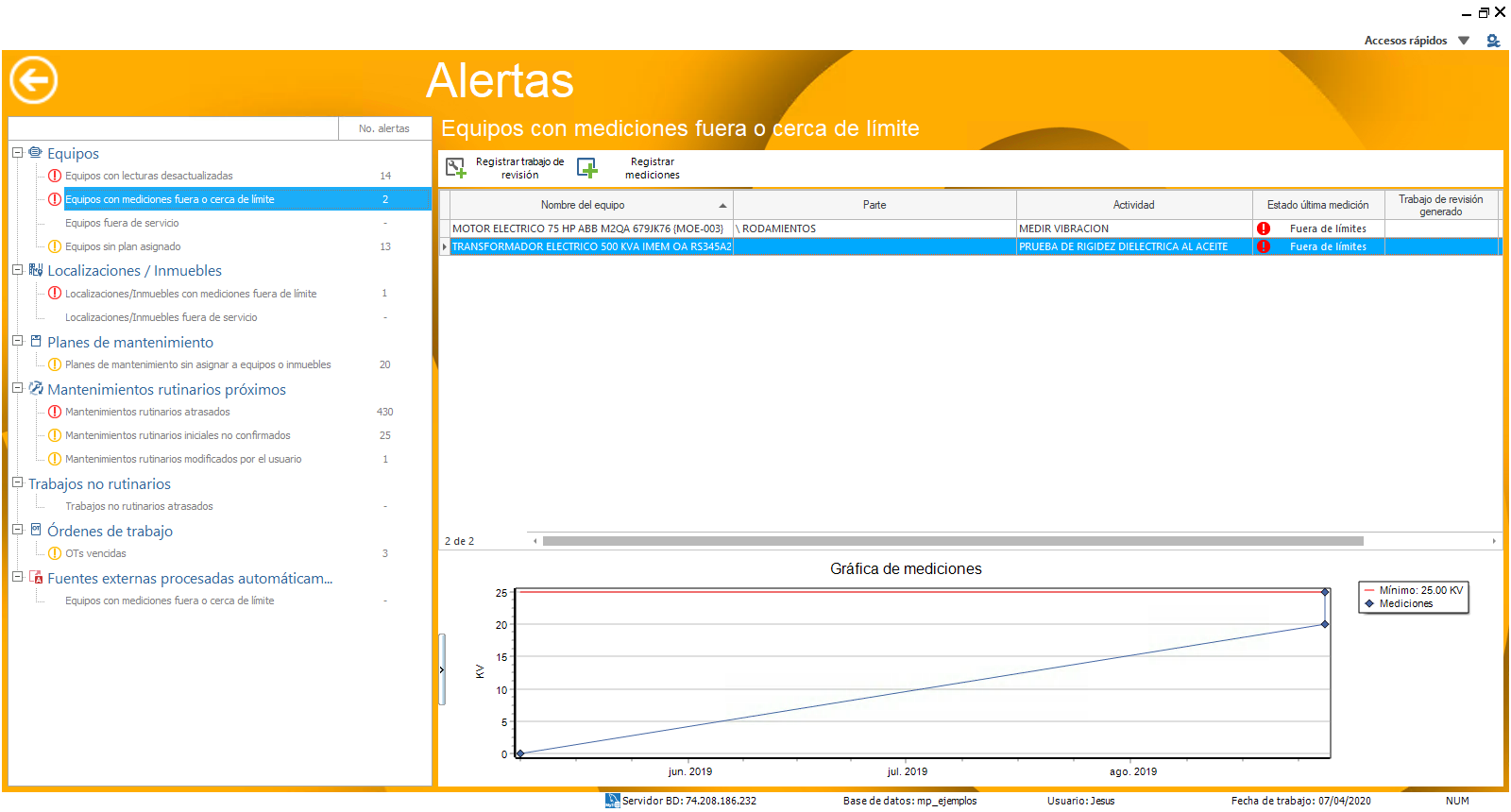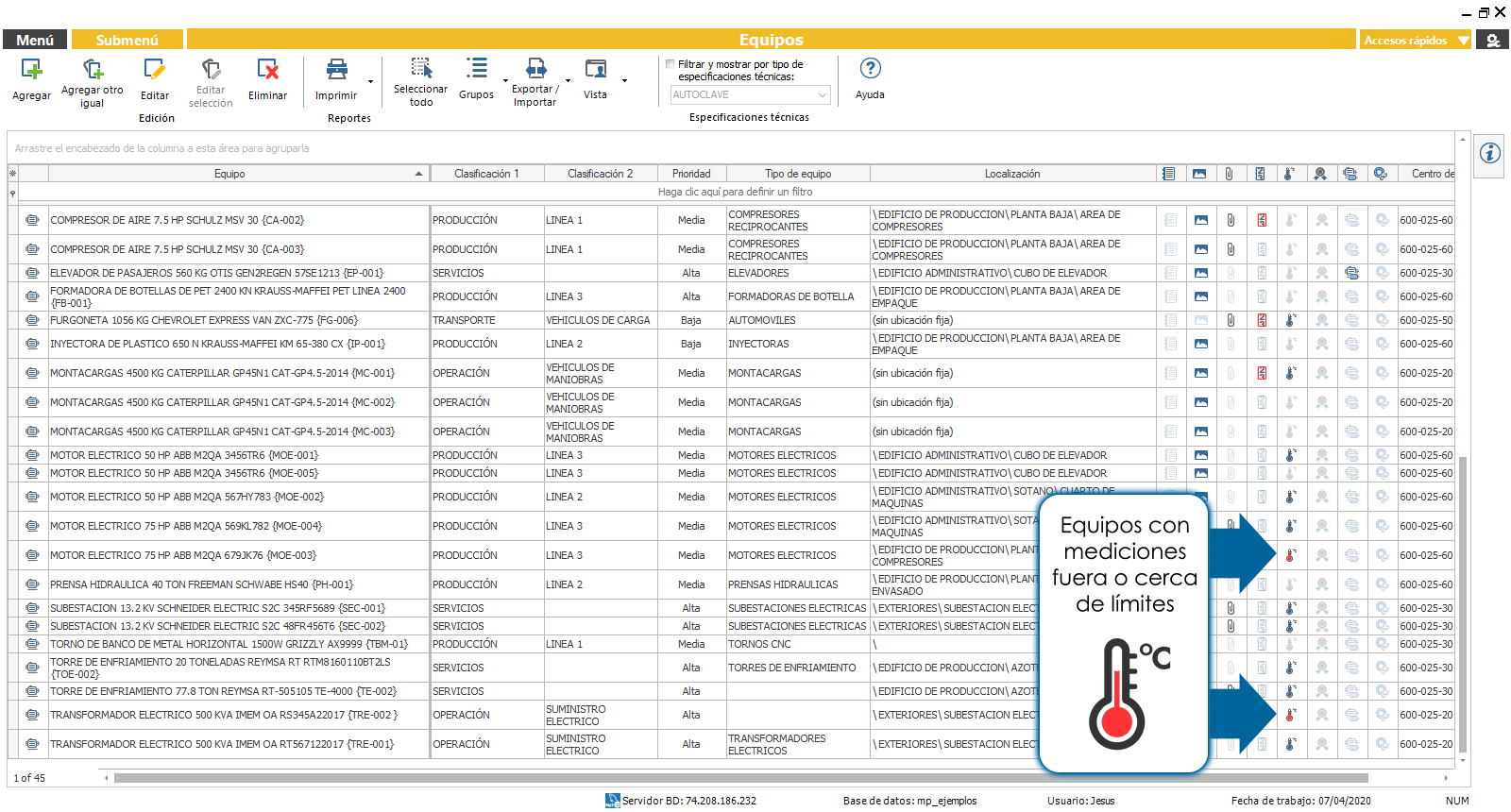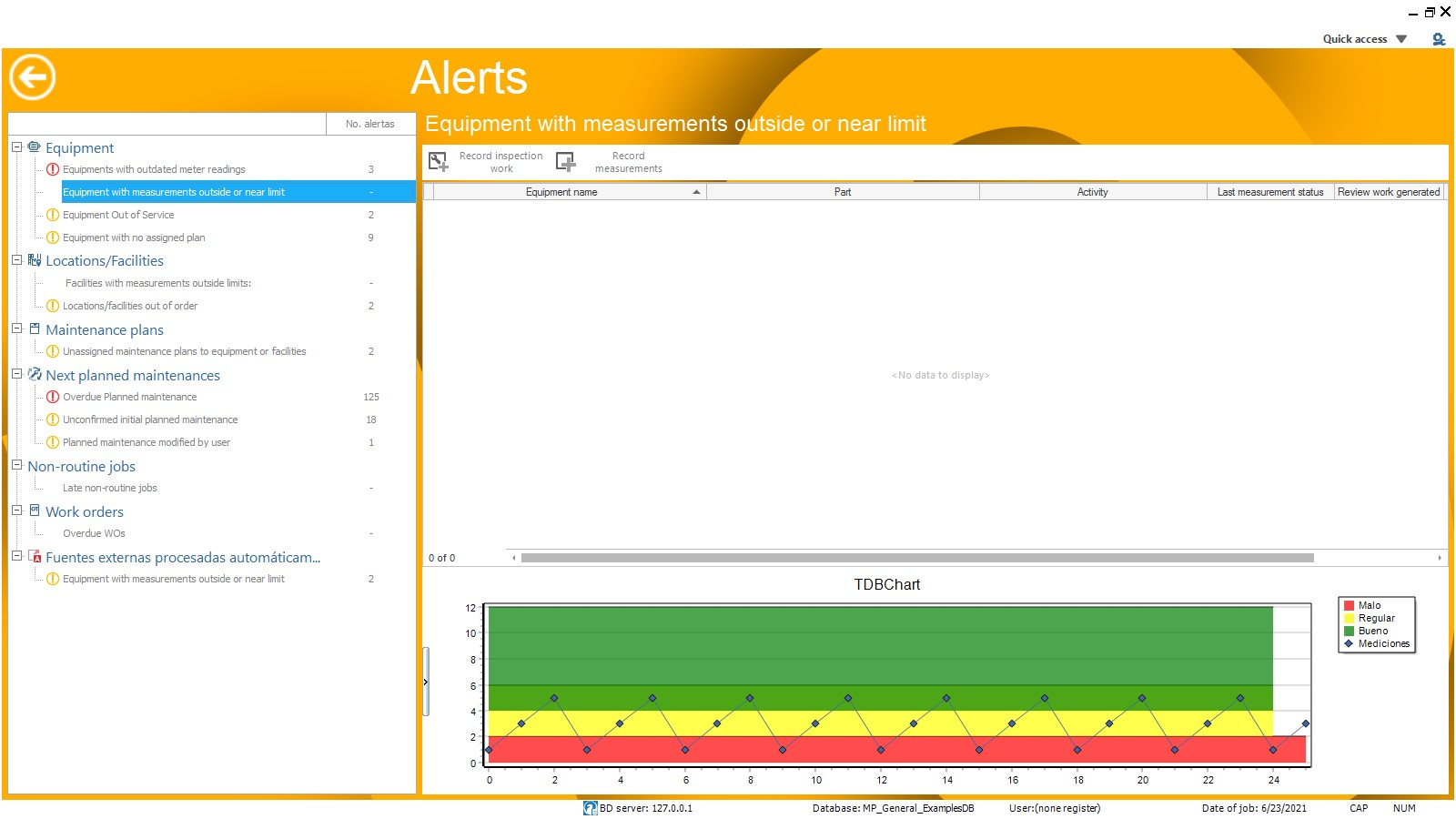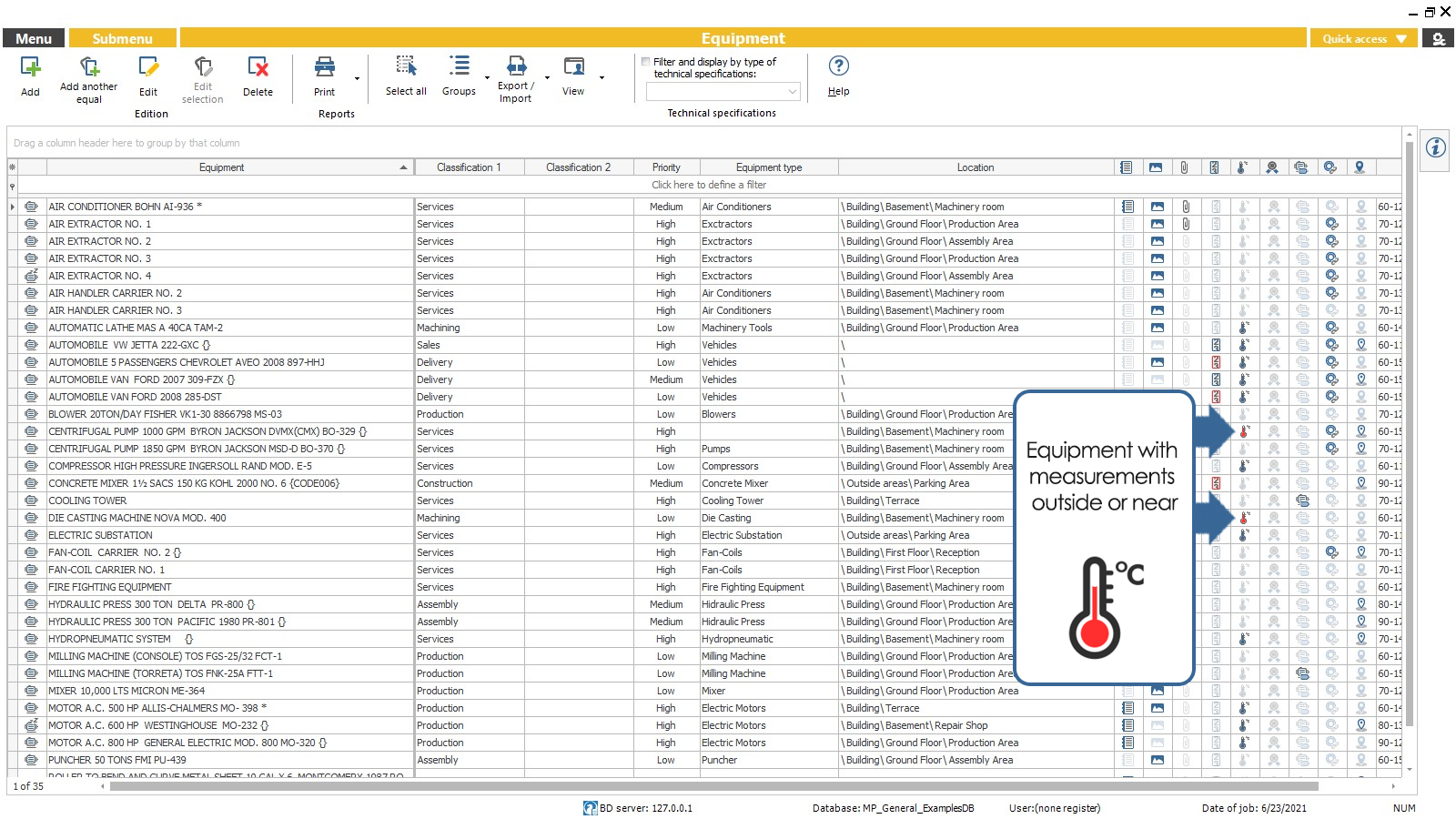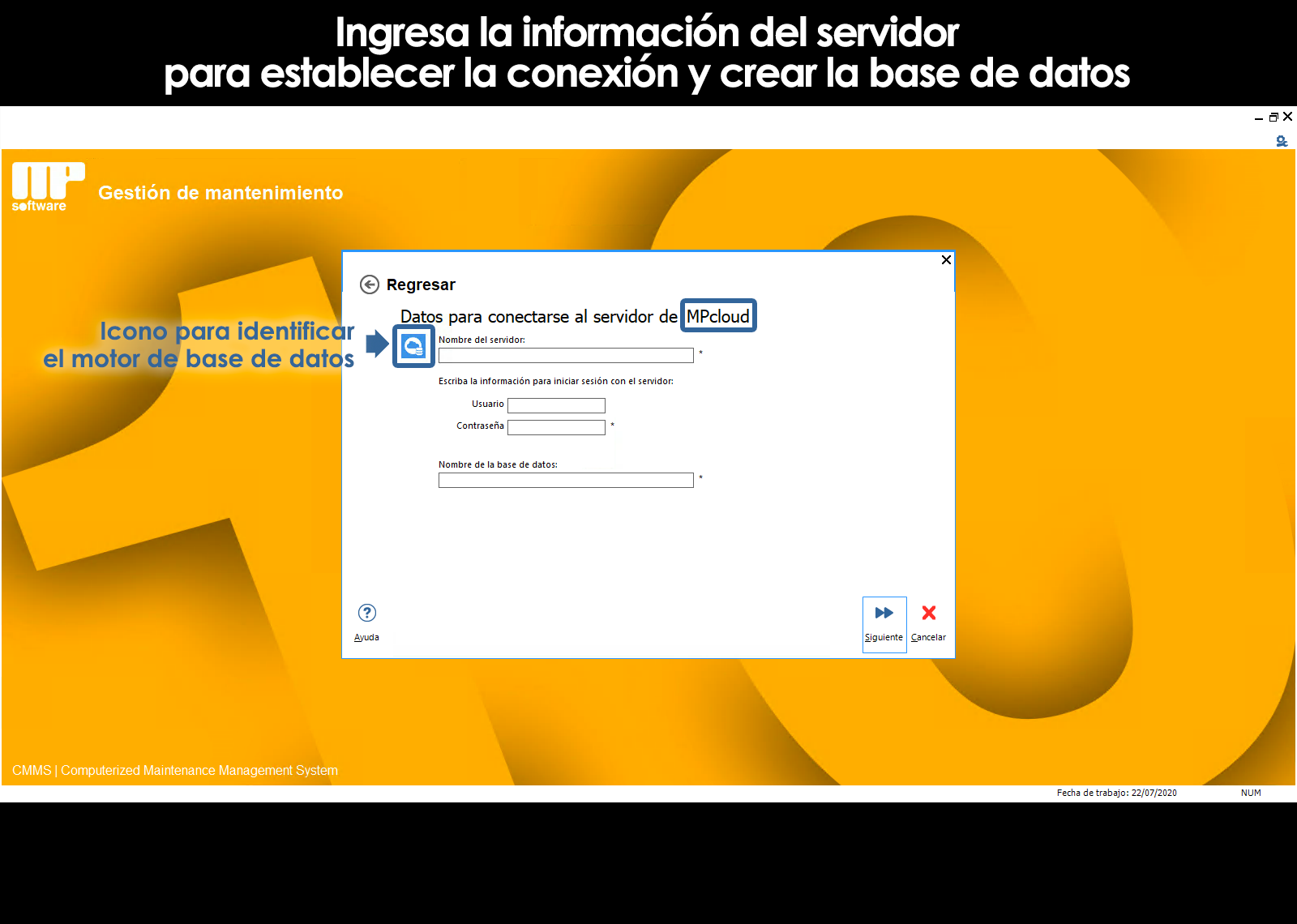Introduction to activities that require the monitoring of a measurement or condition
There are maintenance activities that require the taking of a measurement, such as, for example, to measure temperature, vibration, thickness, insulation resistance, amperage, etc
Or activities, for example of review, in which you want the manager to make such revisions report, and allow to record the condition in which he found the equipment or any of its parts.
In the window editing activities it allows the user to indicate the activities that require the monitoring of a measurement or condition.
In these cases, every time that we report that the activity has been made, the program will ask the user to enter the value obtained from the measurement, and if the value entered by the user is close to or outside the permissible limits, the system will alert you and ask you if you want to pick up at that moment, a report automatically to apply the hotfix on the computer.
Note: It allows reporting of measurements at any time from the submenu Measurements of the module Teams.
All the values that are recorded are stored in the database to query. With the values obtained are generated graphs, allowing the user to predict a trend to anticipate the failure.
GRAPH OF MEASUREMENTS
The graph above, as well as a table of all of the measurements made at different dates, will be available from the submenu Measurements and/or Records module Teams.
Warning of equipment or locations with measurements outside or nearby to the limits
Every time that records the value of a measurement and this is close to or outside the permissible limits, the alert system and asks the user if you want to pick up at that moment, a report automatically to apply the hotfix on the computer. If for the moment we ignore the alert, it will remain visible from the Alerts module on the main menu and also in the mesh information of equipment under the column “Has measurements”.
To determine the range of values close to the limits, in settings, under the tab Control measurementsthe user can set a percentage of the limit values and maximum for the range that you should consider as close to the permissible limits established.
Measurement history
All the values that are recorded are stored in the database to query, generating a history of measurements. With the obtained values, it is generangraficas, thus allowing the user to predict a trend to anticipate the failure.
The History of measurements can be viewed from the Histories of sub teams. It is important to select equipment whose maintenance plan linked contains activities that require the taking of measurements. Use the filter tool to display the computers that comply with this condition.
Can't find the answer to your doubts or questions?
Additionally, we offer training courses
Our flexible options of online training and face-to-face will provide you with all the knowledge necessary to understand and implement your software maintenance.