
 candado HASP No está disponible
candado HASP No está disponible
Message:
Exception EReadError in module MP_Support.exe at 00027F97
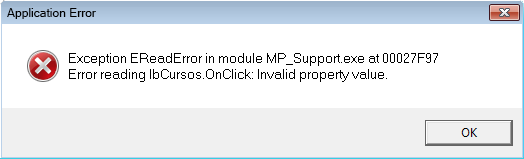
Diagnostic:
When you run the MP Support Center the following message appears: “Exception EReadError in module MP_Support.exe at 00027F97”.
Cause:
The HASP Dongle drivers does not exist or they are not updated.
Solution:
Install or update the HASP key drivers
- Close the MP version 9 program.
- Download the HASP key drivers from the Downloads page or click here.
- Locate the Downloaded file on your PC. (Sentinel_LDK_Run-time_setup.ZIP)
- Unzip the Sentinel_LDK_Run-time_setup.ZIP file.
- When unzip the file, will be created the Sentinel_LDK_Run-time_setup folder that contains the HASPUserSetup.EXE file.
- Run the HASPUserSetup.EXE file to install the HASP key drivers on your PC.
Sentinel_LDK_Run-time_setup.ZIP is a compressed file that requires the installation of an application as WINRAR or WINZIP on your PC to open it.
A wizard will start to guide you step by step until the drivers installation has been completed.
Make sure that the TCP and UDP Ports 1947 are not blocked by the Windows Firewall or any Antivirus.
Once the drivers installation has been completed, run the MP Support Center and perform the update process.
Were you able to solve the problem? Yes or No
A) Maybe you had any of the following problems
B) We recommend that you read these related topics
How to create an exception and open the Port 1947 in Windows Firewall?
If the information provided was helpful, don't forget give us a Like in our Facebook page.

