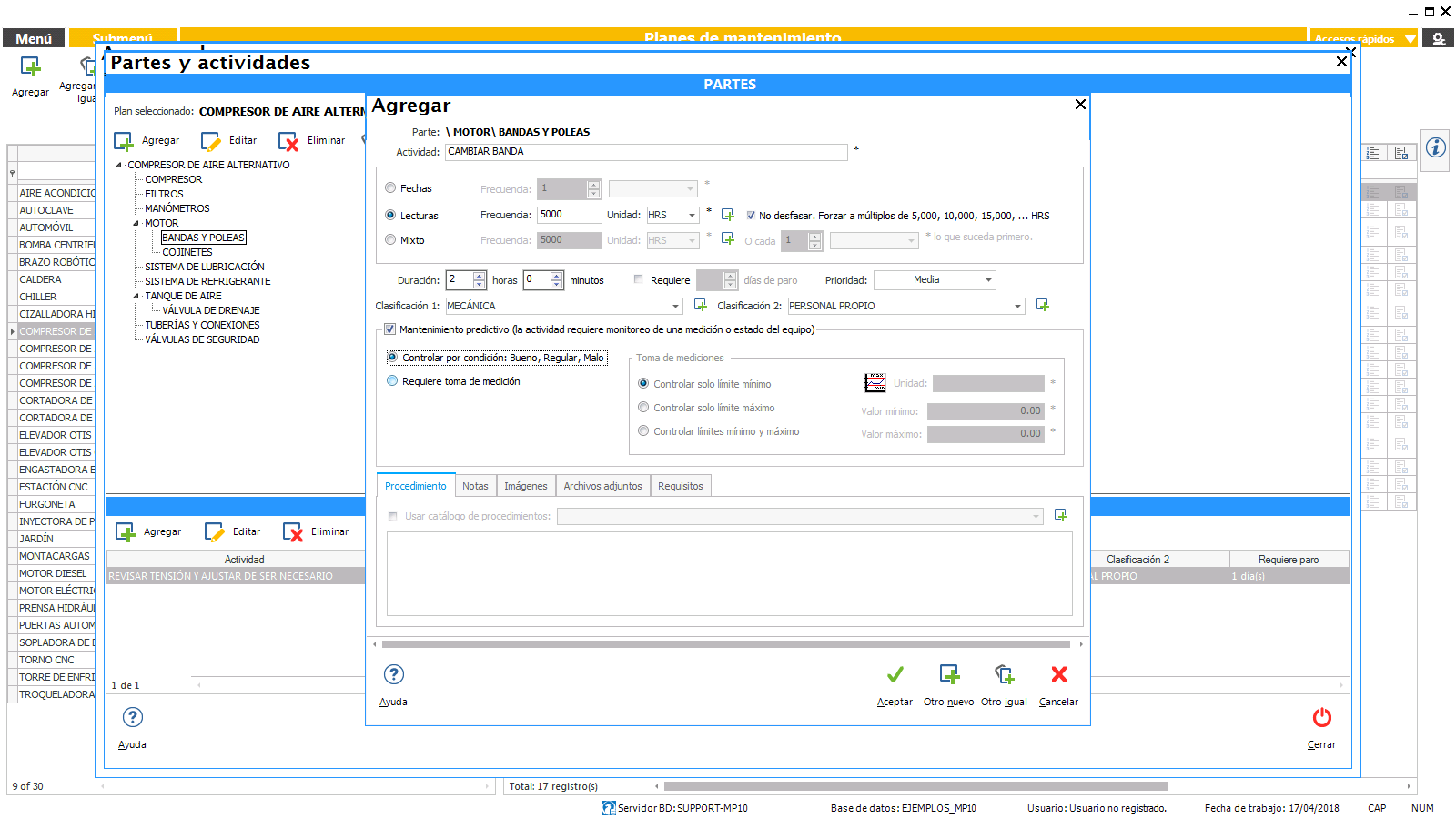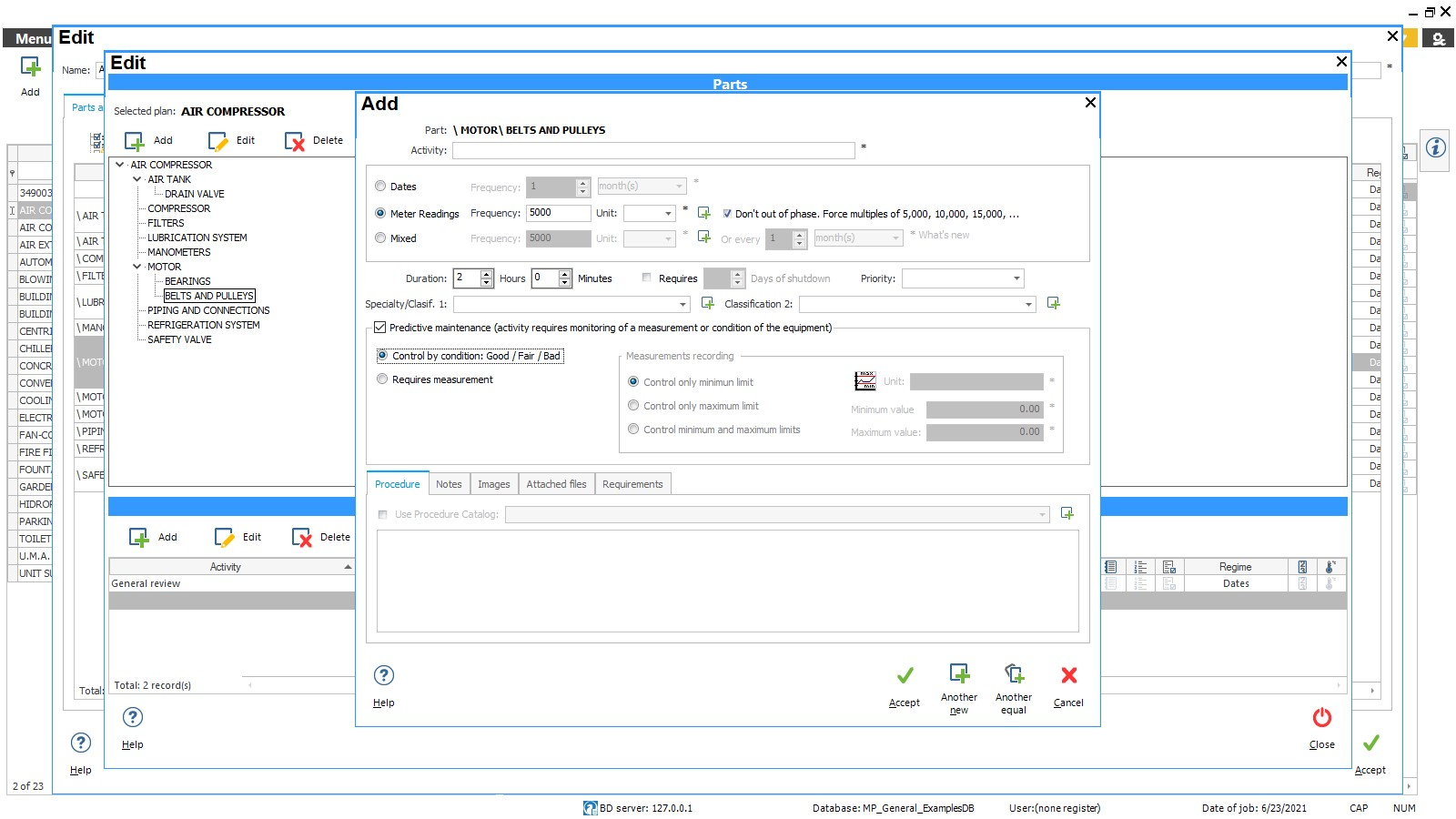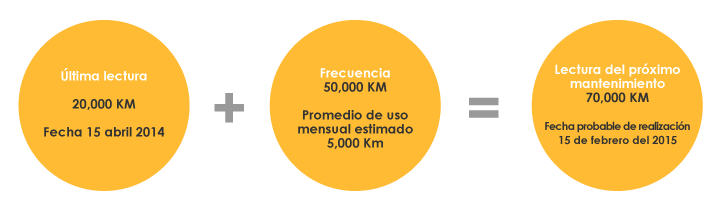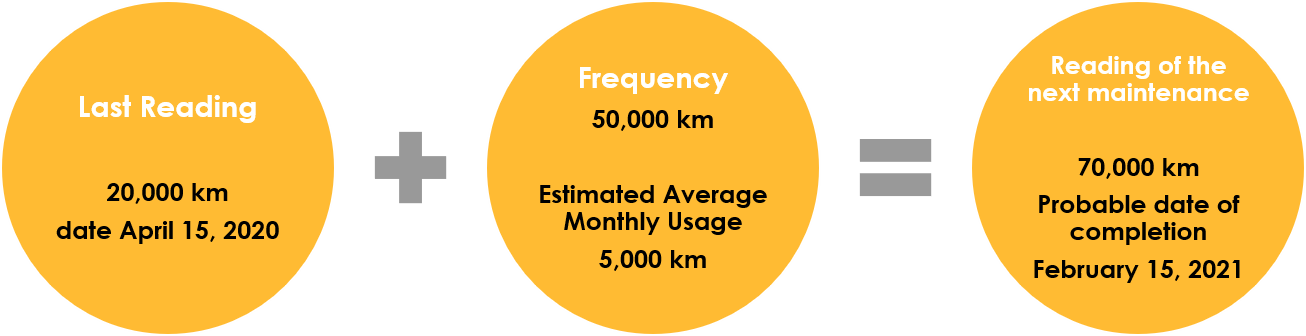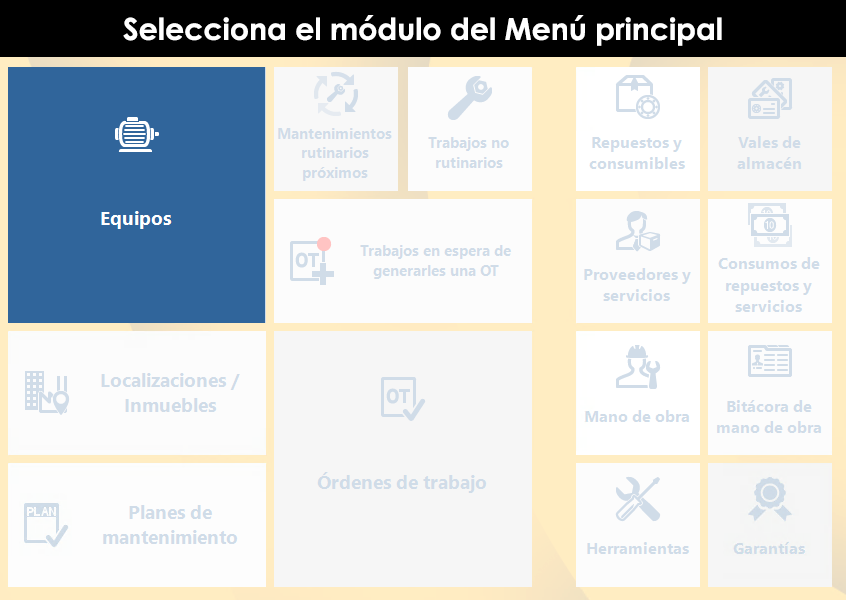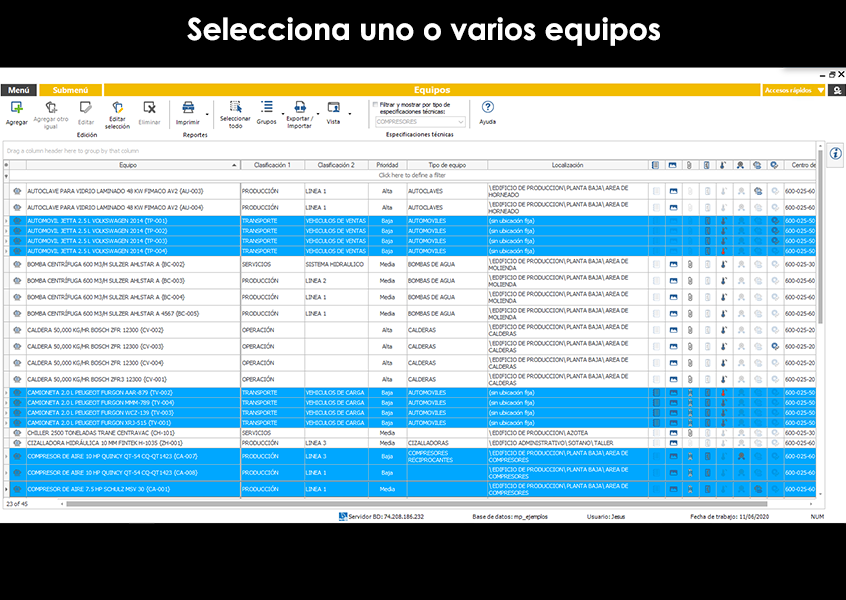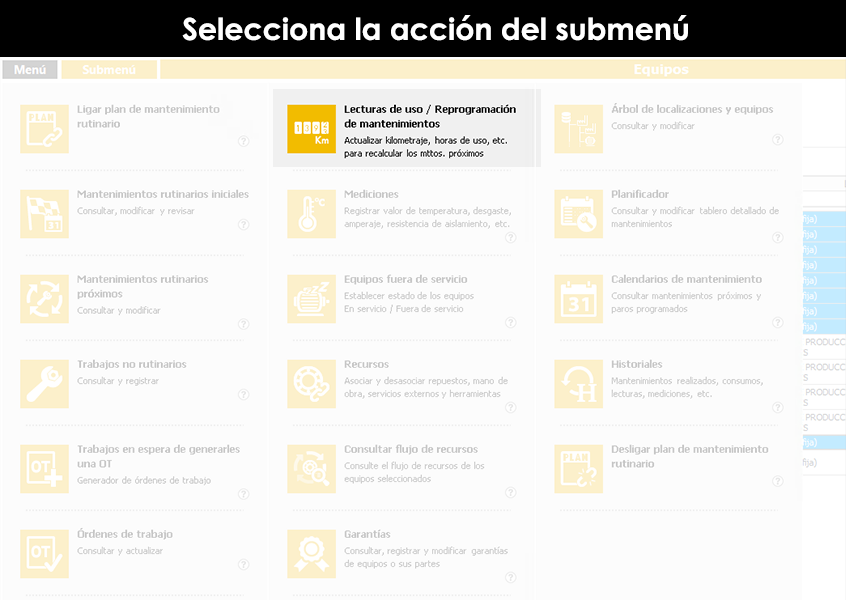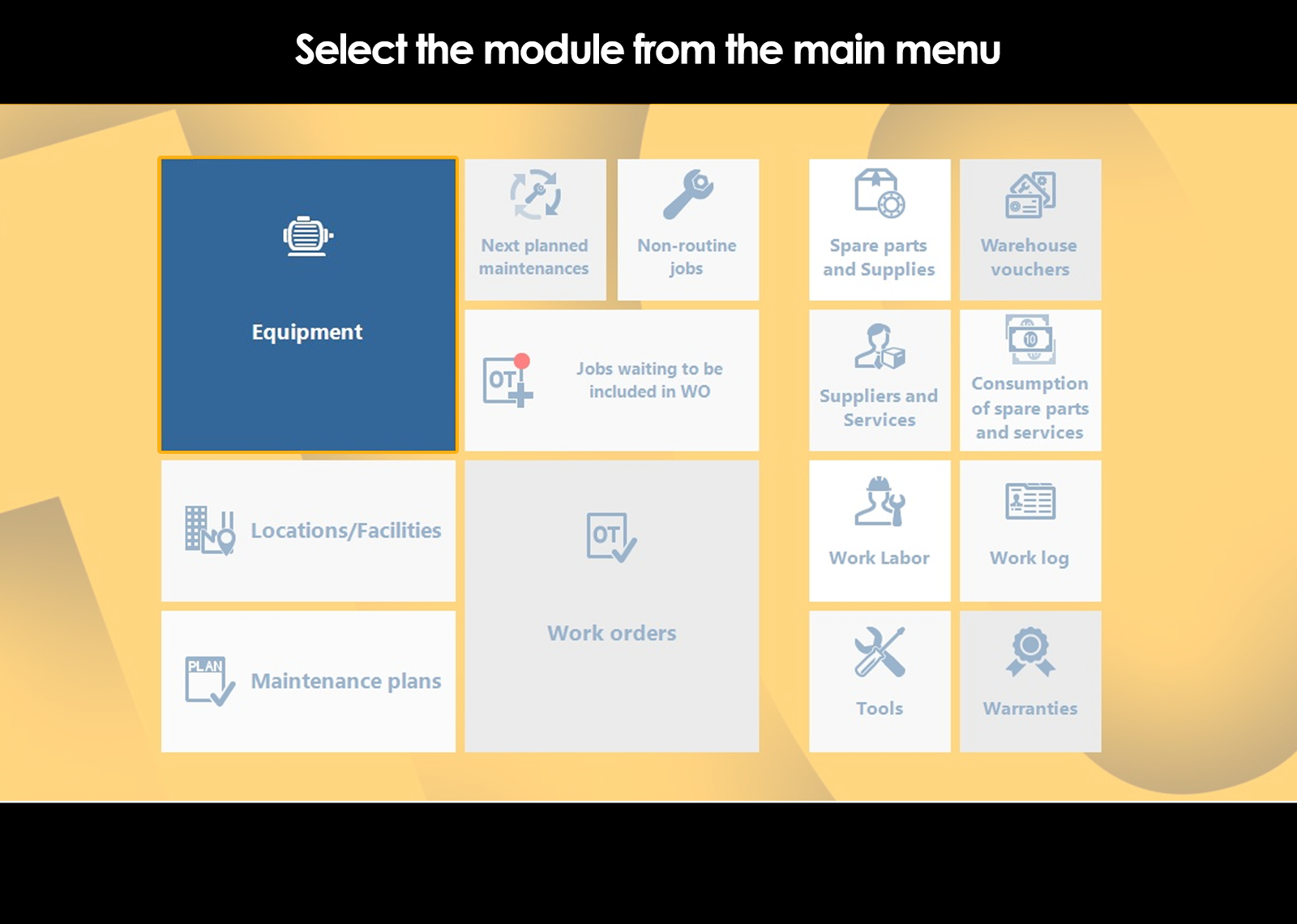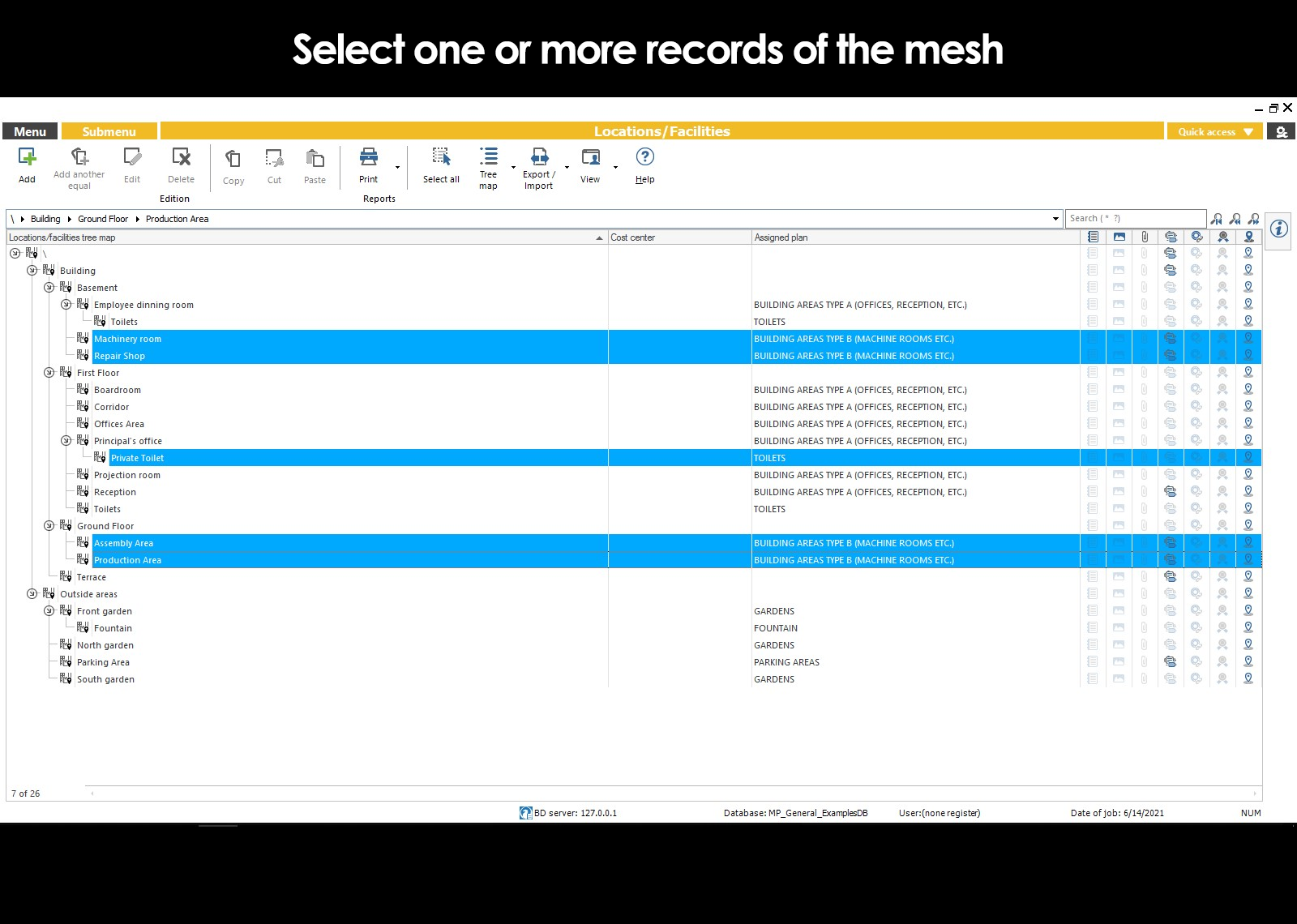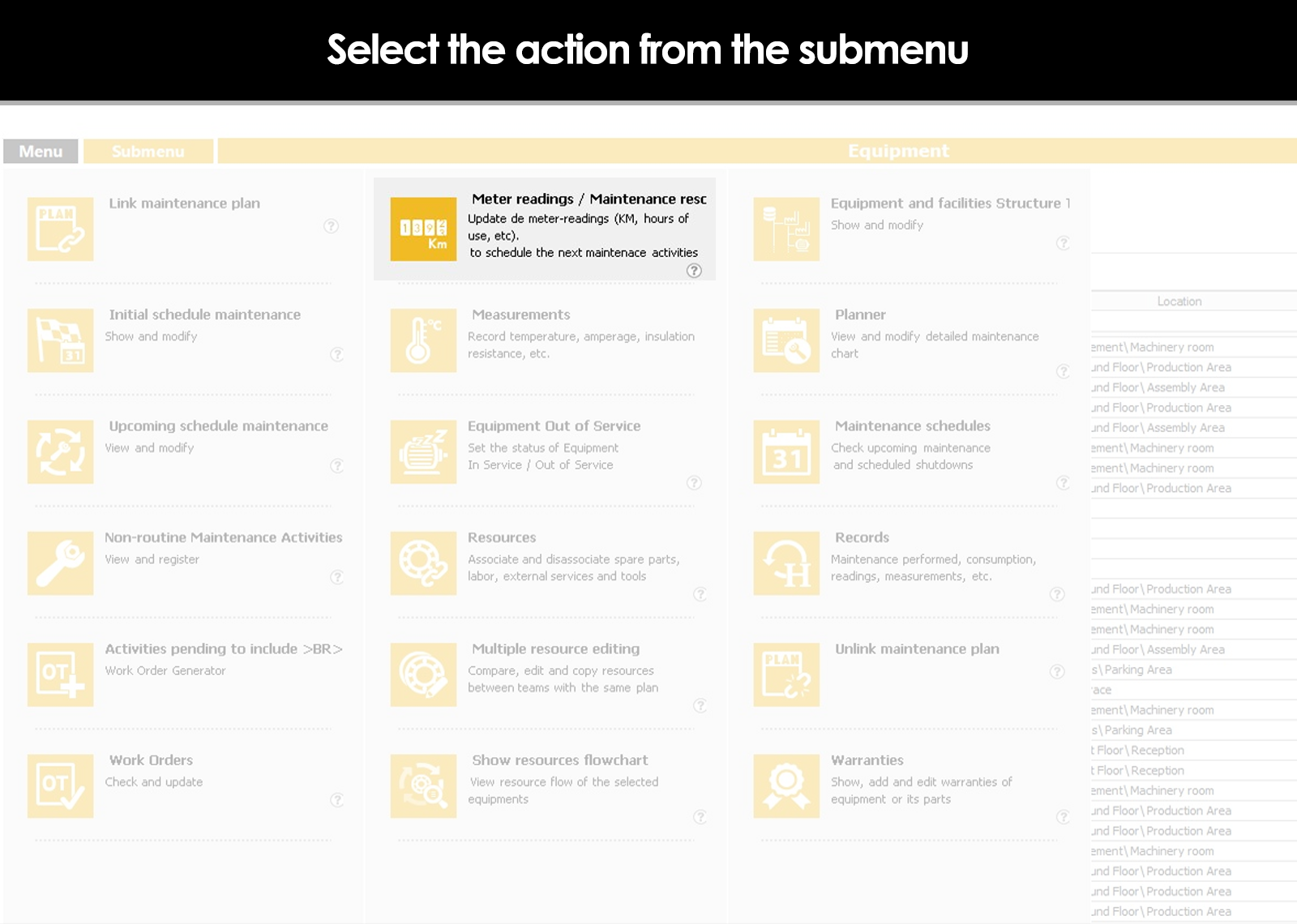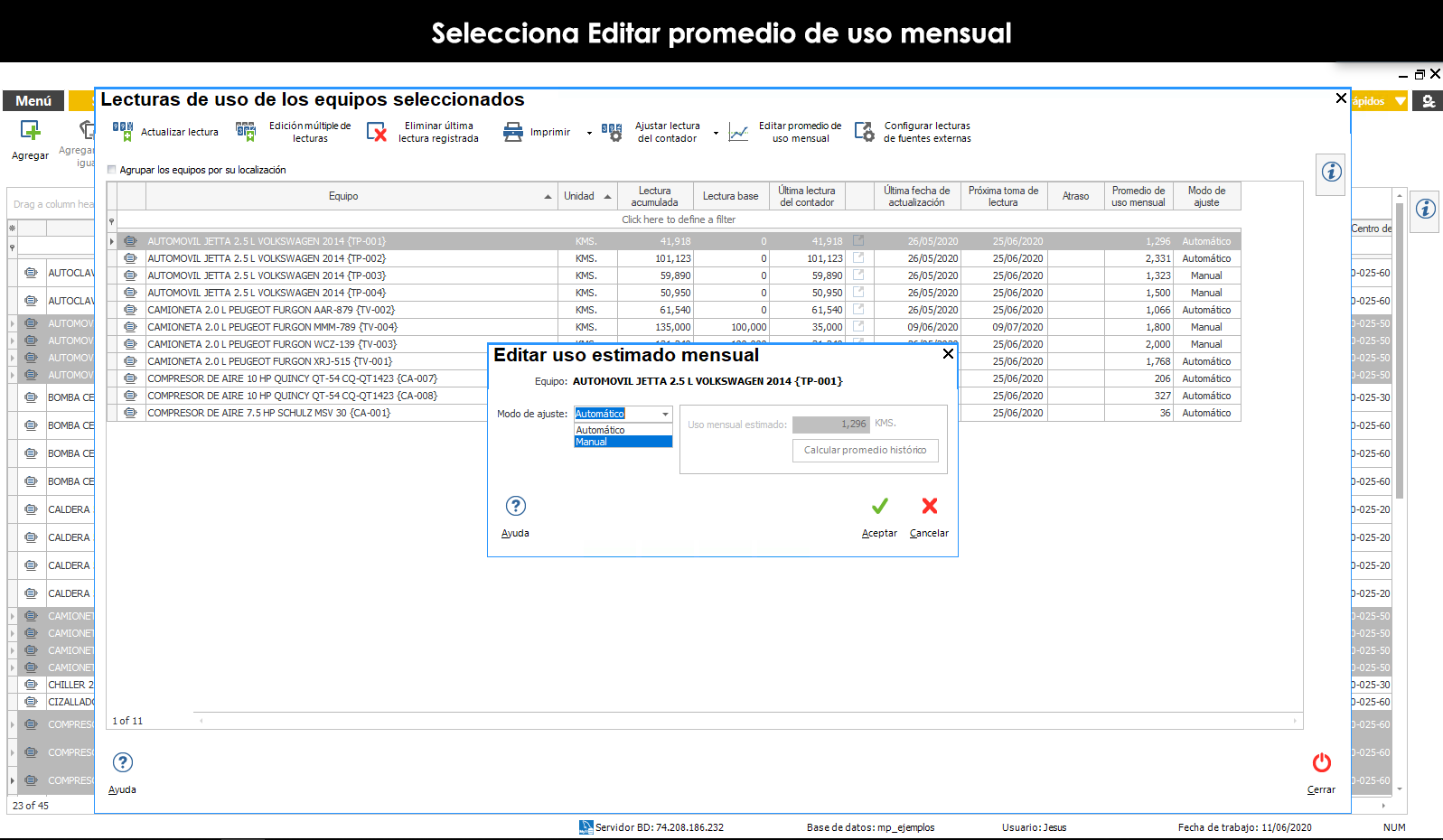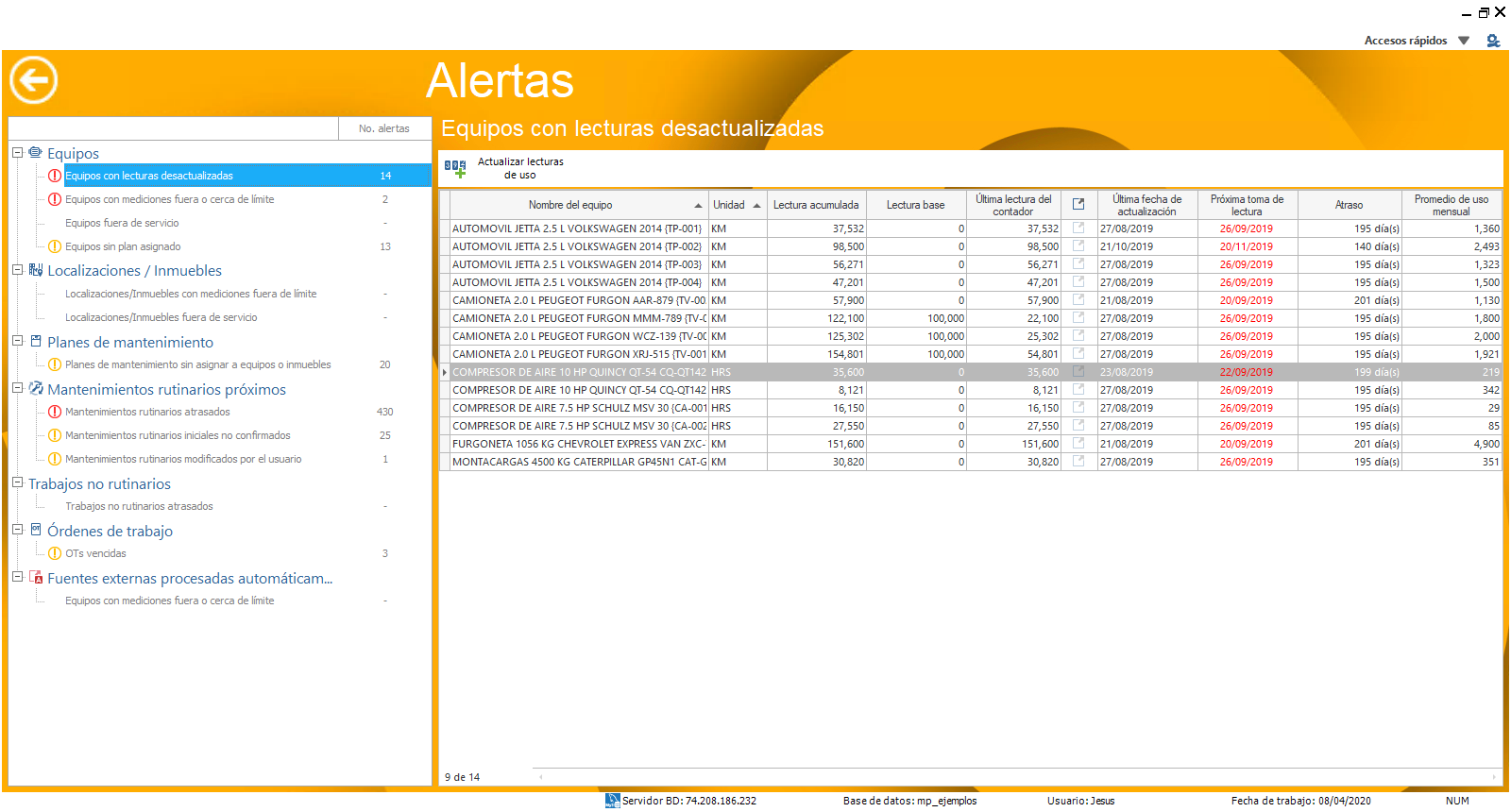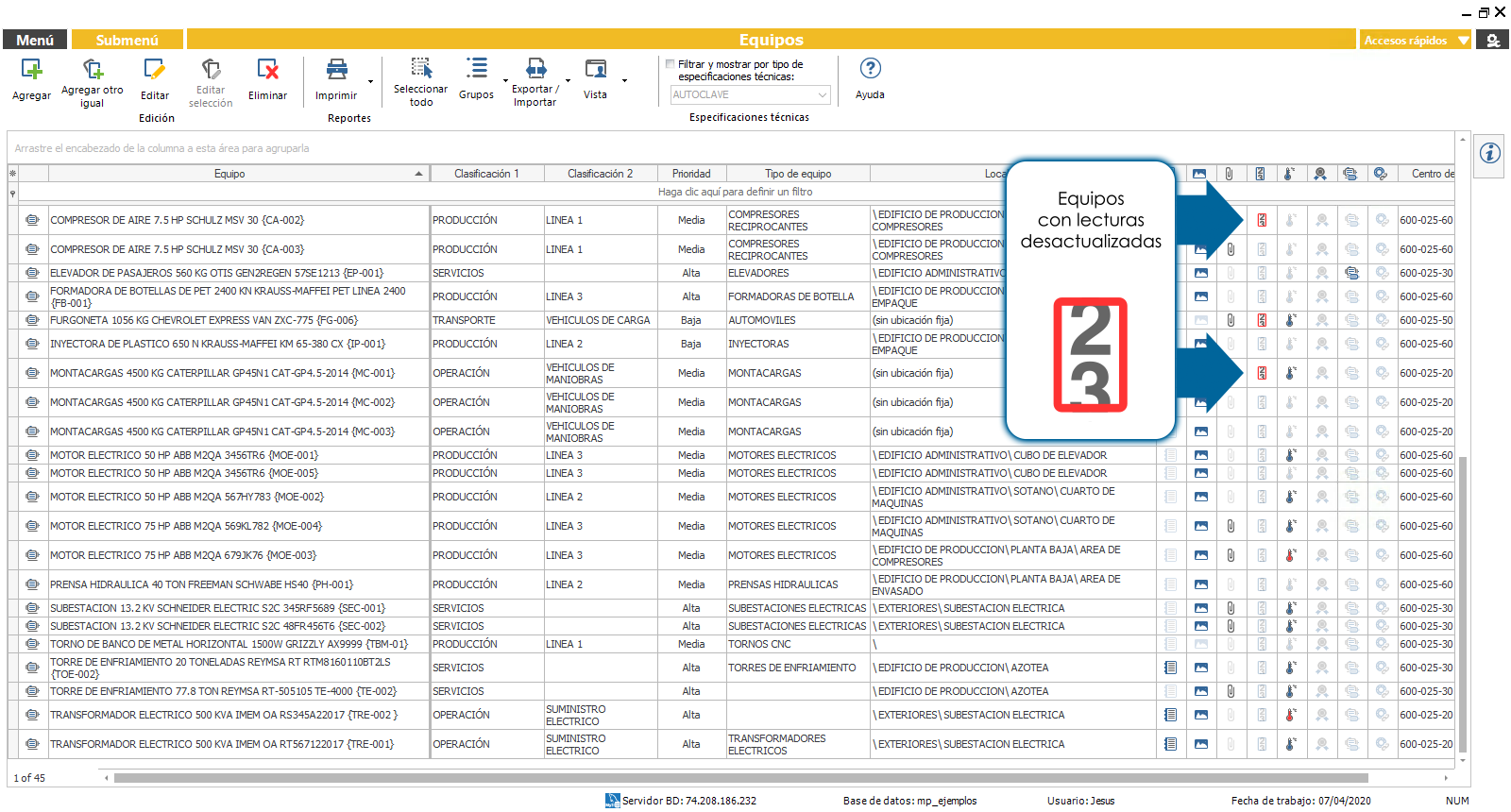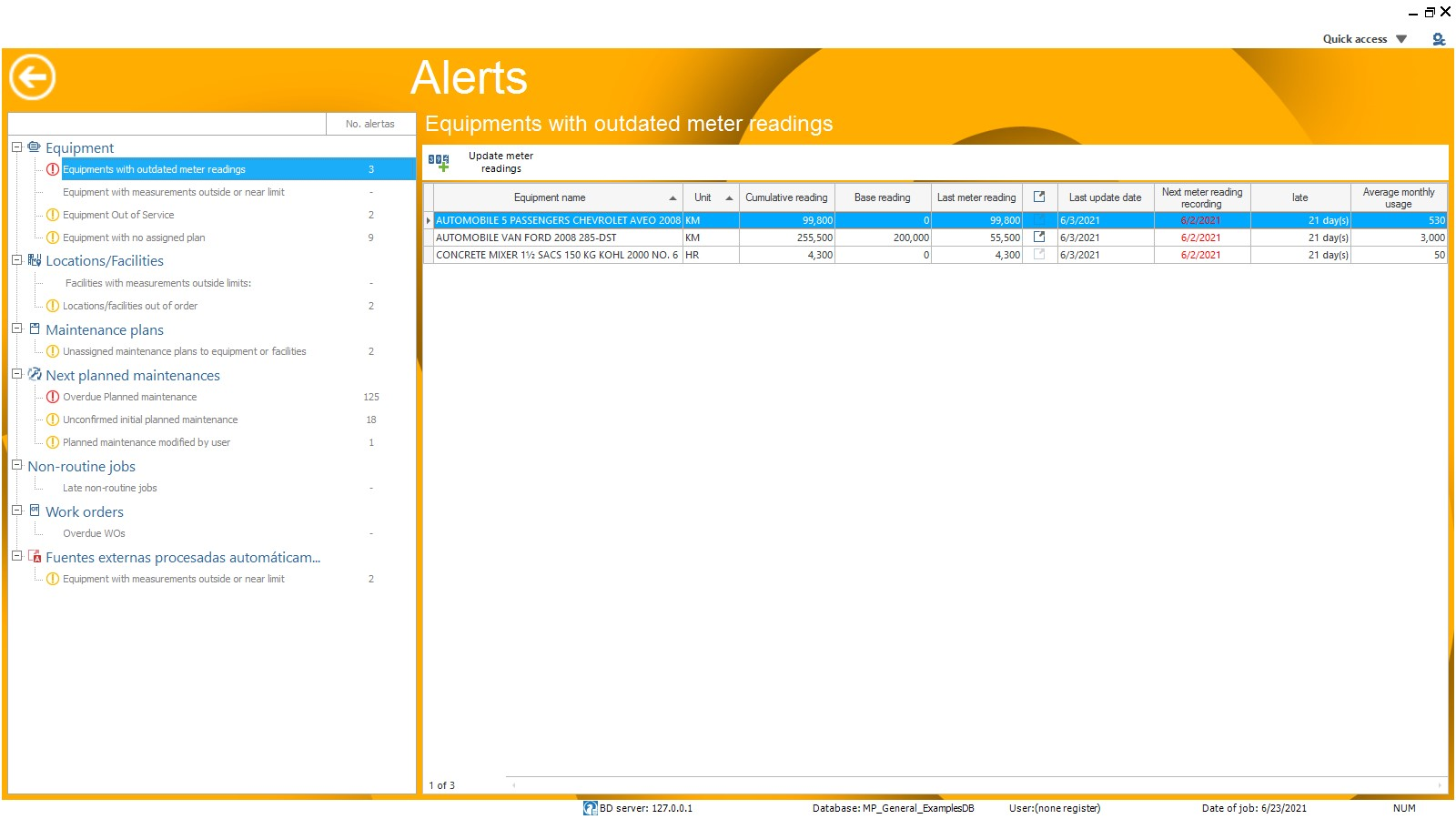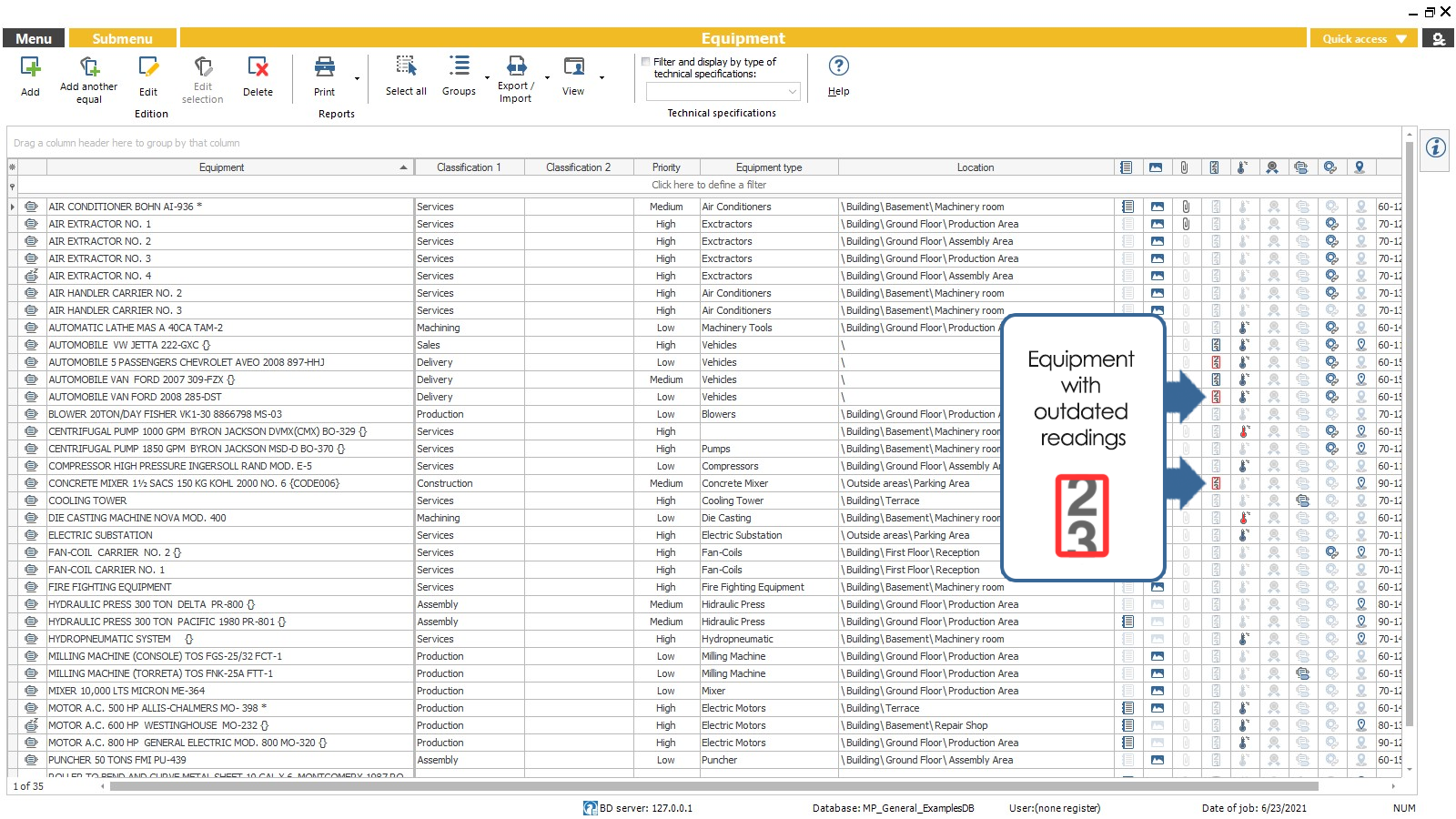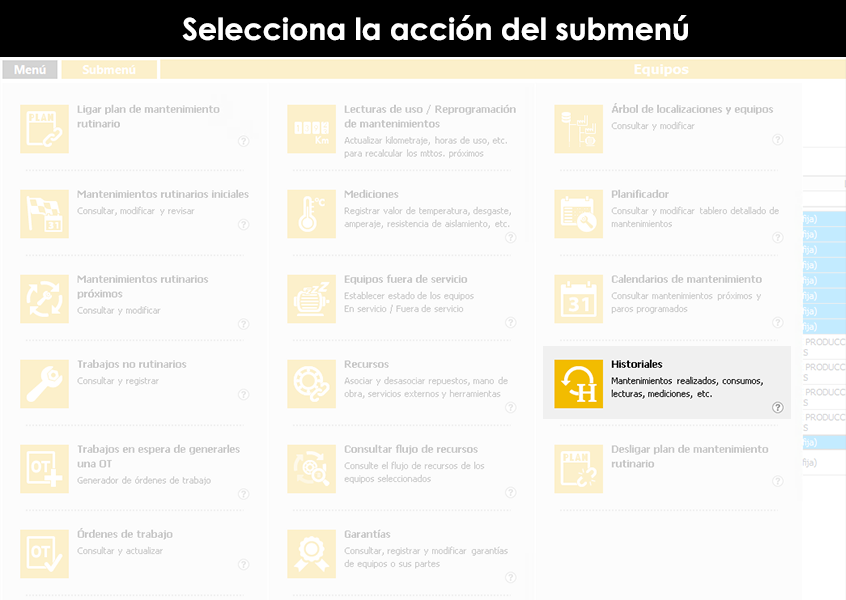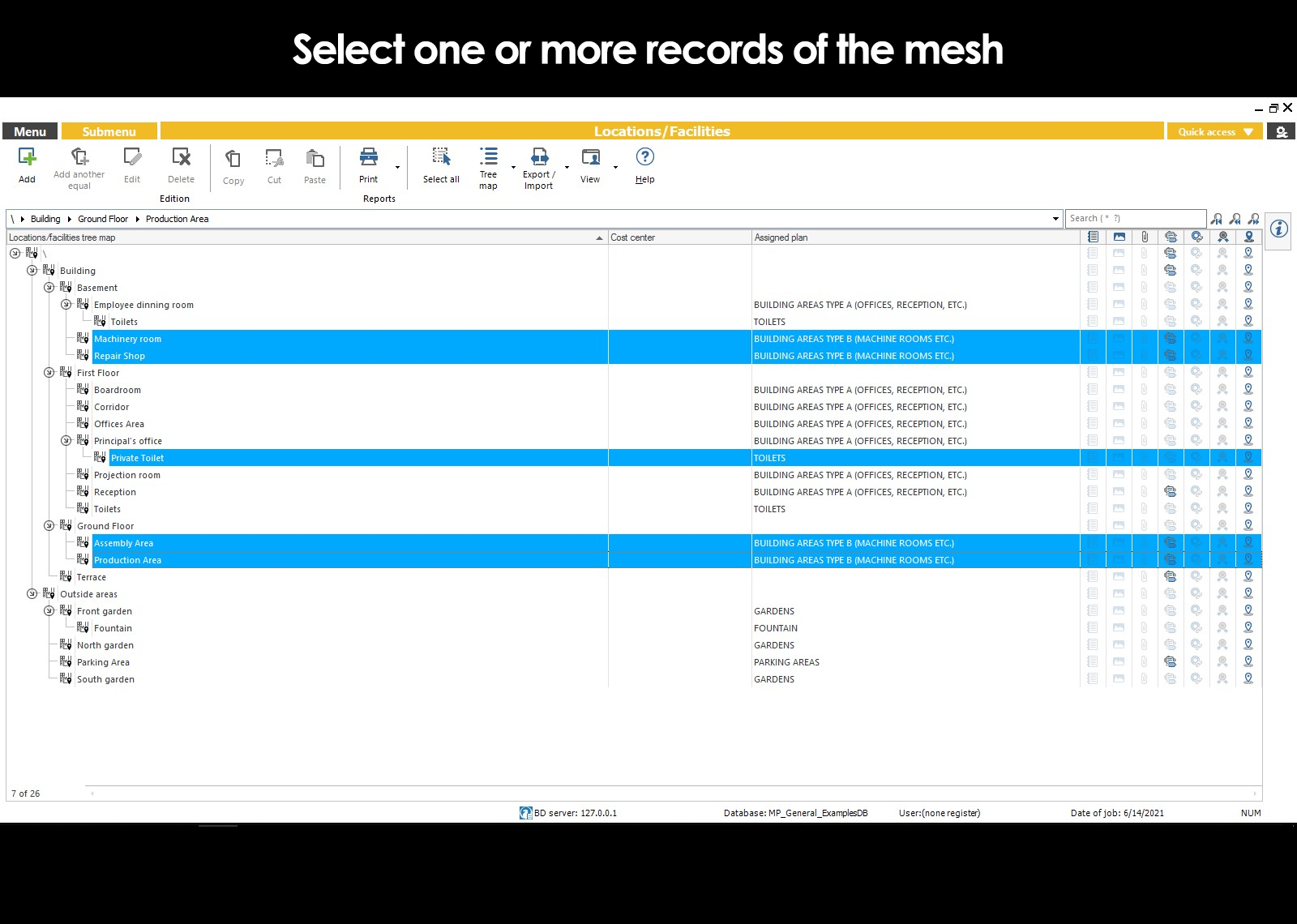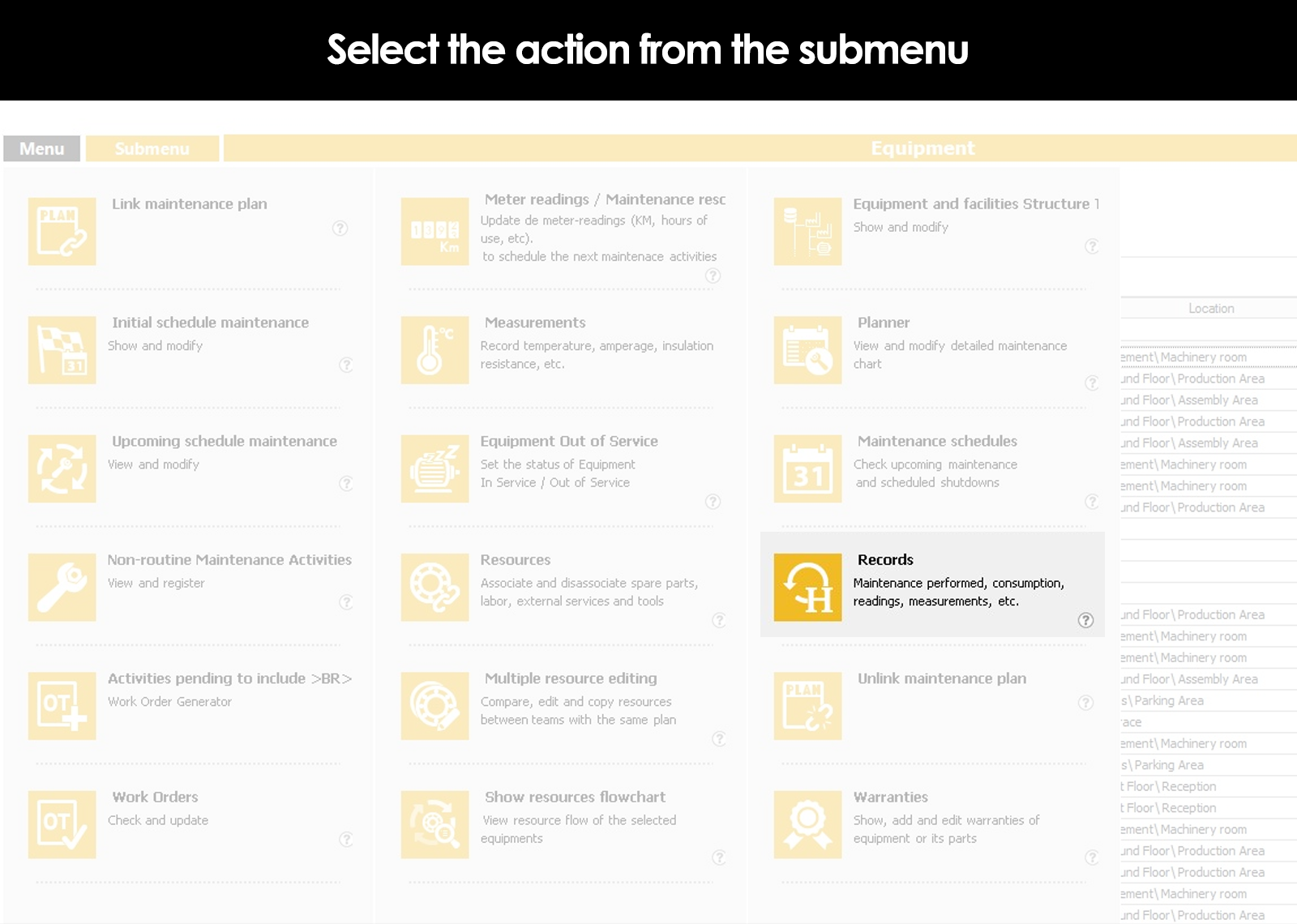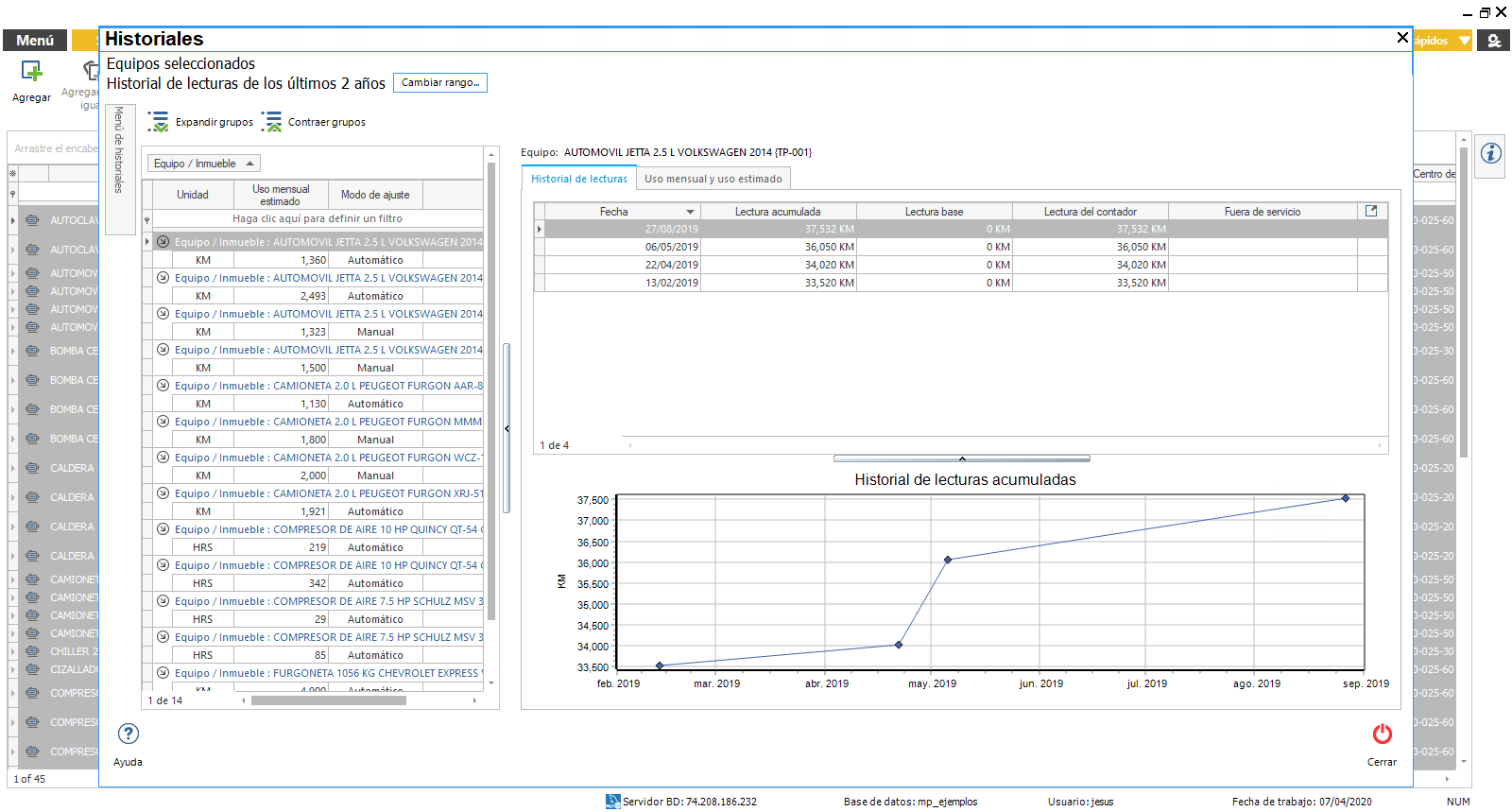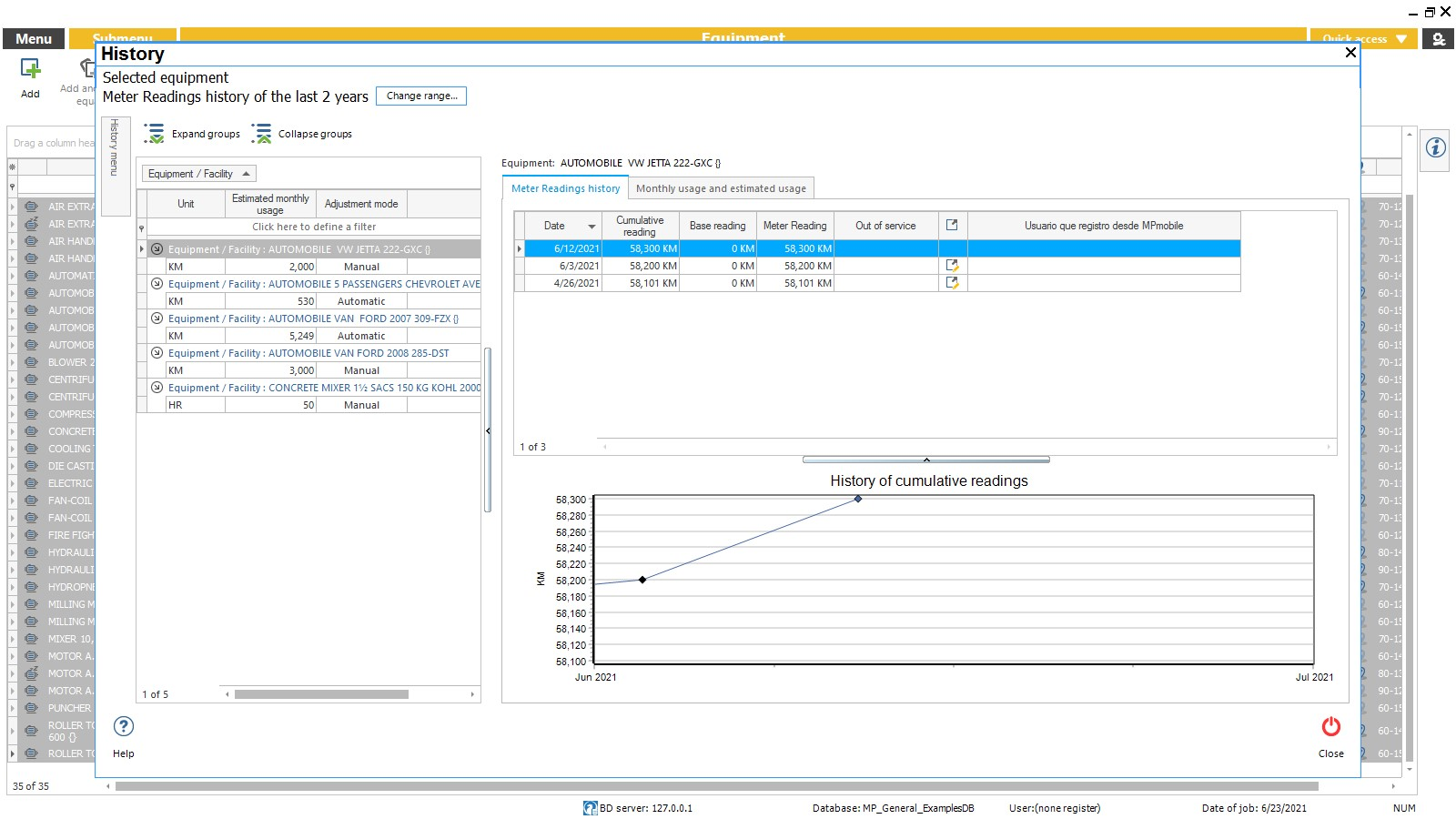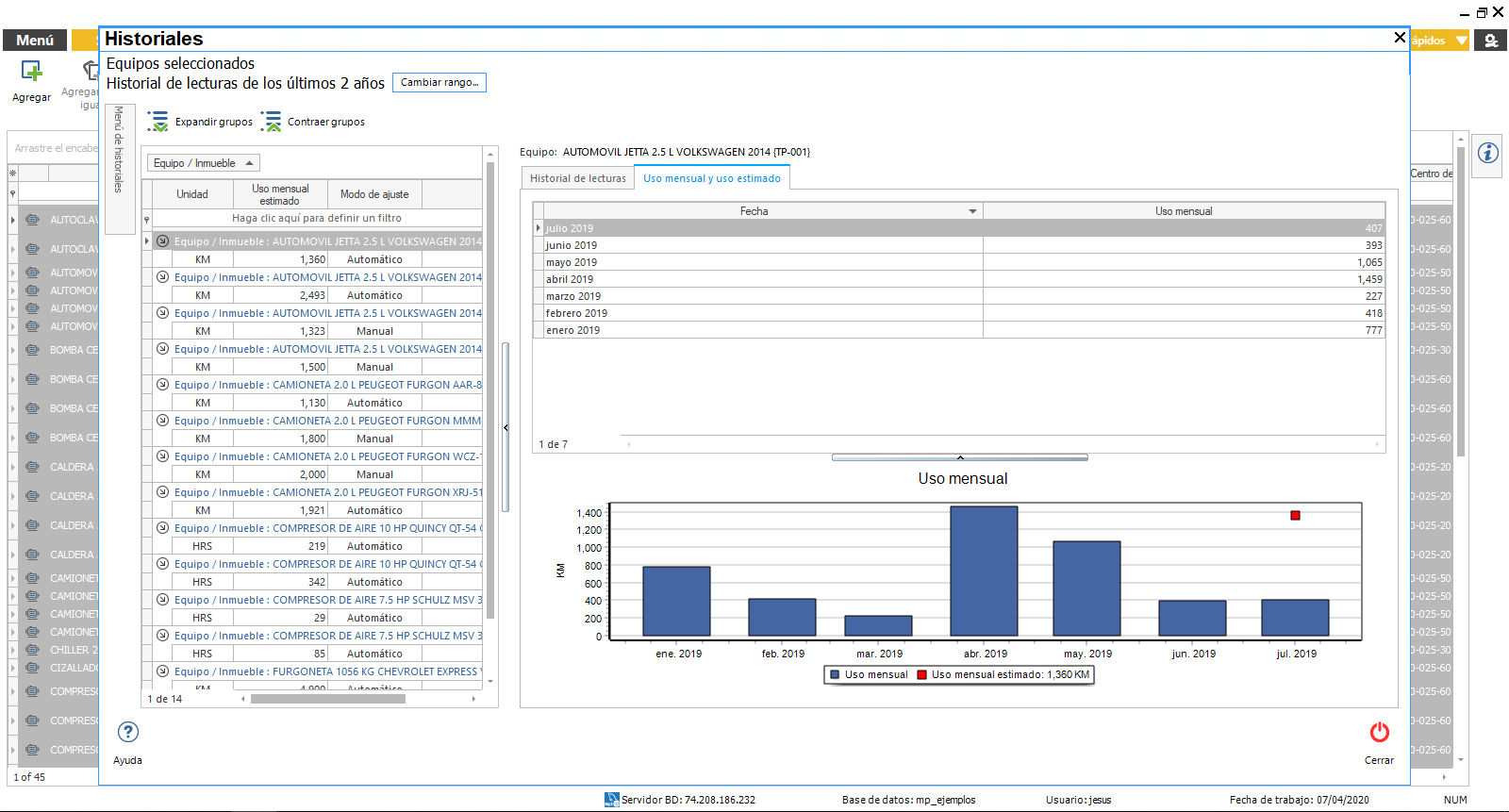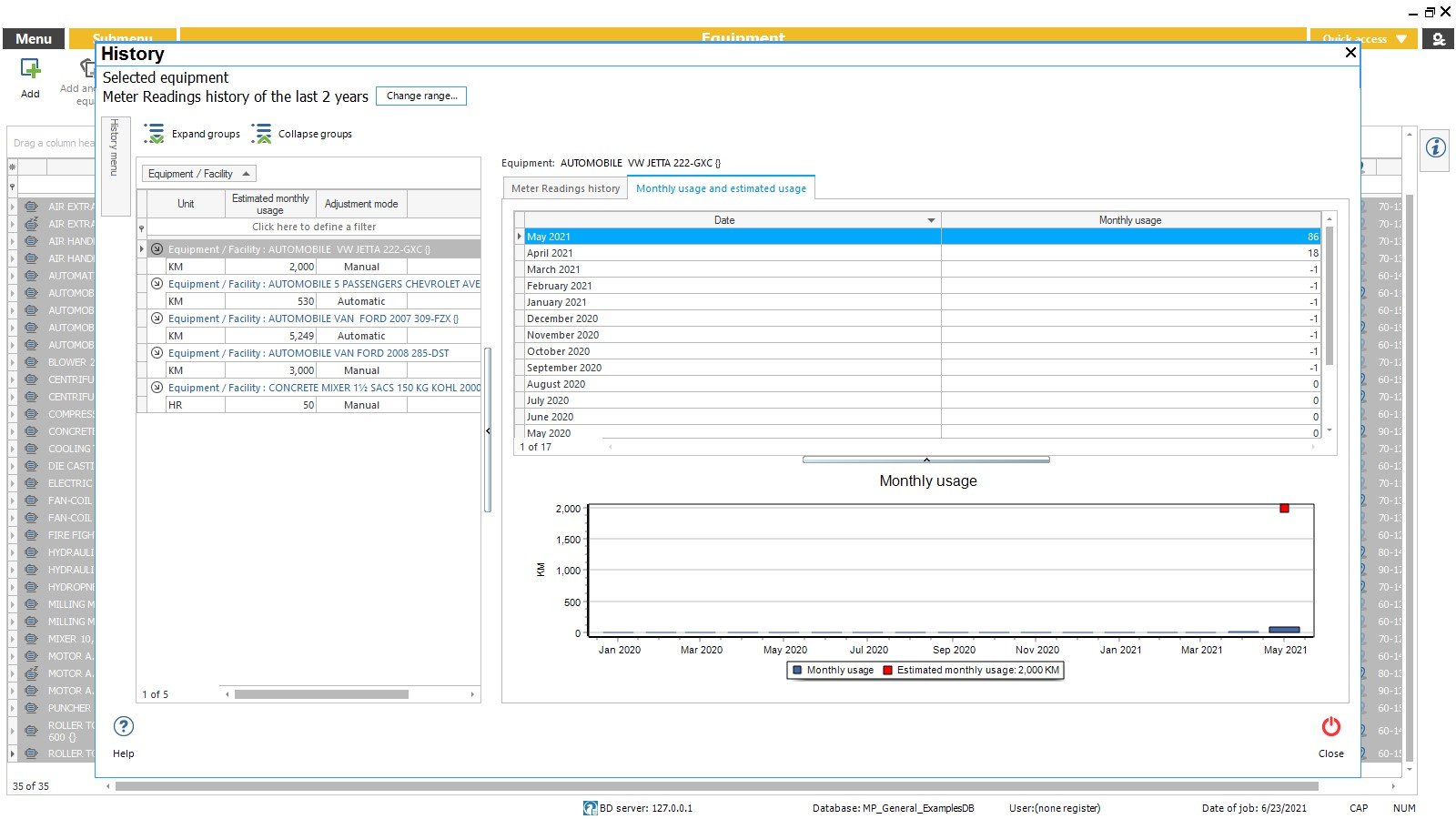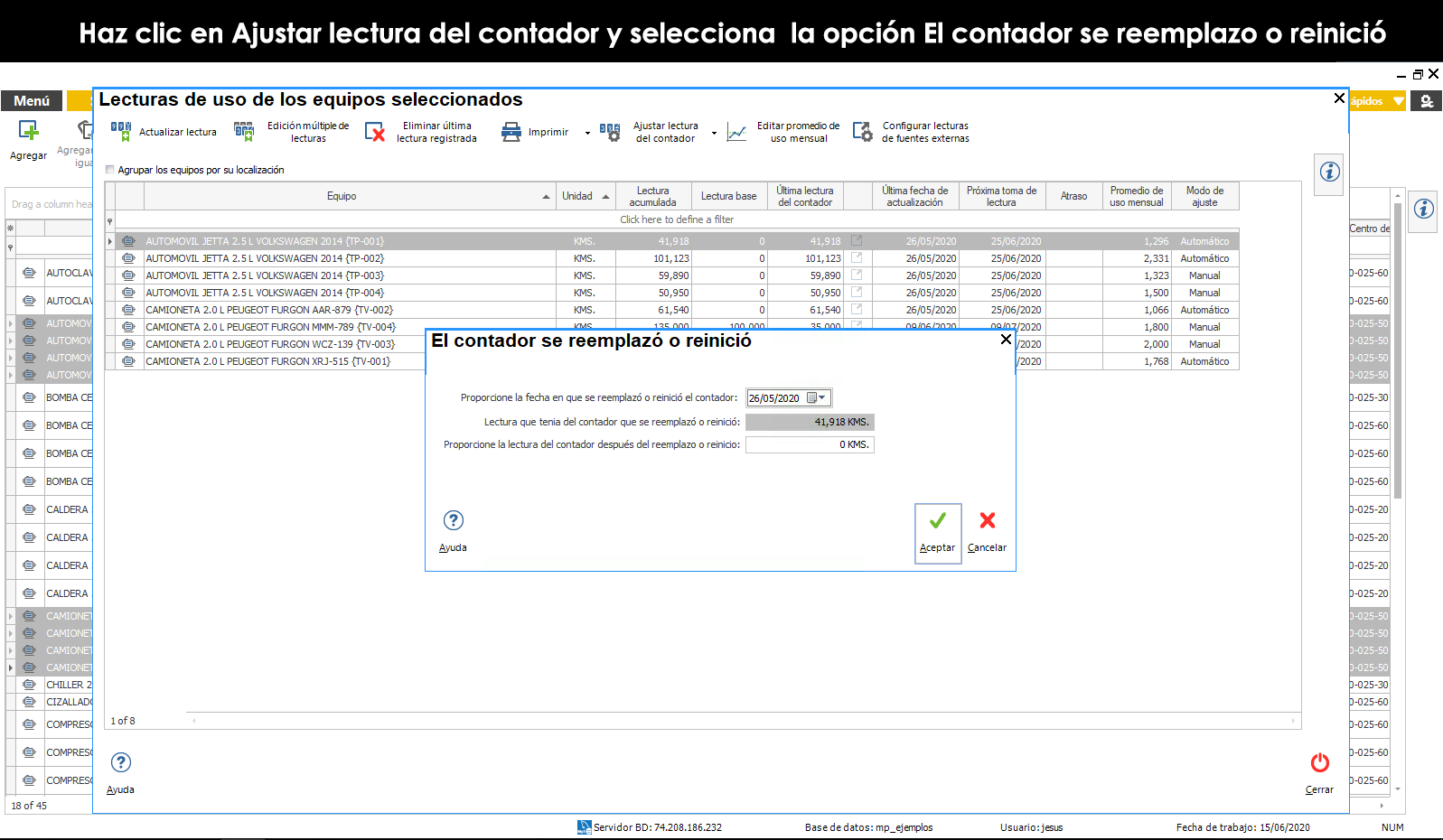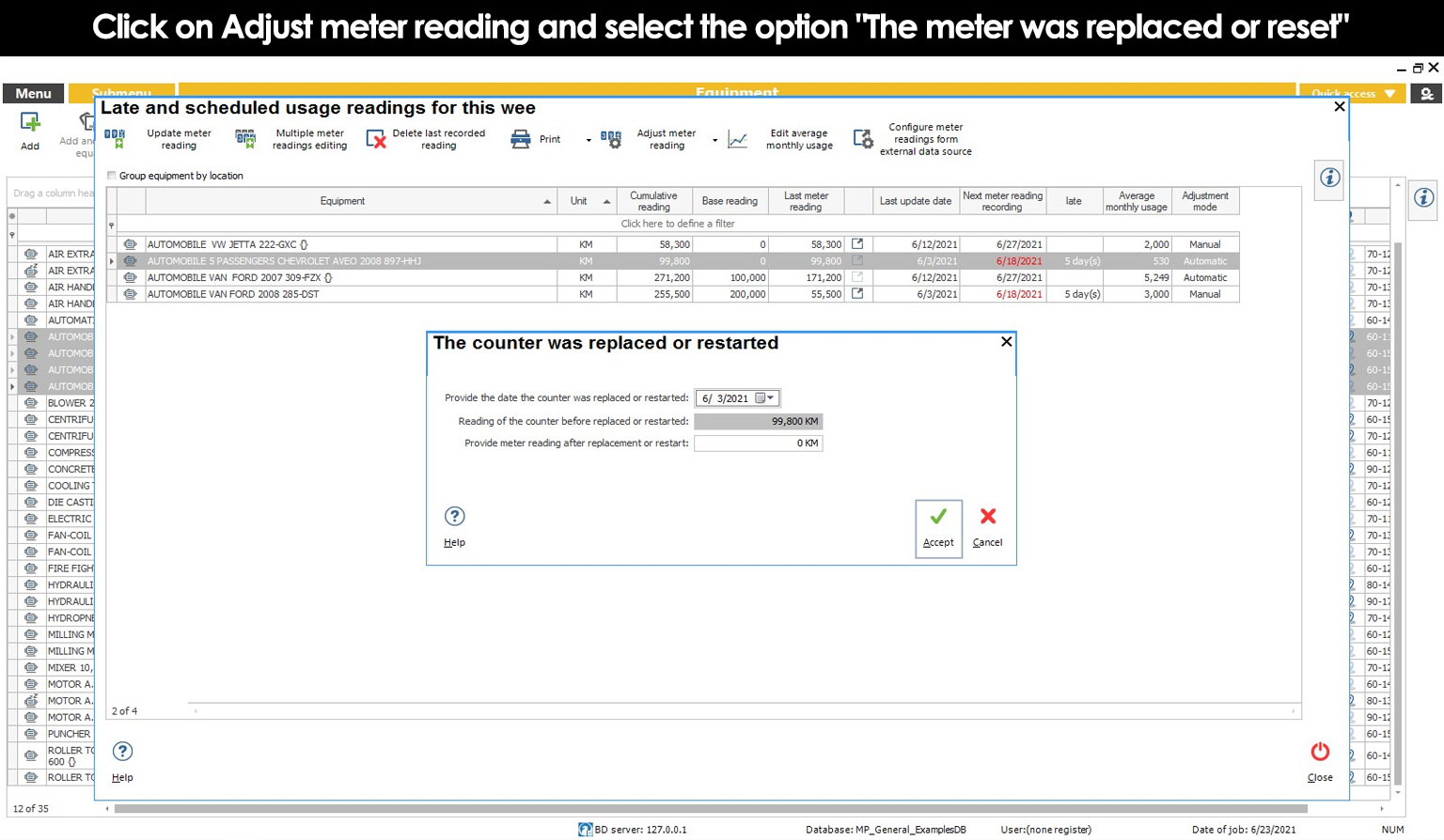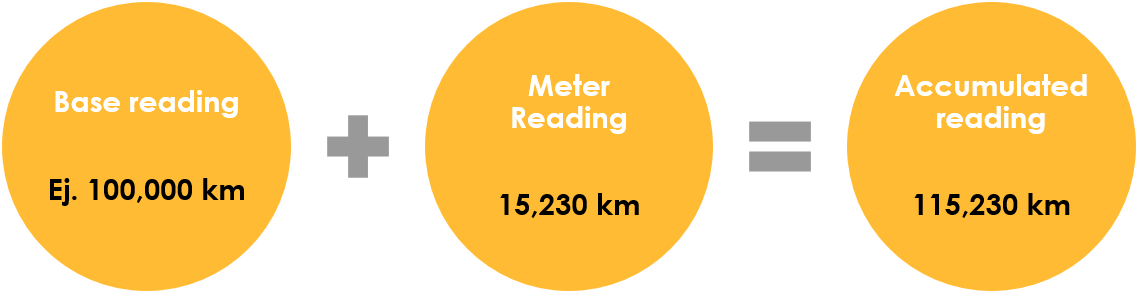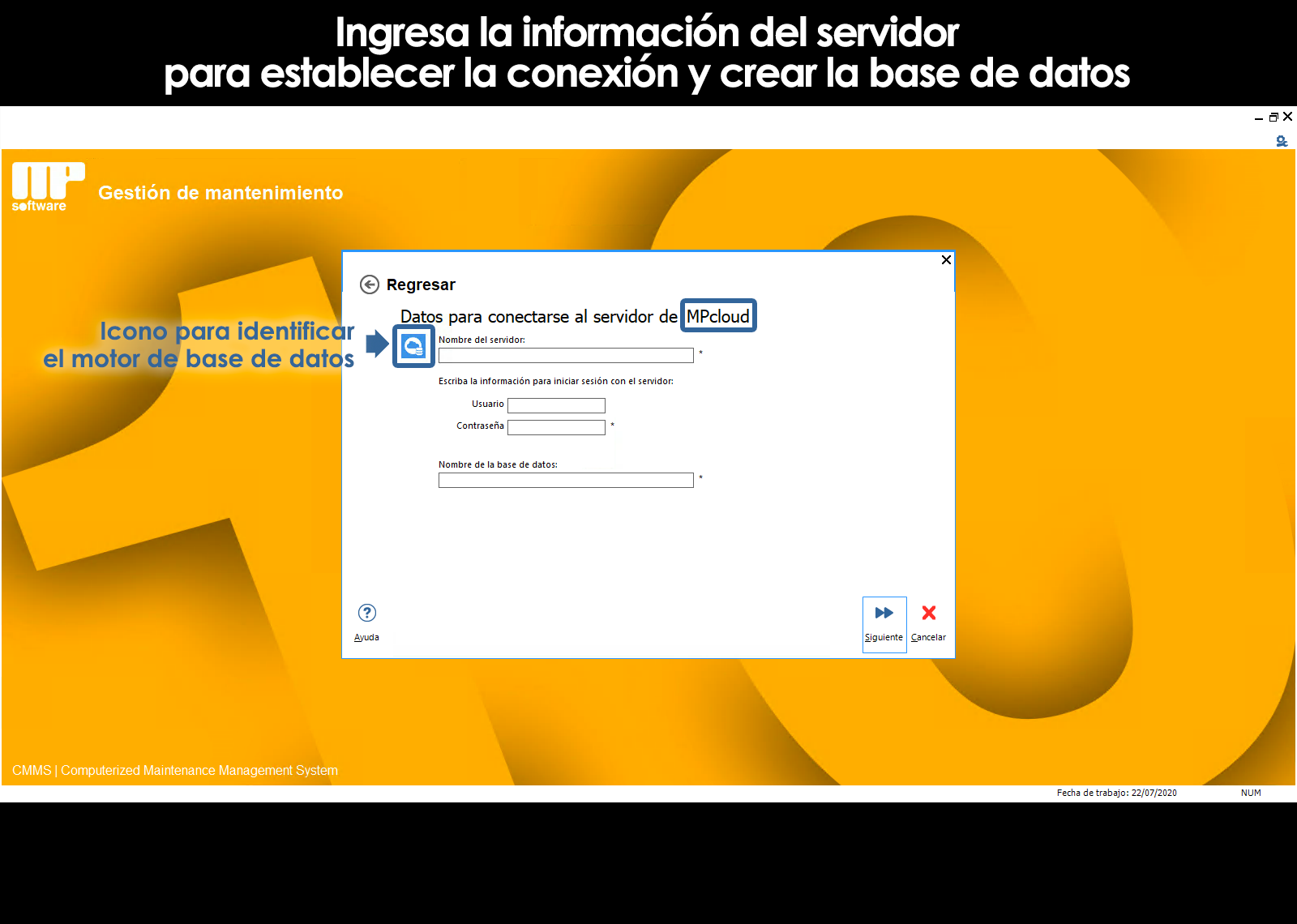Activities controlled by readings
In the edit a maintenance planwe have seen that the user can specify the frequency with which you should be activity based on time or based on readings. (Example, kilometers traveled, hours of use, units produced, number of ignitions, cycles, etc).
When we decided to control an activity based on readings, it is then necessary to take control and constantly update the reading of computer use, understood as the value that is obtained from an odometer, a counter of parts produced or a clock counter of hours of use and is installed on the computer, etc...
Average monthly usage estimated
Now, to be able to schedule the dates of activities controlled by the readings, the system also needs the user to indicate an average monthly usage estimate.
NEXT ROUTINE MAINTENANCE – READINGS
The average monthly usage estimated and the reading of use are recorded for the first time at the time of linking a team with a maintenance plan that contains activities controlled by the readings. Subsequently, the system may calculate an average monthly usage automatically based on the history of readings as they are being recorded.
Automatic calculation of the average monthly usage
As we already mentioned, in equipment whose maintenance plan contains activities controlled by the readings, the user must capture the regular reading of the use of the equipment in the system, obtained from an odometer, clock, counter hour, counter fabricated parts, etc, after a while, you will have a history of readings of use that will allow us to determine the Average monthly usage estimated automatically.
There are two ways to set the use estimated monthly and this is done with the tool Edit the average monthly usage it can be accessed through the action Readings of use the sub-menu of the module Teams.
Average usage estimated monthly automatic.
The automatic mode enables the system to recalculate constantly using estimated monthly based on the historical record of readings of use, recalculándose automatically each time that the user logged a reading-use new.
Average monthly usage estimate manual.
In the manual mode, the user can manually edit the average monthly usage estimate, which shall remain fixed until a new edition. As support, the system provides a button to Calculate historical average that allows you to get an average based on the historical record of readings of use over a period of time selected by the user.
Alert teams with readings out-of-date
Due to the importance of updating the readings of the equipment constantly, the system provides an alert to remind the user that you should log in to the system these readings. This alert is visible from the mesh information of the equipment catalogue under the column “must reads” and also in the Alerts module of the main menu.
When entering the Alerts module you will find a list of instruments with readings out-of-date, since there we have the opportunity to select your computer, and update your reading at that time if we know the data.
History of readings
You can see the history of recorded readings of one or multiple computers by using the submenu Records in the assets module. Remember that you must select equipment whose maintenance plan linked contains activities controlled by the readings. Use the filter tool to display the computers that comply with this condition.
In that same module, we will also find a bar graph that shows the variations of the monthly usage over time and can compare it easily if the monthly usage is above or below the marker use estimated monthly.
Restart or replace meter, odometer, clock counter of hours of use, etc
The devices that make the use of a computer may get to be restarted to get to their maximum reading. As an example we can mention the odometer of a car to get to 99.999 km restarts automatically and fly to start from scratch.
In practice, it is often also happen that for some reason we require to replace the counter, either by a new one with reading in zeros or a used one that already marks a reading.
Like the tool Update readings or Edit the average monthly usage, the tool Restart or replace counter you can run through the action Readings of use the sub-menu of the module Teams.
For the above two cases (Reboot or replacement counter), the reading that is observed physically at the counter of the computer, you do not always correspond with the reading of accumulated or actual equipment.
When you update a read, the operator records the reading the physical notes on the counter. Possibly the operator unknown even that the counter is reset or replaced a long time ago. However, for purposes of the control of the maintenance, we are interested in reading is cumulative, that is the actual computer. For these situations reset or replacement of the counter, the system contemplates the following expression:
READ BASE + METER READING = READING ACCUMULATED
While not reset or change the counter, reading basis will always be equal to zero and the meter reading will correspond with the reading of accumulated or actual equipment. When you restart, or change the counter, we will have a reading base combined with the reading of the meter will give us the reading accumulated or actual equipment.
Can't find the answer to your doubts or questions?
Additionally, we offer training courses
Our flexible options of online training and face-to-face will provide you with all the knowledge necessary to understand and implement your software maintenance.