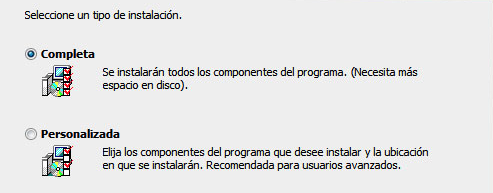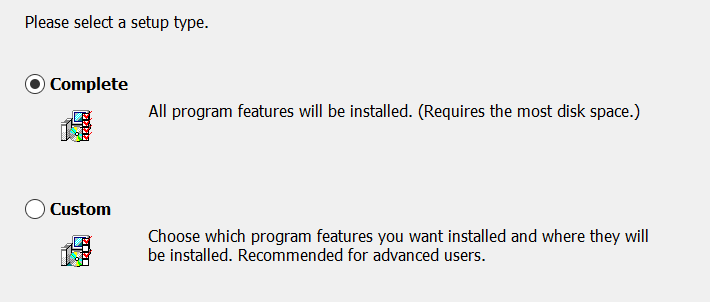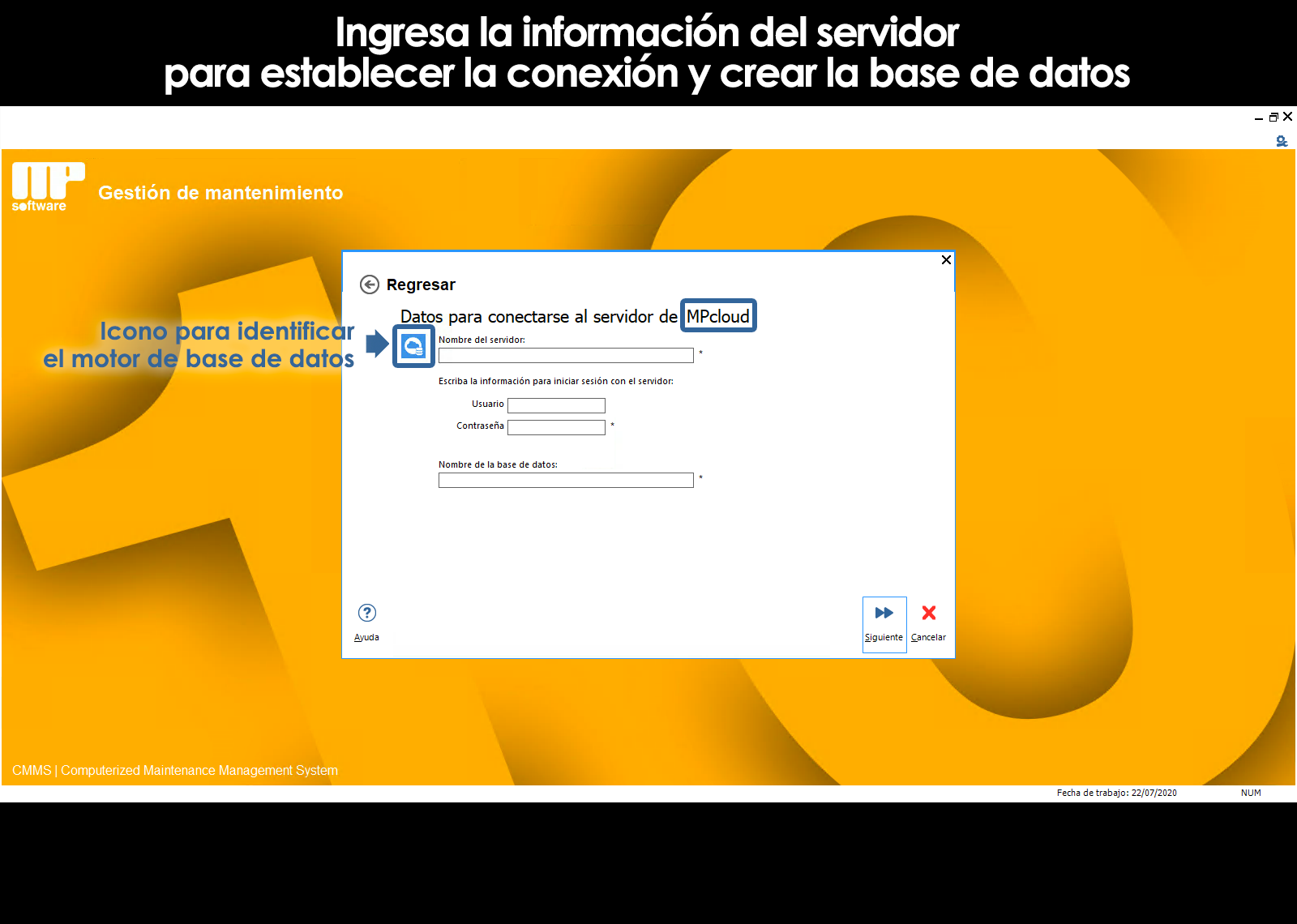Home / About the installation, databases and the environment
Related topics
▸ What is the service MPhosting?
▸ Activation of license(s) when the MP was installed in PCs or tablets with Windows
▸ Entry and activation of license(s) when to make the service MPhosting
▸ Other programs and mobile Apps free to use that do not require license activation
▸ Update procedure of the suite for PCs and Tablets with Windows
Installation on PCs or Tablets with Windows (Users with full Access)
Step 1. Download the installation file MPsetup.exe
Step 2. Run the file MPsetup.exe in each of the computers on which you want to use the MP version 10 as a user with full Access and follow the instructions in the installation wizard.
We recommend that you select the FULL installation to install the suite of the MP, including the engine Firebird databases and the database of examples that will allow you to get acquainted with the MP immediately.
At the end of the installation will create the following shortcuts on the desktop.
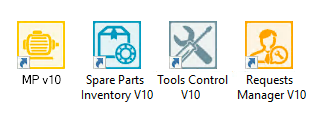
And you will have more tools in the “Start” menu of Windows® within the folder MPsoftware
When you install the program (FULL Installation), is installed in your computer or on a local PC, a database of examples, including the engine Firebird databases that will allow you to start navigating through the program and become familiar with it quickly.
The access to this database of examples is immediately after the installation and activation of your license and given that it is located on your local computer, you don't need to know the programs start by creating a new database, make connections to a database on the network, etc..
About this database you will be able to make changes, add equipment, add parts, etc., making the learning process.
Once you decide to initiate the deployment, you will need to create a new database where you will upload your information, or if you are already a user of a previous version, you can migrate your information to version 10.
If you make the service MPhosting (hosting the program and databases in the cloud) you don't need to install the program.
Can't find the answer to your doubts or questions?
Additionally, we offer training courses
Our flexible options of online training and face-to-face will provide you with all the knowledge necessary to understand and implement your software maintenance.