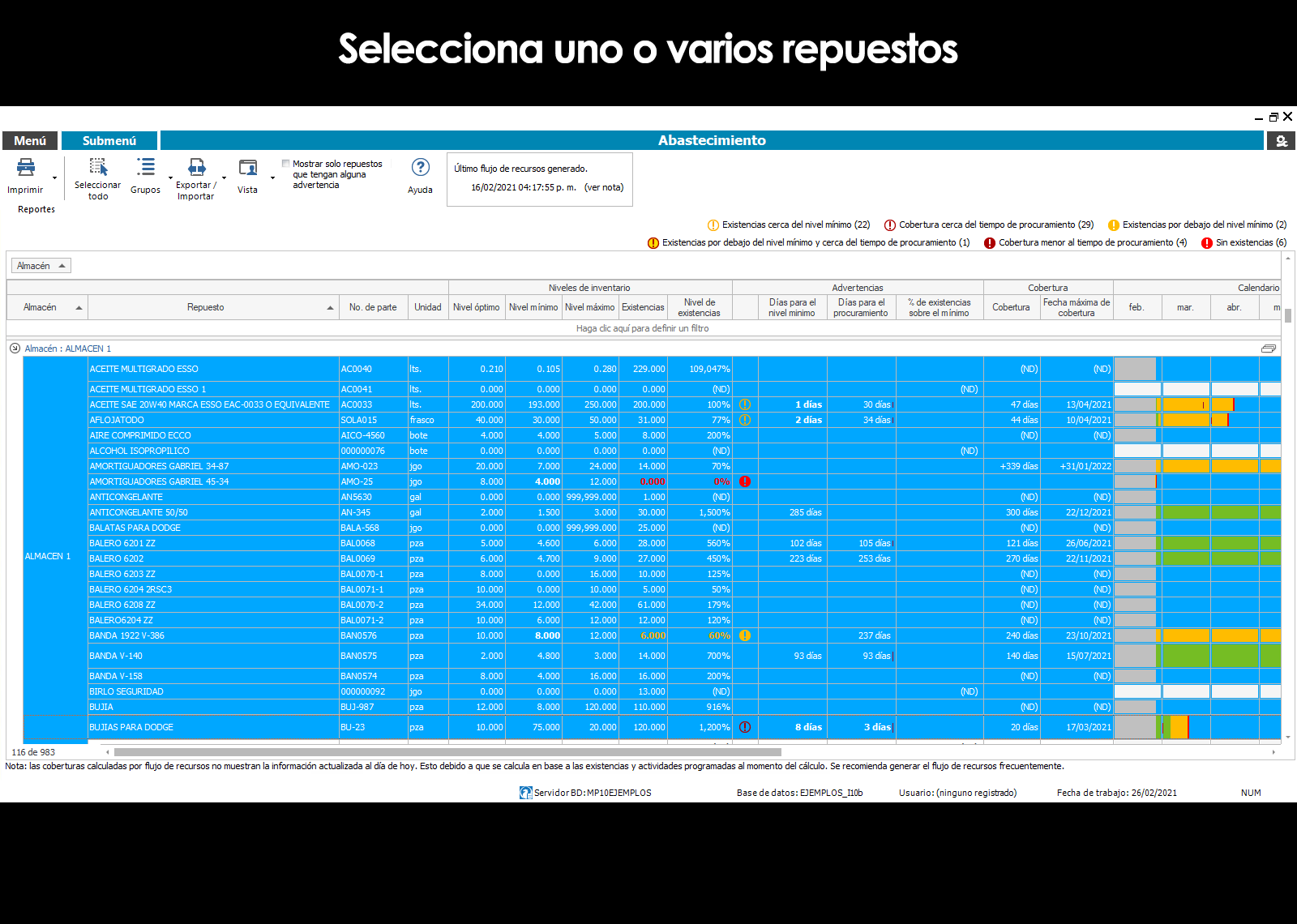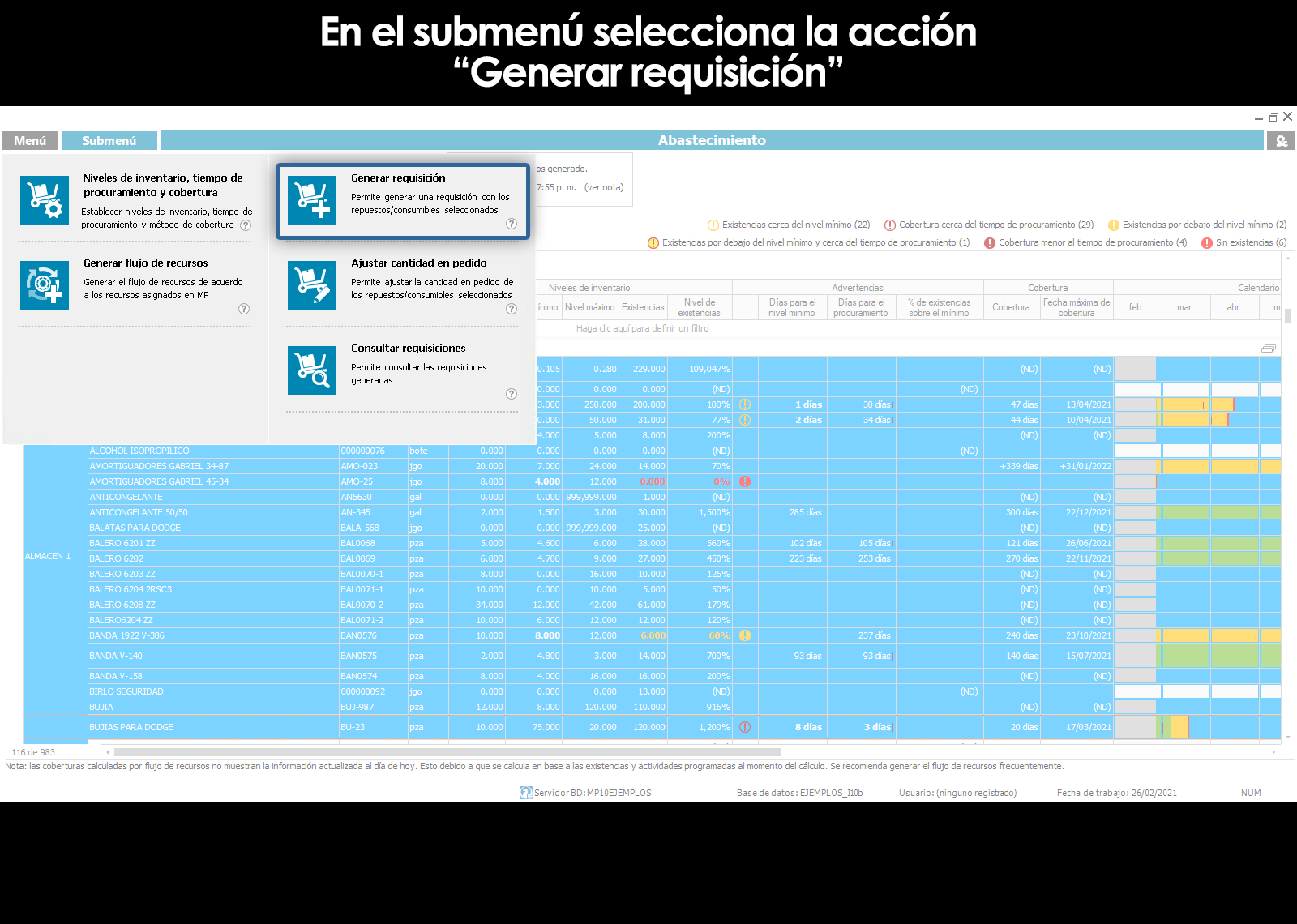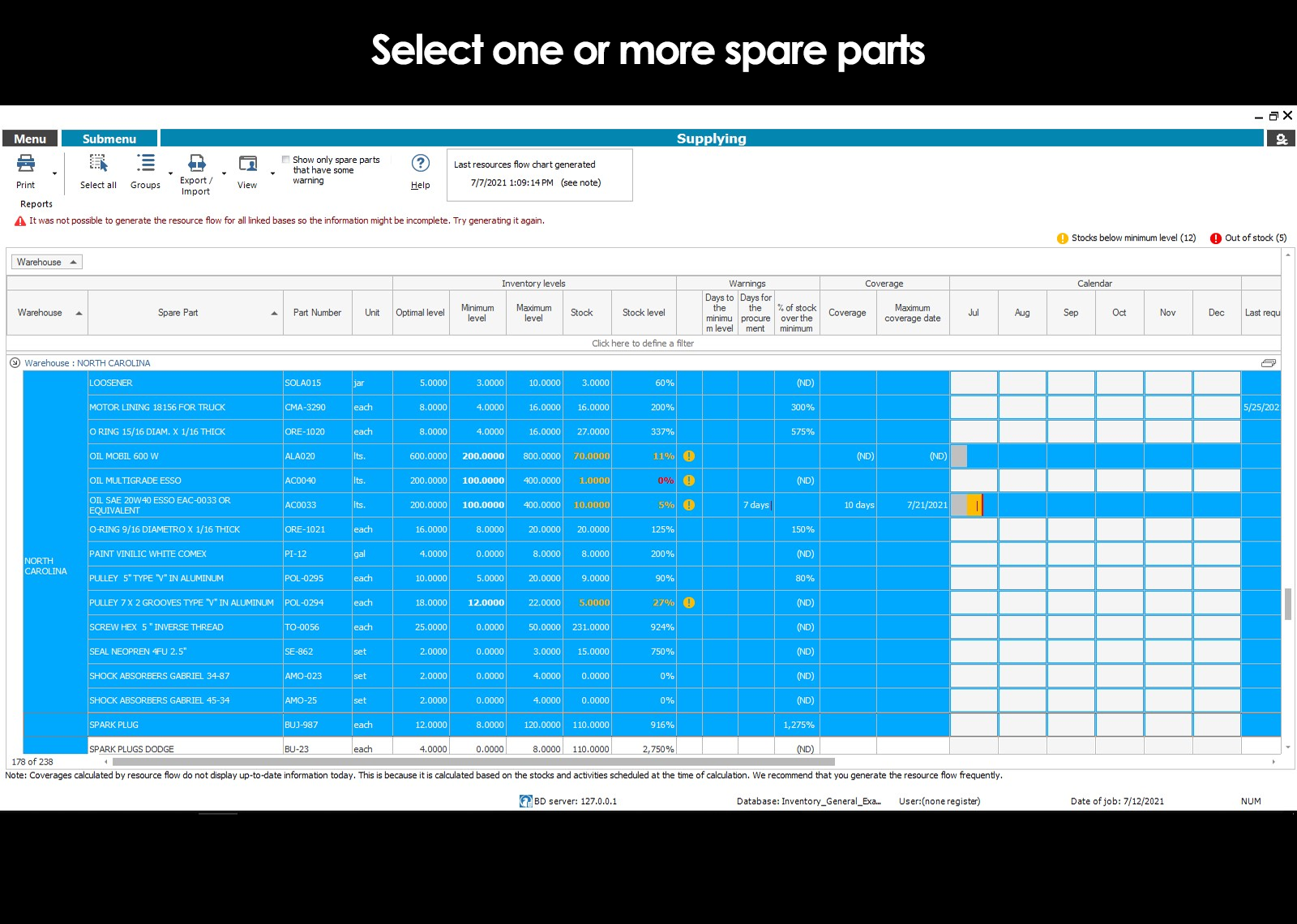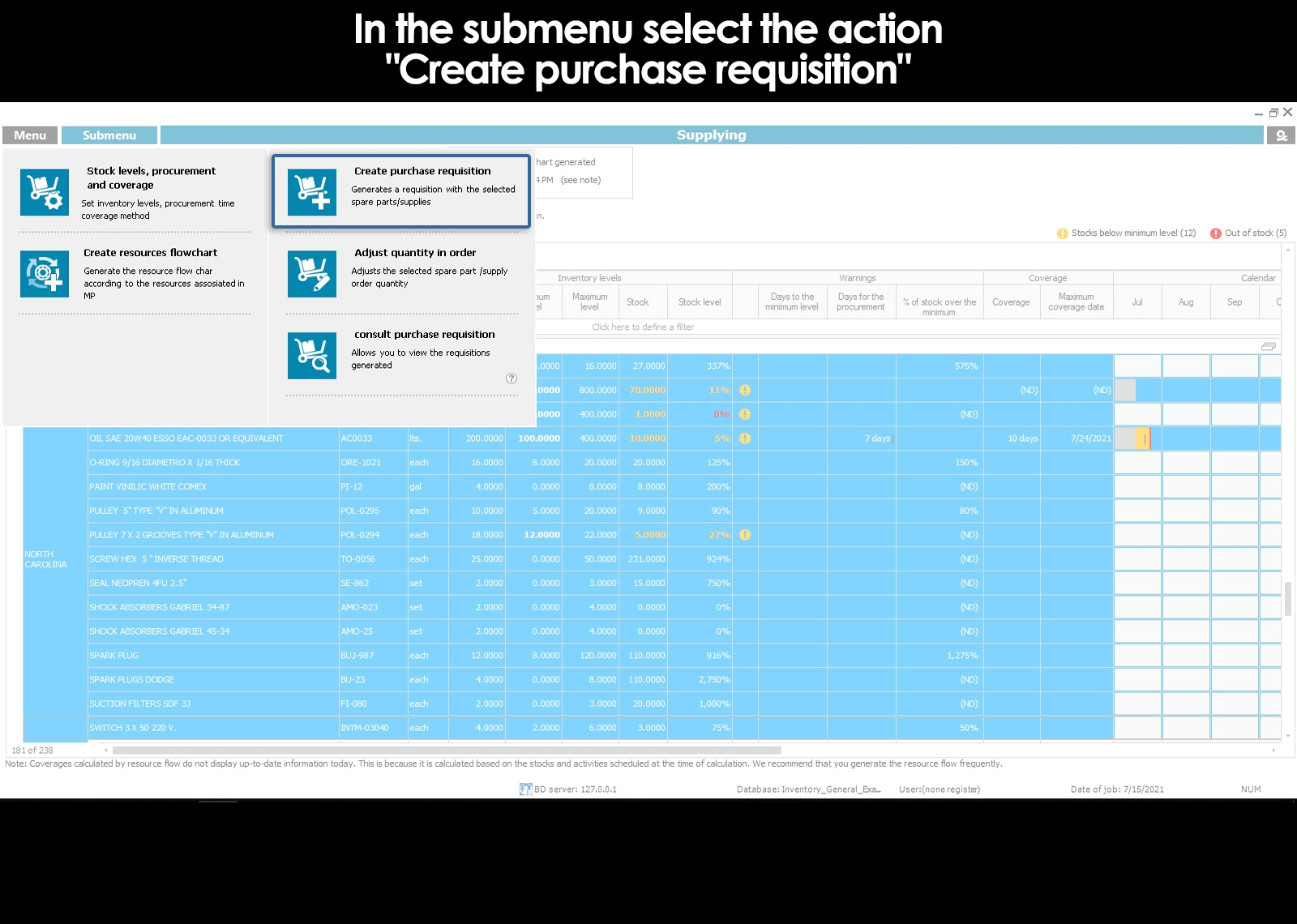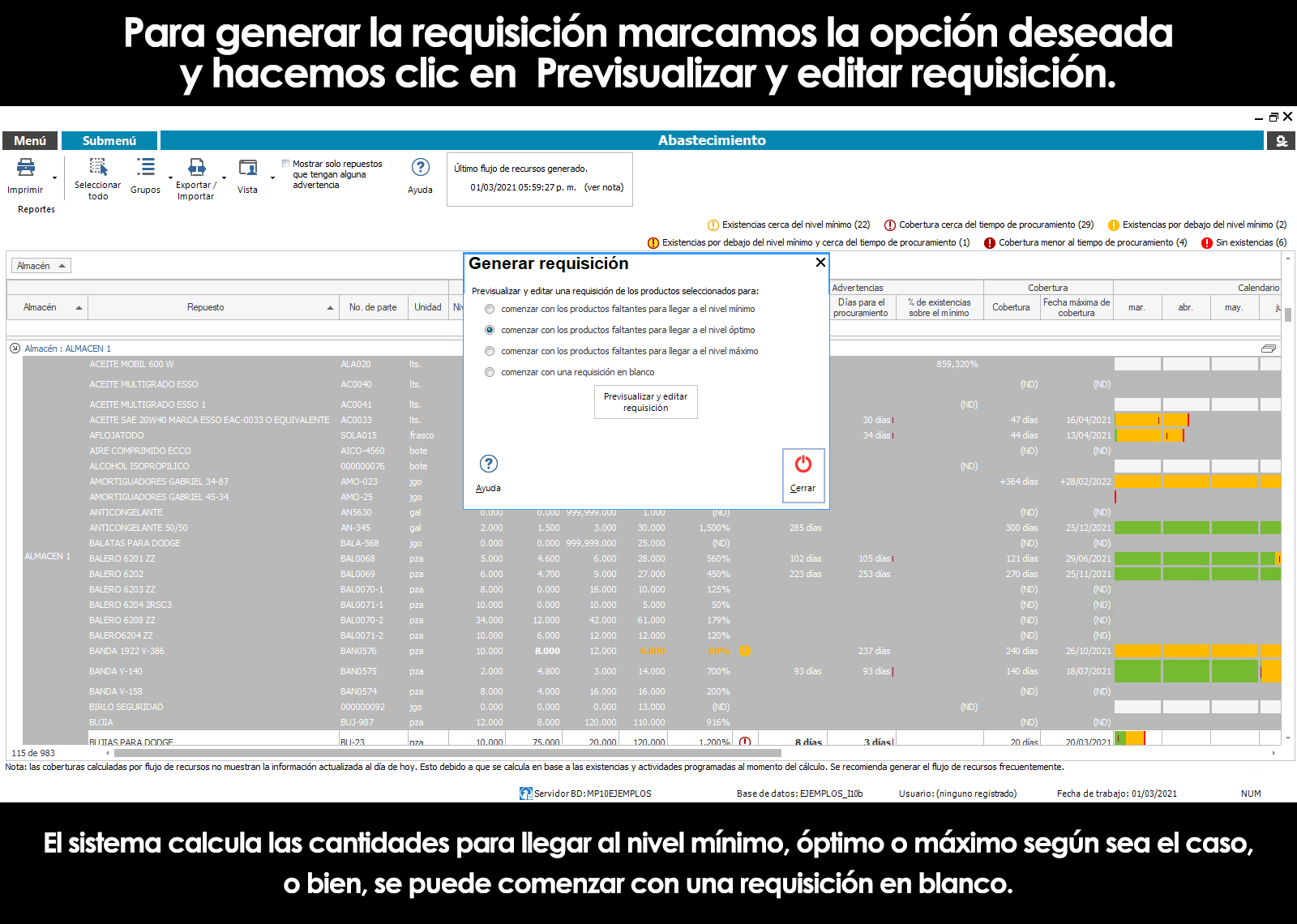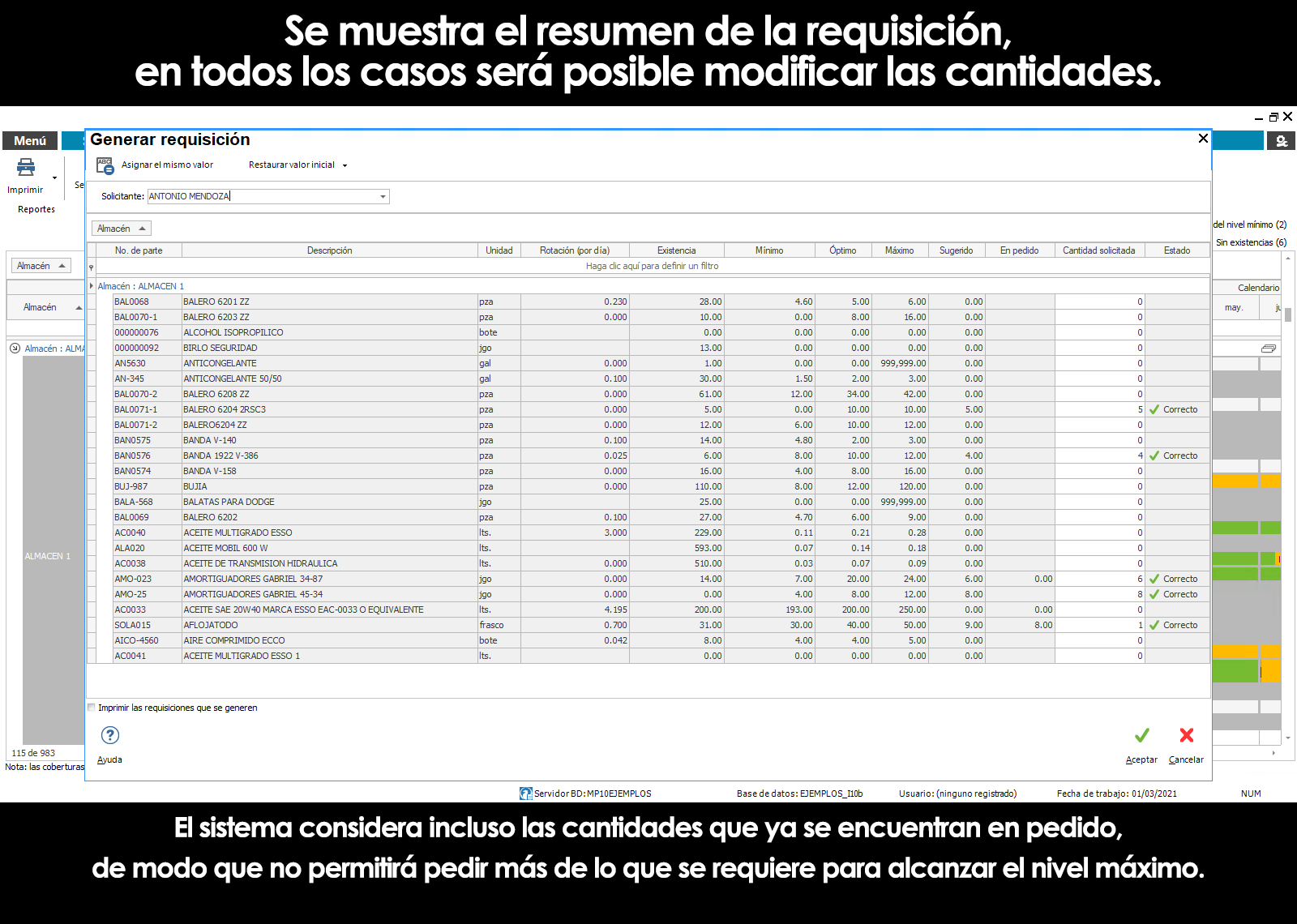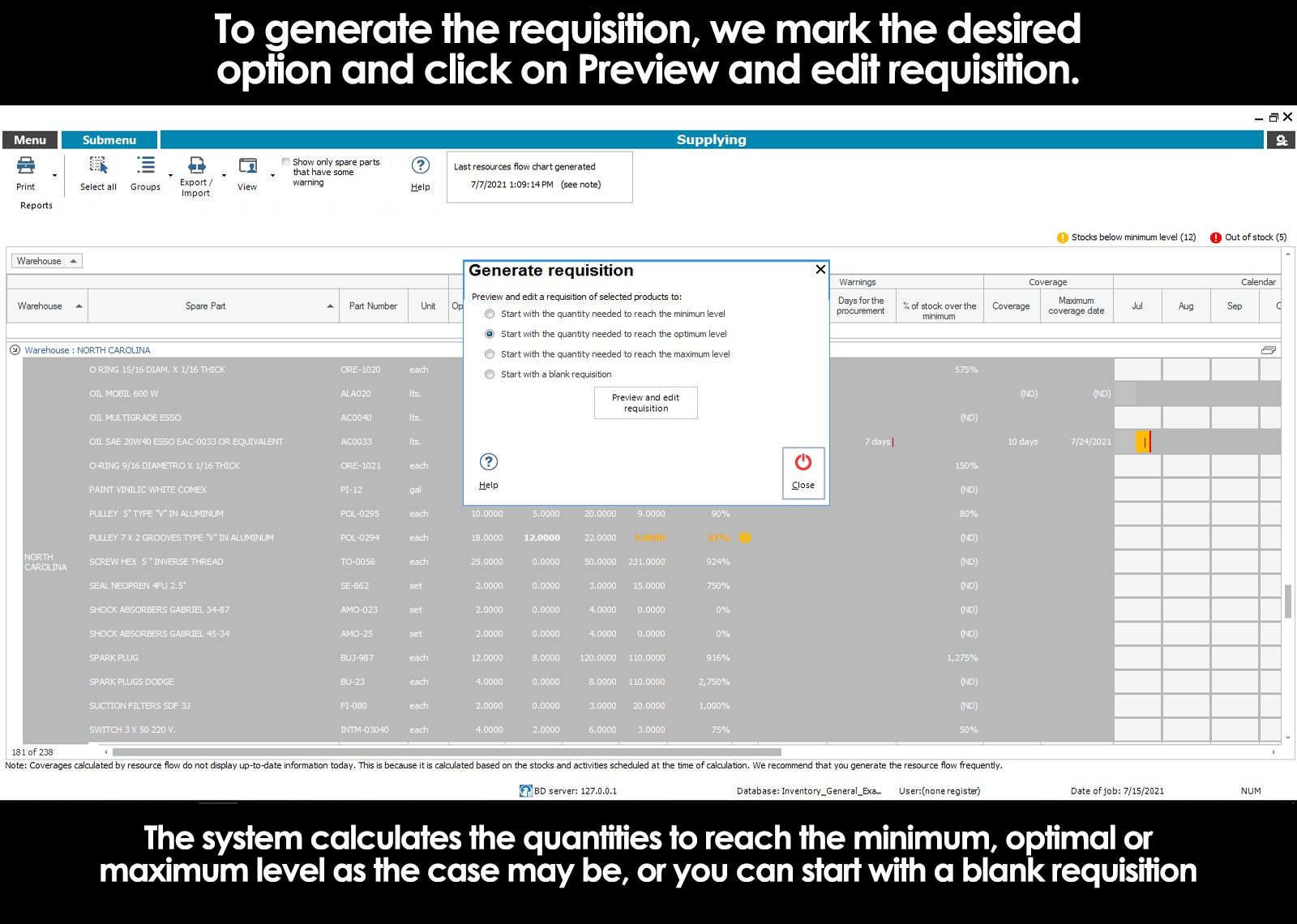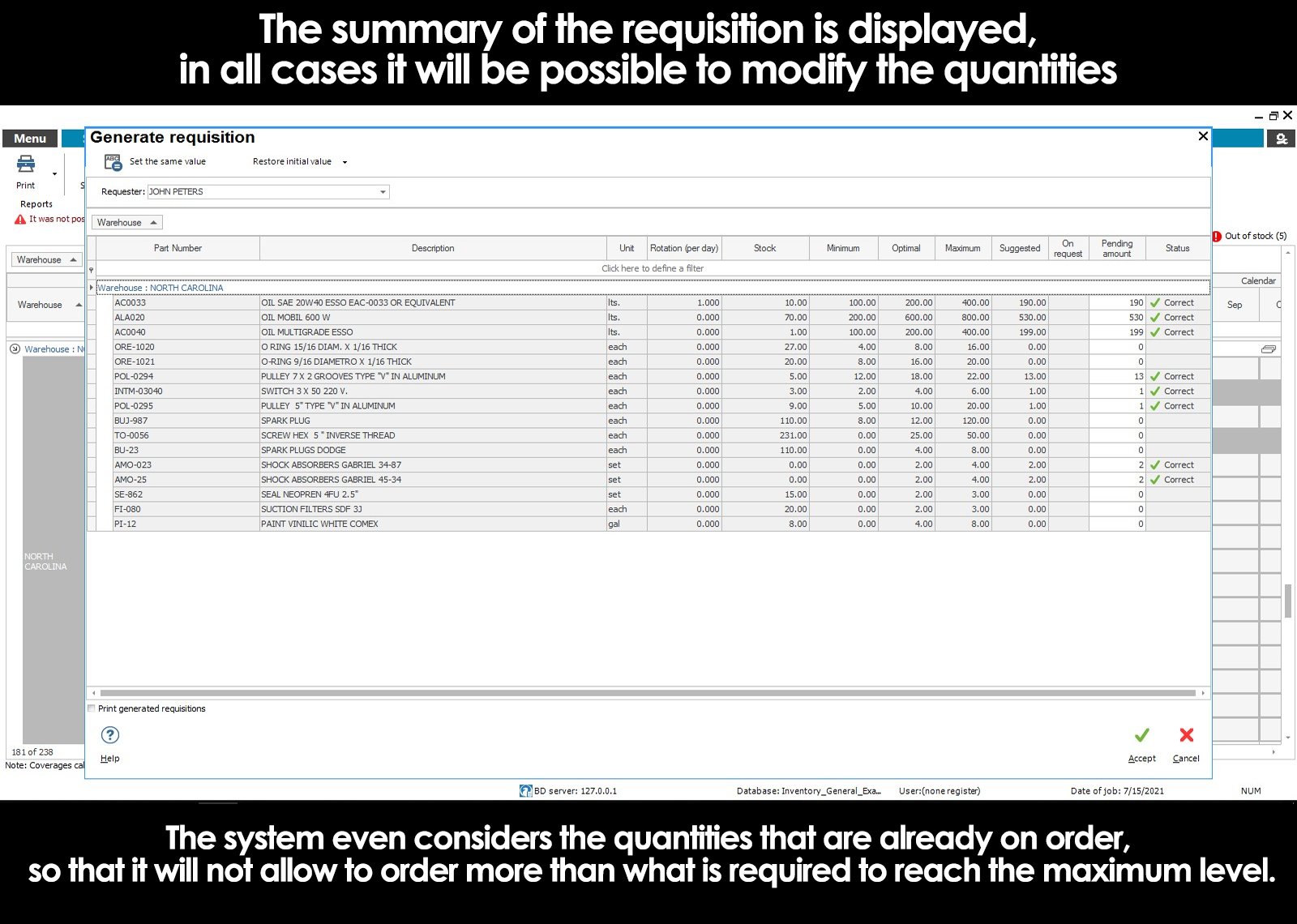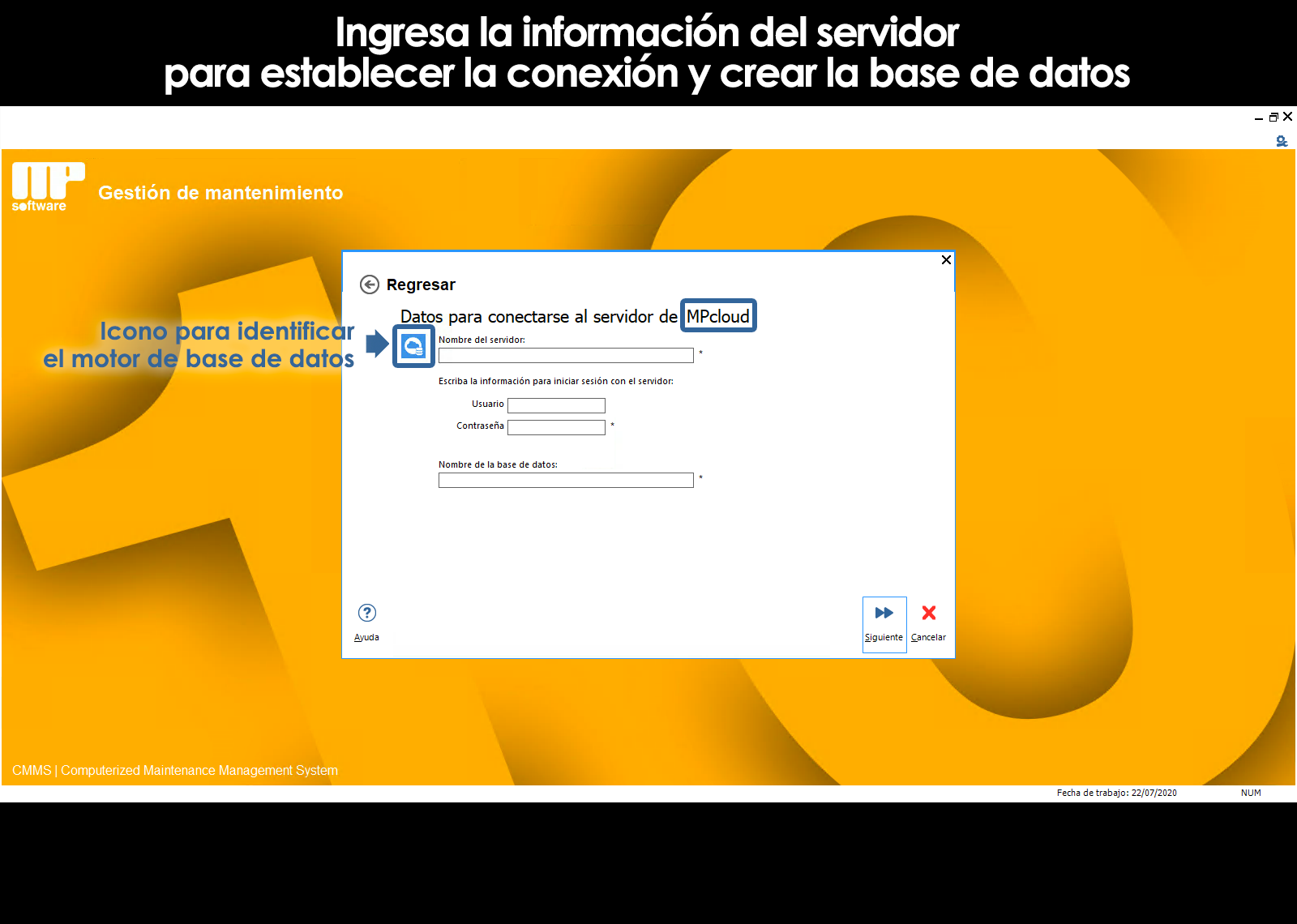Home / Inventory of spare parts
Related topics
▸ Introduction to inventory levels, supply and requisition
▸ Edition of the inventory levels and the time of organ procurement
▸ Calculation methods for the coverage
▸ What method of calculation for the coverage, it is convenient to use
▸ Edition of the rotation for the calculation of the coverage
▸ Calculation of the rotation based on the movements of output
▸ Calculating optimal inventory levels based on rotation
▸ Generation of the flow of resources to the calculation of the coverage
▸ Understanding the coverage schedule
Generation of requisitions
From the module Supply, we can select one or several parts to which we need or wish to make a purchase order. The Inventory of spare Parts does not make the purchase orders directly with the suppliers, but generates a requisition to the purchasing department, as appropriate, to handle it to make the purchase directly with the provider. It is the task of the purchasing department to select the best supplier, either for price, delivery time, quality, take stock, etc
The Inventory of spare Parts, as you're doing your requests, we will show that the amount that we need in order. In accordance with the spare parts go into the store, these amounts will decline.
To develop a request, you must select one or more parts, and click on the action Generate requisition from the submenu.
The programme asks if we want to generate a requisition to the way semi-automatic, that is to say, if we want the program precalcule the quantities that we need to ask for the stock to arrive, either at its minimum level, the optimum level to its maximum level, or, if we want to from a requisition in white. In all cases, the quantities can be adjusted manually.
Take into account that the program considers the quantities that we already have in order, and that he will not let us ask for more than what is required to reach the maximum level, so that not surpass never that level.
Once you edit the quantity for each part, click on the button Ok.
Click the Consult button requisition in the submenu to display the requests that have been generated. There you can cancel also requests that you do not want.
Adjustment of the quantities on order
It is possible to adjust the quantities that are in order. This may be necessary when, for example, the purchasing department is not able to purchase the amount requested, when a purchase is made part and the rest is canceled, when the supplier does not deliver the quantity ordered and the rest is canceled, etc, In these cases, we will be able to be in contact with the purchasing department and they will inform us if the quantities that we need in order remain in force, or if we need to make some correction.
Can't find the answer to your doubts or questions?
Additionally, we offer training courses
Our flexible options of online training and face-to-face will provide you with all the knowledge necessary to understand and implement your software maintenance.