
 How to get the .C2V file of the SENTINEL HASP SL or HL (Virtual key or USB device)?
How to get the .C2V file of the SENTINEL HASP SL or HL (Virtual key or USB device)?
The TAISA_RUS_EN.exe file is used to collect all the information about the SENTINEL HASP HL or SL, for example, the version of the MP program (Basic, Professional or Enterprise) or the amount of licenses acquired. The collected information is stored in a .C2V extension file.
The application TAISA_RUS_EN.exe is located inside the Soporte Folder where the MP version 9 has been installed (eg. C:\MPsoft\Soporte or C:\Mpsoftsv\Soporte).
If you cannot find this application, download the TAISA_RUS_EN.exe file from this link or from our download section in this website.
Follow the next steps on the computer where the SENTINEL HASP HL or SL is located:
- When running the TAISA_RUS_EN.exe the next window will be displayed:
- Select the option Update of existing protection key, click Collect Information, assign the serial number of the USB dongle as the .C2V's filename (eg. MR0001.C2V) and Save it in any folder on your PC.
- Email this file to candados@mpsoftware.com.mx.
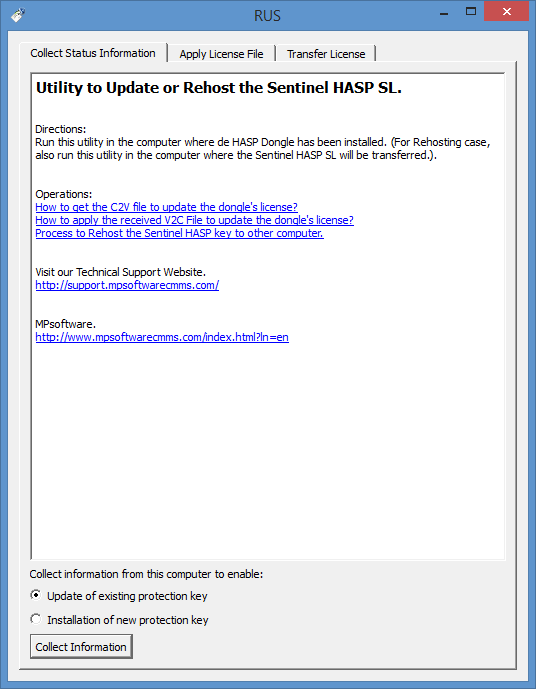
if you have any problem during this process, send an email to candados@mpsoftware.com.mx describing the problem you encountered.
Related Topics:
What is the Workstations Manager of the MP?
How to get the .C2V file of the SENTINEL HASP HL dongle (USB Device)?
