
 How to apply the .V2C file to the SENTINEL HASP HL or SL?
How to apply the .V2C file to the SENTINEL HASP HL or SL?
Follow the next steps on the computer where the dongle or virtual key has been installed:
- Browse: http://localhost:1947. A web page with the title Sentinel Admin Control Center will appear.
- Click the Update/Attach option inside the Options panel at the left side
- Haga clic sobre la opción Update/Attach que está dentro del menú del lado izquierdo.
- Click Browse..., select the path where the .V2C file is located and click Apply File.
- When the message "Your update was applied successfully" appears on the screen, the update has been completed.
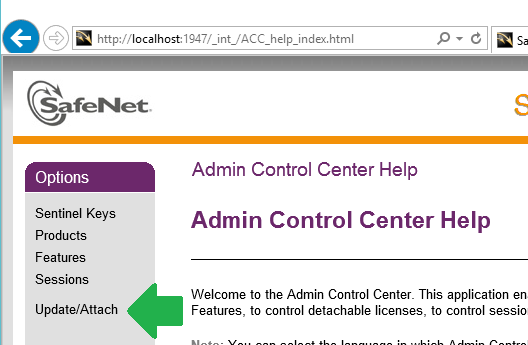
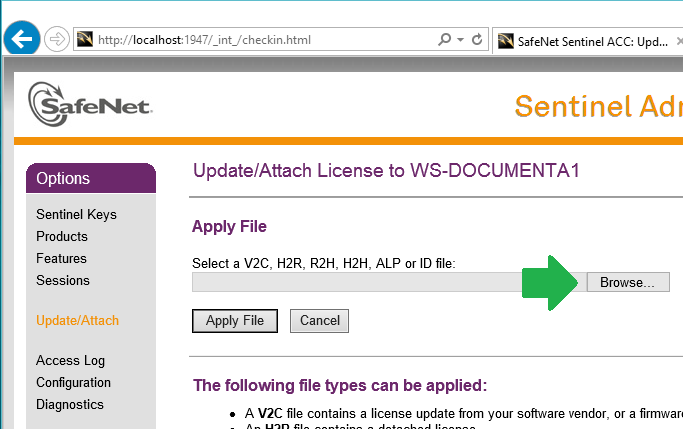
if you have any problem during this process, send an email to candados@mpsoftware.com.mx describing the problem you encountered.
Related Topics:
What is the Workstations Manager of the MP?
How to rehost the Sentinel HASP SL in other computer?
How to get the .C2V file of the SENTINEL HASP SL or SL (Virtual key or USB device)?
