
 How to install the Updates of the MP version 9?
How to install the Updates of the MP version 9?
Once you have been downloaded the updates, there are two ways, described bellow, to achieve the installation of these in your computer.
A) Running the MP
When you run the MP version 9, the system automatically will verify if there is a new update available in the updates folder (e.g. C:\MPsoftSv\Updates o \\ServerName\MPsoftSv\Updates), if the program finds that there is a new version, the MP will alert in a message like this:
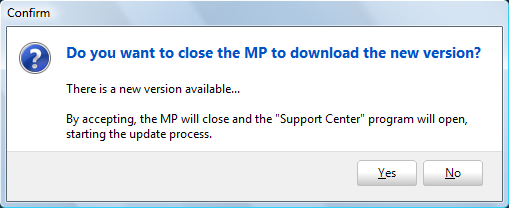
This message will appear, every time that the MP version 9 program is executed until the update process has been completed. If you want start the update process at these moment click on the Yes.
The Support Center will open showing the update progress step by step until the step 8 has been completed, showing the next message.
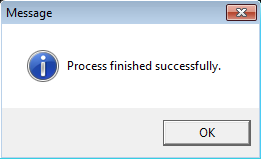
NOTE: If you have some problem during the update process, consult the Solution to technical Problems section in this site.
If you make decision to postpone the update process, click NO, you will be able to execute the update process in any time using the Support Center or the next time that you run the MP version 9 program.
B) Using the Support Center
- Open the MP Support Center program. (Start Button > All Programs > MPsoftware > Support Center).
- Select the Updates option.
- Click Update MP Programs.
- The update progress will be displayed until step 8 has been completed, showing the next message: Process finished successfully.
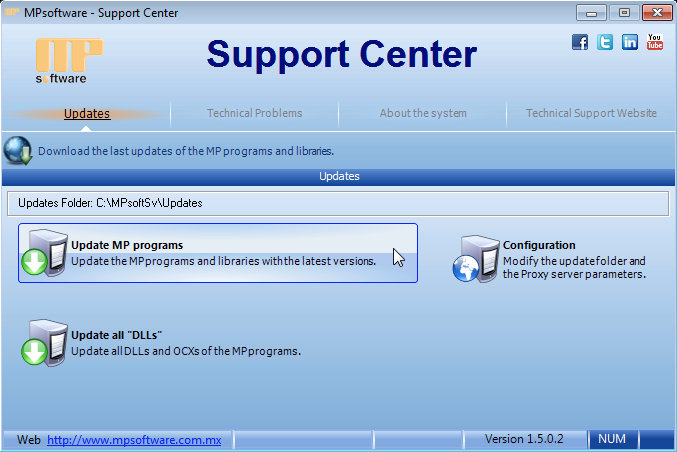
NOTE: If you have some problem during the update process, consult the Solution to technical Problems section in this site.
Related Topics:
What is the MP Update Service?
What is the MP Support Center?
How to know which program revision MP version 9 is installed?
