
 What is the MP Update Service?
What is the MP Update Service?
The MP Update Service is used to Download the MP version 9 Updates and place it in the Updates Folder (By Default C:\MPsoftsv\Updates or \\ServerName\Mpsoftsv\Updates).
When this service is working, the latest revision of the MP version 9 program is downloaded automatically. There are some variations to setup this service in network envieroments or for a stand alone computer. The main function is keep updated all programs of the MP version 9.
Update Service Setup Schemes
Computer with MP Single User version installed and Internet connection. The MP Update service of the MP, is installed directly in the same computer where MP was installed (See Single User Installation section in the Manual). The MP will take the Updates download directly from this computer.

Computer with MP single user version installed but Internet connection disabled. The MP Update Service, will be installed in any other computer or Server with Internet connection and be part of the same Local Network. MP will take all updates downloaded from the other computer or server connected to the local network.

Server with MP Network installed an Internet connection enabled. The MP Update Service is installed directly in the same server where the MP was installed (See the Manual on the MP Network Installation section).The MP Client version installed in the Workstations will take the downloaded updates from the Server.
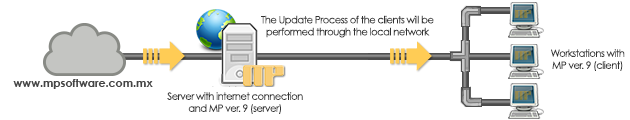
Server with MP installed and Internet connection disabled. The MP Update Service is installed in other computer or server with Internet connection enabled and they should be part of the same local network. The MP Clients installed in the workstations will take the updates downloaded from the other Workstation or the Server connected to the local Network.

NOTE: Support Center should be configured according the Installation Manual in order to keep Updated the MP version 9 programs in all Workstations.
Related Topics:
How to keep active the automatic downloads of the MP Update Service?
