
 How to setup Requests Service for Intranet?
How to setup Requests Service for Intranet?
Requests Service installation on the local network of the company (Intranet).
This service is installed locally in either computer inside the Network. Intranet is a computers Network to be used exclusively inside of a company.
This kind of Network would be able to connect or not to Internet. Serve to share resources between computers. Only the workstations inside this Network could be access to the Requests Service Website.
To install the service to report Maintenance Requests on the company local network, follow the steps decribed bellow:
- Insert the Installation CD of the MP version 9 in your CD-ROM drive. Wait for the autorun to start or select the Run setup.exe option. You must have administrator permissions to perform the installation.
- Select the Requests Service option and follow the instructions.
- Open the Requests Service. (Start Button > All Programs > MPsoftware > Requests Service). The following window will open.
- Make sure that the service status is INITIATED. If not, click Install.
- Write down the link displayed on the window (e.g. http://lap-soporte-2:8081). This link shall be typed later on your Internet browser to access the service.
- Open the Requests Manager. (Start Button > All Programs > MPsoftware > Maintenance Requests > Requests Manager).
- Select the Local (Intranet) option.
- Search for the Requests.mdb file under the BasesMDB sub-folder on the computer where you installed the service to report maintenance requests.
- Click Accept to finish setup.
Note: If the program does not automatically run, choose Execute on the Windows Start menu and type D:\SETUP.EXE
Once installed, you must activate the Requests Service.
Enabling the Requests Service
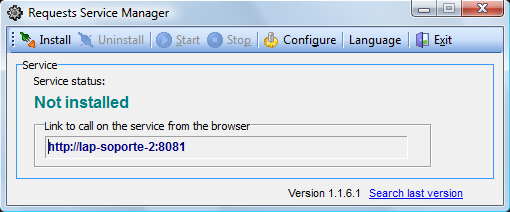
Default port is 8081, if is necessary to change it, click Configure.
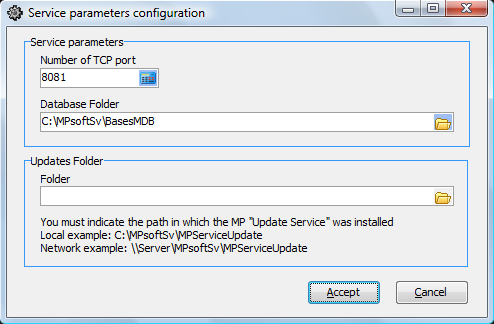
At the same window, you can edit the location path of the database (e.g. C:\MPSoftSv\BasesMDB)
NOTE: To learn more about how to use this service, refer to Requests Via Internet/Intranet on the Video Course.
Setting Up the Requests Manager
In order for the Requests Manager to know where the database that stores the requests (Requests.mdb) is located, you should proceed as follows:
When accessing the Request Manager for the first time, the program will prompt you to specify the location of the Requests.mdb database. You may modify these settings later, if desired, select the Change the Connection to the Database option from the Tools menu.
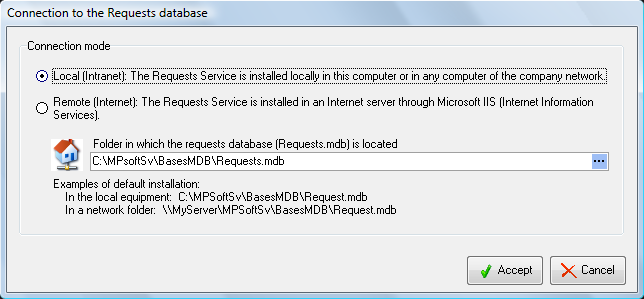
Update you Requests Service
Once the update process of the MP version 9 program has been completed, is possible that the Requests Service files have not updated properly, if this situation exists, you can complete manually the update process according to the next procedure.
- Download the update file (Intranet) of the Requests Service from our downloads page, select the appropiate language according to your MP program installed.
- Locate the downloaded file in your computer and unzip it (SOL-intranet_ES.zip, SOL-intranet_EN.zip or SOL-intranet_PT.zip).
- SOL-intranet_ES.zip, SOL-intranet_EN.zip or SOL-intranet_PT.zip are compressed files and they require that you have installed a program like WINRAR o WINZIP to extract their content.
- Open the created folder (SOL-intranet_ES, SOL-intranet_EN o SOL-intranet_PT) and make a copy of all extracted files and paste them where the MP version 9 program was installed (eg. C:\MPsoftSV).
