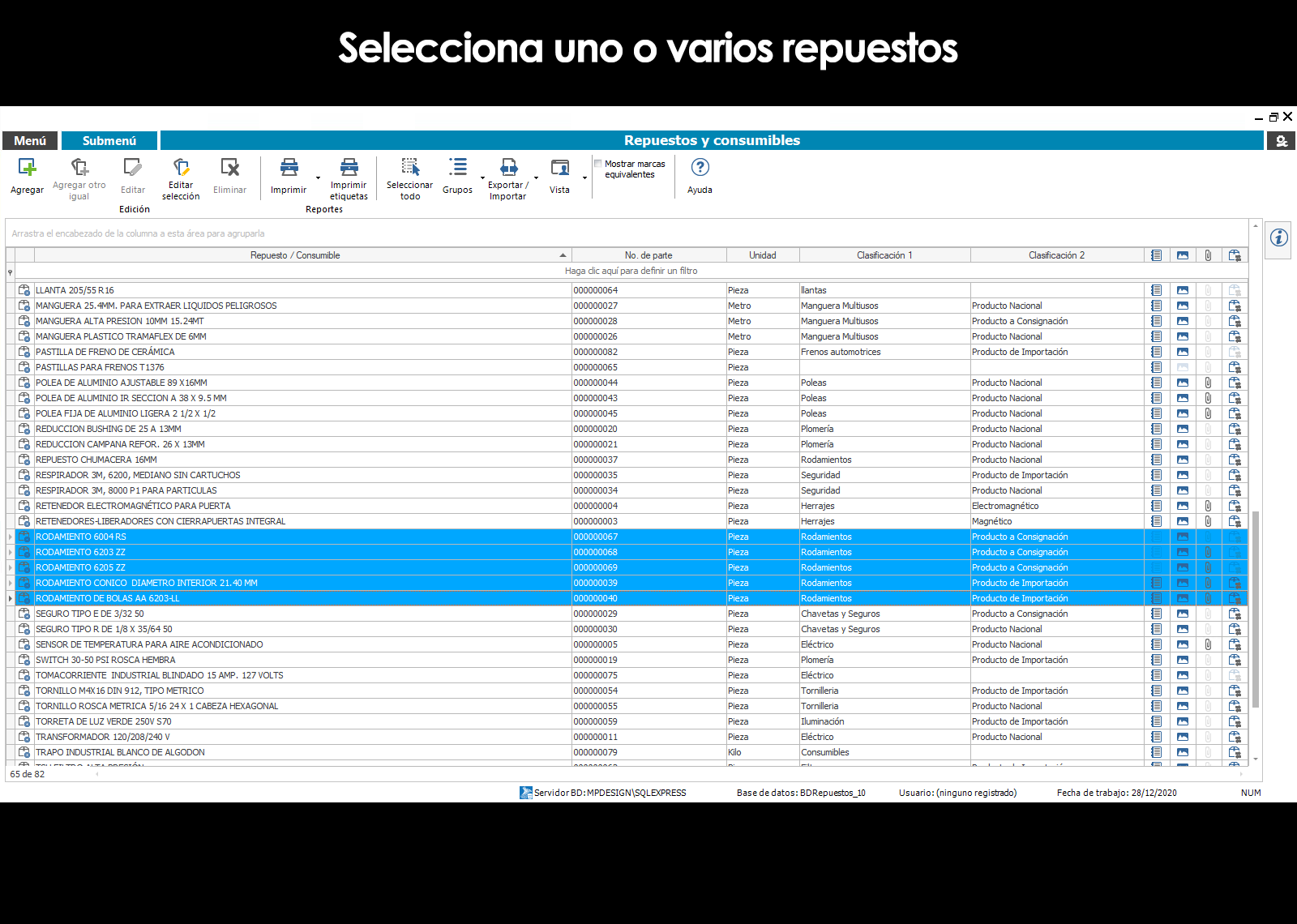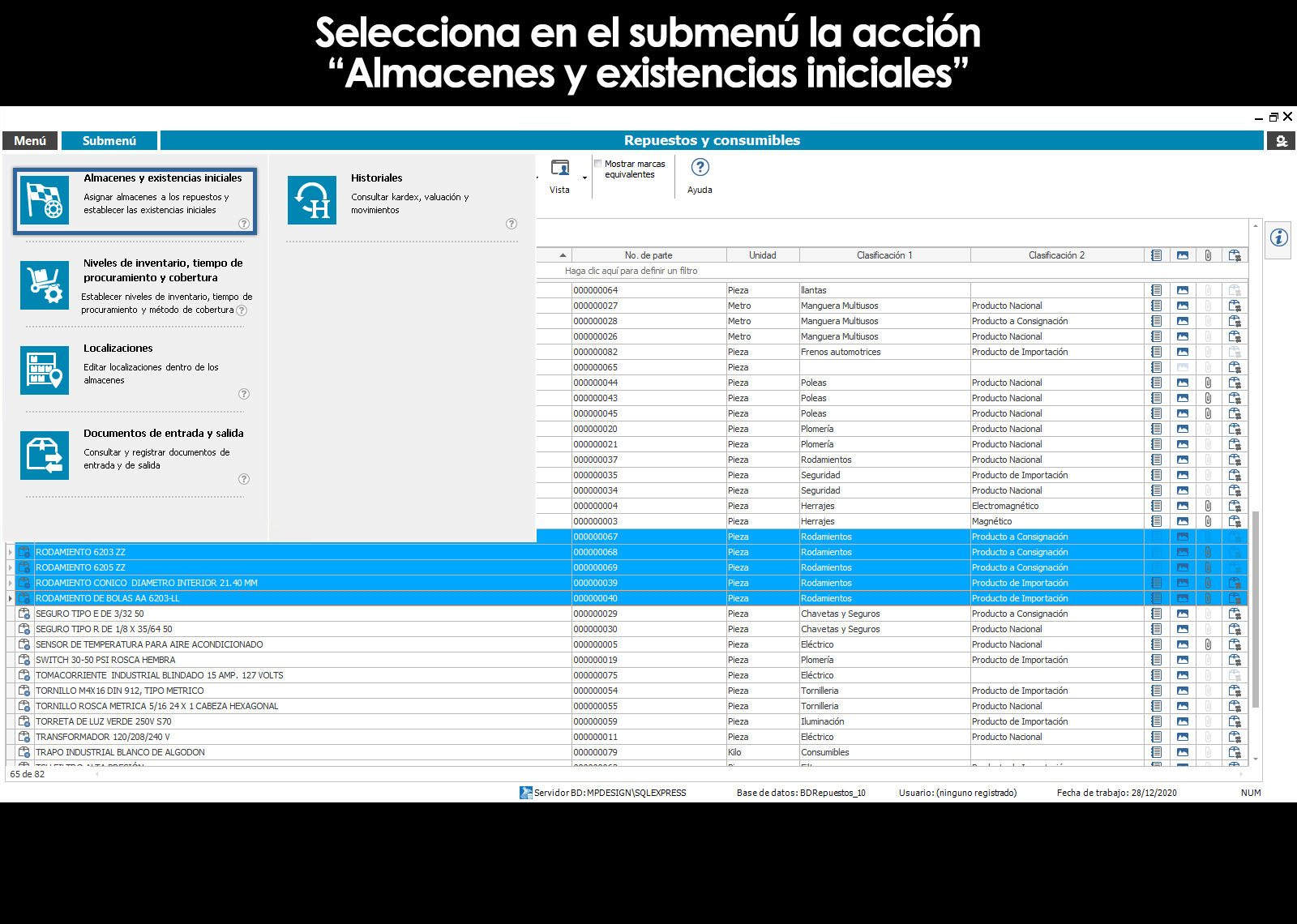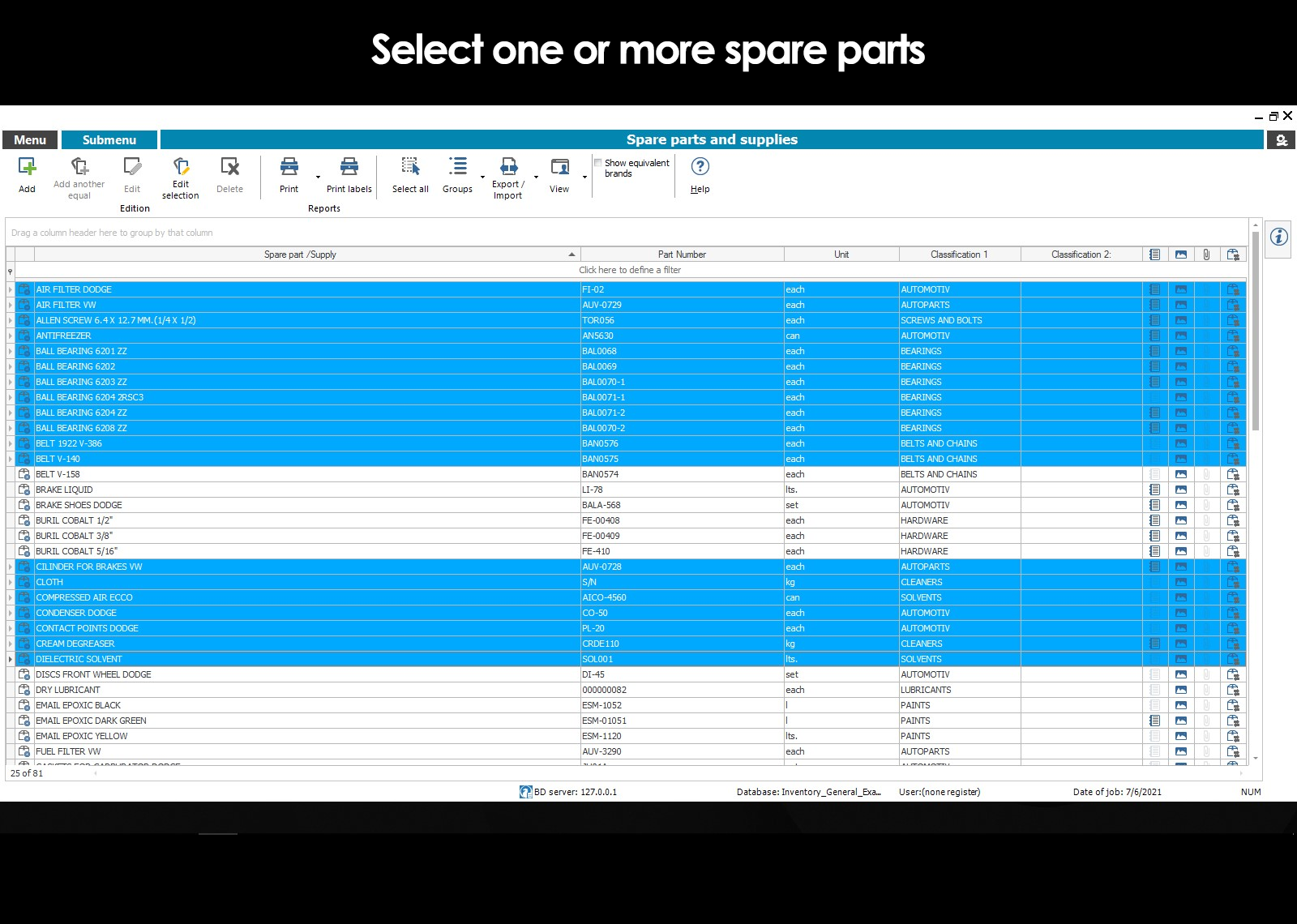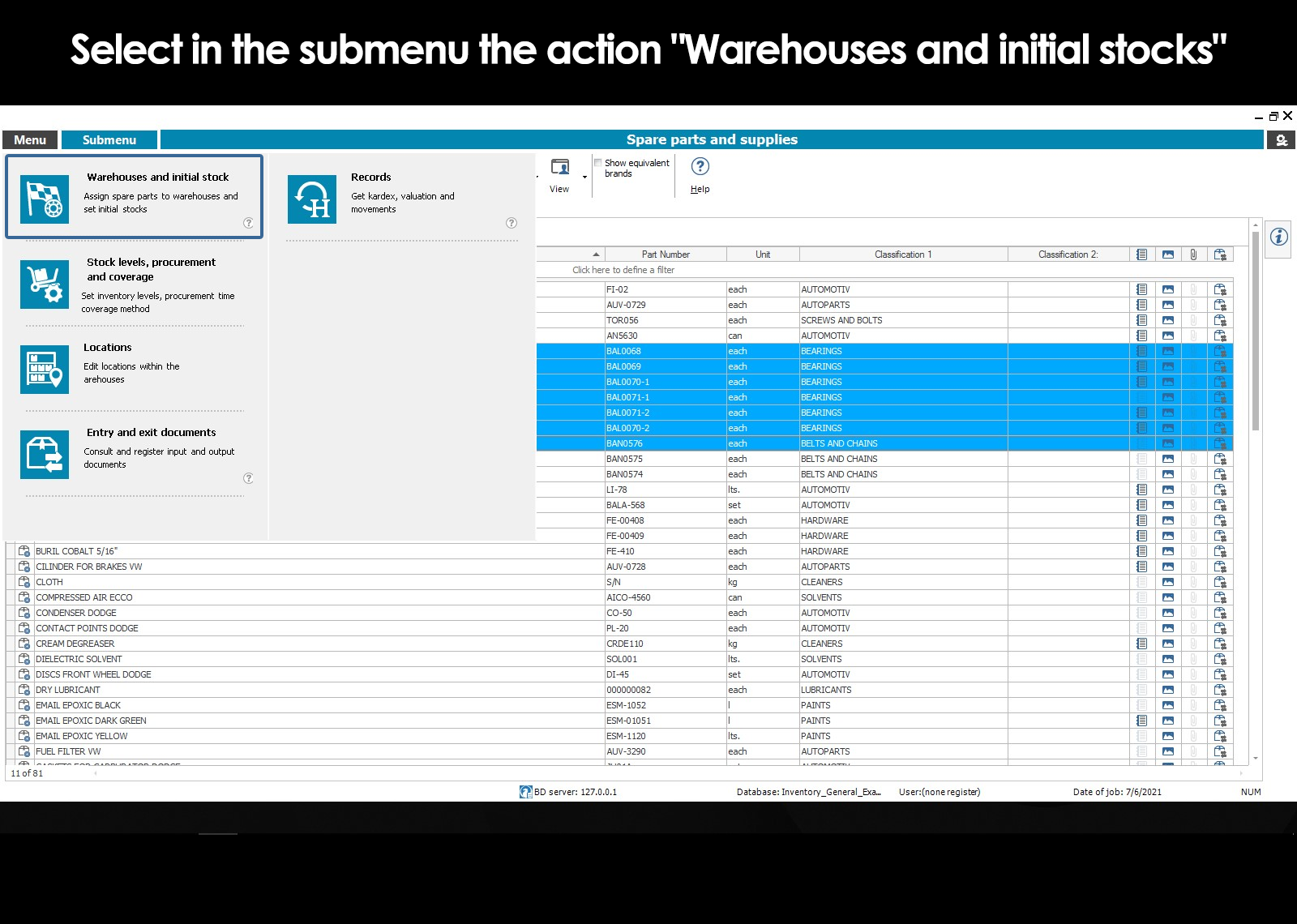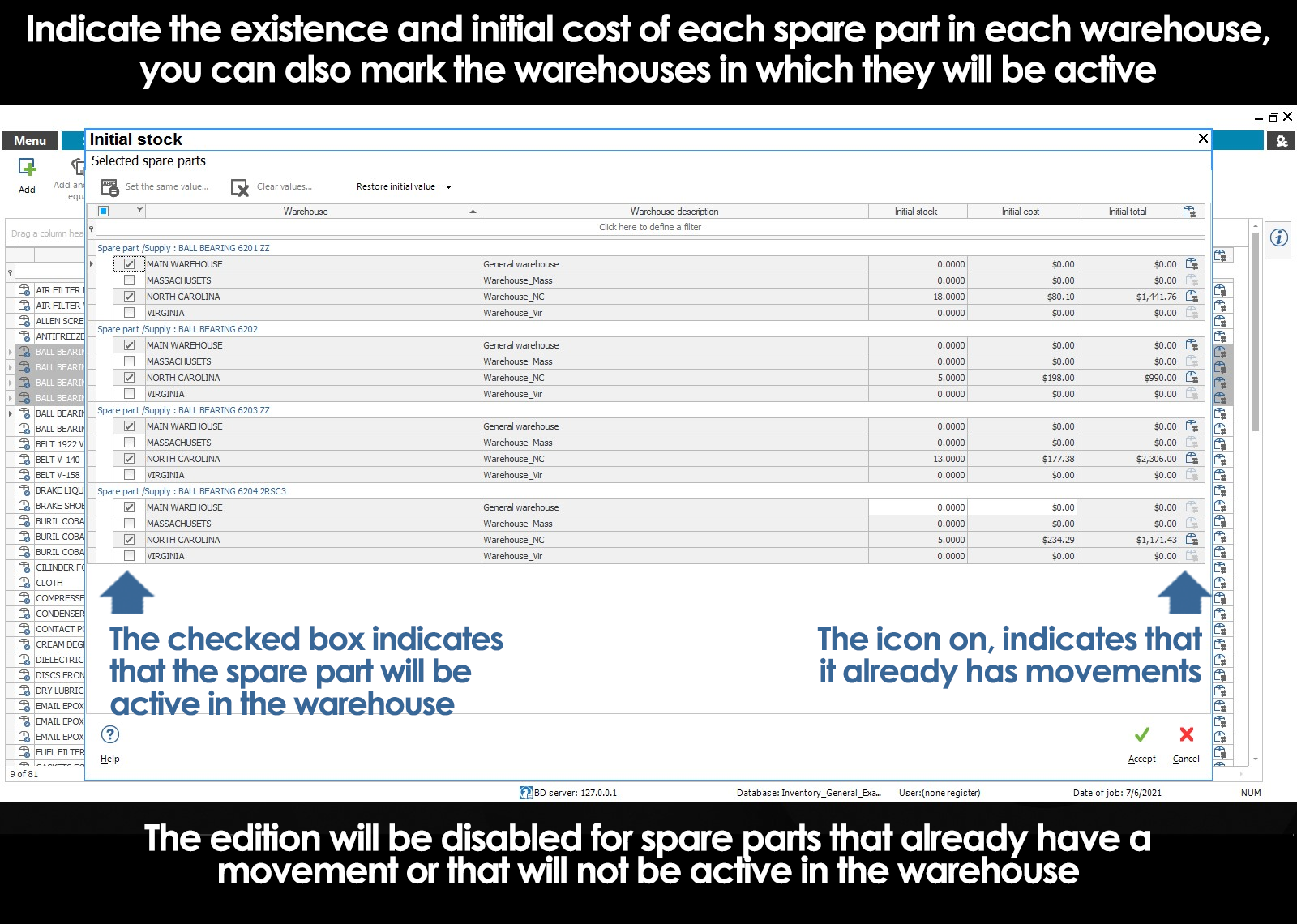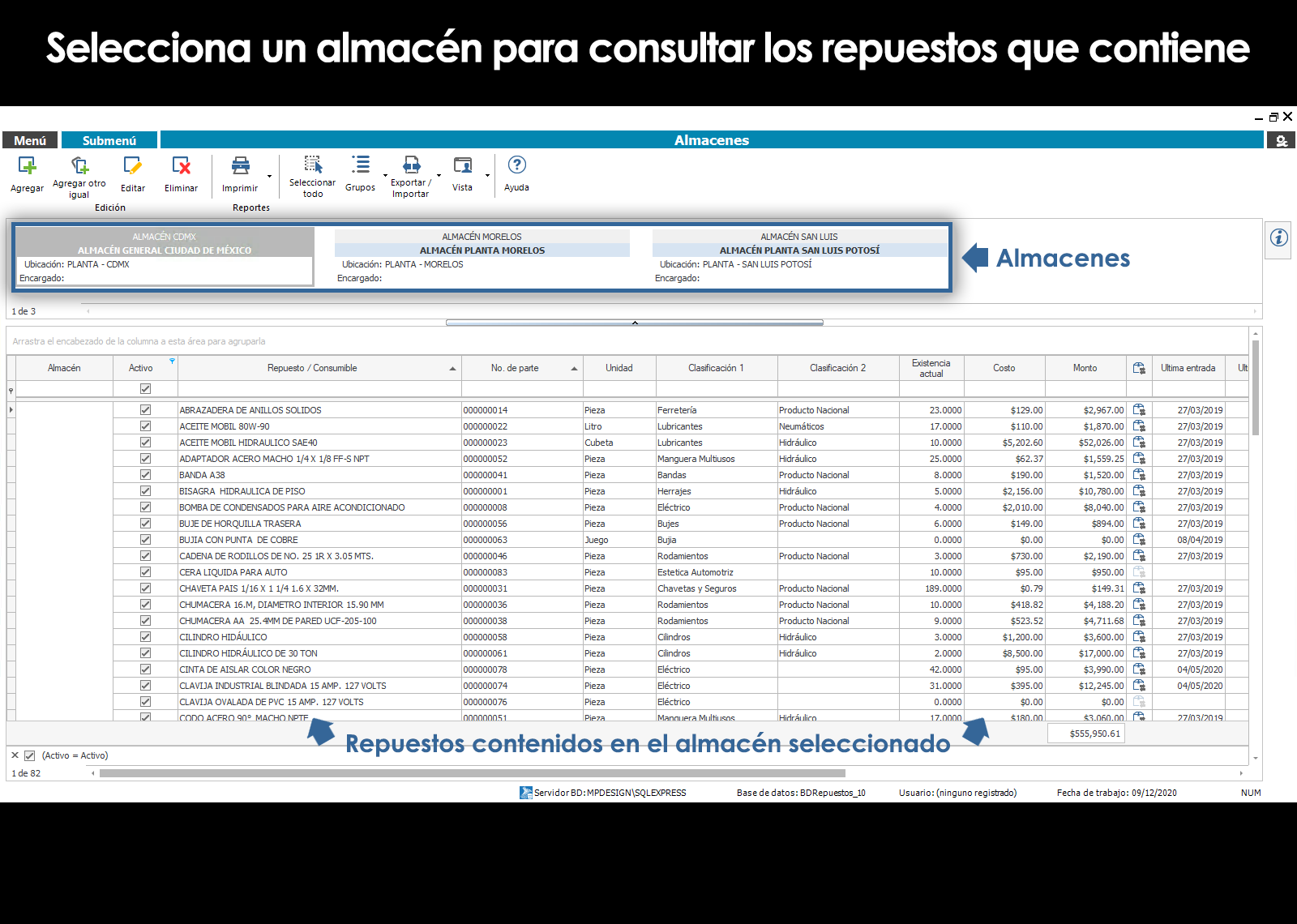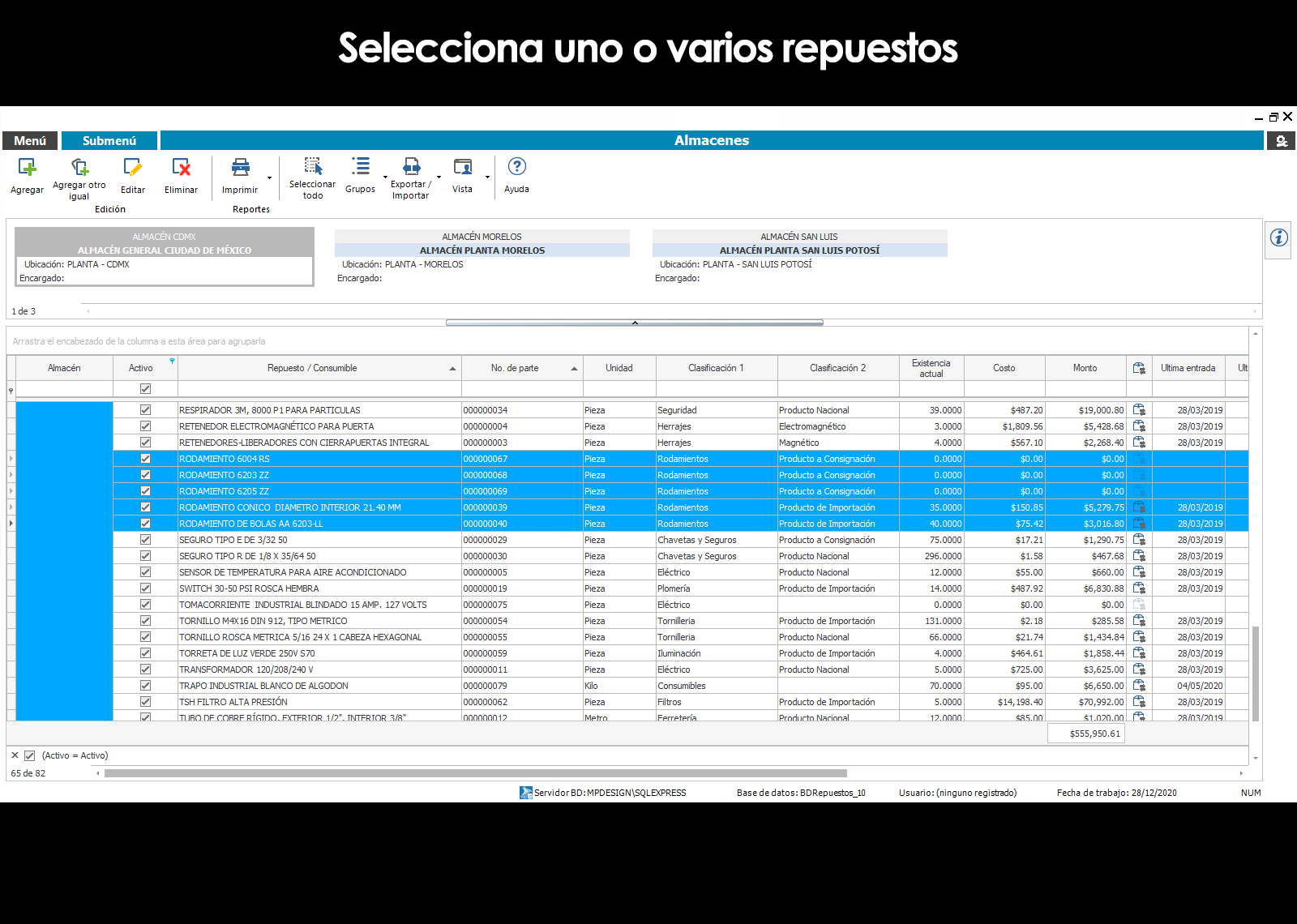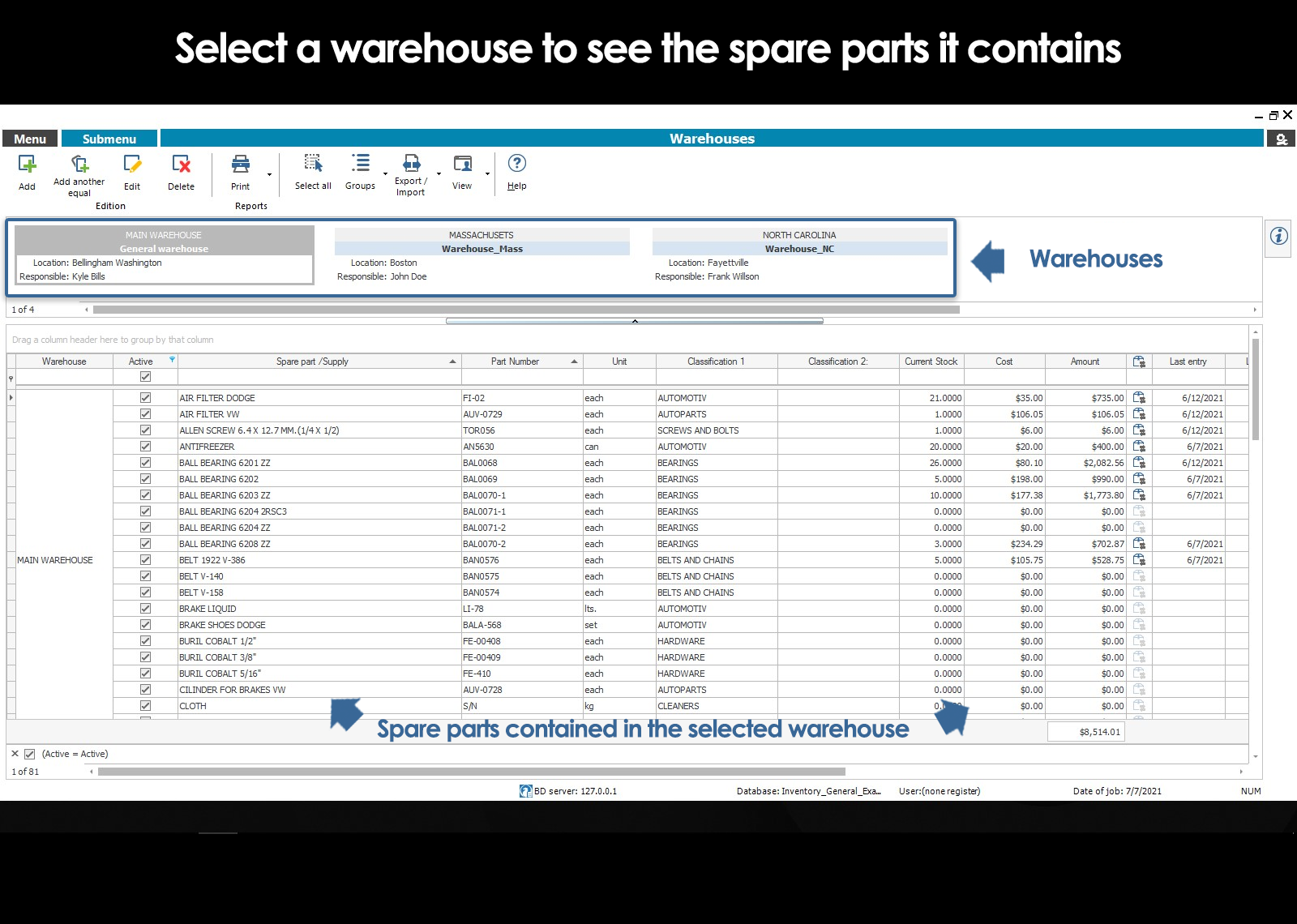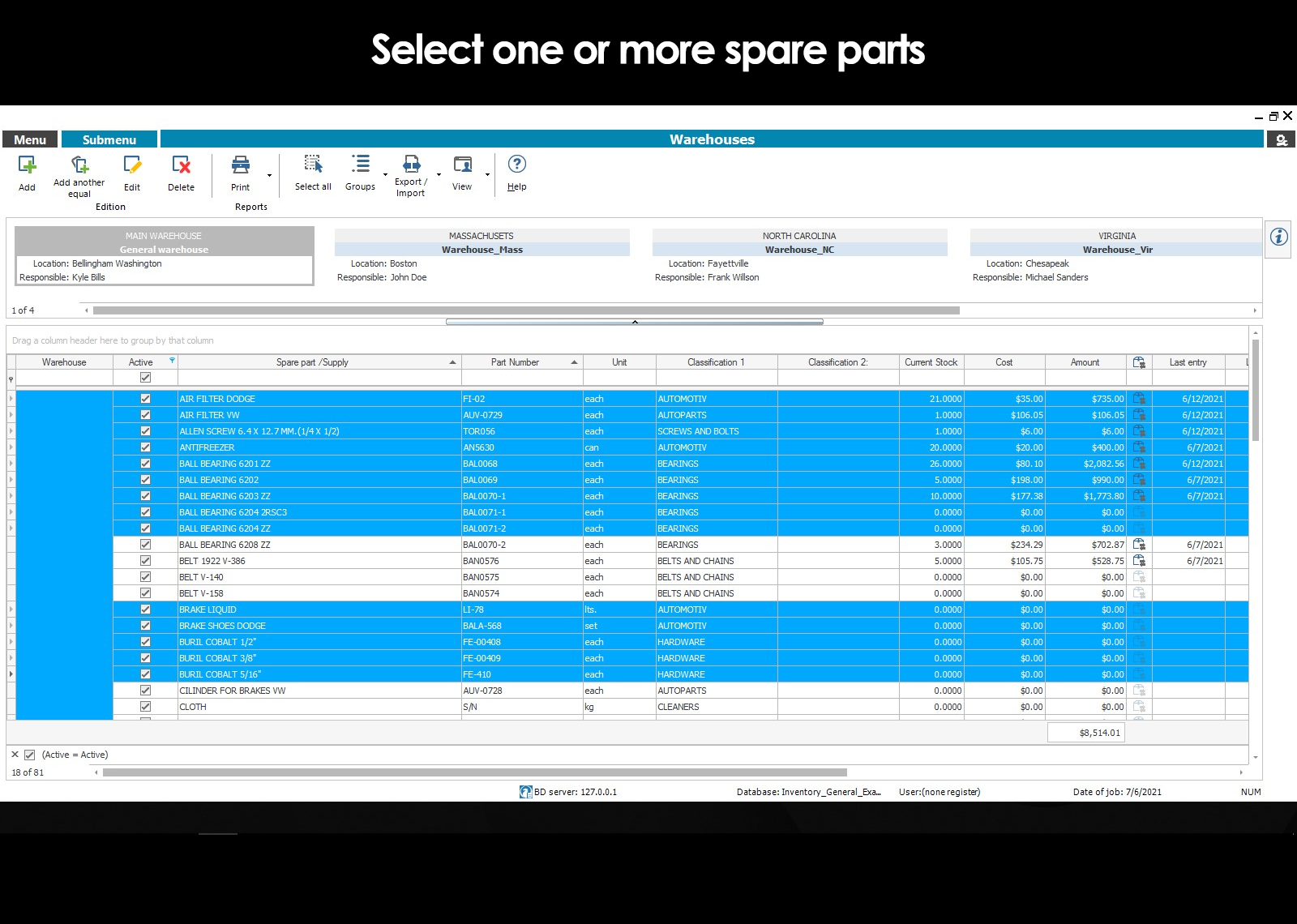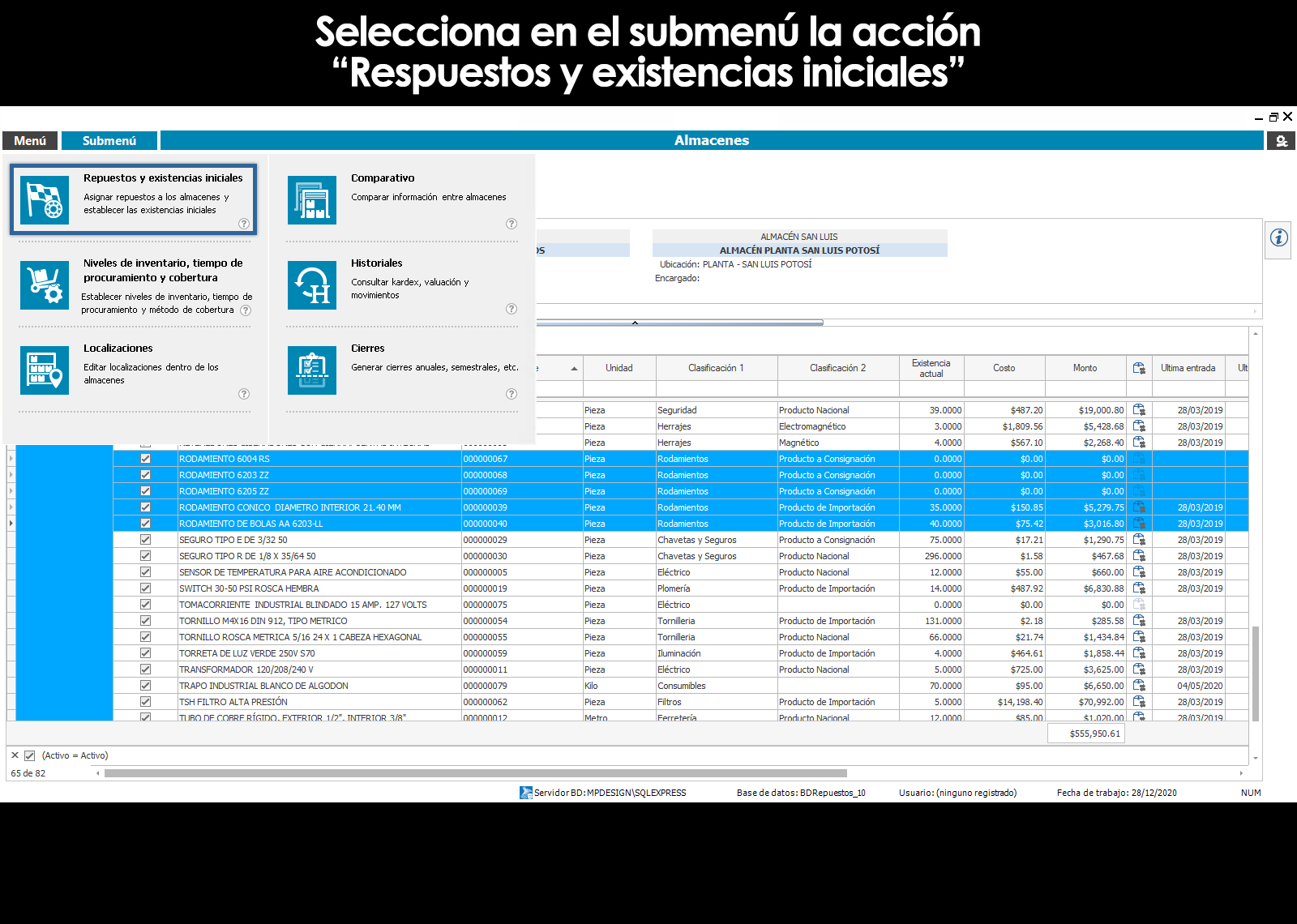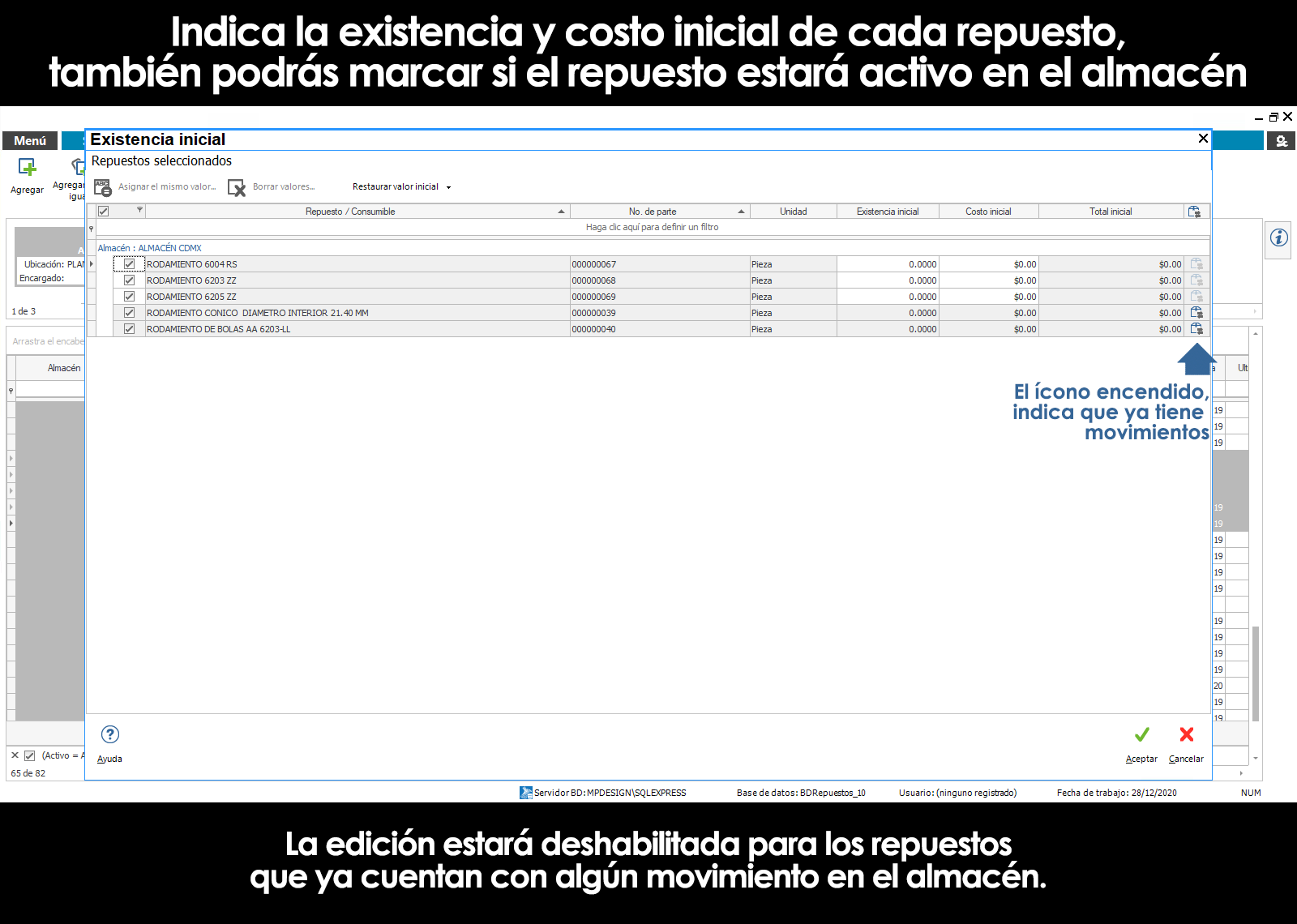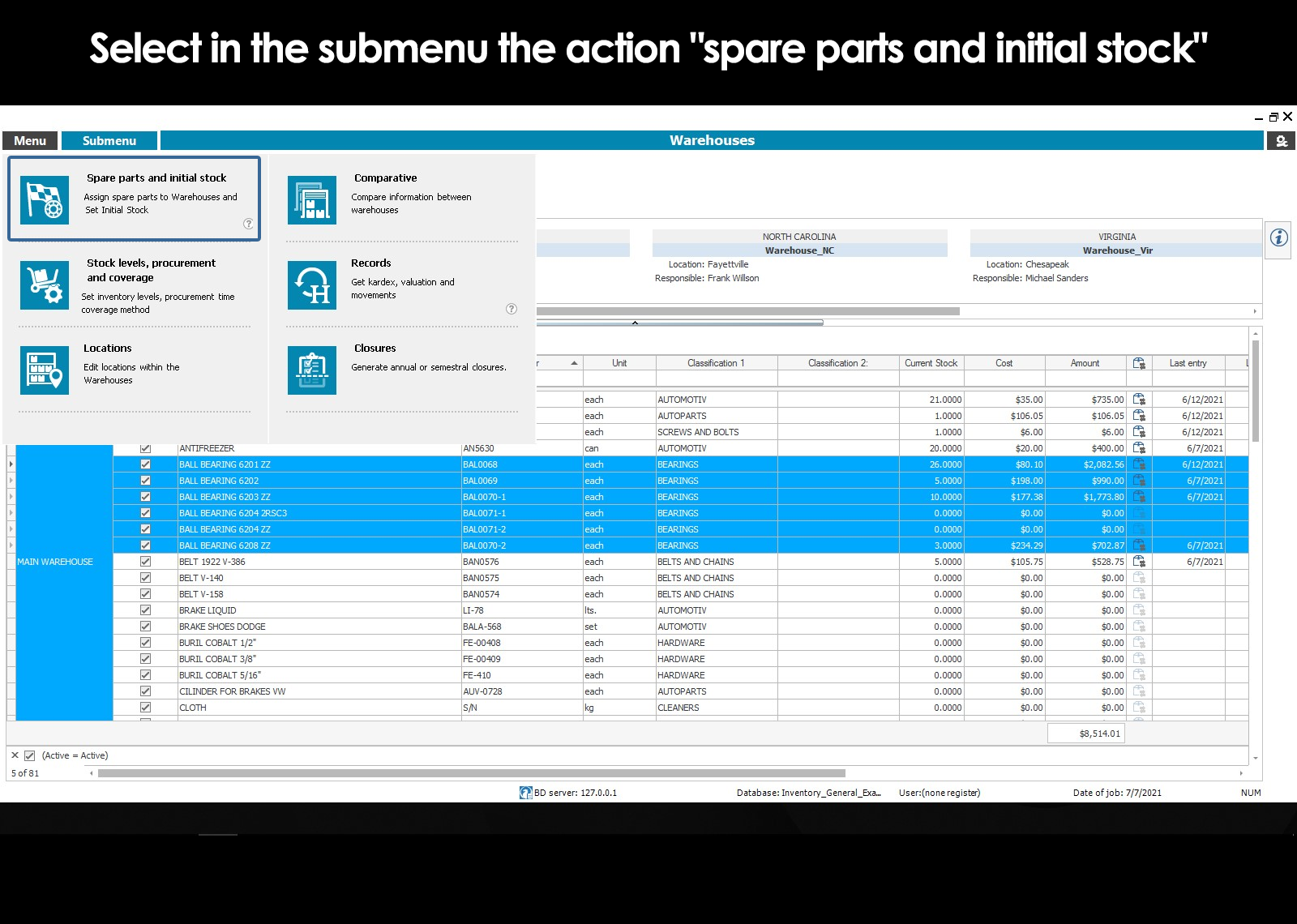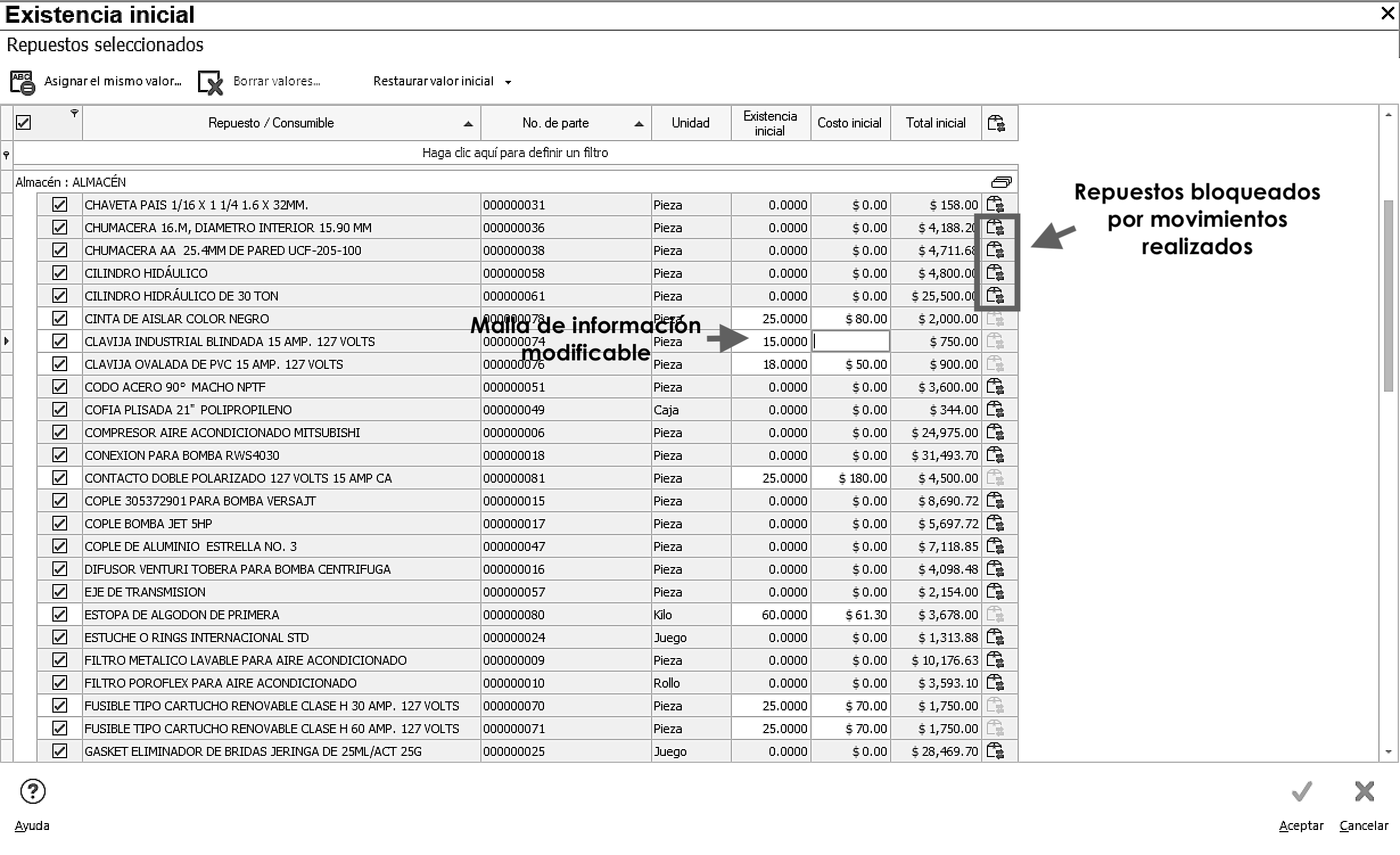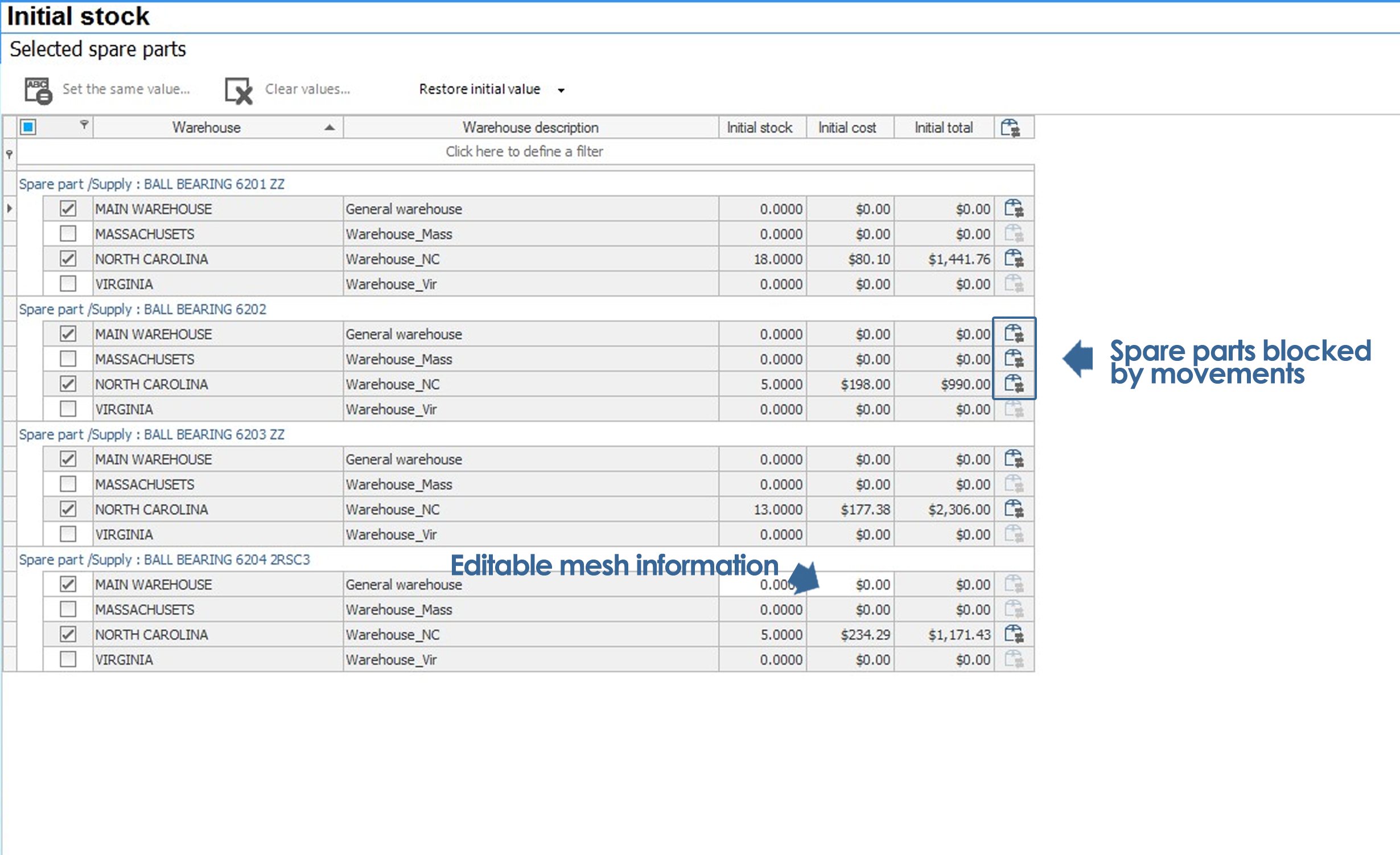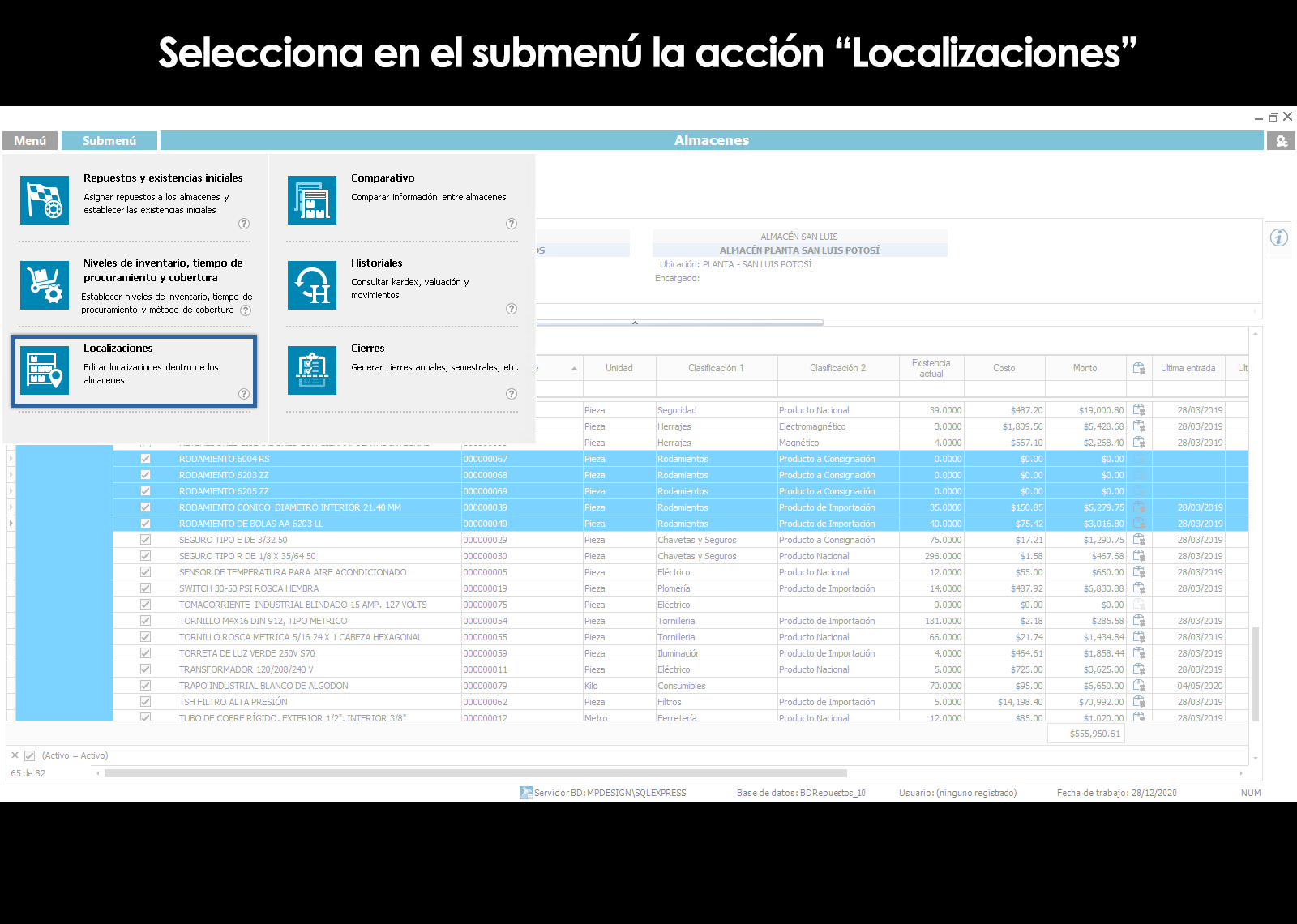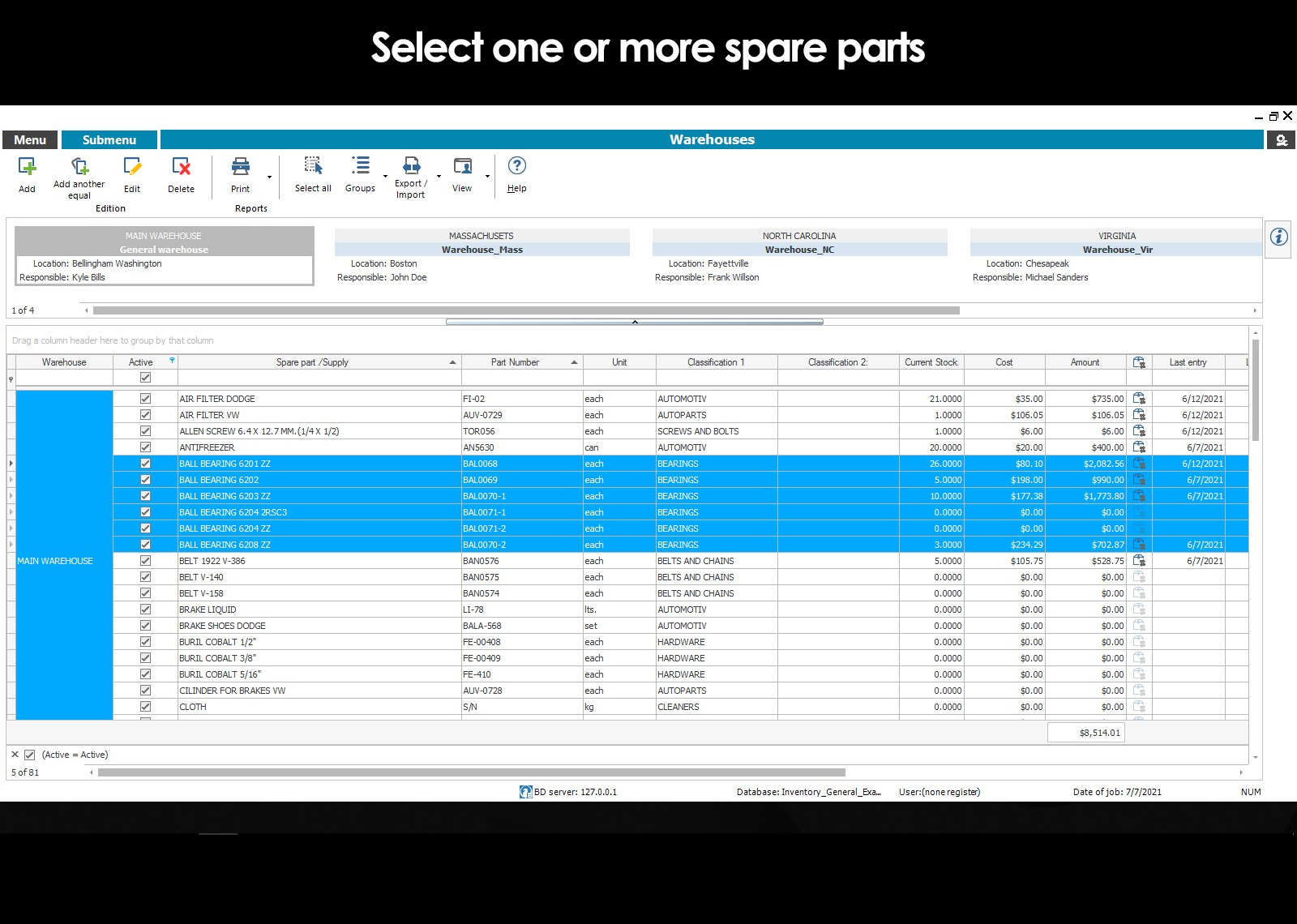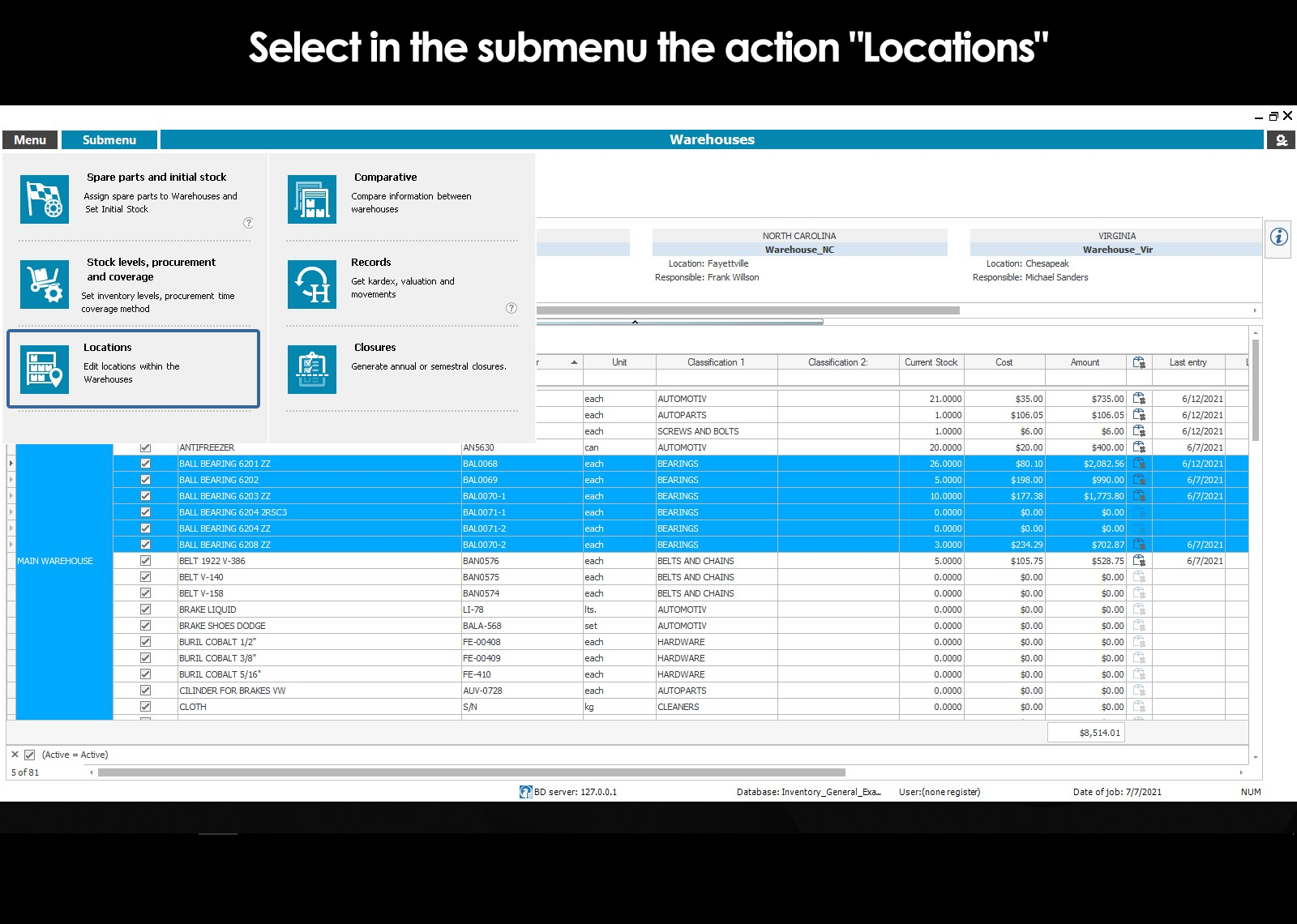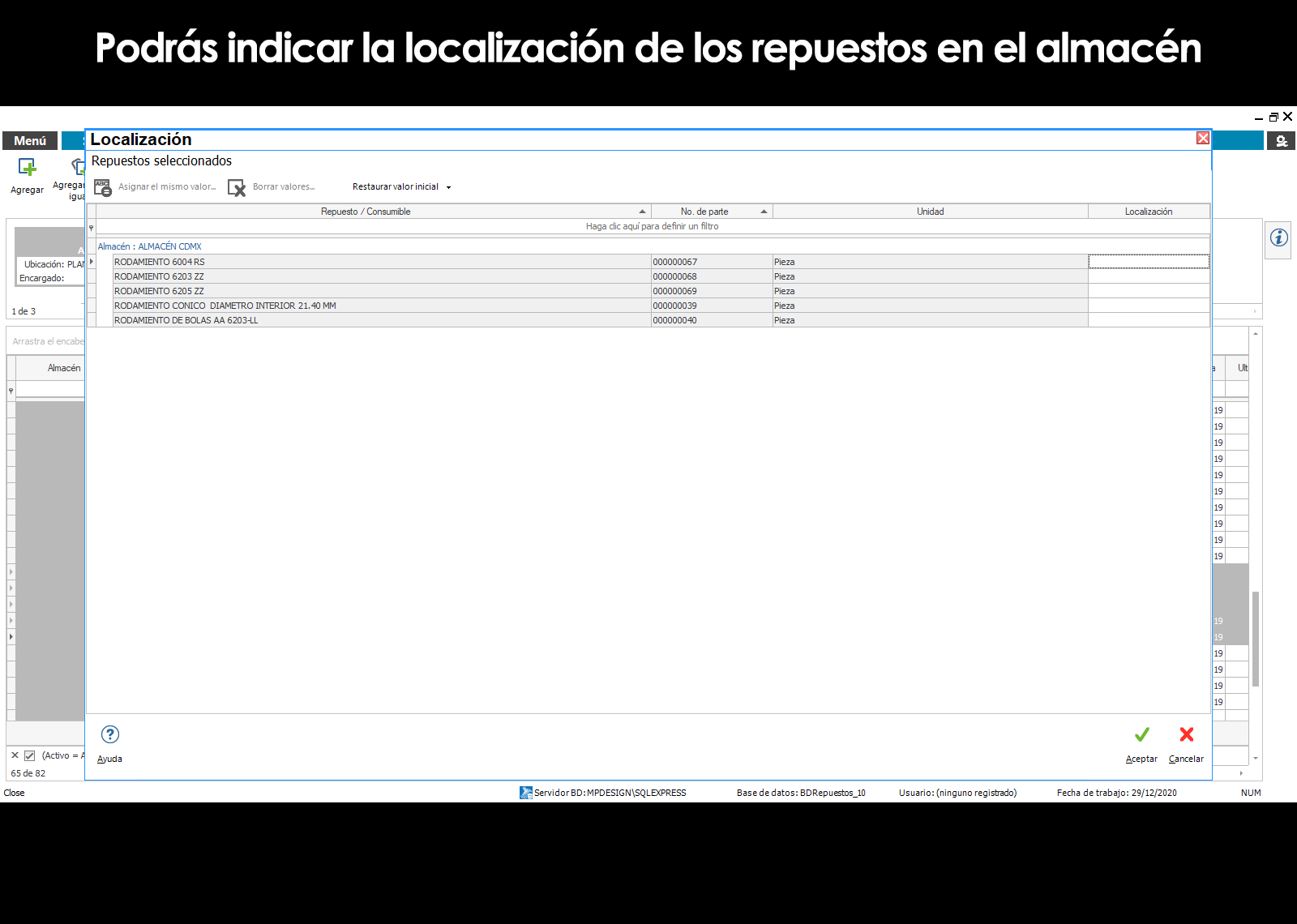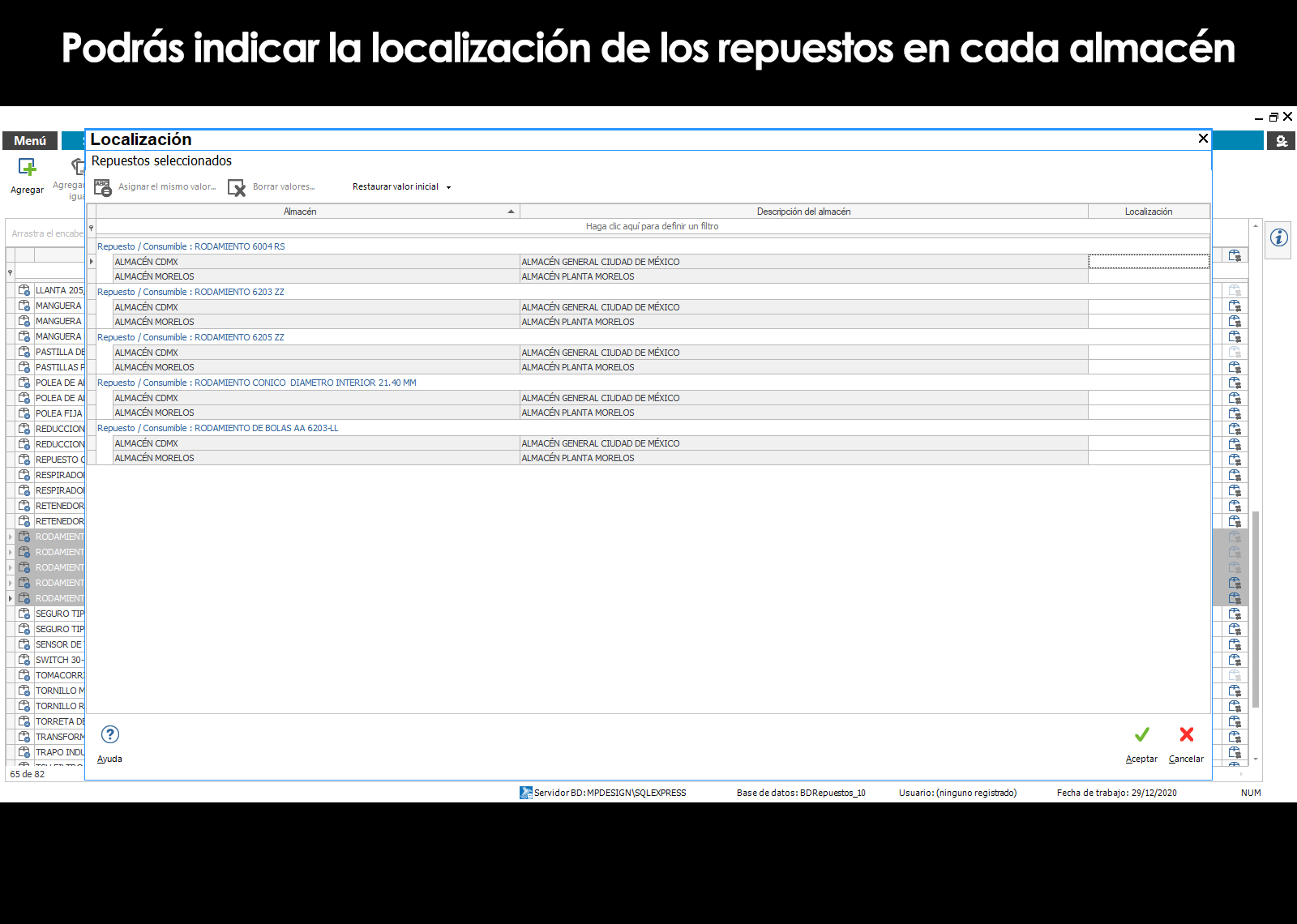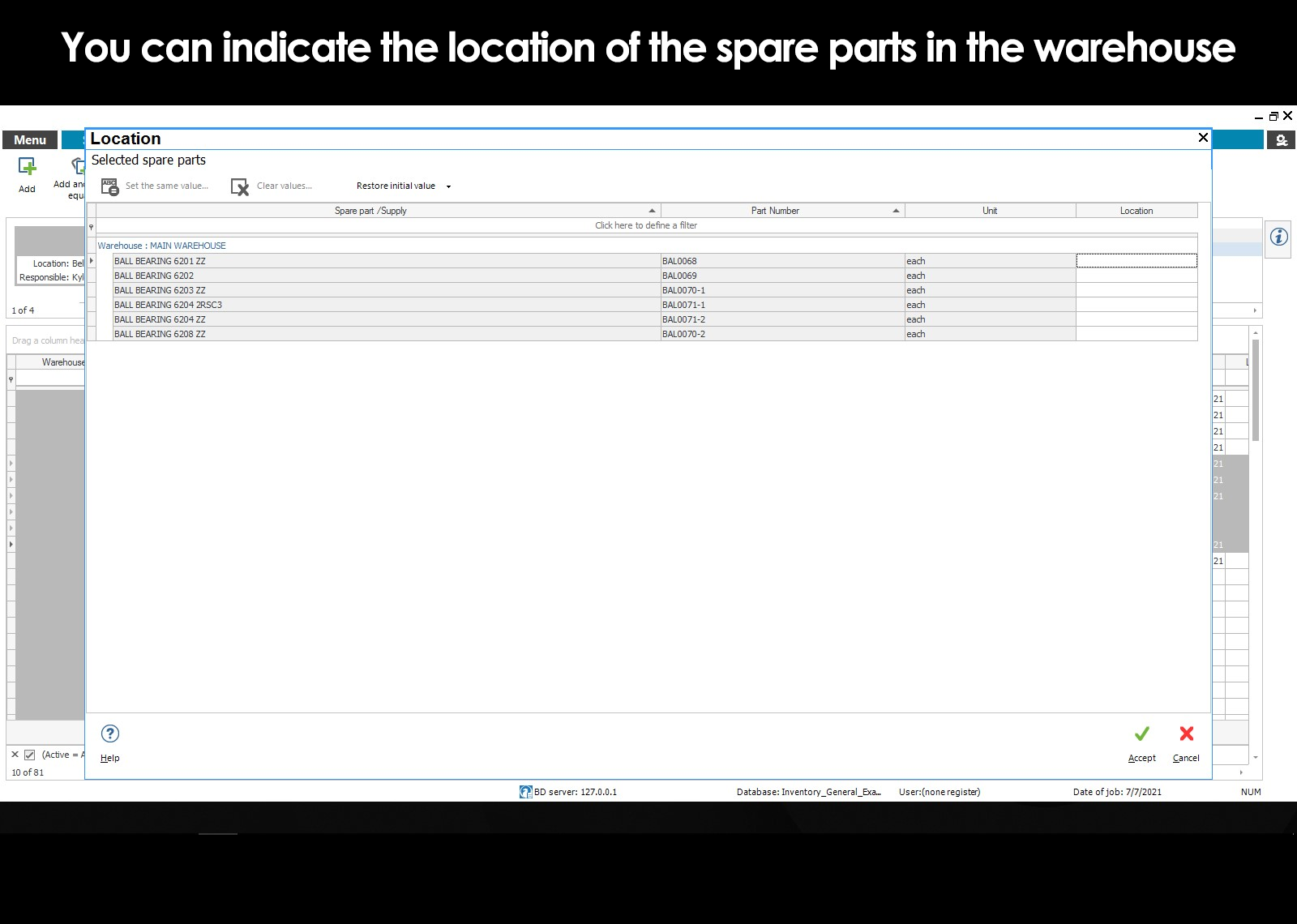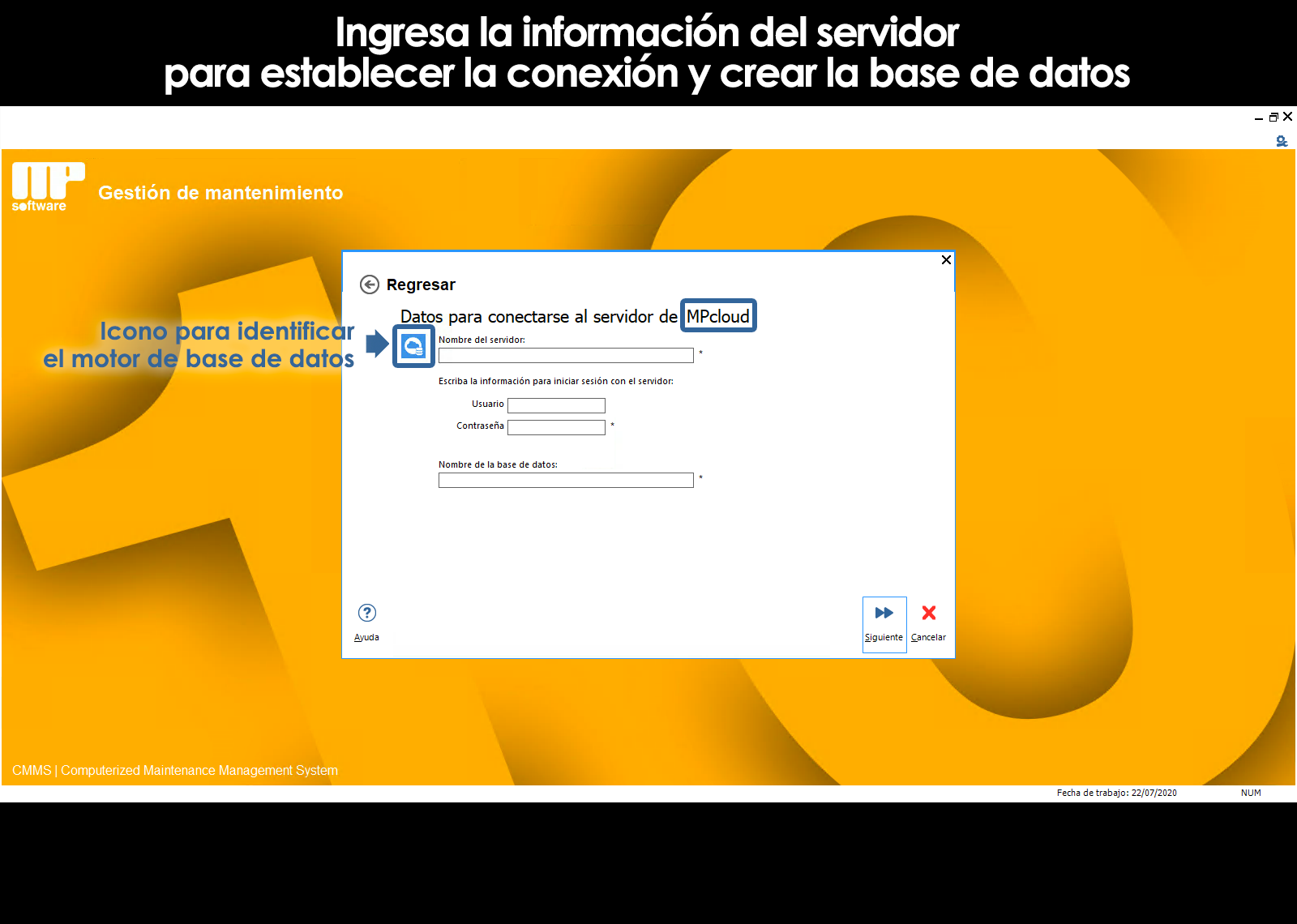Home / Inventory of spare parts
Stocks and initial costs of a spare part are variables in each store as its localization, minimal, optimum, and maximum, as well as the time of organ procurement.
The stock record and initial costs is the process with which the user indicates the initial condition of your inventory to be able to start to work and generate movements of input and output, calculate the supply, coverage, queries and be able to perform queries with the current values.
The versatility of the Inventory of spare parts allows you to record your initial stock at the time of creating spare parts and stores, or, later allows you to edit individually or in bulk stock: initial, initial cost, and location of the parts in the different stores.
Also for ease and agility in the implementation of the Inventory of spare parts, the user can start working with the parts to which they had captured their initial values, avoiding having to capture the initial values of all the parts to start using the program inventory. It is important to note that once there has been a movement with a spare, not be able to make modifications of the initial records (existence of initial and initial cost) of that spare in the store which made the movement.
The log of initial stock can be done from the module Spare parts and consumables and from the module Stores.
From the module spare Parts and consumables can record the initial stock of spare parts in each of the stores; in contrast, the module Stores, records the existence of initial spare parts that are contained in the selected storage location.
To capture the initial values of its parts from the module Spare parts and consumables and select in the submenu Spare parts and initial stock.
To capture the stock from the module Stores log in to the module, select a store if you have multi-warehouses and then select the parts you want to edit, then select the action Spare parts and beginning stocks located in the submenu of the module.
In both cases, it enabled the multiple editing the mesh to register the information. This screen allows you to select the parts that you have in store by ticking the checkbox, edit the existence of initial and modify the initial cost of the parts selected. It is important to note that it is not possible to modify the initial values of the parts to which they have generated a movement and thus is found dialing the symbol of a movement.
Note: The spare locks only in the store from where it was generated the movement of output or input.
Location in store
The inventory of spare parts enables you to document the place in which they are physically located the spare inside the store (Eg. hallway, shelf or level), giving this location at the time of supplying the vouchers.
Like stocks and initial costs, the location of spare parts in warehouses can be edited from the module spare Parts and consumables, as well as from the module Stores.To indicate the location of the parts, select the parts of the mesh, and then select the action Locations within the submenu.
In both cases, open a mesh modifiable with the location field to capture the location of the parts in the warehouse. This location can be modified at any time.
Can't find the answer to your doubts or questions?
Additionally, we offer training courses
Our flexible options of online training and face-to-face will provide you with all the knowledge necessary to understand and implement your software maintenance.