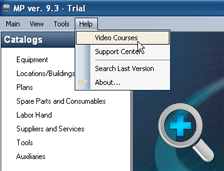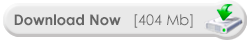Video Course
Video Course
To ensure a successful MP implementation, it is very important to take some time to watch the 7 videos of the Basic Course before starting to work with the MP. The average time to watch the 7 videos of the Basic Course is approximately 1 hour and a half. However, we suggest that you access the trial program after watching each video and practice the knowledge acquired using the sample database included in the trial program. This practice will consolidate your knowledge on the subject and, if you have any doubts, a second watching of the video will definitely clear it up. We recommend not moving onto the following lesson if you have not understood the previous one.
Once you finish watching and understanding the 7 lessons, you can create a new database with all blank entries and you will be able to start the implementation of your computer based maintenance program.
We offer 3 ways for accessing the Video Course:
1. From the MP
Once the installation is completed, you can access the Video Course from the MP program, from the Spare Parts Inventory or from the Tools Control program.
Select the Help tab located in the Tools Bar of the program and click on the “Video Course” option.
A window with the Video Course menu immediately opens up. Here, you will find more than 90 videos organized by modules. To access the Basic Course videos, select "Basic Course" from the left hand side of the screen. The video list appears on the right hand side of the screen.
Click on the video that you want to consult.
2. From "Windows Start"
You can also run the Video Course from the Start Menu of Windows, go to Start > All Programs > MPsoftware and click on Video Course
3. Downloading the video course
| The MP Course has more than 90 videos organized in modules or courses. | |
|---|---|
| Demos | The Demonstration module includes a series of videos designed to show the most important scopes of the program. This module is recommended to get to know the MP scopes in a global way, without a lot of details about the program operation. |
| MP Basic Course in 7 lessons | The Basic Course in 7 lessons is designed as a quick guide to start setting up the MP in a short time. The 7 videos last approximately 1 hour and a half and include operation and basic functioning concepts. Once you have understood the 7 lessons of the basic course, you will be able to start setting up the MP. |
| MP Full Course | Once you have acquired the basic knowledge, you will find a great variety of additional videos in this course which will broaden your knowledge Product, showing additional modules and helping you discover a lot of advanced functions that will help you make the most of your maintenance program. |
| Spare Parts Inventory Course | This course explains everything related to the Spare Parts inventory and its link to the MP. |
| Tools Tracker Course | This course explains everything related to the Tools Tracker program and its link to the MP. |
| Job Requests through Internet or Intranet Course | This course explains the mechanism to report maintenance job requests through Internet or Intranet and how the personnel in charge of the maintenance management receive those requests. |